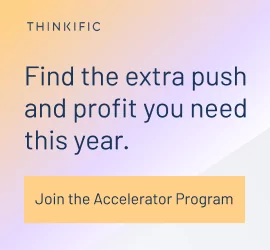Today we’ve got a video showing how you can quickly create interactive online courses from your existing eBooks. Unlike traditional eBooks which have no interaction between students and no insight into who is reading the content, creating a course from your eBook content creates a fully interactive course experience.
Today we’ve got a video showing how you can quickly create interactive online courses from your existing eBooks. Unlike traditional eBooks which have no interaction between students and no insight into who is reading the content, creating a course from your eBook content creates a fully interactive course experience.
- Turn your static eBook into a fully interactive course experience with discussions, downloads, videos, and other content all included
- Students can ask questions and engage in discussion with eachother, right from within the course experience
- Maintain full control over your content, including the ability to make updates and changes as time goes on
- Get valuable contact information for every single person who takes your course, so you can contact and market to them again
Best of all, it only takes a few minutes. Read through the transcript below, or watch the video here to see how it’s done.
(START TRANSCRIPT)
Hey guys! Miranda here from Thinkific.
I am chatting today about one my very favorite topics, and that is how to turn your eBook into an online course. Now, this is so simple that it almost hurts, but the benefits are amazing!
We all know about eBooks, and they’re a really great way to deliver content to your audience. You can design them how you want, get all of your content in there, you can make it look really good, and you can get it out into the world.
The problem is that there’s no real interactivity, so with a normal eBook… you pour your heart and soul into getting that book ready, but once you release it into the world, that’s kind of it. It goes off, it has a life of its own. This is really amazing if you’re wanting lots of people to view your content – lots of times it gets out there (lots of times it doesn’t go anywhere, but that’s a whole other situation); people read it, share it, email it, post it, but you have no ability to interact with the people viewing your content. You don’t know who those people are, and you have no way to reach your new audience.
You’re basically relying on people who get a hold of your ebook to independently reach out and come back, dig out your contact information, and contact you. And, that’s the problem that we aim to solve at Thinkific.
So, imagine this. Instead of creating your PDF and sending it off into the world to have a life of its own – and crossing your fingers and hoping that you actually hear from some of the people who end up reading it – what if thing were different. What if people who wanted to learn from your content have to come to you? What if they are giving their email address so you can contact them again, and once they’re there, they actually have the ability to contact you and to chat with other participants, and to be a little bit more involved in not just reading your course, but actually TAKING your course.
That’s what I’m going to show you how to do.
The first thing we need to do is split our PDF into multiple smaller files. If you have a 40 page PDF it’s all one file, whether you’re using the program you used to create your PDF in the first place or, on a mac, you can just click and drag in the individual pages out onto your desktop to split it up into smaller files. There are also online tools, but basically instead of having one giant PDF, we want to create multiple small PDFs that each have one lesson’s worth of content (maybe 1-4 pages depending on your file).
A couple great online tools that work for this are splitpdf.com or smallpdf.com, but there are lots of online tools if you do a quick google search.
Once you have all of your small PDF files, we’re going to jump into the Thinkific dashboard. You’re going to go under “Courses” to “Create & Edit”, and then create a new course.
Once you’ve entered the course name and price, you land here, and we’re going to want to click onto “quick builder”. We simply click here to select all of the files we’ve created and start our upload. We can watch it as it’s uploading we can see everything pop up.
And that’s pretty much it! If I wanted to stop right here, I absolutely could. I can enroll students in my class, they can log in to take my course, I get their email address, they view my content, all is good. But, why stop here?
We can turn this eBook course into a really interactive online experience that your students are going to LOVE and that is going to take this from being just an eBook to being something that is so much more. That’s what we’re going to do now.
Back in the Thinkific system, on the left hand side I have the ability to add more content, and that’s where this shines. In addition to all of the PDF pages that are here, I can add anything I want – quizzes, discussions, files to download, videos, the list goes on.
I’m going to start by adding a discussion, so I click to add, add a prompt question, and hit save. That’s it. Now I know that my students have an opportunity to discuss the content they’re viewing right within the course, with the instructor and with other students.
Similarly, I want to add a video. I can click to add a video, add a title, and I can select or upload my video here. Hit save, and I’m done.
On the left I can see my video has appeared, but I want to move it up to be the first item that students see, so I simply click and drag it to the top of the list.
Finally, I add a downloads resource where I can include some extra worksheet files (or any other file type). for students to download, right from within the course. Like the other content types, this is super fast, just select and I’m done.
That’s it! Now I’m ready to preview my course.
Here I am in my brand new course, I can see my chapters and lessons on the left. My video is front and centre, my download resources with files for my students are here, and I have the PDFs that make up the various lessons in my class. Finally, I have a discussion so students can chat with me and with other students in their class right from within the course experience.
And, we’re done! That really is all you need to know about how to turn an eBook (which is a fairly static document with no interactivity, and has the ability to go off and have a life of its own), into an interactive course experience where students can interact with you, and interact with each other. You as an instructor have an ability to make changes and updates to your course as time goes on – not just to make updates to typos and the like, but to add information and make it a really compelling learning experience for your students so they’ll keep coming back.
And, most importantly, you know who is taking your course. You’ve got their contact information, you can email them about other stuff you’re creating. If you do coaching and consulting, you now have the ability to market those services directly to your group. Basically, you’ve got the contact information for your audience, and that is so valuable and will really make you and your business move forward.
I hope this has been a really great course learning experience, and I SO look forward to seeing all of the PDFs that people are turning into entire courses.
Don’t ever hesitate to drop a note if there’s anything at all we can help you with! Cheers.
(END TRANSCRIPT)