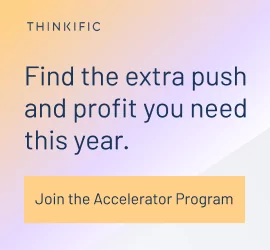Learn Steve’s fastest way to create and deliver courses for list building or profit.
What if you knew how to fast-track your online course creation process, and not skip any steps in the process?
Today Steve Dotto, Founder of DottoTech is sharing his method for rapid course creation. He uses webinars with Thinkific to create mini-courses. Using this same strategy, you can rapidly prototype your online course while generating revenue and traffic in a short period of time.
Watch this free video where online course tech expert Steve Dotto walks through a demo on how he uses a combination of webinars and Thinkific to create and launch mini-courses.
How To Fast-Track Your Online Course Delivery
At DottoTech, Steve delivers free weekly webinars on different aspects of technology, productivity, and social marketing. As webinars garner more engagement, traffic, and feedback, Steve turns them into mini-courses for the purpose of building his email list and generating profits.
The idea behind this method is that you are going to crowdsource your content for a mini-course – a course with a fairly narrow focus – by listening to the feedback and comments that come up on your webinar.
To see Steve walk through a full demo of how he uses Thinkific with webinar tools to create and upload a mini-course, watch the video above!
Here is the five-step process for converting your webinar content into a course on Thinkific.
Step 1: Create your webinar
Start with a live webinar to test out your content, gauging interest with likes, comments, and traffic. With the goal of creating a mini-course, you should have an idea about how you’re going to convert your webinar topic and content into a course in advance.
Step 2: Robust webinar tool package
Make sure you have a robust chat and Q&A feature on your webinar tool so that you can answer questions as you’re interacting with your audience. WebinarJam, GoToWebinar, Demieo or Zoom are all great tools.
Another option is to pre-record parts of your webinar. You could deliver it all live if you choose, but pre-recording ensure your delivery is concise and you stay on track.
Step 3: Market & Promotion
There are many ways to spread the word about your webinar – you’ll want to use social media, your email list, and talk about your webinar in a way that speaks to what your community is interested in. You can create a landing page for your sales page using Thinkific, or use one on your website to drive people to sign up for your webinar.
Step 4: Deliver your course
When you deliver your course, you a key goal is to harvest questions during the Q&A. By doing this, you’ll be able to fill in any gaps in the content that your audience is looking for. Using this feedback, you can adjust your outline to serve as the foundation for your mini-course.
Step 5: Upload to Thinkific
Take your original webinar content and upload it to Thinkific. Based on the feedback you gathered, you can also create cheat sheets, checklists or other supporting materials to help your audience consume the content. You can also upload custom answers you created for questions that came out of the webinar Q&A.
At this point, you should have a package of content that you can continue to market as an evergreen course and webinar. Putting together one of these mini-courses can be done in about a month.
If you work through these five steps and watch Steve’s demo above, you can turn your webinar into a very valuable online course.
Want to start implementing what you’ve learned into your online course? Thinkific makes it easy implement everything you’ve just learned with student success features built into the platform. Sign-up for a free Thinkific account and get started today!
For more strategies for getting started creating your own online course, download this free Thinkific guide to creating and selling online courses.