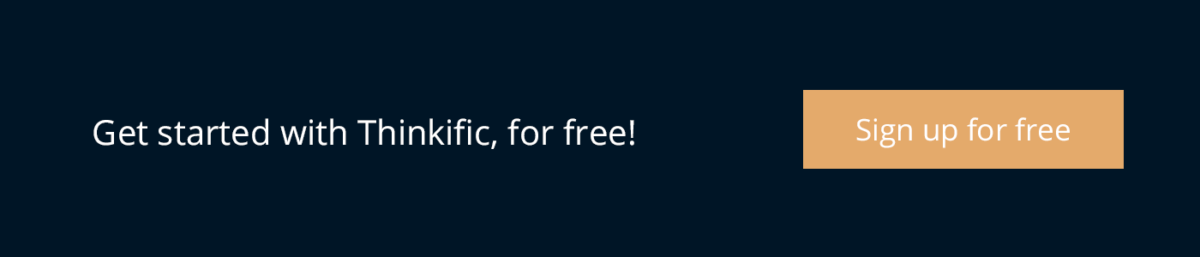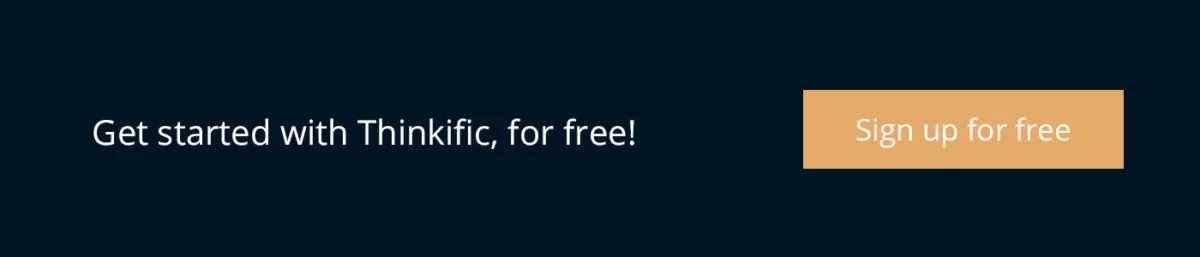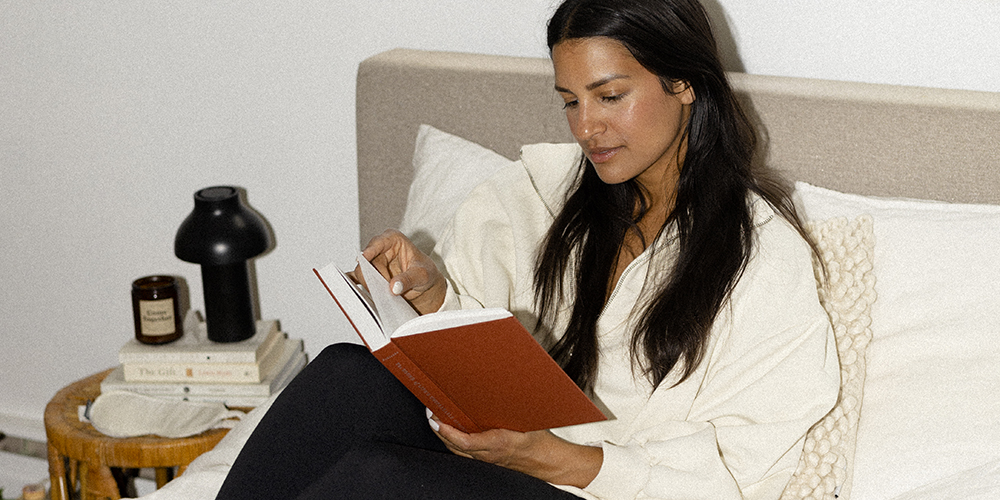How to Setup a Free Trial of Your Online Course and Increase Conversions
A free trial is a great way to increase sign ups or sales for your online course. For my own online course my free trial increased course sales by over 40%. I definitely recommend setting one up for your course.
Sign up for a free trial of Thinkific today.
What do I mean by a Free Trial for your online course?
To be clear, I am NOT talking about giving free access to your entire course, not even for a limited amount of time. That just opens you up to abuse. What I mean by a free trial is you pick a few short pieces of content within your course and offer them for free to anyone who signs up for the free trial. After they check out those free pieces, they should be prompted to purchase or enroll before they can access any more information.
3 Reasons Why Free Trials Are Great for Online Courses:
- It’s a great way to build your list – make sure you collect emails from anyone before they get access to your free trial. Then you can put them into your drip marketing campaign.
- It builds trust – by giving them something valuable for free and letting them play with the product you build trust in your product and how you’re delivering it. Now they’re more comfortable pulling out the credit care for a full purchase.
- It let’s you offer something to people who aren’t ready to buy just now. And of course you can then follow up with them later.
Here are the best practices when setting up a free trial for your online course:
- Get their email – can’t stress this enough – get an email before they get access to the trial
- Give value – make sure what you offer for free is of great value – their evaluating you here and if your free stuff is great, they’ll be much more likely to sign up for the full version
- Keep it short – make sure it’s short enough that they can consume it in one visit – you don’t want them leaving before they hit the paywall. I suggest 2-7 minutes – 15 minutes max.
- Have a paywall after the free trial – ensure that when the free content has been consumed they are offered the opportunity to pay and sign up for the full version.
- Set up an auto responder email campaign for anyone who signs up for your free trial. This should be automated so they start receiving emails shortly after the trial starts.
How do you set up a free trial for your online course?
If you’re a Thinkific customer it’s super easy to set this all up. In fact we do it automatically for you! All you have to do is tick the box for “include in free trial” next to any content item you want in your free trial. We then take care of all the best practices above including collecting emails for you, and offering up a paywall at the end of the free trial, and with our marketing integrations you can set up autoresponder email campaigns in your mailing system of choice.
Of course you could hire a developer to build all this for you, but with Thinkific it’s ready to go in seconds!
Not yet using Thinkific? Create a free account now to check out how easy it is to get started creating and selling your online courses today.
Want to create an online course business, but unsure of where to start? Get free training and use Thinkific for free!