When Thinkific course creator Stefano Somma from 10 Bagger Stocks upgraded to Performance Checkout, his conversation rate increased by 58% from August 1 – 31. Read on to learn more about Stefano’s business and why this change was so impactful to his growth.
Creating 10BaggerStocks
After a few years of successfully investing in the stock market, Somma was inspired to teach others to do the same. Earlier this year, he created an Instagram account where he posted information about how to invest in stocks. His account quickly grew, and by April 2021, he launched an online course with Thinkific. In the six months that he’s been selling his course, he’s made over $250K.
His business name, 10 Bagger Stocks, represents Somma’s goal to help his students earn 10x their money through their investment; he explains, “The stock market has gotten quite popular, and my course helps people to be successful in their investments.” Since the success of 10 Bagger Stocks, Somma launched a second business, Online Course Market, that teaches people how to make money with Thinkific.

10 Bagger Stocks Course
Optimizing the checkout to drive more sales
In August 2021, Somma started to look for ways to improve sales and drive more revenue. Optimizing the checkout was a big area for improvement since he noticed customers were dropping off right before payment was taken.
Somma upgraded to Thinkific’s Performance Checkout because he liked how it’s consolidated onto one page, there’s fewer clicks, and less information is required from the customer before payment.
“Performance checkout is a more convenient experience and it’s likely what helped with increasing conversions.” He continues, “On the standard two-step checkout, people would sign up for my site but they wouldn’t purchase the course right away. Now with Performance Checkout, the sign-up screen is the purchase screen as well, which increases the conversion rate.”
With Performance Checkout, Somma had his most successful month of sales to date. Not only did his conversion rate increase 58%, but he’s happier with the overall customer experience for both new and returning customers.
Setup Performance Checkout and start selling more, instantly.
Interested in learning more? Here’s how Performance Checkout differs from the Standard Two-Step Checkout.
Marketing advice for creators
Somma’s sales strategy is simple: he sets his course to a high price for a few months, and then lowers the price for a limited time during a sale. He uses social media — mainly Instagram — to create hype around his sales and gain the interest of his audience. He also recommends investing in Instagram and Facebook ads to generate leads.
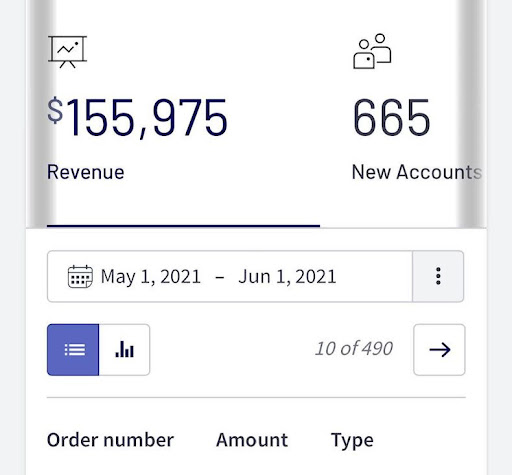
Somma’s May 2021 sales.
Somma then focuses on the website experience and converting those leads into customers. “This is when the checkout process becomes really important,” he explains. “If a customer has expressed interest in your product and is considering a purchase, make sure the payment process is simple, fast and straightforward. The last thing you want is for a customer to drop off at this stage.”
Thinkific Payments also helped Somma save time
Somma shared that another big change he this year was setting up Thinkific Payments. Payment processing with Thinkific has helped him save time. For instance, Thinkific Payments’ Orders Report lets you track student payments and refunds from their Thinkific dashboard in one place. To provide a refund or partial refund to students who paid with Thinkific Payments, you can do so directly from the Orders page.
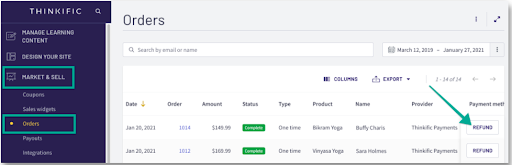
Example of refunding a payment using the Orders page.
“I find the refund process on the website easy to use,” he says. “If you give a refund on Stripe or PayPal, it doesn’t register on the Thinkific site. This could cause confusion when it comes to taxes. Thinkific Payments makes it simple.”
Another time-saving feature of Thinkific Payments is that you can update your banking and business information directly on your Thinkific dashboard; all you have to do is sign into your Thinkific account, click on Payments, and make necessary edits. Money is also automatically deposited into your bank account so you don’t need to sign into multiple accounts.
“As a business owner, I am constantly looking for ways to simplify admin,” he adds. “I would rather spend my time on marketing and developing course content than on payments. Thinkific Payments helps me do that — it’s so much easier to manage a single dashboard and have everything in one place.”
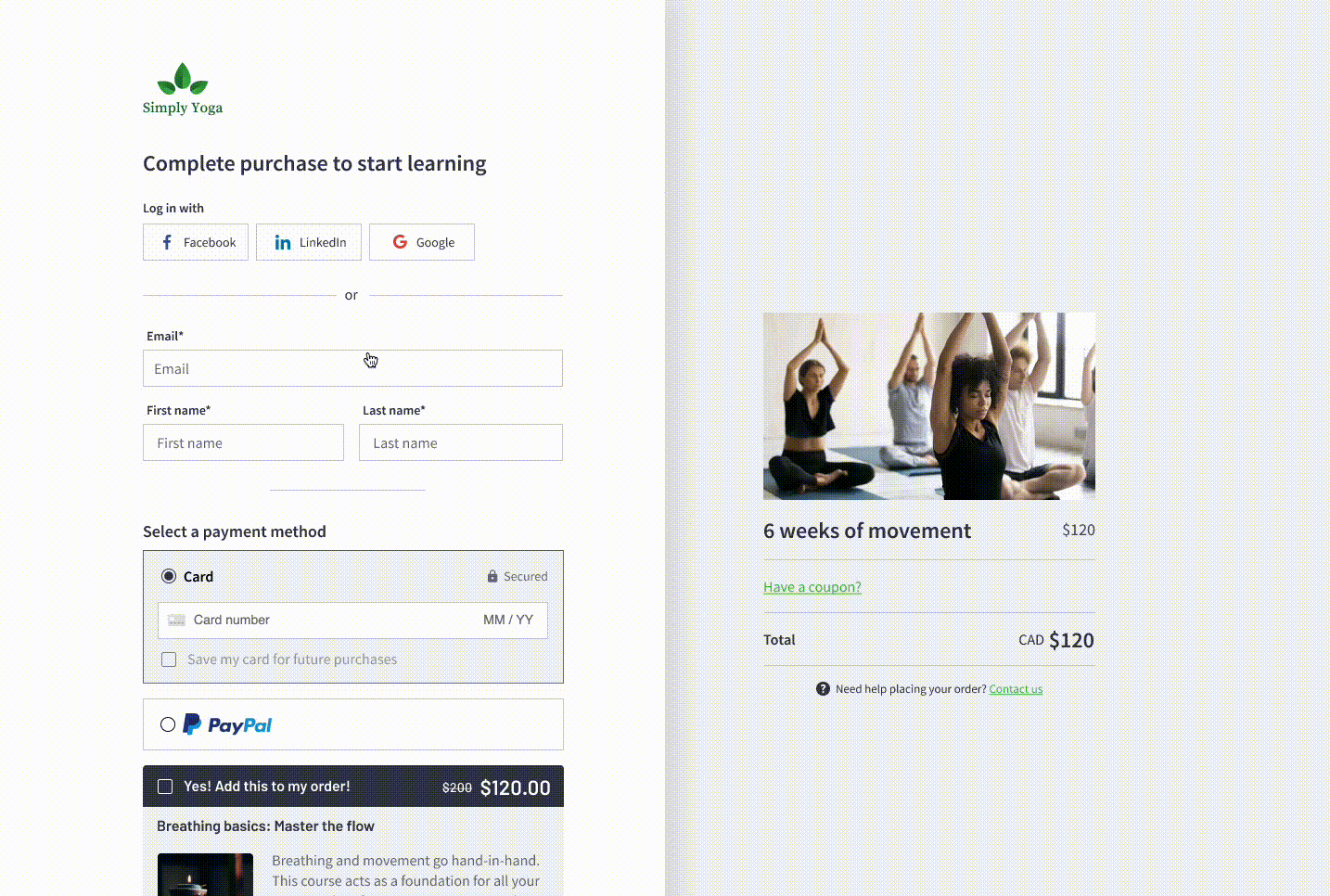
Interested in learning more? Here’s how Performance Checkout differs from the Standard Two-Step Checkout.


