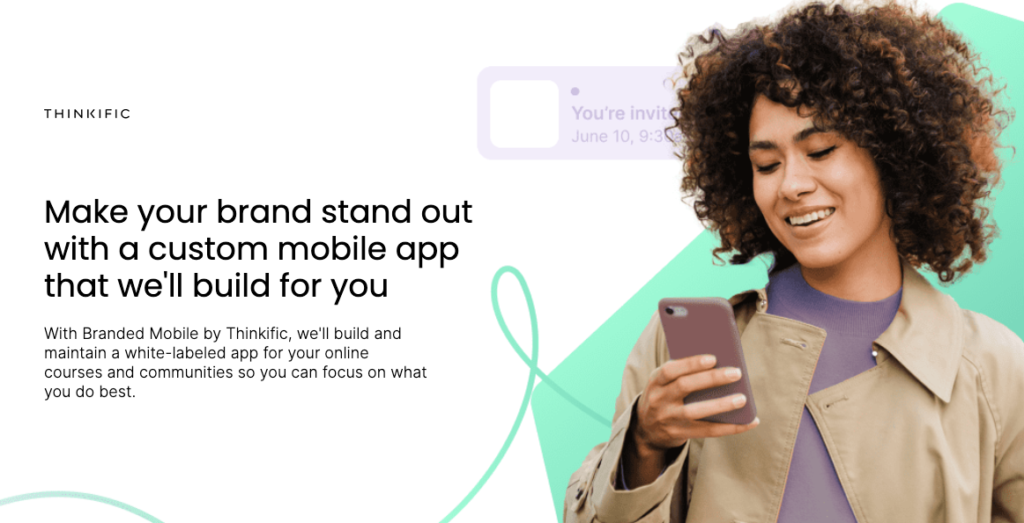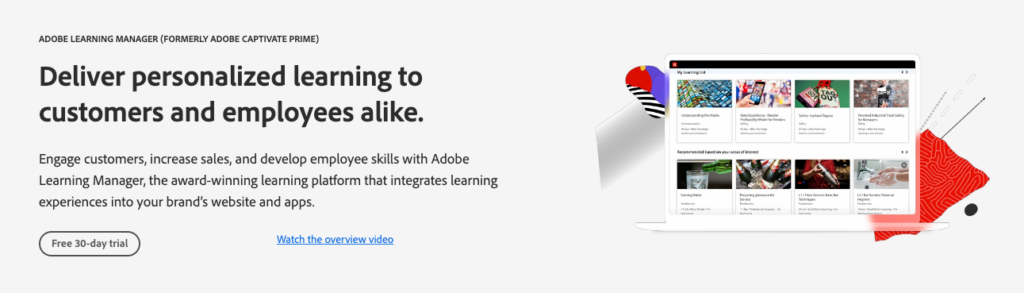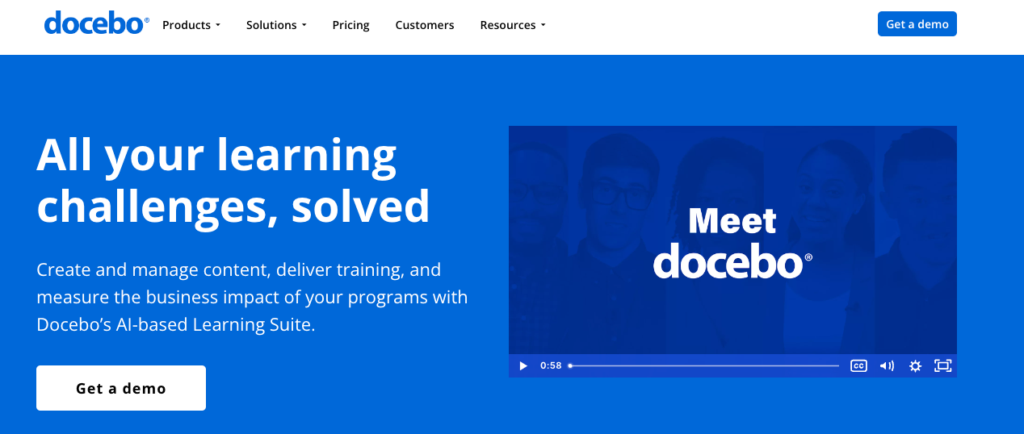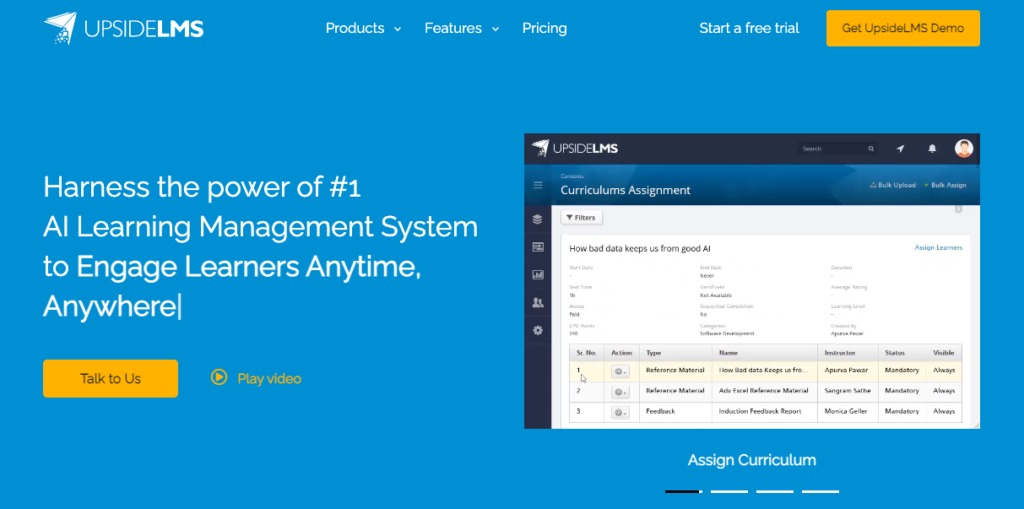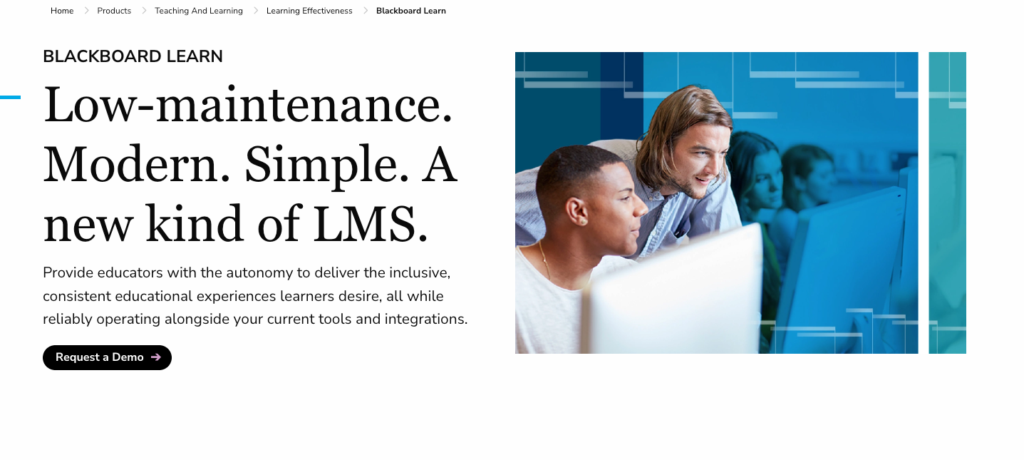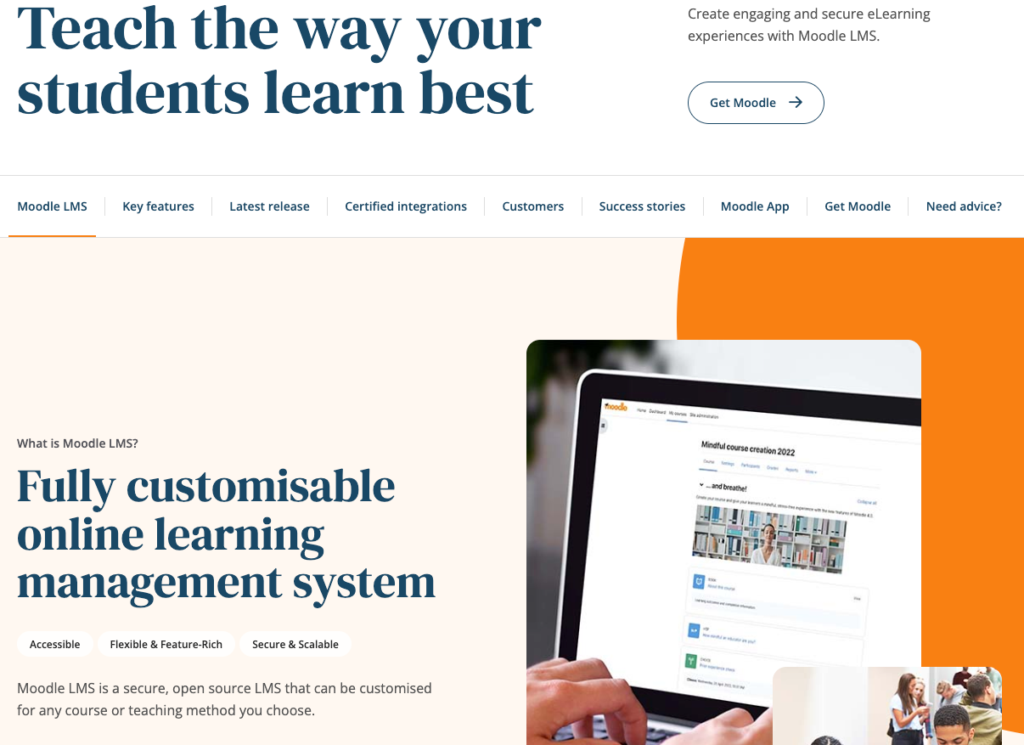Welcome to the digital age, my friends, where our trusty mobile devices are now practically glued to our hands! If you’re an experienced educator, an enthusiastic learner, or a progressive corporate trainer, chances are you’ve already experienced the incredible power of mobile learning management systems (LMS).
These tools have completely transformed the way we teach, learn, and develop skills in our fast-paced, ever-changing world. But with a mind-boggling array of options out there, how on earth do you pick the best LMS for your unique needs? Well, worry not, because we’ve got your back.
In this comprehensive guide, we’ll take a deep dive into mobile learning management systems, unpacking the pros, cons, and ideal users of 10 popular LMS options. Think of us as your friendly, knowledgeable, and slightly offbeat tour guide, leading you on an eye-opening journey through the captivating world of mobile learning. And rest assured, we’ve gone above and beyond to help you find your perfect LMS soulmate.
So, grab your go-to digital sidekick, get comfy, and let’s embark on this thrilling adventure together!
Skip ahead:
Thinkific Branded Mobile and Thinkific Mobile App
Choosing the right LMS for your needs
Thinkific’s Branded Mobile and Thinkific Mobile App
Imagine having a mobile learning platform that’s not only powerful and feature-rich but also tailored to your organization’s unique brand and identity. That’s exactly what Thinkific Branded Mobile brings to the table. The white-labeled option is available for Thinkific Plus users.
Thinkific also has an excellent solution for creators that want a simpler out-of-the-box ready platform: their mobile app. Users can build their courses in no time right in the mobile interface, and students can access their courses on the go.
Unsure which one is best for you? Check out our post on Branded Mobile vs the Thinkific mobile app here!
Pros
Seamless content creation:
-
- The user-friendly interface enables you to easily create and upload courses, quizzes, and surveys, while multimedia support makes your content more engaging and dynamic.
Scalability: The platform is designed to grow with you, effortlessly accommodating an expanding user base and course offerings.
Comprehensive analytics: Get valuable insights into your learners’ progress, behavior, and preferences with in-depth reporting and analytics.
Cons
No free plan:
- Unlike some other platforms, there’s no free plan available, which may be a barrier to entry for smaller organizations or individuals on a tight budget.
Who it’s best for
Thinkific’s Branded Mobile is an excellent choice for organizations and educational institutions looking to create a custom-branded mobile learning experience. It’s especially well-suited for businesses and schools that prioritize ease of use and scalability, as well as those who want to leverage comprehensive analytics to inform their training and education strategies.
Thinkific’s mobile app is great for creators that aren’t looking for a fully white-labeled solution. The app prioritizes speed and simplicity, getting creators and users up and running as quickly as possible.
Adobe Learning Manager
When you think of Adobe, creativity and innovation likely come to mind. The Adobe Learning Manager is no exception, offering a powerful, feature-rich learning management system that caters to a diverse range of needs. From large corporations to small businesses, this platform packs a punch with its robust set of tools and seamless user experience. Let’s explore the pros, cons, and ideal users of the Adobe Learning Manager.
Pros
Wide range of features:
-
- Adobe Learning Manager offers an extensive array of tools, including course creation, content management, learning paths, and collaboration features.
Intuitive user interface: The platform boasts a user-friendly, visually appealing interface that makes navigation and content creation a breeze for users of all levels.
Integration capabilities: Adobe Learning Manager offers seamless integration with other Adobe products and a variety of third-party applications, making it a versatile option for organizations with existing software ecosystems.
Reliable customer support: Adobe is known for providing prompt and efficient customer support, ensuring that users can quickly resolve any issues or concerns.
Cons
Pricing:
-
- Adobe Learning Manager’s pricing may be prohibitive for smaller organizations or individuals on a tight budget.
Complexity: The platform’s extensive feature set may be overwhelming for users who are new to LMS or require a more straightforward solution.
Who it’s best for
Adobe Learning Manager is an excellent option for organizations of all sizes that require a comprehensive, customizable LMS with a wide range of features and seamless integration capabilities. It’s particularly well-suited for businesses already using other Adobe products, as well as those who value a visually appealing, intuitive user experience.
Docebo
Meet Docebo, the AI-powered learning management system that’s all about delivering personalized, engaging learning experiences. With a strong emphasis on social and informal learning, Docebo has quickly become a favorite among organizations looking to foster collaboration and knowledge sharing. Let’s dive into the pros, cons, and ideal users of this innovative platform.
Pros
AI-powered personalization:
-
- Docebo harnesses the power of artificial intelligence to deliver tailored content recommendations and learning paths, ensuring that learners remain engaged and motivated.
Social and informal learning: The platform encourages collaboration and knowledge sharing through features such as forums, chats, and content sharing.
Robust integration capabilities: Docebo seamlessly integrates with a wide range of third-party applications and tools, making it a flexible and versatile solution for organizations with existing software ecosystems.
User-friendly interface: With its clean, modern design and intuitive navigation, Docebo makes it easy for users of all levels to create, manage, and consume content.
Cons
Pricing:
-
- Docebo’s pricing structure may be prohibitive for smaller organizations or those with limited budgets.
Learning curve: While the platform is user-friendly, some users may find it takes time to fully grasp all of its features and capabilities.
Who it’s best for
Docebo is an ideal choice for organizations seeking a powerful, AI-driven LMS that emphasizes social and informal learning. Its robust integration capabilities and user-friendly interface make it a versatile and accessible option for businesses of all sizes, particularly those looking to foster a culture of collaboration and continuous learning.
360Learning
Welcome to 360Learning, a collaborative learning platform that’s focused on creating a strong connection between learners and experts. Designed to facilitate knowledge sharing and promote a culture of continuous learning, 360Learning has made its mark on the LMS landscape with its unique approach and user-centric features. Let’s delve into the pros, cons, and ideal users of this collaborative platform.
Pros
Collaborative course creation:
-
- 360Learning empowers subject matter experts to easily create and share courses, enabling organizations to tap into the expertise of their employees or members.
Engaging learning experience: The platform offers interactive, multimedia-rich content, along with gamification features, to keep learners engaged and motivated.
Real-time feedback: 360Learning encourages open communication between learners and course creators, allowing for real-time feedback and continuous improvement.
Seamless integration: The platform offers robust integration capabilities with popular third-party tools and applications, ensuring compatibility with existing software ecosystems.
Cons
Limited customization options:
-
- Compared to some other LMS platforms, 360Learning may offer fewer customization options for course design and branding.
Pricing: The platform’s pricing structure may be less accessible for smaller organizations or those on a limited budget.
Who it’s best for
360Learning is an excellent option for organizations that value collaboration and knowledge sharing, as well as those looking to capitalize on the expertise of their employees or members. It’s particularly well-suited for businesses that want to foster a culture of continuous learning and improvement, and those that prioritize engaging, interactive content to keep learners motivated.
Absorb LMS
Enter the world of Absorb LMS, a highly customizable, feature-rich learning management system designed to adapt to the unique needs of your organization. With a strong focus on usability and scalability, Absorb LMS has quickly become a popular choice among businesses looking to deliver effective, engaging learning experiences. Let’s examine the pros, cons, and ideal users of this adaptable platform.
Pros
Customizability:
-
- Absorb LMS offers extensive options for branding, course design, and content delivery, allowing organizations to create a truly personalized learning experience.
User-friendly interface: The platform’s intuitive, modern design makes it easy for users of all levels to navigate and manage content.
Powerful reporting and analytics: Absorb LMS provides in-depth reporting and analytics tools, enabling organizations to track learner progress and make data-driven decisions.
Scalability: Designed to grow with your organization, Absorb LMS can easily accommodate an expanding user base and course catalog.
Cons
Pricing:
-
- Absorb LMS may be less accessible for smaller organizations or those with limited budgets due to its pricing structure.
Limited free trial: The platform offers a relatively short free trial period, which may not provide enough time for users to fully explore its features and capabilities.
Who it’s best for
Absorb LMS is an excellent choice for organizations seeking a highly customizable, scalable LMS with a user-friendly interface. It’s particularly well-suited for businesses that require powerful reporting and analytics tools to make data-driven decisions, as well as those looking for a platform that can adapt and grow with their changing needs.
Effectus LMS
Effectus LMS is a sleek, versatile learning management system designed to make training and learning a seamless experience for both administrators and learners. With its robust feature set and intuitive design, Effectus LMS has quickly gained a reputation as a reliable, efficient solution for organizations looking to elevate their learning strategies. Let’s explore the pros, cons, and ideal users of this dynamic platform.
Pros
Intuitive user interface:
-
- Effectus LMS features a clean, modern interface that makes it easy for users of all levels to navigate and manage content.
Mobile-first approach: The platform is designed with a mobile-first mindset, ensuring optimal performance and user experience across various devices.
Customizable learning paths: Effectus LMS enables organizations to create tailored learning paths for different user groups, ensuring that content is relevant and engaging.
Integration capabilities: The platform offers seamless integration with popular third-party tools and applications, making it a versatile choice for organizations with existing software ecosystems.
Cons
Pricing:
-
- Effectus LMS’s pricing structure may be less accessible for smaller organizations or those with limited budgets.
Limited course authoring tools: Compared to some other LMS platforms, Effectus LMS may offer fewer options for creating and customizing courses from scratch.
Who it’s best for
Effectus LMS is an excellent choice for organizations that prioritize a user-friendly, mobile-first learning experience. It’s particularly well-suited for businesses looking to create customized learning paths for different user groups and those seeking a platform with strong integration capabilities to complement their existing software ecosystems.
Upside LMS
UpsideLMS is a comprehensive learning management system designed to help organizations deliver effective, engaging learning experiences across various industries. With its robust feature set and commitment to usability, UpsideLMS has become a go-to solution for businesses looking to streamline their learning and development initiatives. Let’s examine the pros, cons, and ideal users of this versatile platform.
Pros
Wide range of features:
-
- UpsideLMS offers an extensive array of tools, including course creation, content management, learning paths, and collaboration features.
User-friendly interface: The platform’s clean, intuitive design makes it easy for users of all levels to navigate and manage content.
Integration capabilities: UpsideLMS provides seamless integration with a variety of third-party applications and tools, making it a flexible option for organizations with existing software ecosystems.
Customizable branding: The platform allows organizations to create a personalized learning portal with their own logo, colors, and branding elements.
Cons
Limited course authoring tools:
-
- Compared to some other LMS platforms, UpsideLMS may offer fewer options for creating and customizing courses from scratch.
Pricing: The platform’s pricing structure may be less accessible for smaller organizations or those with limited budgets.
Who it’s best for
UpsideLMS is an excellent choice for organizations of all sizes seeking a comprehensive LMS with a wide range of features and seamless integration capabilities. It’s particularly well-suited for businesses that value a user-friendly interface and customizable branding, as well as those looking for a platform that can support their unique learning and development needs.
Blackboard Learn LMS
Dive into the world of Blackboard Learn LMS, a widely recognized and respected learning management system that has been serving the educational sector as part of the larger platform, Anthology. Known for its robust functionality and adaptability, Blackboard Learn LMS has extended its reach to organizations of all types, helping to create and deliver engaging, effective learning experiences. Let’s explore the pros, cons, and ideal users of this seasoned platform.
Pros
Proven track record:
-
- With its long-standing presence in the education sector, Blackboard Learn LMS has a history of reliability and success.
Comprehensive feature set: The platform offers an extensive range of tools and features, including course creation, content management, assessment, and collaboration capabilities.
Integration options: Blackboard Learn LMS provides seamless integration with a variety of third-party applications and tools, making it a versatile choice for organizations with existing software ecosystems.
Scalability: Designed to accommodate organizations of all sizes, the platform can easily scale to support an expanding user base and course catalog.
Cons
Complexity:
-
- With its extensive feature set, some users may find Blackboard Learn LMS overwhelming and challenging to navigate, particularly those new to LMS platforms.
Pricing: The platform’s pricing structure may be less accessible for smaller organizations or those with limited budgets.
Who it’s best for
Blackboard Learn LMS is an ideal choice for organizations seeking a comprehensive, reliable LMS with a proven track record of success. It’s particularly well-suited for educational institutions, as well as businesses that require a robust, scalable platform to support their learning and development initiatives.
Canvas LMS
Canvas LMS, a user-friendly, cloud-based learning management system that’s quickly gained popularity for its flexibility and innovative features. With a strong focus on collaboration and ease of use, Canvas LMS has become a favorite among educational institutions and organizations seeking to create engaging, interactive learning experiences. Let’s dive into the pros, cons, and ideal users of this modern platform.
Pros
Intuitive interface:
-
- Canvas LMS boasts a clean, modern design that makes it easy for users of all levels to navigate and manage content.
Collaborative tools: The platform offers a variety of collaboration features, such as discussion boards, messaging, and group workspaces, fostering a connected learning environment.
Open-source ecosystem: Canvas LMS’s open-source architecture allows for seamless integration with a wide range of third-party applications and tools, making it a versatile choice for organizations with existing software ecosystems.
Regular updates and enhancements: The platform is continuously updated with new features and improvements, ensuring that it remains at the forefront of LMS technology.
Cons
Limited course authoring tools:
-
- Compared to some other LMS platforms, Canvas LMS may offer fewer options for creating and customizing courses from scratch.
Pricing: Canvas LMS’s pricing structure may be less accessible for smaller organizations or those with limited budgets.
Who it’s best for
Canvas LMS is particularly well-suited for K-12 educational institutions and companies that value a platform with regular updates and enhancements to stay ahead of the curve in learning management technology.
Moodle LMS
Moodle LMS is a widely recognized open-source learning management system that has been empowering educators and organizations worldwide for nearly two decades. With its extensive range of features and commitment to open-source principles, Moodle LMS has earned a reputation as a reliable, adaptable platform for creating and delivering top-notch learning experiences. Let’s delve into the pros, cons, and ideal users of this tried-and-true LMS.
Pros
Open-source flexibility:
-
- As an open-source platform, Moodle LMS offers a high level of customization and adaptability, allowing organizations to tailor the system to their unique needs.
Extensive feature set: Moodle LMS boasts a comprehensive range of tools and features, including course creation, content management, assessment, and collaboration capabilities.
Large community of users: With a global user base and active community, Moodle LMS provides ample support and resources for troubleshooting, development, and best practices.
Cost-effective solution: Being open-source, Moodle LMS offers a cost-effective alternative to proprietary LMS platforms, making it accessible to organizations with varying budgets.
Cons
Steeper learning curve:
-
- Due to its extensive feature set and customization options, Moodle LMS may present a steeper learning curve for users who are new to LMS platforms.
Requires technical expertise: Organizations using Moodle LMS may need to have in-house technical expertise or hire external support to manage customization, maintenance, and updates.
Who it’s best for
Moodle LMS is an excellent choice for organizations that value the flexibility and customization that an open-source platform offers. It’s particularly well-suited for educational institutions and businesses that require a cost-effective, adaptable LMS solution with a comprehensive range of features. Additionally, Moodle LMS is ideal for organizations with the technical expertise to manage and maintain the platform, ensuring optimal performance and customization.
Choosing the right LMS for your needs
With so many options available, selecting the right LMS for your organization can seem like quite the challenge. To help you make the right decision, consider these tips as you evaluate each system:
Identify your organization’s specific needs: Before diving into the world of LMS platforms, take the time to assess your organization’s learning and development goals, budget constraints, and any unique requirements you may have. This will provide a solid foundation for your search and help you focus on the platforms that align best with your needs.
Prioritize user experience: A user-friendly interface and intuitive design are crucial for a successful LMS implementation. Look for platforms that are easy to navigate and manage, both for administrators and learners.
Assess integration capabilities: If your organization already relies on specific tools or software, it’s essential to choose an LMS that integrates seamlessly with your existing ecosystem. This will streamline your processes and provide a more cohesive learning experience.
Consider scalability: As your organization grows, your LMS should be able to grow with it. Look for platforms that can easily accommodate an expanding user base and course catalog, ensuring that your investment remains relevant and effective.
Test-drive the platform: Many LMS providers offer free trials or demos that allow you to explore their platform’s features and capabilities. Take advantage of these opportunities to get a hands-on feel for each system and determine if it’s the right fit for your organization.
Finding your perfect LMS match in a mobile world
So, there you have it! We’ve taken you on a whirlwind tour of the best mobile learning management systems out there. Remember, when it comes to choosing the right platform, it’s all about what works best for you and your team. So, don’t be afraid to explore, ask questions, and get your hands on a few demos. With the right LMS by your side, you’ll be well on your way to creating engaging, effective learning experiences that’ll have everyone buzzing with newfound knowledge. Happy learning!
Interested in learning more about mobile learning? Check out our guide.