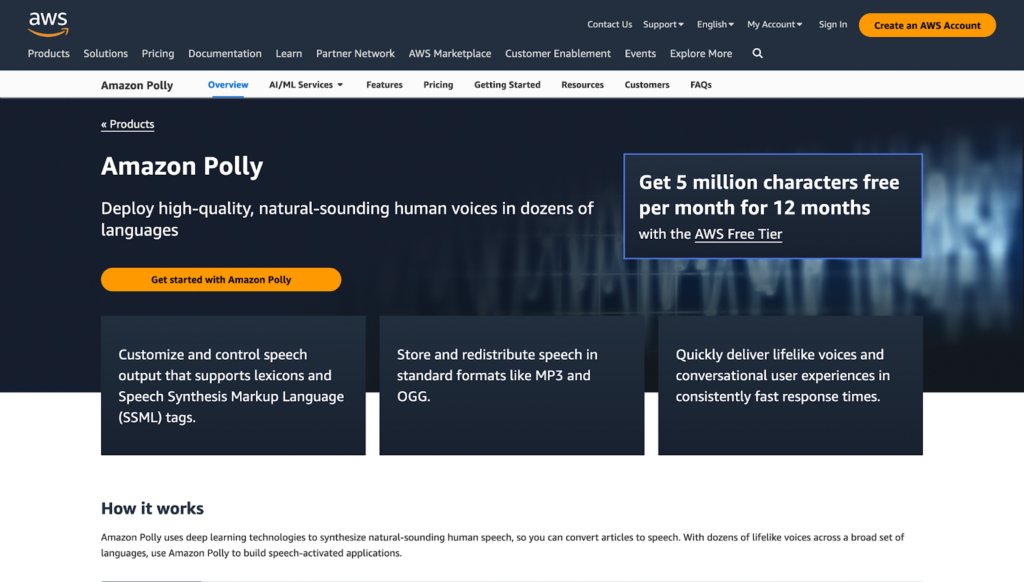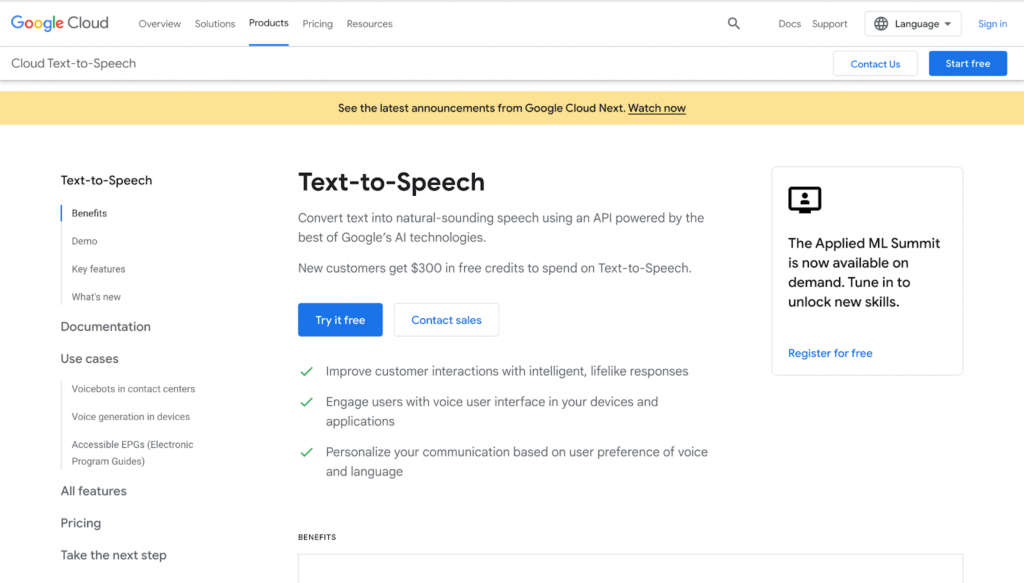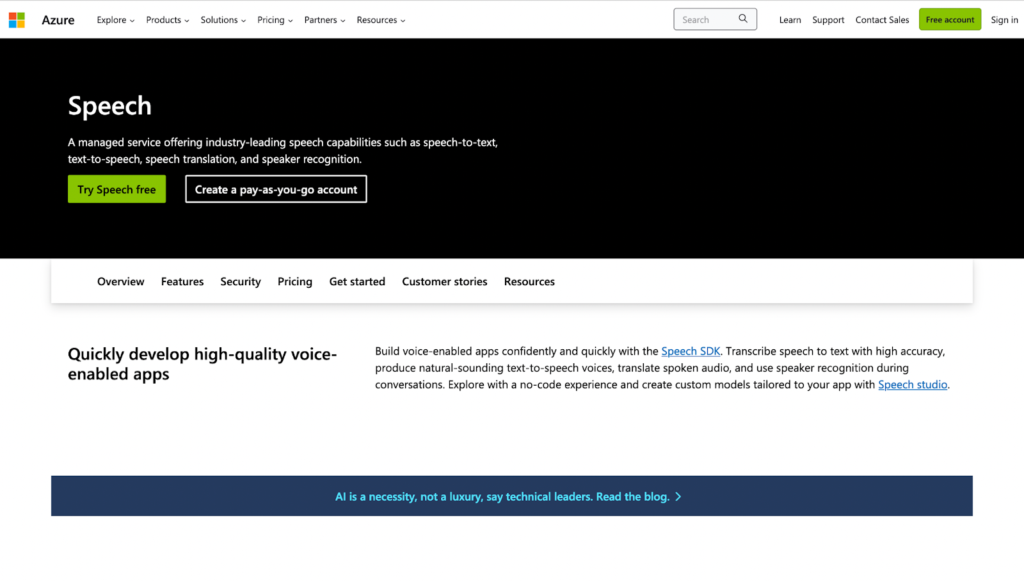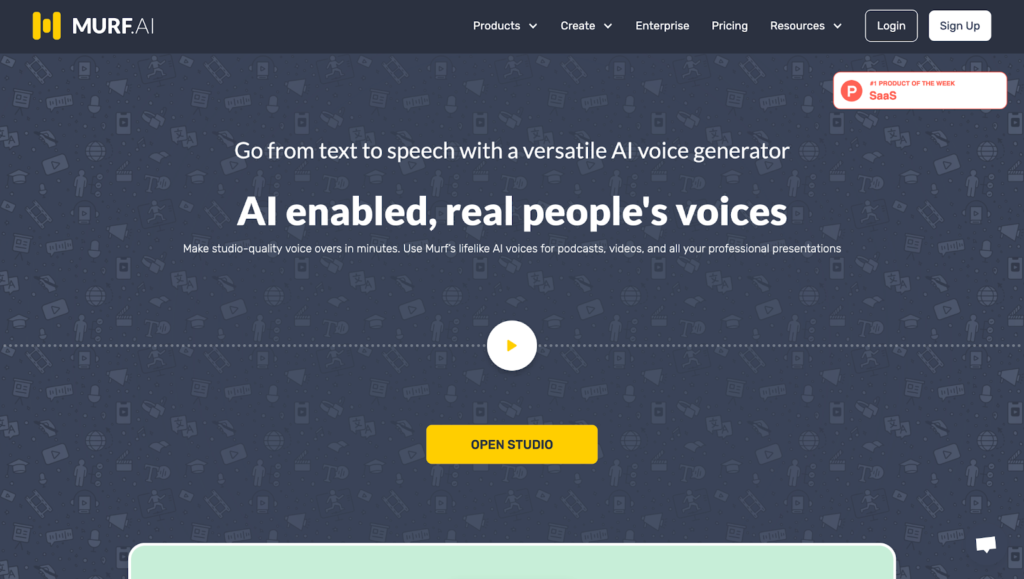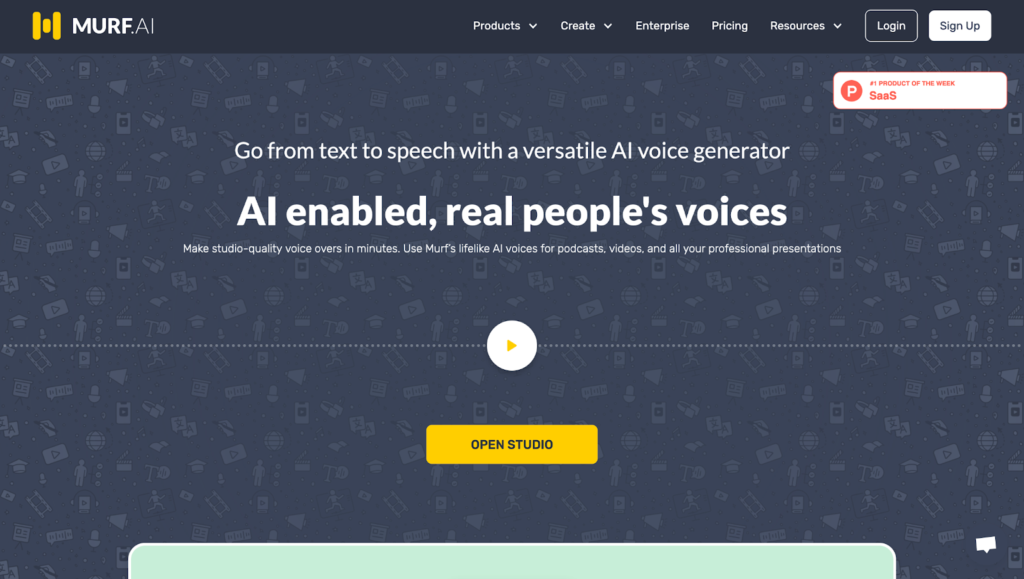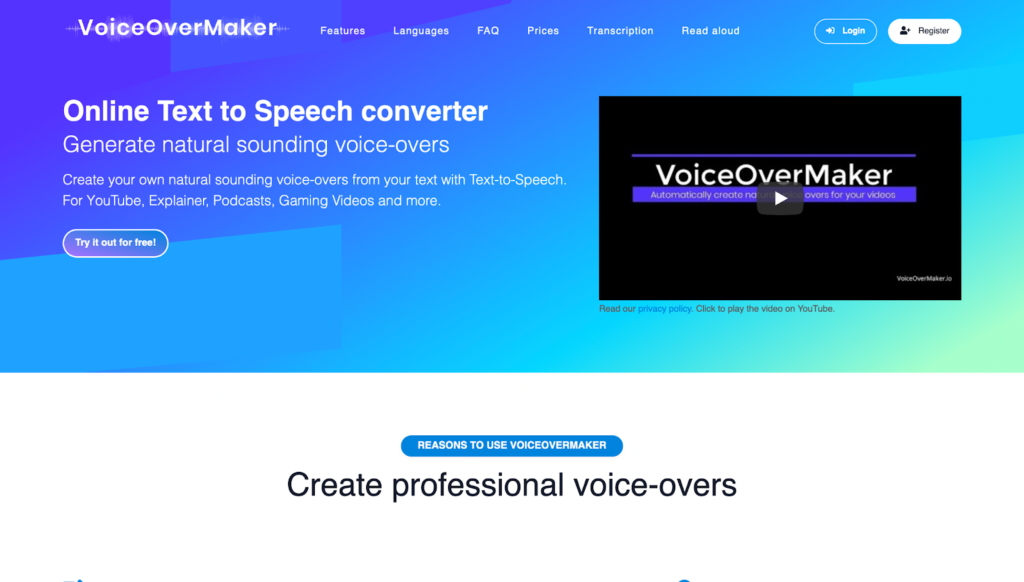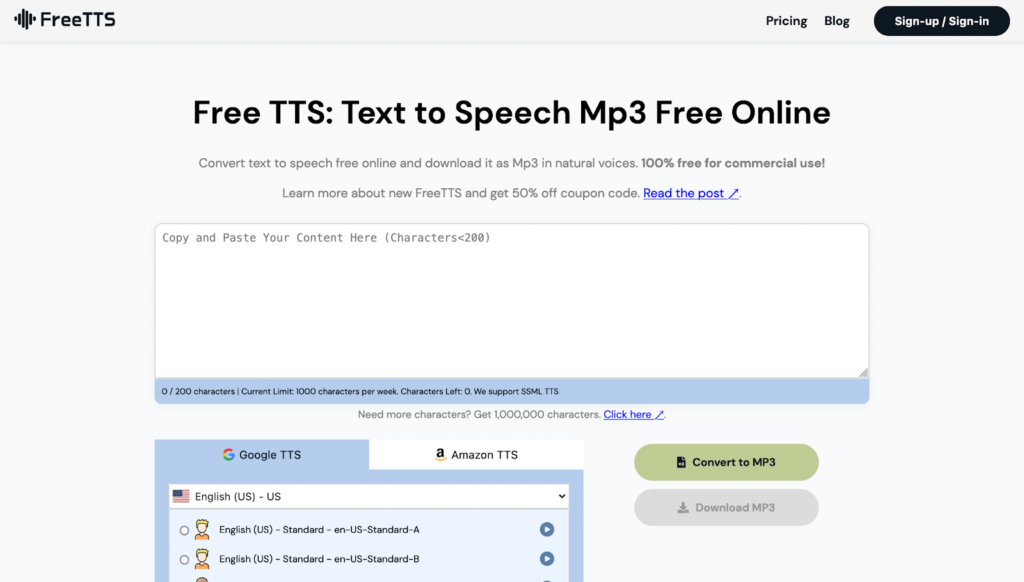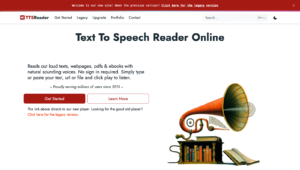Thanks to incredible advancements in AI technology, text to speech software in 2023 is now sounding less and less like a robot – and more like a human reader.
This is great news for any Creator Educators looking to make their content creation process more efficient, without compromising on quality.
Text to speech apps can take your content from dull to dynamic in just one step, helping to transform boring text into natural-sounding audio that improves accessibility, productivity and engagement for learners.
Use text to speech software to open up new revenue streams for your business by transforming your existing content into videos and audio, as well as helping to make your content accessible for everyone. With these tools, you can create professional-sounding audio content in a fraction of the time you’d spend recording yourself. It’s a win-win!
Here’s our top list of the best text to speech software to help grow your business in 2023.
Click the links below to skip ahead:
-
Why use text to speech software?
The best text to speech software in 2023
Why use text to speech software?
If you’re a Creator Educator looking to convert your text content into audio for videos, audiobooks, social media and more, it’s time to find text to speech software for your business.
Here are some of the top use cases for businesses:
-
Enhance accessibility: Use text to speech software across all your content to boost accessibility for all learners and customers
Convert education content to audio: Make your educational content accessible for learners who are visually impaired, dyslexic, or who learn better with audio
Add voiceovers to presentations: Bring your content alive by adding professional voiceovers to slides and animations
Create audiobooks: Open up a new revenue stream by capturing sales from learners who prefer to listen rather than read
Make content more engaging: Enhance your existing content with more video elements to improve the learner experience
Repurpose blogs: Turn blog content into narration for engaging videos on YouTube, social media, and more
Turn text into speech to instantly repurpose your existing content into new formats and make sure your content is accessible to all.
Standard TTS vs. Neural TTS
Before diving into the world of text to speech, here’s a quick look at the difference between standard and neural text to speech tools.
-
Standard TTS is the older approach to text to speech software. If you think of artificial, stiff-sounding text to speech audio, you’re thinking of standard TTS.
Neural TTS draws on neural network technology or AI to generate more natural-sounding, humalike speech. Don’t let that creep you out, though – neural TTS can create truly lifelike and listenable audio that cuts out a major chunk of time for businesses and creators, helping you reach more people with your content.
Check out these best text to speech apps in 2023 to create stunning audio content – while saving you essential time and energy.
The best text to speech software in 2023
| Text To Speech Software | Key Takeaways |
| Amazon Polly
Best for Creator Educators who are ready to pay for TTS with neural capabilities |
The Good – Full-featured, with standard and neural TTS support at the best price point compared to competitors
The Bad – Fewer language options than other TTS tools |
| Google Cloud Text-to-Speech
Best for businesses looking to create a unique brand voice |
The Good – Offers wide range of voices and languages, plus a unique voice generator
The Bad – Can only be bought as part of Google Cloud package |
| Microsoft Azure Speech
Best for businesses concerned about data security and compliance |
The Good – Comprehensive data security and compliance features
The Bad – More expensive than other TTS apps |
| Murf
Best for realistic, AI-driven video voiceovers |
The Good – Easily sync professional AI-audio video content
The Bad – Struggles with some pronunciation |
| Natural Reader
Best for creators looking for a cheap, straightforward solution |
The Good – Straightforward, no frills text-to-speech software with flexible pricing
The Bad – Voices are already widely used by YouTube creators |
| VoiceOverMaker
Best for making multilingual video voiceovers |
The Good – Blend multilingual audio and video together using in-built editor
The Bad – Fewer features than other TTS tools |
| FreeTTS
Best for zero sign-up or registration TTS |
The Good – Free for commercial use, no sign-up required
The Bad – Can only convert 500 characters each time on free plan |
| TTSReader
Best for creators looking for a basic, free TTS |
The Good – Free and includes iOS/Android app
The Bad – Limited functionality on free plan |
Best paid text to speech software
-
Amazon Polly
The best all-round cloud-based text to speech software for Creator Educators
Pricing Options
-
Free Tier
- Standard TTS: Up to 5 million characters per month for 12 months
- Neural TTS: Up to 1 million characters per month for 12 months
- Standard TTS: $4 per 5 million characters
- Neural TTS: $16 per 1 million characters
- 60 minutes per month
- Standard TTS: $4 per 4 million characters
- Neural TTS: $16 per 1 million characters
- Neural TTS: Up to 0.5 million characters per month
- Standard TTS: 5 audio hours per month
- Neural TTS: $16 per 1 million characters
- Custom TTS: $24 per 1 million characters
- Up to 10 mins of voice generation per month
- Starting at $39/month for 4 hours of voice generation per user/month
- 20 minutes of voice per day
- Starting at $9.99/month for personal use
- Starting at $49/month for commercial use
- Up to 800 characters per month
- Starting from 9€/month (approx $9 USD/month) for 60,000 characters
- 10,000 characters per month
- Starting from $19/month for 1,000,000 characters
- Unlimited text reading for personal use
- $2/month for commercial use
Pay-as-you-go
Reasons to buy
-
Choose from 100+ voices across 36 languages
Stream converted speech audio on the go, without downloading files
Use Speech Marks to sync text and audio
Details
Consistently ranked by users as the best option for text to speech software, Amazon Polly is one of the best TTS tools for generating natural-sounding audio content. Thanks to advanced AI and deep learning technology, Amazon Polly helps creators get high-quality, human-like audio that can be rolled out to a global audience. Choose from both standard and neural services to create your audio – and since it’s pay-as-you-go, there’s no need to worry about subscription fees draining your bank account when it’s not being used.
Amazon Polly also includes the handy Speech Marks feature, a tool that allows you to match your AI-generated audio with text so learners can follow along with your voiceover.
Google Cloud Text-to-Speech
The best alternative with wide range of voices and languages to choose from
Pricing Options
-
Free Tier
Pay-as-you-go
Reasons to buy
-
380+ voices in 50+ languages and variants
Personalize pitch with 20 semitones
Option to create a one-of-a-kind voice
Details
As a close competitor to Amazon Polly, Google Cloud Text-to-Speech offers a comprehensive range of features as part of its text to speech software that lets you customize and control every aspect of your audio. Use voice tuning to personalize the pitch of your selected voice and use SSML tags to add pauses, numbers, and other pronunciation notes to create content that flows.
Google’s text to speech software makes use of their DeepMind speech synthesis expertise to deliver over 380 human-quality voices across a wide range of languages – ideal for tapping into a global audience with your content. Google’s TTS tool also has a custom voice generator that lets you create a unique voice for your brand – that no one else can use.
Microsoft Azure Speech
The best choice for better data security and compliance
Pricing Options
-
Free Tier
Pay-as-you-go
Reasons to buy
-
Better data security and privacy than other TTS apps
Zero code options available
Create and adapt custom voices for your brand
Details
Take advantage of Microsoft’s AI-driven text to speech software and use their wide range of in-built features to help your content stand out from the crowd. Build your own custom voice and choose between different emotions and speaking styles to craft the perfect personality for your brand. This tool is also ideal for adapting your speech content to different use cases like customer support chatbots and educational content. Their no code tools also mean you don’t need to be a tech expert to take advantage of their top features.
There’s good news if you’re concerned about data security too – Microsoft’s text to speech tool comes in top for security and compliance. You don’t need to worry about speech inputs being logged during processing and you can breathe easier knowing Microsoft invests heavily in cybersecurity and privacy.
Murf
The best choice for AI-powered video voiceovers
Pricing Options
-
Free Tier
Paid plans
Reasons to buy
-
Create AI video voiceovers in minutes
120+ voices in 20+ languages
Convert home recordings to professional voiceovers
Details
Specially tailored to video voiceovers, Murf offers text to speech software that lets users create studio-quality audio in minutes. Murf has a wide range of AI-voices to suit every context, with categories ranging from Educator to Corporate Coach to Educator to Marketer and more. Use Murf to convert any text to speech or to turn your home-recorded audio into professional, studio-quality content that’s ideal for videos, podcasts, presentations, and more.
Murf’s in-built video editor lets you add images, music and videos to your audio so you don’t need to switch between multiple platforms and apps to create your content. You can also tweak your AI voiceover to add different pitches, emphasis, and interjections. If you want to add more users and collaborate with multiple members of your team or across different organizations, opt for Murf’s Enterprise plan.
Natural Reader
The best stripped-down text to speech software for creators who want simplicity
Pricing Options
-
Free tier
Paid plans
Reasons to Buy
-
Over 100 voices on paid plans
Works on mobile devices for editing on-the-go
Supports multiple text formats and includes OCR scanning
Details
Designed for small businesses and Fortune 500 companies alike, Natural Reader is known for being extra user-friendly. With a simple user interface and pricing packages free of API frills, Natural Reader is a top choice for generating audio for YouTube videos, social media and education purposes. Simply paste your text into the text to speech tool and export the audio file – it’s instant and code-free.
If you want to make your voiceovers more engaging, experiment with adding extra emotions and effects in the app and use the studio editor to easily alter your audio without switching platforms. There’s one key drawback to note though – thanks to its usability, Natural Voice is popular with YouTube creators so you run the risk of choosing a voice option that’s been heard many times before.
VoiceOverMaker
The best for creating multilingual voiceover content fast
Pricing Options
-
Free tier
Paid plans
Reasons to buy
-
Built-in easy-to-use video editor
Automatic translation into 30 languages
Uses Google’s WaveNet technology
Details
If you’re just getting started with video, VoiceOverMaker is a quick and easy text to speech tool to help you get realistic-sounding audio content for your videos. The service uses Google’s neural WaveNet technology to create humanlike voices – and gives you a single, cloud-based app to edit your voice track and videos together. The software includes useful features like automatic translation, background music, and a built-in screen recorder tool. Plus, take advantage of VoiceOverMaker’s pay-as-you-go pricing to keep costs to a minimum.
Best free text to speech software
FreeTTS
The best option for free text to speech software for commercial use
Pricing
-
Free tier
Paid plans
Reasons to use
-
Higher character limit than competitors
Download audio as mp3 in seconds
Powered by Google machine learning
Details
With no registration or sign-up required, you can start using FreeTTS immediately to convert up to 10,000 characters each month – and it’s completely free! FreeTTS prides itself on being super fast, helping Creator Educators easily convert scripts into mp3 audio files in seconds, so it’s ideal for producing video voiceovers quickly and efficiently. FreeTTS uses Google’s machine learning technology to deliver decent quality results across 50+ languages and the free version is suitable even for commercial use – but it’s important to note that you can only convert 500 characters of text at a time, so it’s best for short videos.
TTSReader
Straightforward, free text to speech software with mobile app
Pricing
-
Free tier
Paid plans
Reasons to use
-
Straightforward, no frills tool
Upload files, PDFs, ebooks,and more
Use online or download the iOS and Android app
Details
On the surface, the TTSReader free text to speech software may look dated, but their free tool includes an impressive range of features. The TTSReader tool is about as utilitarian as it gets – it’s pared back but powerful, accepting a wide variety of file types that can be converted into simple audio files to listen to in your browser or save for later. The free version supports multiple languages and includes basic editing tools too. To unlock more features, you’ll need to purchase the premium plan – but at just $2 per month it won’t break the bank.
Use these top text to speech tools to engage your audience
Once you’ve started using text to speech software, there’s no going back. It’s so easy, efficient, and delivers impressive results – especially thanks to the range of new AI-driven tools on offer. To help you find the best text to speech apps for your needs, take advantage of the free plans and tools in this list and take some time to experiment with different options. Don’t forget, you can even create a unique voice for your brand!
If you’re a Creator Educator looking to earn more from your content, try Thinkific for free.
This post was originally created in 2022, it’s since been updated in June 2023.