Home
|
Vs the competition
Thinkific vs. LearnDash: Which platform is right for you?
How do Thinkific and LearnDash compare as learning commerce platforms?
We’ll break down the differences between a fully-hosted platform (Thinkific) and WordPress plugin (LearnDash). Let’s discuss top features, course creation, learning experience, sales and marketing, support, pricing, and mobile app offerings.

Savings: Thinkific vs. LearnDash
| Plans | Thinkific | LearnDash | Savings |
|---|---|---|---|
| Basic (Thinkific Basic/LearnDash Starter) | $36/mo (billed annually) | $29/mo (billed annually) | -19% |
| Start (Thinkific Start/LearnDash Growth) | $74/mo (billed annually) | $55/mo (billed annually) | -25% |
| Grow (Thinkific Grow/LearnDash Pro) | $149/month (billed annually) | $79/mo (billed annually) | -47% |
| Enterprise LMS | Custom Pricing | Not available | – |
Top features: LearnDash vs. Thinkific
The right tool can help you build and sell an unforgettable learning experience worth paying for. Let’s take a look at some of the differences between Thinkific and LearnDash so you can decide which tool is right for your specific needs.
| Top Features | Thinkific | LearnDash |
|---|---|---|
| Starting Price | Starts at $49/mo | Starts at $29/mo |
| Create courses with any content type | – | |
| Unlimited students | – | |
| Community Spaces | – | |
| Host coaching sessions or webinars | – | |
| Offer digital downloads (free or paid) | – | |
| Landing pages powered by AI | – | |
| Automated tax collection | ||
| App integrations | 90+ in the Thinkific App Store | 29 |
| Mobile app | – | |
| Automated tax collection | – | |
| Email and chat support | – |
Course creation
A course builder should be easy to use and allow you to create an engaging learning experience for students — something that both Thinkific and LearnDash achieve. However, there are some core differences between the two.
While LearnDash operates as a learning management system (LMS) plugin for WordPress, Thinkific operates as a single, integrated platform. LearnDash relies on plug-ins and add-ons, and involves merging with your existing website — something that might fragment the user experience from purchasing to learning. Because of this, LearnDash could require the help of a developer during the setup phase.
In contrast, Thinkific offers an intuitive course builder designed for those who have their students’ learning experiences in mind. You’re able to make your audience’s experience better with additional tools such as Live Lessons with Zoom, assignments, and a built-in presentation builder. Thinkific also supports the building of communities to complement your course, or to sell access to on their own. By linking your course to your community, you’re able to create a holistic learning experience all on one platform that goes beyond simple course creation.
Preparing course (and other educational) materials is made even simpler with Thinkific’s advanced AI technology. For example, creators can build course outlines and quizzes in a few clicks. Thinkific’s AI Course Outline Generator instantly creates a detailed course outline tailored to your audience’s needs and Thinkific’s AI Quiz Generator creates quizzes that keep learners engaged, test comprehension, and identify knowledge gaps.
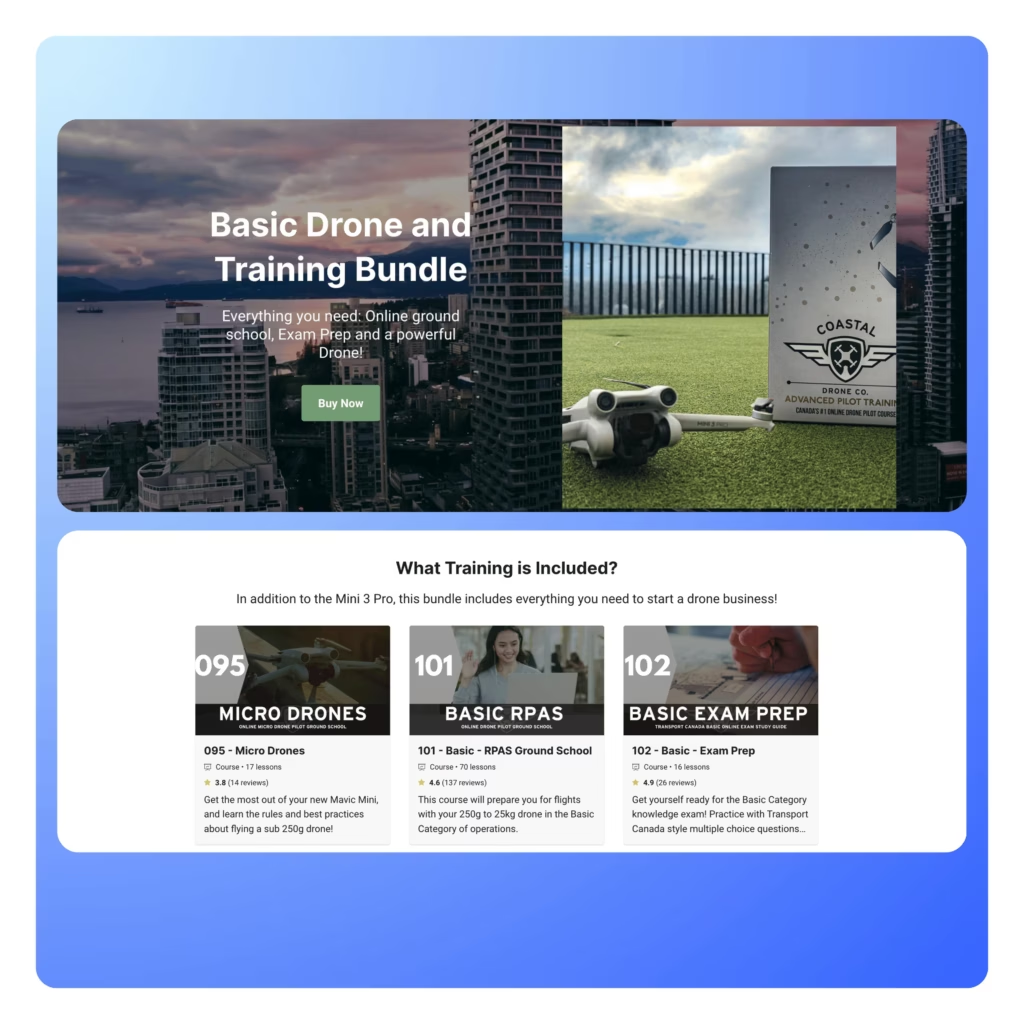
| Course creation | Thinkific | LearnDash |
|---|---|---|
| No design or technical experience required | ||
| Create courses with any content type | ||
| AI course outline generator | – | |
| Multiple content types per lesson | – | |
| Live lessons | – | |
| Quizzes | – | |
| Assignments | – | |
| Bulk import | – |
Learning experience
A great learning experience will help students learn more effectively and make them want to stick around longer and share it with others — ultimately, driving retention and helping you grow your business.
LearnDash provides a good learning experience for students by pulling from traditional educational sources. While high-quality, these might differ from the expectations of today’s users, who are more familiar and comfortable with online, micro, and mobile learning experiences.
When it comes to the learning experience, Thinkific offers robust functionality that translates to powerful learning experiences for students. As a creator educator, you can provide your students with quizzes, exams, surveys, and the option to participate in your learning community. Your students are also given the option to leave reviews that can be shared publicly — something that helps more potential students find and sign up for your course.
Thinkific also does more than just courses — they offer helpful digital learning experiences like digital downloads and coaching and webinars. With digital downloads, students can find value in quickly downloadable guides, templates, exclusive resources, and more. With coaching and webinars, students can schedule coaching sessions and other forms of dedicated one-on-one time, attend workshops, and register for webinars.
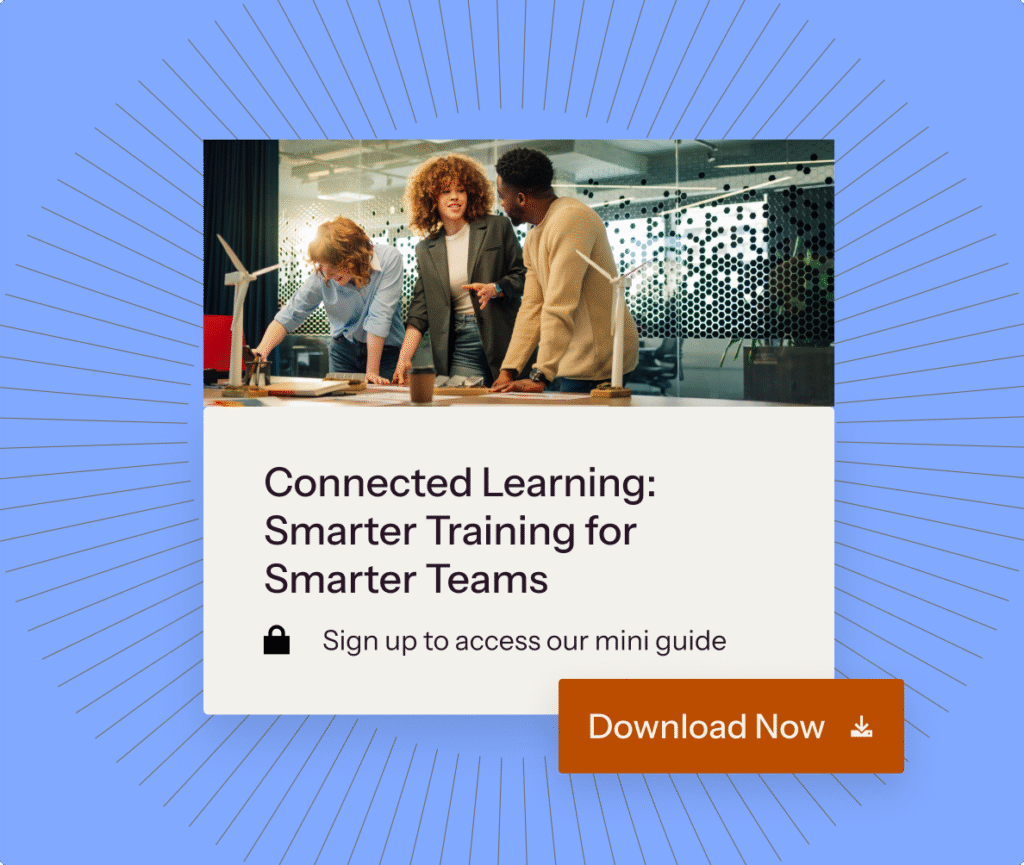
| Teaching and learning experience | Thinkific | LearnDash |
|---|---|---|
| Interactive community | – | |
| Easy course navigation | ||
| Course insights and analytics | With paid add-on | |
| Course assignments | ||
| Student course reviews | Through an integration | |
| Student certificates | ||
| Optimized for all devices | – | |
| Third-party app integrations |
Sales and marketing
Get your course in front of the right audience with sales and marketing tools that help creators gain visibility and earn revenue.
While Learndash offers several tools to help build a custom course offering, it does not offer native tools to help creators market and sell their digital learning products.
Thinkific offers sales and marketing features that enable anyone to get started. On Thinkific, you can build high-performing landing pages for your digital learning products using AI tools to help you personalize and optimize your content.
You can also grow your email list, and roll out automated email flows, with Thinkific’s email marketing tools. If that’s not enough, Thinkific has 90+ integrations in the Thinkific App Store. Gain the extensibility and flexibility of apps like ActiveCampaign, Mailchimp, Constant Contact, Shopify, Salesforce, and many more.
Additionally, Thinkific offers an entire suite of sales tools like Order Bumps, Performance Checkout, and Buy Now, Pay Later payment options that make selling easier.
If you’re looking for sales and marketing guidance, Thinkific has you covered with a best-in-class support team, countless on-demand courses and learning resources, and a blog with expert advice and tips.
LearnDash does not currently offer guidance or advice on how to market and sell your online courses.

Sales features
| Sales features | Thinkific | LearnDash |
|---|---|---|
| Create free, paid, and time-limited courses | – | |
| Customizable payment plans and offers | ||
| Subscriptions | ||
| Bundle multiple products | ||
| Order bumps | – | |
| Coupons and promotions | – | |
| Abandon cart emails | – | |
| Built-in payment processor | – | |
| Integration with e-commerce tools | ||
| B2B selling options | – | |
| Streamlined checkout | – |
Marketing features
| Marketing features | Thinkific | LearnDash |
|---|---|---|
| Search engine optimization | – | |
| AI-powered landing pages | – | |
| Sales page branding and customization | ||
| Email automation | – | |
| Marketing integrations | ||
| Robust affiliate marketing | – |
Design customization features
| Design customization | Thinkific | Podia |
|---|---|---|
| Customization of courses and communities | – | |
| Branded mobile app | – |
Mobile app
A mobile app is a great way for your audience to engage with your learning content from anywhere, at any time.
LearnDash’s mobile app offering looks a little different than other brands. The LMS plugin doesn’t have its own mobile app but instead has partnered with BuddyBoss to offer the BuddyBoss LearnDash App.
The BuddyBoss LearnDash App gives LearnDash users the opportunity to create their own branded native app. Through the BuddyBoss LearnDash App, users can launch their own app for online courses, memberships, and online communities.
The app is fully customizable, allowing you to add features like push notifications or adjust configuration and appearance. There are three BuddyBoss plans available: Standard, Done For You, and Developer.
Different from LearnDash’s third-party app option, Thinkific’s Branded Mobile is more of a custom, made-to-order app for businesses. Branded Mobile is a white-labeled app that puts your brand front and center with your own App Store listing and logo. Great for those who aren’t confident in their coding skills, you’ll get a fully customized and branded mobile app through members of the Thinkific team who will build, publish, and maintain your app so you can focus on your business. Thinkific Mobile (included free with Start plans and above) is a mobile-friendly way for students to access courses or communities under a universal Thinkific-branded app.
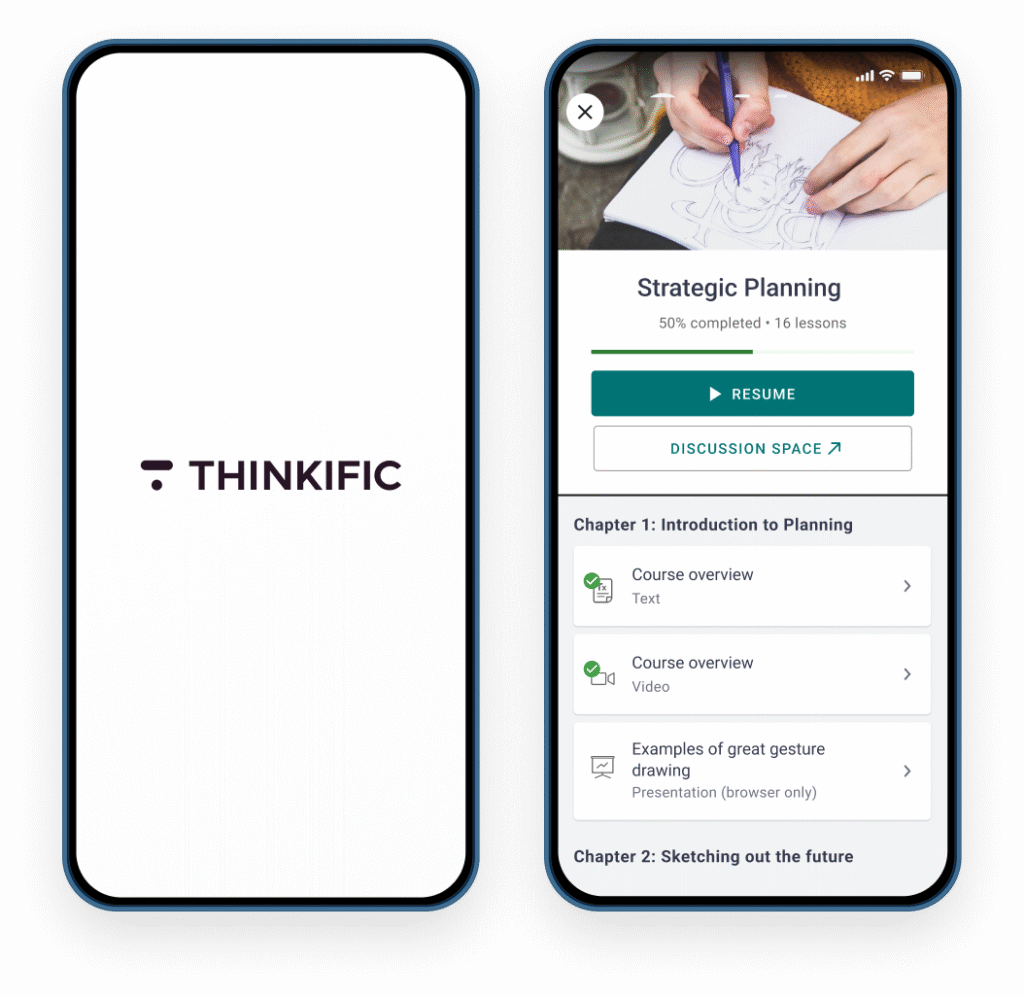
| Mobile app | Thinkific | LearnDash |
|---|---|---|
| Available on iOS | ||
| Available on Android | ||
| Support for communities | ||
| White-labeled app | ||
| In-app purchases | ||
| Price | Thinkific Mobile is included in Start plans and above $199/month for Branded Mobile | Starts at $99/month (App powered by BuddyBoss) |
Support
Choose a course platform that you can depend on. Getting help should be easy and your data should be secure. Let’s see how LearnDash and Thinkific compare when it comes to support.
LearnDash offers asynchronous customer support, which means it is only available by filling out an online form. They do not currently offer live chat or phone support.
Thinkific offers a network of experts, a growing community of peers, and a responsive support team. As you grow, and your learning platform becomes mission-critical, Thinkific offers more security and support options to ensure your success.

| Support | Thinkific | LearnDash |
|---|---|---|
| Dedicated onboarding | – | |
| Dedicated app build | – | |
| 24/7 support | – | |
| Guides, video tutorials, and other resources |
Our customers have earned $3.7 billion with Thinkific
Talk to one of our team members to discover how Thinkific’s award-winning platform can help you drive revenue and retention.






