Whether you need unique images for starting a brand, exploring your creative passions, or are simply bored of free stock image sites, you’ve come to the right place!
Our notion of computer-generated art is rapidly evolving, and we are entering an era of artificial intelligence and art intertwining to find a creative balance between technology and art.
This article is a complete review of the best AI image generator tools. We share insights, top features, and examples of images that can be generated using both free and paid tools.
| AI Image Generator | Top Features |
| NightCafe | Easy to use and has the most creative AI images |
| Jasper Art | Best for creating images in different styles |
| Dream by Wombo | Great tool for beginners |
| DeepAI | Best for customizing images |
| Deep Dream Generator | Creates the most realistic images |
| Pixray | Simple and versatile text-to-image converter |
| Photosonic | Best for bloggers and content Creators |
| Fotor GoArt | NFT art generator from images |
| Runway ML | Creates animations and edits videos |
| Artbreeder | Best for improving image quality |
So what exactly is AI-generated art?
AI artists embrace a mix of accidental vs. controlled outcomes to develop unpredictable visuals. They build and develop autonomous robots to collaborate with, creating AI image generators. These computer programs are designed to mimic the human mind to generate an endless stream of unique artwork that is like no other. This is done through training AI robots to feed algorithms with data to produce images. This new technology is paving the way for computer-generated artistic creations.
Why is AI trending?
AI generated art is literally unlike anything we have ever seen before – each image produced is totally unique for the individual creating it! This is appealing to many people, as this eliminates the pesky risk of copyright, meaning that anyone can create their own personalized images that no one else will ever be able to replicate or use.
And the BEST part, you may be wondering? You need ZERO experience to use an AI image generator. This is great news for anyone, and especially for those who are struggling to find inspiration or ideas.
Oh, and the other best part we have yet to mention… AI picture generators are extremely easy and efficient to use (don’t worry, just because we said you don’t need any prior experience, doesn’t mean there’s a huge learning curve when it comes to AI image generators). To use an AI picture generator, no artistic skills or technical talents are needed – you just use text input to create photorealistic images. Essentially, with just one click you can turn your words into a mesmerizing photograph.
We have curated a list of the top 10 best AI image generators that offer you all the necessary features and tools to help you streamline your creative vision:
NightCafe
NightCafe is one of the most popular and easy to use AI image generators out there. They help you craft authentic and creative images using simple words (they even have helpful word suggestions in case you are feeling lost on what to write). NightCafe uses a credit system and allows you to purchase different monthly credits. They do have a generous free trial of credits, and plenty of options to “earn” credits by creating art within the NighCafe community. It took us less than five whole seconds to create this whimsical image below simply by inputting text into their site.

Here are the top features of NightCafe:
-
Extremely easy to use
You own your creations
The most amount of algorithms compared to other generators
Tools for advanced users
Option to create videos
Community space where people can share their creations
Ability to purchase a print of your artwork
NightCafe AI picture generators use credits, which you are able to purchase if you run out of free ones:
-
AI Hobbyist: $9.99/month for 100 credits
AI Enthusiast: $19.99/month for 250 credits
AI Artist: $49.99/month for 700 credits
AI Professional: $79.99/month for 1500 credits
-
Jasper Art
Jasper Art is a popular up-and-coming new AI image generator, and they advertise themselves as the creative sidekick that turns your imagination into unique art in a matter of seconds.
Here are the top features of Jasper Art:
-
Easy and user-friendly
-
DeepAI
This platform founded in 2016 was created with the goal of democratizing AI through open-source software. It offers many different tools that can be used to create realistic images, such as this teacup we created by inputting the text: “cup of tea.”
Here are the top features of DeepAI:
-
Open-source free software platform
-
Deep Dream Generator
Another popular online tool that enables you to create realistic images with AI is Deep Dream Generator. This platform is unique as it allows you to create photorealistic images, not only with text prompts, but with images as well. It’s easy to use and only requires you to upload an image before the tool generates a new image based on the original. Deep Dream relies on a neural network that was trained with millions of images, so you will not struggle to find a photo you are satisfied with.
Here are the top features of Deep Dream Generator:
-
Creates realistic images with AI
-
Pixray
Pixray is a great text-to-image generator that is super versatile with an easy to use and straightforward interface, along with a custom AI engine that makes it perfect for tech-savvy people. Pixray shines in the post-image creation; w hen you head to the settings section, you can transform your picture into different styles, convert images into videos, and edit them to be more creative.
Here are the top features of Pixray:
-
Free platform to use
-
Photosonic
Photosonic is an AI picture generator that turns your imagination into digital art. The tool is extensive and there are two ways you can generate images: by either entering a text prompt or by converting an existing image to an AI picture. Using photosonic, you can create both photorealistic images as well as cartoonish images. This platform supports a range of different art styles. Photosonic is a versatile AI art generator as you are able to control the output image’s quality, style, and diversity.
Here are the top features of Photosonic:
-
Easy-to-use interface
-
Fotor GoArt
Unlike all the previous AI image generators, Fotor GoArt is unique as it is strictly an image-to-image generator. The idea is that you give the generator an image, and Fotor GoArt transforms it into an artistic image.
This platform produces images that are great for creating NFT art. Using Fotor GoArt requires no technical or design experience, which makes it appealing for beginners making their way in the digital world.
Here are the top features of Fotor GoArt:
-
Enhance or completely transform your images
-
Runway ML
Runway ML is an AI image generator that allows you to have total control over your creations. They use and train machine learning models that generate realistic image styles in a variety of ways.
What makes Runway ML stand out is that you are able to create animations and 3D models using this software. You can use this tool to remove the background from any clips without green screen technology.
Runway ML is constantly adding dozens of creative tools to edit and generate content like never before.
Here are the top features of Runway ML:
-
Collaborate with others on projects
-
Artbreeder
The AI image generator site known as Artbreeder is a favorite among creators. This platform’s main focus is on enhancing image quality with the help of the latest advancements in AI. They are a unique tool as Artbreeder is a combination of text-to-art and an art editor.
They have a wide range of specializations, and you can create landscapes, anime figures, portraits, and various other works of art using Artbreeder. Some of the other tools include the ability to change facial features like skin color, hair, and eyes. You can also turn photos into animated figures.
Here are the top features of Artbreeder:
-
Image quality enhancer
Generate photorealistic images
Select details such as the medium, mood, and artist to enhance creative expression
Support chat available if you need some assistance with the tool
Copywriting templates are available to generate art
Offers an AI writing assistant which helps you write blog and social media posts
While there is no free trial with Jasper Art, you can start using this AI generator for $20/month and be able to create unlimited AI images. Jasper Art is great to use when you are looking to branch out from using the generic stock images on your blog posts.
Dream by Wombo
This AI picture generator is an NFT creator app developed by Canadian startup WOMBO. Dream by Wombo is exactly as it sounds – an imaginative space where you can transform your wildest dreams and futuristic fantasies by using a complex algorithm to turn words and phrases into unique works of art. You can also alter existing photos into cartoons or faux paintings. This tool allows you the creative freedom to dive deep into your imagination.
Here are the top features of Dream by Wombo:
-
Free to use this AI image generator
Choose from a variety of different art styles
NFT creator
Ability to create surreal designs
Transform real photos into cartoons/other designs
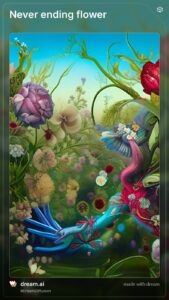
We easily generated this image of a “never ending flower.” The AI image generator gives you the opportunity to create variations of your art until you find an image you are satisfied with.
Offers multiple tools for creating realistic images
Ability to change various details for each image
Create cartoons with CartoonGAN

Neural network trained on millions of images
Many different styles and categories of images to choose from
Generating an image with AI is a computationally heavy task, which is why Deep Dream Generator has come up with three energy plans:
-
Advanced: $19/month
Professional: $39/month
Ultra: $99/month
The usage of energy depends on which AI model you use and how many images you want to generate.
Pixel art generation
Customize the quality of images
Line-sketch images
Filter images
Flexible integrations
High-speed software
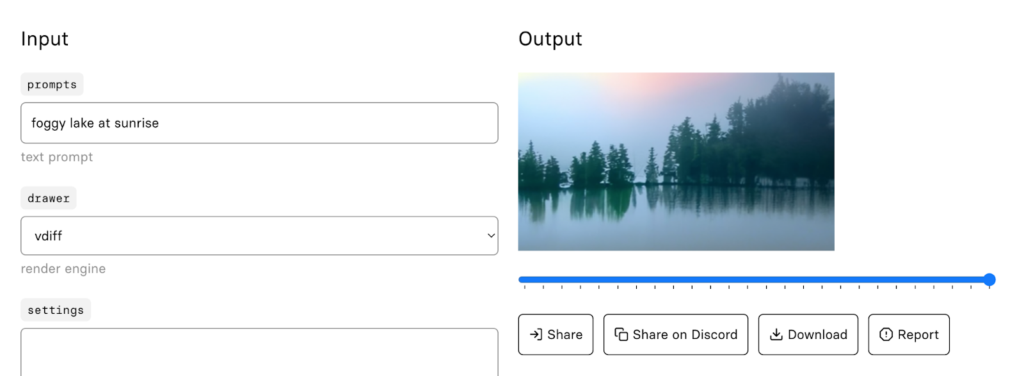
Offers image enhancement capabilities
Various artistic styles to choose from
Convert images to paintings
Free trial (with signup required)
If you decide you want to stick with Photosonic after testing it out, there are three plans:
-
Free Trial: $0/month
Basic: $10/month
Unlimited: $25/month
One-click and you can touch-up images, making them high quality
Background removing capabilities
Color splashing for highlighting the colors of your images
You can try Fotor GoArt for free. This is a great way to test the tool before you consider subscribing to the platform. There are three paid plans you can subscribe to:
-
Basic: $0/month
Pro: $8.99/month
Pro+: $19.99/month
Note that Fotor GoArt adds a watermark to the images generated for free. To remove this, you must subscribe to a paid plan.
Generate realistic images
Includes relative motion analysis, which allows the tool to analyze what you’re trying to do
Has out-of-the-box object recognition, which helps you easily identify objects in images or videos
Includes a video editor tool that allows you to replace the background images of videos
While there is a free month trial, Runway ML has a few other plans for you to choose from:
-
Free: $0/month
Starter: $15/month
Creator: $35/month
Pro: $100/month
Ability to produce different variations of images
Option for you to draw shapes to form the foundation of the image you want to generate
Manage illustrations in folders for easy access
Download images in JPG and PNG formats
You don’t need to sign up to start using this tool right away, Artbreeder is a free software, with lots of great perks. To get access to premium features, you need to subscribe to a paid plan that costs $8.99/month.
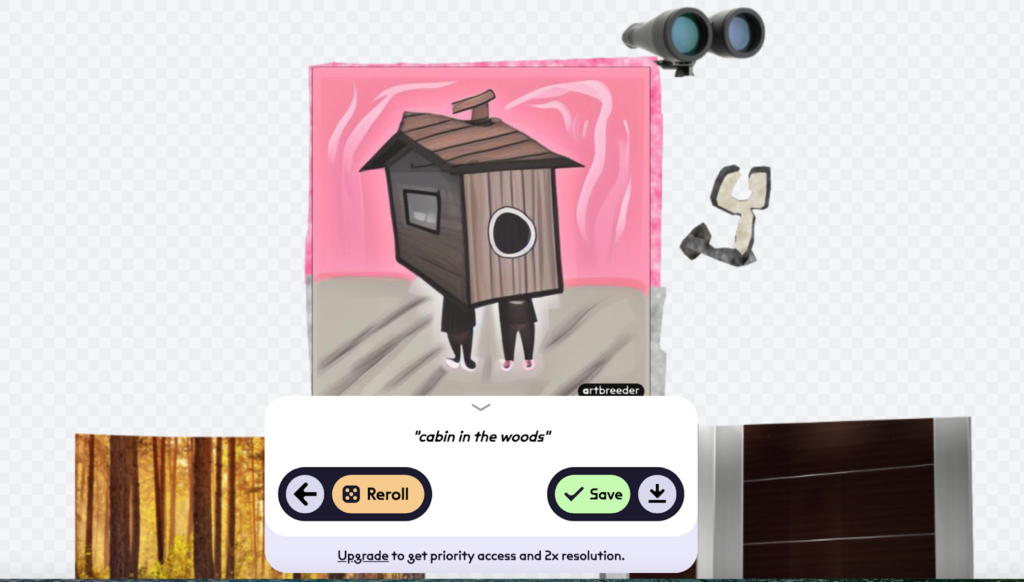
In conclusion…
An AI picture generator is software that uses artificial intelligence to generate images based on text prompts, allowing you to create your own unique photos. These latest advancements in technology are transforming the way we think about art.
These 10 different tech-savvy AI image generators we explored can turn your thoughts into a digital painting with all the customization you want. Now that we’ve gone over what we think are some of the best AI image generators on the market, it’s time for you to choose one that best fits your creative needs!
The advancements we have seen with state-of-the-art AI image generators are only getting better over time, and they might change the way we create art in the future.
Interested in designing your course? Check out this post on the best ways to design one.





