Imagine you’re sitting in a lecture hall learning about Georgia O’Keeffe from your Art History instructor. You’re taking notes, highlighting key points in your textbook, and writing down your ideas and questions. When the lecture ends, you stick around with your classmates and chat about what you learned.
You ask questions, share opinions, and hear other people’s ideas, further solidifying what you learned from your instructor.
Now imagine this learning experience online. Beyond the video lessons you watch from your instructor, where do you go to discuss what you learned, or ask questions about something you don’t understand?
And as a creator, this is the rich, dynamic learning experience you should be creating for your students—not just your course, but your community.
A community can be a rewarding, interactive, safe environment in which students can take what they’ve learned in your course and apply it. When done right, Communities can be a powerful hub of activity and engagement that actually enhances your course offering.
But it’s important to create a strong connection between your course and your community so they don’t just feel like separate tasks, but a blended, cohesive learning experience.
Today, your students can seamlessly access your Communities from your course—in just one click.
The Course & Community Connection allows students to easily navigate from within your course directly to a Space within your Community.
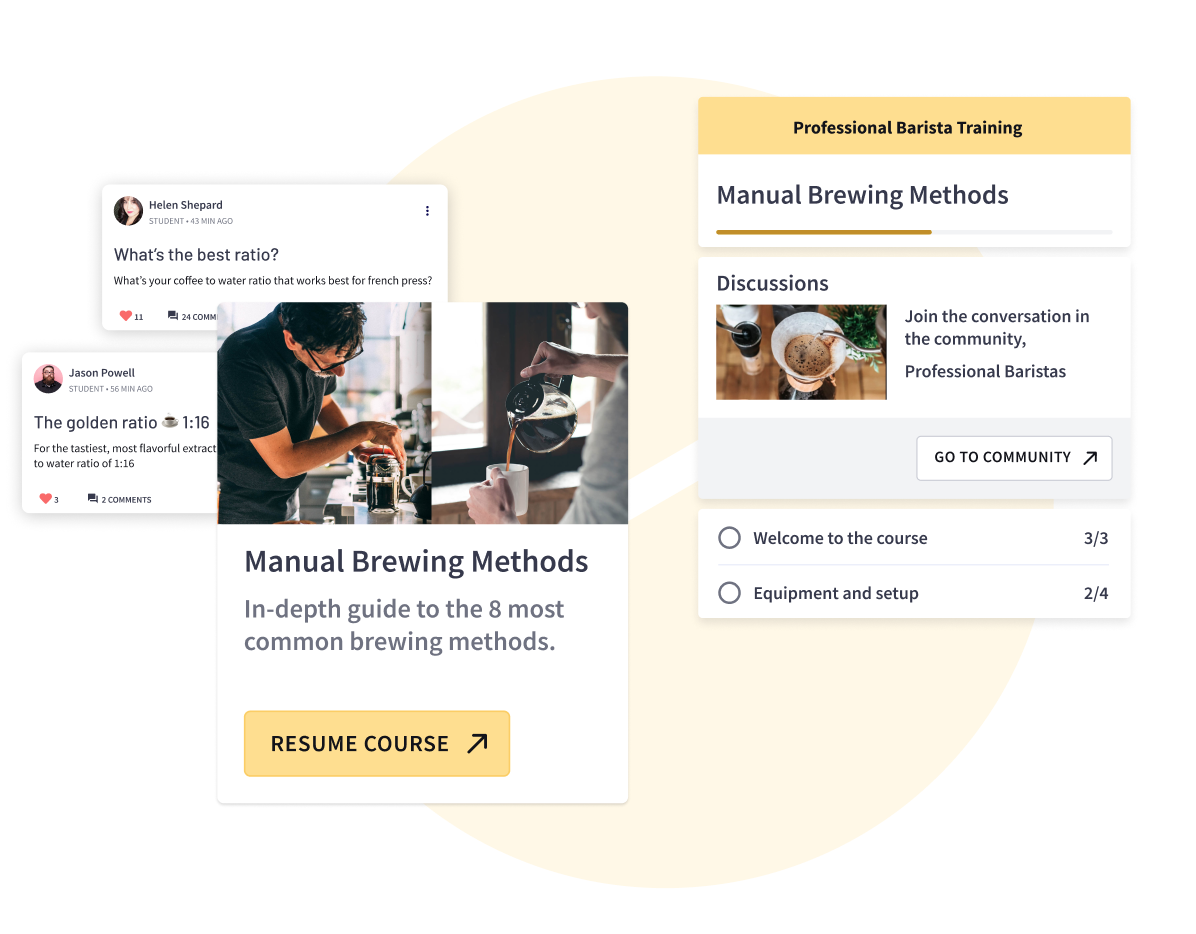
Easily set up your connection with these simple steps:
- Sign in to your Thinkific account and go to Communities under Manage Learning Content.
- Open an existing Space, or create a new one.
- Open your Space Settings by clicking on the gear icon.
- Select the Course that you would like to have connected to that Space.
- Update the Space, and you’re done!
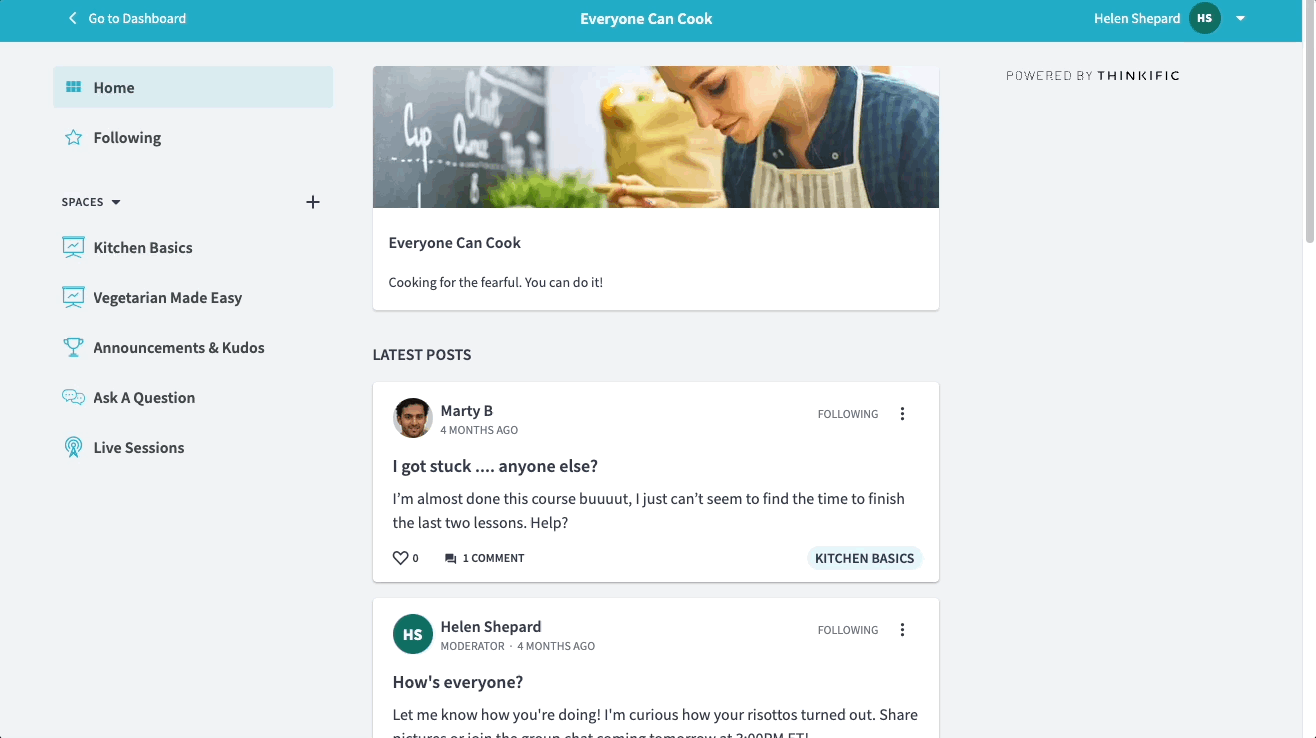
Once set up, students will see a card in their Course Player, which they can click to be taken directly to your Community.
This small-but-mighty connection fosters a cohesive, all-in-one student experience—with no distractions from social media. Create a hub of activity and learning that your students won’t want to miss.
New to Thinkific Communities? Learn How to Create your Thinkific Community.
Want tips on how to build an engaged community? Check out our guide on How To Build An Online Community.





