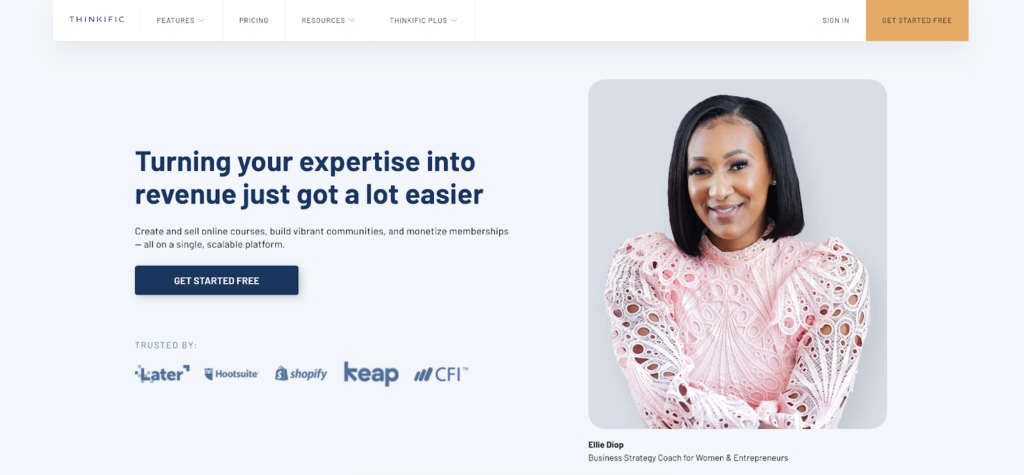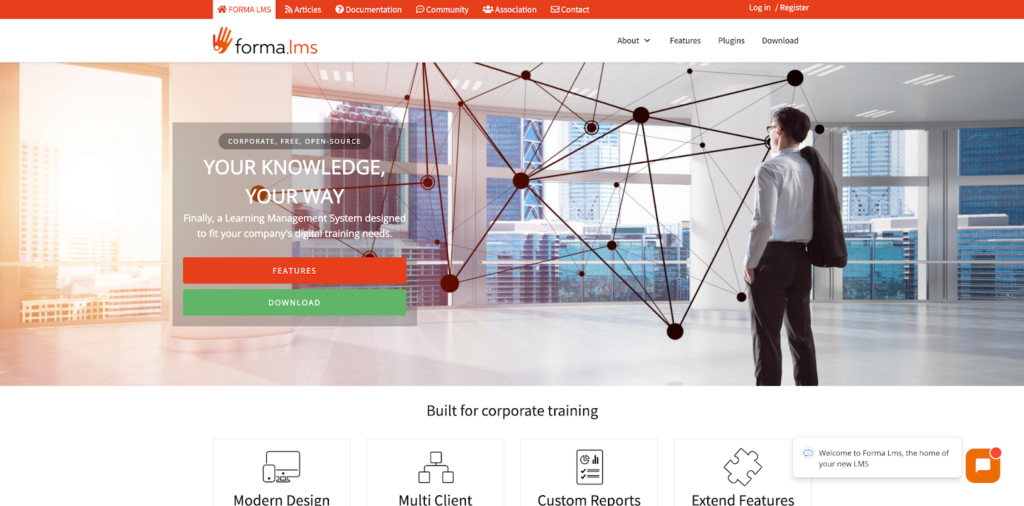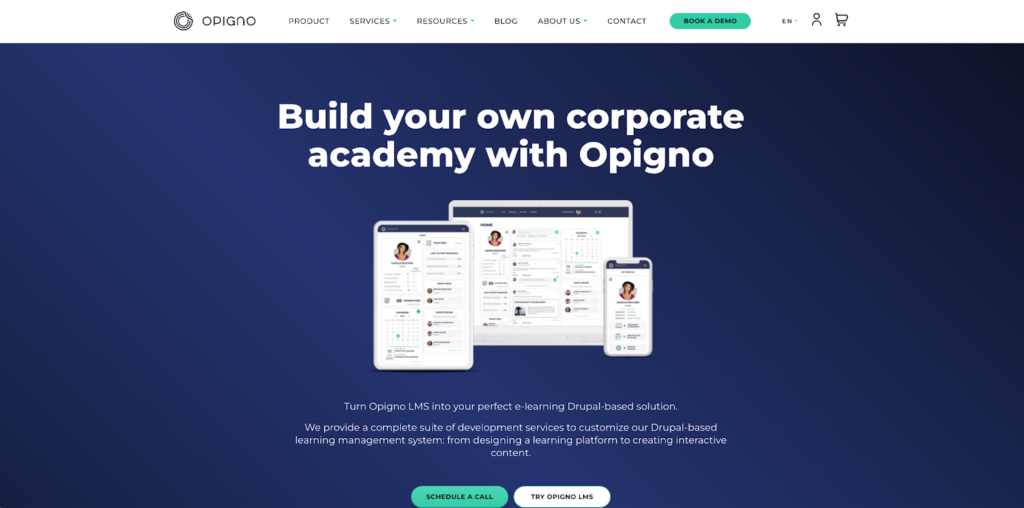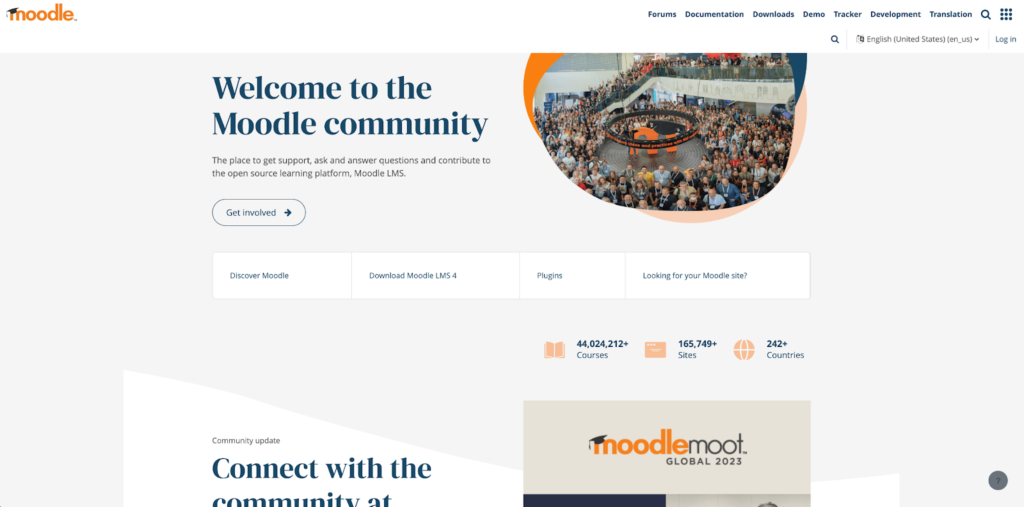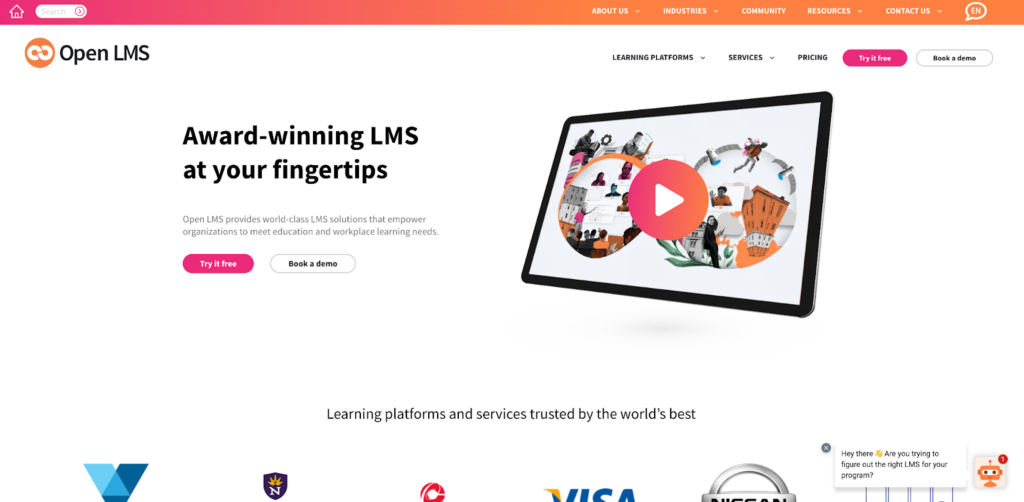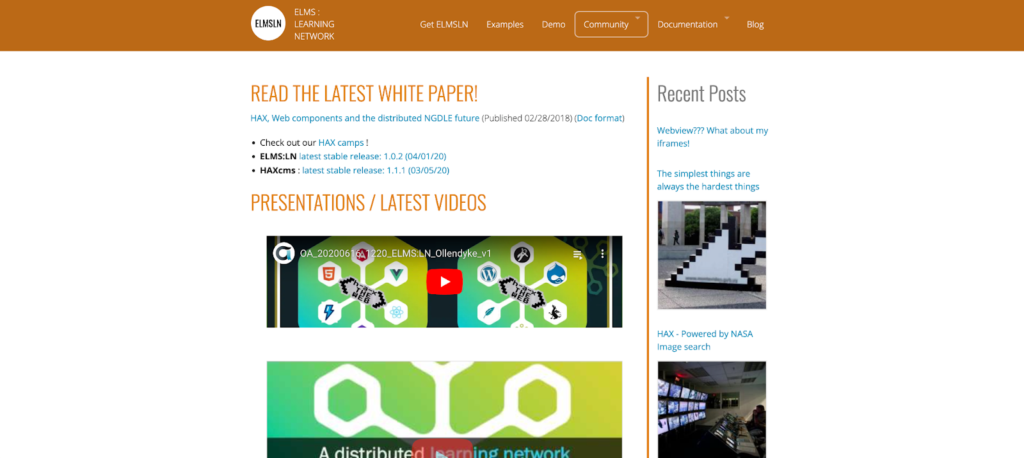In today’s fast-paced, technology-driven world, the demand for efficient, accessible, and user-friendly learning solutions has never been higher. With the ever-increasing popularity of smartphones and tablets, mobile learning management systems (LMS) have emerged as game-changers in education and corporate training.
These powerful tools offer unparalleled flexibility and convenience, allowing learners to access educational content anytime, anywhere, and at their own pace.
In this article, we will delve into mobile LMS and present the eight best platforms available today, each offering a unique blend of features and functionalities to cater to diverse learning needs.
So, whether you’re an educator, a trainer, or an individual learner, join us as we explore these cutting-edge solutions that are revolutionizing how we learn and grow.
Click the links to skip ahead:
What is a Learning Management System (LMS)?
A Learning Management System (LMS) is a comprehensive software platform that facilitates the organization, delivery, and tracking of educational courses and training programs.
LMSs have become essential for educators, trainers, and organizations, helping them streamline the learning process and create a more engaging and effective learning experience.
What Makes a Good LMS?
A well-designed LMS should be user-friendly, scalable, and adaptable, catering to learners, educators, and organizations’ unique requirements. Here are some key features contributing to a good LMS:
Course Management
A good LMS allows educators and trainers to create, modify, and organize courses easily. This includes uploading and sharing various learning materials such as documents, videos, and quizzes and customizing the course layout and structure to suit different learning objectives.
User Management
A robust LMS enables administrators to manage user profiles, enrollments, and group assignments efficiently. This ensures that learners can access the appropriate resources and engage with their learning community effectively.
Progress Tracking and Analytics
A top-notch LMS provides detailed analytics and reporting on learner progress, enabling instructors to monitor performance, identify areas for improvement, and tailor their teaching strategies accordingly. This feature helps ensure that learners meet their goals and receive the support they need.
Assessments and Testing
A quality LMS offers built-in tools for creating and administering quizzes, tests, and exams. These tools streamline the assessment process, provide instant feedback to learners, and enable educators to evaluate learning outcomes accurately.
Mobile Accessibility
With the growing prevalence of mobile devices, a good LMS should be mobile-friendly or offer dedicated mobile apps. This enables learners to access course materials, participate in discussions, and complete tasks from any device, providing a flexible learning experience.
Integration
A good LMS should integrate seamlessly with other tools and systems, such as third-party applications, content libraries, and HR systems. This level of integration allows for a more streamlined workflow, enhancing the overall efficiency of the learning process.
Scalability
As organizations grow and learning requirements evolve, a good LMS should be able to scale accordingly. This means that the platform should be able to accommodate an increasing number of users, courses, and resources without compromising performance or user experience.
Security and Data Privacy
Given the sensitive nature of educational data, a good LMS must prioritize security and data privacy. This includes secure data storage, encryption, and compliance with relevant data protection regulations.
The 8 Best Mobile LMS in 2023
A well-rounded Learning Management System is crucial in delivering a streamlined, engaging, and effective learning experience.
As we explore the top mobile LMSs in our upcoming article, remember these essential attributes to help identify the right solution for your organization or individual learning objectives.
Here are the best Mobile Learning Management Systems to choose from. Click the links to skip ahead.
| Thinkific | Pros:
Custom branding and white labeling options Wide range of integrations with other tools and platforms Comprehensive student engagement features Competitive pricing with a free plan available Dedicated branded mobile app available with Thinkific Plus |
| Forma LMS | Pros:
Comprehensive reporting and analytics features Free to use, offering a cost-effective LMS solution Scalable solution suitable for organizations of all sizes |
Cons:
Limited built-in student engagement features May require additional development resources for customization and maintenance |
|
| Opigno LMS | Pros:
SCORM and xAPI compatibility for content interoperability Built-in e-commerce functionality for selling courses Flexible and customizable platform with numerous modules and themes |
Cons:
Learning curve for users unfamiliar with Drupal Limited options for advanced assessment types |
|
| Canvas | Pros:
Seamless integration with popular third-party tools and services Comprehensive analytics and reporting features Strong focus on collaboration and communication |
Cons:
Pricing for full version may be less competitive compared to other LMS solutions Some users may find the mobile app interface less intuitive than the web version |
|
| Moodle | Pros:
Highly customizable open-source platform Large, active community and extensive resources Free to use, offering a cost-effective LMS solution |
Cons:
May require additional resources for plugin management, and platform maintenance Self-service platform that may provide challenges for some organizations |
|
| Open LMS | Pros:
Customizable interface for branding consistency Wide range of integration options with third-party tools and services Professional support and services for platform maintenance |
Cons:
Pricing may be less competitive than open-source alternatives Mobile experience may not be as comprehensive as other dedicated mobile LMS solutions |
|
| Sakai LMS | Pros:
Open-source platform with customization options Active community contributing to development and improvement Integration with educational tools and services |
Cons:
Potential for slower performance compared to some other LMS platforms May lag behind in technological sophistication compared to newer LMS solutions |
|
| ELMS Learning Network | Pros:
Support for custom module development and extensions Emphasis on collaborative learning and interaction Adaptable to diverse learning needs and requirements |
Cons:
Limited out-of-the-box functionality compared to other LMS platforms Lack of built-in analytics and reporting tools |
Thinkific
Thinkific is a powerful and versatile mobile learning management system designed to help educators, trainers, and organizations easily create, deliver, and manage their online courses.
With its user-friendly interface and robust features, Thinkific has quickly emerged as a popular choice among professionals seeking a comprehensive and reliable LMS solution. With the new LMS mobile app for Android and iOS, the platform is optimized for all devices.
Key Features:
-
Intuitive Course Builder: Thinkific’s drag-and-drop course builder allows users to create and customize their courses effortlessly. Users can upload various content types, such as videos, documents, and quizzes, and organize them into modules and lessons.
Custom Branding: Thinkific enables organizations to customize the look and feel of their online courses to match their branding, ensuring a consistent and professional appearance.
Integrations: With support for numerous integrations, Thinkific allows users to connect their LMS with other tools and platforms, such as email marketing services, payment gateways, and CRM systems, streamlining their workflow.
Branded Mobile: With Branded Mobile available on a Thinkific Plus plan, the team will build and maintain a white-labeled app for your online courses and communities so you can focus on what you do best.
Pros:
-
Easy-to-use interface with drag-and-drop course builder
Custom branding and white labeling options
Wide range of integrations with other tools and platforms
Comprehensive student engagement features
Competitive pricing with a free plan available
Forma LMS
Source: Forma LMS
Forma LMS is an open-source mobile learning management system designed to cater to the diverse needs of organizations, institutions, and professionals. Known for its flexibility and scalability, Forma LMS offers a range of features that make it a suitable choice for creating and managing online learning content.
Key Features:
-
Customizable Interface: Forma LMS allows users to customize the interface to suit their organization’s branding and style preferences, ensuring a consistent and professional look across their learning platform.
Advanced Reporting and Analytics: With its powerful reporting and analytics capabilities, Forma LMS enables administrators to track learner progress, assess performance, and generate detailed reports for data-driven decision-making.
Cost-Effective Solution: As an LMS mobile app open-source platform, Forma LMS is available for free, making it an attractive option for organizations seeking a budget-friendly yet feature-rich solution.
Pros:
-
Open-source platform with flexible customization options
Comprehensive reporting and analytics features
Free to use, offering a cost-effective LMS solution
Scalable solution suitable for organizations of all sizes
Cons:
-
Steeper learning curve for non-technical users
Limited built-in student engagement features
May require additional development resources for customization and maintenance
Opigno LMS
Source: Opigno LMS
Opigno LMS is an innovative learning management system mobile app built on the powerful Drupal framework, designed to provide a flexible and customizable platform for organizations, educators, and trainers. Combining the strengths of Drupal with a focus on e-learning, Opigno LMS delivers a unique and feature-rich LMS solution.
Key Features:
-
Drupal Integration: As an LMS built on the Drupal framework, Opigno LMS benefits from the extensive library of modules and themes available for Drupal, enabling users to customize their platform according to their needs and preferences.
SCORM and xAPI Compatibility: Opigno LMS supports both SCORM and xAPI, widely-recognized e-learning standards, ensuring compatibility with a broad range of content and tools and facilitating content tracking and reporting.
Built-in E-commerce Functionality: Opigno LMS offers built-in e-commerce features, allowing organizations to sell their courses and training programs directly through the platform, streamlining and monetizing their educational content.
Pros:
-
Integration with the powerful Drupal framework
SCORM and xAPI compatibility for content interoperability
Built-in e-commerce functionality for selling courses
Flexible and customizable platform with numerous modules and themes
Cons:
-
May require some technical expertise for customization and maintenance
Learning curve for users unfamiliar with Drupal
Limited options for advanced assessment types
Canvas
Source: Canvas
Canvas is a popular mobile learning management system that creates an intuitive and collaborative learning experience for students, educators, and organizations. With its user-friendly interface and wide range of features, Canvas has become a go-to choice for K-12 schools, higher education institutions, and businesses.
Key Features:
-
Intuitive Course Design: Canvas offers an easy-to-use course builder that enables educators to design engaging courses with multimedia content, quizzes, and discussions, promoting an interactive and collaborative learning environment.
Integration with Popular Tools: Canvas supports seamless integration with various popular third-party tools and services, such as Google Drive, Microsoft Office 365, and various learning content libraries, enhancing the platform’s capabilities and user experience.
Comprehensive Analytics and Reporting: Canvas provides robust analytics and reporting tools that help educators monitor student progress, identify areas for improvement, and make data-driven decisions to optimize the learning experience.
Pros:
-
User-friendly interface and intuitive course design
Seamless integration with popular third-party tools and services
Comprehensive analytics and reporting features
Strong focus on collaboration and communication
Cons:
-
Limited options for advanced customization
Pricing for full version may be less competitive compared to other LMS solutions
Some users may find the mobile app interface less intuitive than the web version
Moodle
Source: Moodle
Moodle is a well-established, open-source learning management system that strongly focuses on providing a comprehensive and accessible learning experience.
With the LMS Moodle app, users can access course materials, participate in activities, and manage their learning on-the-go, making it an ideal solution for learners and educators seeking flexibility and convenience.
Key Features:
-
LMS Mobile App for Android/iOS: The LMS Moodle app brings the power of Moodle to mobile devices, allowing users to access courses, complete assignments, and engage with their learning community directly from their smartphones or tablets. The app also supports offline access, enabling learners to continue their studies.
Customizable Platform: As an open-source platform, Moodle offers a high degree of customization, allowing organizations and educators to tailor the LMS to their specific needs and preferences. With a vast library of plugins and themes, users can extend the platform’s functionality and create a unique learning experience.
Active Community and Resources: Moodle boasts a large, active user community that continuously contributes to the platform’s development, shares resources, and provides support, ensuring that the LMS remains up-to-date and relevant in the ever-evolving e-learning landscape.
Pros:
-
LMS Moodle app for convenient and accessible mobile learning
Highly customizable open-source platform
Large, active community and extensive resources
Free to use, offering a cost-effective LMS solution
Cons:
-
Steeper learning curve for non-technical users due to its extensive customization options
May require additional resources for plugin management, and platform maintenance
Self-service platform that may provide challenges for some organizations
Open LMS
Source: Open LMS
Open LMS is a comprehensive and managed learning management system built on the robust foundation of Moodle.
By providing end-to-end management, Open LMS offers the benefits of the Moodle platform while alleviating the need for extensive customization and maintenance, making it an ideal choice for organizations and educators seeking a more streamlined LMS experience.
Key Features:
-
Managed Moodle Platform: Open LMS leverages the power of the Moodle platform while offering professional management services. This includes hosting, security, updates, and support, ensuring a hassle-free experience for users who prefer a more hands-off approach to their LMS.
Customizable Interface: While Open LMS simplifies the Moodle experience, it still allows users to customize the interface, tailoring the look and feel of the platform to match their organization’s branding and style preferences.
Integration and Compatibility: Open LMS supports seamless integration with various third-party tools and services, such as content libraries, e-commerce solutions, and communication tools, enhancing the platform’s capabilities and user experience.
Pros:
-
Managed Moodle-based platform for a hassle-free LMS experience
Customizable interface for branding consistency
Wide range of integration options with third-party tools and services
Professional support and services for platform maintenance
Cons:
-
Less flexibility compared to a self-hosted Moodle solution
Pricing may be less competitive than open-source alternatives
Mobile experience may not be as comprehensive as other dedicated mobile LMS solutions
Sakai LMS
Source: Sakai
Sakai LMS is a versatile and community-driven learning management system specifically designed for higher education institutions. With its focus on collaboration and academic research, Sakai LMS offers a tailored platform that caters to the unique needs of faculty, students, and administrators in higher education.
Key Features:
-
Academic-Focused Features: Sakai LMS provides a range of features tailored for higher education, including course and project sites, research collaboration tools, and ePortfolio functionality, ensuring that the platform meets the specific needs of faculty and students.
Open-Source and Customizable: As an open-source platform, Sakai LMS offers a high degree of customization, allowing users to modify the platform according to their institution’s requirements and preferences. Additionally, the Sakai community actively contributes to the platform’s development and improvement.
LMS Mobile App Integrations with Educational Tools: Sakai LMS supports seamless integration with various educational tools and services, such as plagiarism detection software, library resources, and learning analytics tools, enhancing the platform’s capabilities and user experience.
Pros:
-
Designed specifically for higher education institutions
Open-source platform with customization options
Active community contributing to development and improvement
Integration with educational tools and services
Cons:
-
Steeper learning curve due to its focus on academic-specific features
Potential for slower performance compared to some other LMS platforms
May lag in technological sophistication compared to newer LMS solutions
ELMS Learning Network
Source: ELMS Learning Network
ELMS Learning Network is a unique learning management system that focuses on providing a modular and scalable platform to create highly customized learning experiences. With its innovative architecture, ELMS Learning Network offers a flexible solution for organizations and educators seeking a tailored and adaptable LMS platform.
Key Features:
-
Modular Architecture: ELMS Learning Network utilizes a modular approach, allowing users to select and integrate specific components to build their ideal LMS solution. This offers high customization and scalability, catering to diverse learning needs and requirements.
Extensible Platform: ELMS Learning Network supports the development of custom modules and extensions, enabling organizations and educators to enhance the platform’s capabilities and create a truly tailored learning experience.
Collaborative Learning Environment: With its focus on creating engaging learning experiences, ELMS Learning Network offers various tools to promote collaboration and interaction among learners, such as discussion forums, group assignments, and peer evaluations.
Pros:
-
Modular and scalable architecture for customized LMS solutions
Support for custom module development and extensions
Emphasis on collaborative learning and interaction
Adaptable to diverse learning needs and requirements
Cons:
-
May require technical expertise for customization and module development
Limited out-of-the-box functionality compared to other LMS platforms
Lack of built-in analytics and reporting tools
Level-Up Your Mobile LMS Experience
The world of mobile learning management systems is vast and diverse, offering a wide range of platforms to cater to different learning needs and organizational requirements.
As you explore these platforms and weigh their pros and cons, consider the key features contributing to a good LMS, such as user-friendliness, scalability, customization options, and mobile accessibility.
If you’re looking for an all-in-one solution that combines ease of use, custom branding, extensive integration options, and comprehensive student engagement features, Thinkific is an excellent choice. As a powerful and versatile mobile LMS, Thinkific is designed to help you easily create, deliver, and manage your online courses.
Ready to find the right platform to launch or scale your online learning program?
The Thinkific Plus Evaluation Guide breaks down the key features, questions, and considerations you need to make the best choice for your business.
Download it now and set your program up for success!