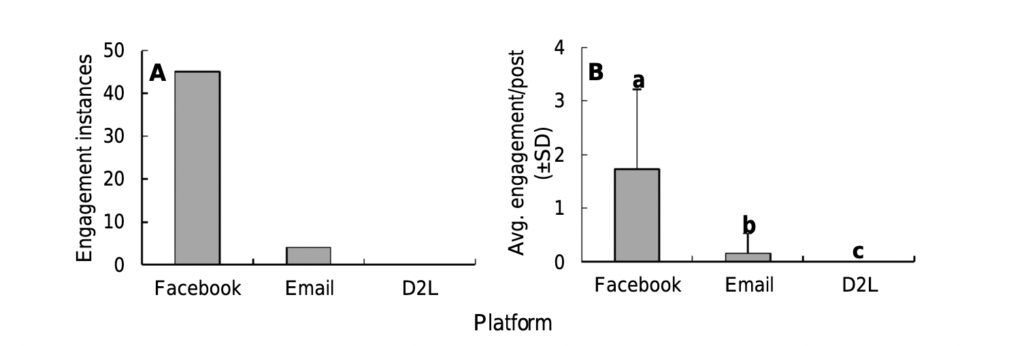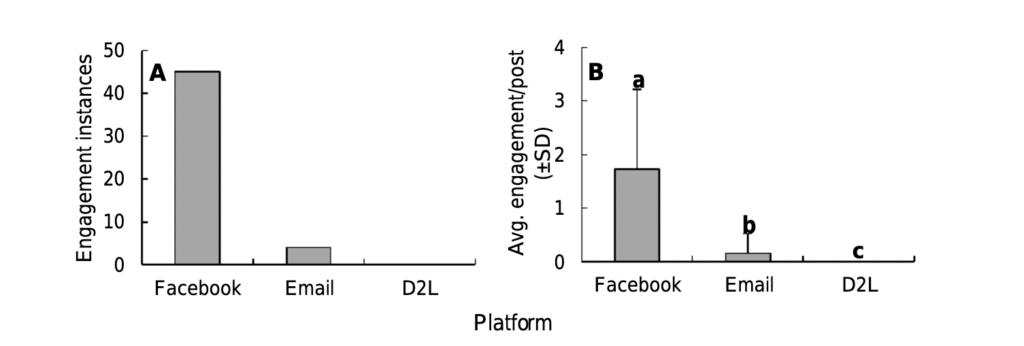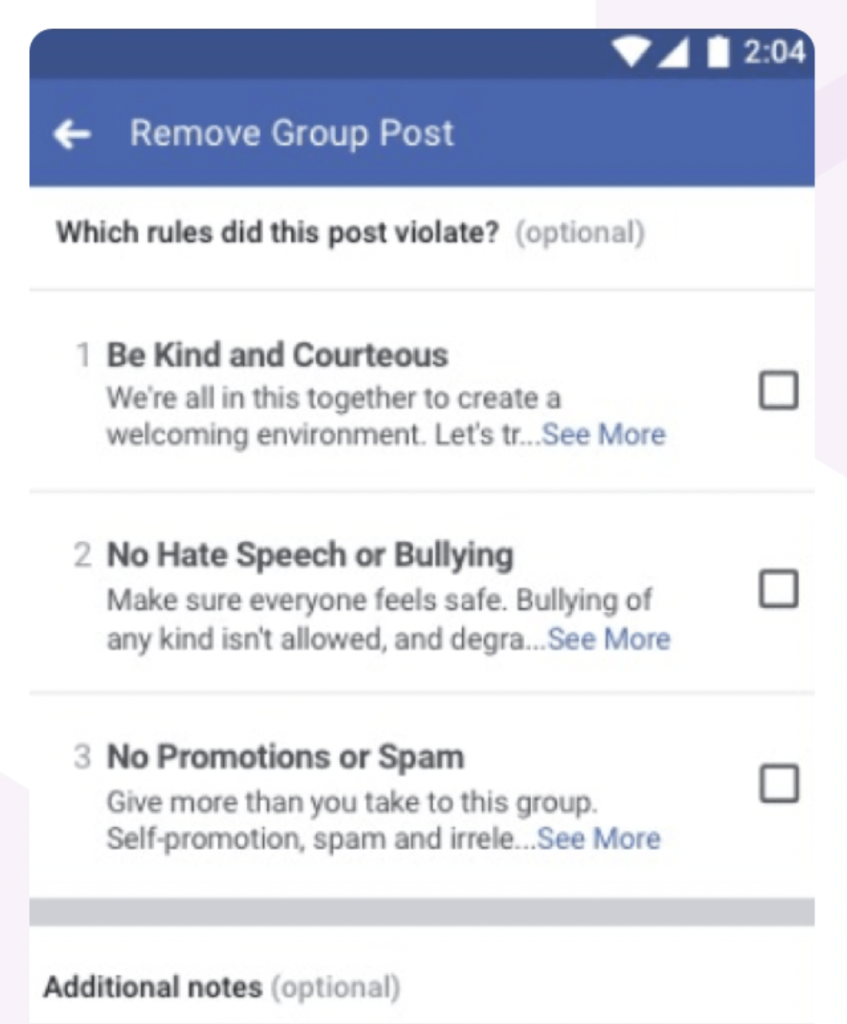Whether they learn through in-person, virtual, or blended learning, students need community. They need to meet and discuss with like-minded people who have similar goals to them, in some capacity. Not only does a community foster a sense of belonging among students, but it also relieves learning-related stress as it gives students a chance to express their wants, needs, problems, and other things they want to discuss. This, in turn, brings students together and helps them become support systems for one another.
There are several ways to build a student community, but one of the least discussed, but effective, ways is through Facebook.
With nearly 3 billion monthly active users, Facebook is the largest social media platform in the world. What’s more, the highest percentage of Facebook’s audience is aged 25 to 34 — and since many people in this age bracket are opting for online learning, it’s only wise for educators to know how to harness Facebook’s near-global interactivity to build stable communities for their students.
Skip ahead:
-
Understanding Facebook as an engagement platform for students
Strategies for enhancing Facebook engagement among students
Case study: successful Facebook engagement among students
Best practices for managing Facebook engagement among students
Overcoming challenges and addressing common concerns
Understanding Facebook as an engagement platform for students
If you’re thinking of using Facebook to build a community for your students, here’s a quick overview of Facebook’s features and you can use them to do that:
-
Messenger
As the digital landscape evolves and communication changes, educators need to use digital platforms to engage with students. Facebook Messenger is a great tool to use. It works similarly to a chatbot, and it allows existing and prospective students to send direct messages to the educator or support team for inquiries.
Facebook also has a responsive assistant that teachers can use to send notifications or instant replies to students and prospects alike.
-
Live
While Facebook allows you to upload pre-recorded videos, your students will likely appreciate Facebook Live videos a lot more. Here’s why: With pre-recorded videos, communication is one-sided and passive. It’s just you talking and students listening; students can ‘like’, comment, and share the video, but that’s not real communication.
Facebook Live, on the other hand, allows you to interact with your students in real time. You broadcast, and your students receive the notification and tune in. They ask questions as you speak, which you can answer right away. Students who partake in a live broadcast tend to feel more connected to their teacher and fellow students, which promotes trust and convinces prospects to make the decision to become actual students.
You can use Facebook Live in different ways: to explain certain classes and/or programs, organize contests or events, or get students to talk about their learning experiences.
-
Groups
Facebook Groups is one of the best engagement tools on Facebook because you can use them to connect students with similar wants, needs, and goals. For example, say you teach three different skills: project management, how to use Microsoft Excel, and the basics of HTML and CSS. Facebook Groups allow you to create three different groups for students in each class. You can also create a separate group for new students, and a different one where you post upcoming activities, projects, and events.
In these groups, students will be able to communicate with one another, get help with assignments and projects, and organize study groups — among other things. You can make your groups private rather than public, so you can protect your students’ information while encouraging them to engage.
-
Stories
While it may not seem like a solid engagement feature because of the 24-hour lifespan of posts, Facebook Stories is a great way to get out timely announcements and share content from classes and events. It’s efficient because posts are only visible for 24 hours; you won’t have to delete anything from Stories (as opposed to regular posts where you have to delete once the information isn’t viable anymore).
-
Events
If you’re organizing a get-together, a conference, or a graduation for your students, you can use Facebook Events to add and market the event to your students. When someone responds to your event or checks in while attending, their activity will show in the news feed. Other people will see that someone’s at the event (or planning to attend), which helps you reach more potential attendees.
Attendees can also tag their friends or other students in a post about the event, which will make the post appear in the friend’s news feed, expanding your reach even further.
Strategies for enhancing Facebook engagement among students
Having these tools available to you doesn’t automatically mean that you know how to use them. To create a positive community for your students, there are some strategies you need to implement to ensure that they become interested and feel safe enough to interact with you and with one another via these tools. Here are some of those strategies:
-
Creating Compelling and Relevant Content
People generally won’t engage with social media posts that are not relevant or helpful to them. Students are no different. To get your students to consistently engage with your Facebook posts, you’ll need to figure out their interests, wants, and need. Then create posts that cater to those things.
For example, if you realize in your Facebook group that many students are having problems with a particular topic in the course curriculum, you can make posts or videos addressing that problem. Students will be inclined to engage with those posts because they’re relevant and helpful.
Another thing to pay attention to is how compelling and visually appealing your Facebook content is. You want to post content that’ll draw (and keep) your students’ attention, while conveying your message.
Thankfully, Facebook offers different post formats, such as photos and videos, Facebook Live, Stories, instant articles, recommendations, and 360-degree posts, for sharing updates and engaging with your audience. There are also text, graphics, and editing options you can use to improve your visuals. Experiment with different formats and styles to find out what form of content resonates most with your audience.
-
Encouraging Active Participation and Interaction
As a teacher, the best way to make students feel accepted, valued, and included is to get them to have conversations and interactions with one another. You can do this by asking thought-provoking questions, sending out surveys, and initiating discussions and debates.
Asking questions help students exhibit their academic strengths, see concepts from different perspectives, and learn new things. Group discussions and debates help students synthesize complex information, think innovatively, and communicate their ideas and points of view effectively. And surveys/polls allow students to express their struggles, wants, needs, interests, likes, and dislikes about their learning process. Surveys and polls also allow students to give you feedback on your teaching style and course curriculum.
-
Providing Timely Responses and Feedback
Students need to feel assured that their teacher cares about them and the work they put in toward their learning. A great way to do this is to reply to your students’ comments and DMs on time, and provide feedback on their work.
If possible, regularly monitor what your students post on the groups and on their personal pages about school (or circumstances that affect their learning). When you find a comment, DM, or post you can meaningfully contribute to, send the student a message about it. If they’re doing great with their studies, let them know that you see and appreciate just how hard they’re working. And if they’re not doing very well, let them know where they’re slacking and ask them how best you can help them.
-
Leveraging Facebook Groups for Community Building
As mentioned earlier, creating a dedicated Facebook group for your students is, hands down, the best way to create a community for them. To keep things organized, set some guidelines and expectations for everyone that’s joining (or has joined) the group. Encourage members to ask you (and other students) questions, share their opinions, collaborate on projects, and support one another.
-
Organizing Engaging Events and Contests
Occasionally, switch things up and help your students have fun. You can do this by organizing events, team-building webinars, puzzles, challenges, and competitions. Your events don’t have to be anything fancy; they can be a simple get-together — physical or virtual — where students share their learning experiences, play some games, cultivate friendships, and have refreshments.
Contests are great for instigating healthy competition among students. They give students the opportunity to think creatively, showcase their talent, apply their skills, and learn new things. Competitions also motivate students to work harder, become more competent, and build confidence in their abilities.
Case study: successful Facebook engagement among students
In Jeff C. Clements’ 2015 paper, Using Facebook to Enhance Independent Student Engagement: A Case Study of First-Year Students, he explained a case study carried out to show how effective online communication tools are at boosting student engagement.
For the case study, both teachers and students shared relevant course material through three communication platforms — Facebook, email, and a learning management system (LMS) — which totaled 26 posts on each platform. Results showed that over 50 percent of the students engaged with at least one post through one or more platforms, and Facebook was the primary platform for student engagement. Students primarily engaged with the Facebook posts by “liking” and sharing them.
Although there was no significant difference in student engagement between teacher-shared and student-shared posts, the engagement was 29% higher when the teacher liked and/or commented on a post a day after sharing it.
Best practices for managing Facebook engagement among students
To manage how students engage within your Facebook group or community, here are some best practices you should implement:
-
Set guidelines and moderation policies
A major concern as a teacher (and creator of a Facebook community) is making your community a safe space for students to interact with one another and forge lasting relationships. The first step to doing that is setting community guidelines and moderation policies for group members. These guidelines set the tone for the entire group and let members know how to conduct themselves to create order, prevent conflict, and maintain the positivity of the space.
Fortunately, Facebook has a ‘Group Rules’ feature, which is a dedicated section where you can create, edit, and organize up to 10 rules for existing and potential group members. Once you’ve outlined your rules, Facebook displays them in the About section of the group. Facebook also displays these rules when someone requests to join your group.
Facebook also has a feature that allows you to notify a group member whenever they break a rule and which rule they broke. Not only does this give them a chance to fix their post or comment, but it’s also a great way to remind members of your rules and reduce the chances of similar issues happening in the future.
-
Develop a content calendar and posting schedule
Getting engagement on Facebook depends largely on two things: the quality of content you post and how often you post content. Even when you have high-quality content, it won’t do you any good to publish them haphazardly or without a plan. That’s why you should have a content calendar.
A content calendar is a document where you can organize future content by detailing what you want to post and when you plan to post it. This helps you:
- Save time by allowing you to create content in advance.
- Improve your posting consistency by allowing you to specify the days you want to post each piece of content. This way, you’ll never miss any important posting times again.
- Create better quality content as it allows you to brainstorm new ideas and sift through them to find gems.
-
Monitor analytics and gather insights
Knowing the statistics is a great way to predict how your students will interact with certain post topics and formats. But stats are not set in stone. The only foolproof way to know what resonates with your group members is to monitor your Facebook analytics and gather insights.
For example, statistics show that videos get much better engagement than regular posts, but your analytics may show that the inverse is the case for your own group. Or that your students adore 360-degree videos above all other post formats.
Monitoring your analytics helps you get in the minds of your students so you’ll know the topics and post formats they prefer, and the times they interact with your content. This information will inform the way you create content in the future.
Overcoming challenges and addressing common concerns
If you think that creating a positive community for your students won’t always be a smooth-sailing experience, you’d be right. Along the line, you’ll meet trolls and encounter negativity, and your students may face data privacy issues. Here are some ways to deal with these challenges:
-
Dealing with negative or inappropriate content
Negative comments and inappropriate content can damage your reputation, lower your members’ morale, and discourage people from joining or participating in the group. To deal with these comments (and content), here are some things you can do:
-
Politely reply to the negativity: If the comment or post qualifies as negative feedback about your brand, reply politely and professionally, offering your help and asking what you can do better. Not only can this can calm things down and show that you’re professional, but it also shows that you’re willing to improve as a teacher.
Hide negative comments: Facebook has a feature that allows you to hide any comment you don’t want your members to see on your posts. The ingenious part of this is that the comment will remain visible to the person who posted it, so they won’t know that others can see it. This can assuage the commenter’s anger, as they’ll feel like they’ve been successful at tarnishing your brand.
-
Delete negative comments and posts: If you don’t anyone — including the poster — to see a negative comment or post, you can delete it. The downside to this, though, is that the poster may return and repost the negativity when they realize it’s no longer visible to the group. It’s safer to use the Hide feature.
Limit the commentators: If you don’t want anyone to comment negative things on your posts, simply limit the number of people who can comment on your posts.
-
-
Handling online trolls and disruptive behavior
There are people who are dedicated to spreading negativity and posting disruptive content on Facebook groups. These are trolls, and you may not be able to get them to stop by politely replying to them or deleting their comments. Here’s what you can do:
-
Set clear expectations for behavior in the group: When creating guidelines for the group, avoid using broad or vague language that can be interpreted in many ways. Instead, be clear and specific about the behaviors that will (and will not) be tolerated for posts, comments, and behaviors in online discussions.
Include guidelines for respecting others regardless of their background, nationality, sex/gender, (dis)ability, etc. Establishing a code of conduct will help members understand what they should and shouldn’t do in the group.
-
Encourage positive interactions: As more people join your group, encourage positive interactions within the community. This creates a respectful and supportive environment, which lowers the likelihood of trolls posting negativity. You can facilitate these interactions by sharing uplifting stories about other students, encouraging students to share their own experiences, creating opportunities for members to collaborate on projects, and allowing members to provide constructive feedback on the community.
-
-
Outline the consequences for violating community guidelines: Even after setting guidelines and facilitating positive interactions, some people may still be tempted to post disruptive and negative content. To discourage this behavior and protect respectful members, have a list of consequences for such behavior, which can include issuing a warning, blocking the offender, and banning the offender from the community altogether.
-
-
Managing student privacy and data protection
There are two major ways you can protect your students’ data and privacy on your Facebook group: make the group private and don’t add strangers to the group. You can lock your group and create a short questionnaire that a prospective member would have to complete before being accepted into the group. If the person’s answers are satisfactory, let them in. If not, reject their application.
Inside the group, you can make a pinned post teaching members how to protect their information from getting into the hands of scammers and fraudsters on Facebook. Educate them on Facebook’s privacy settings and controls, and how they can comply with privacy regulations.
Harnessing the power of Facebook for student engagement
Facebook is one of the largest social media platforms that exists, and one of its strong suits is its ability to help teachers create positive online communities for their students.
As you work on building a student community on Facebook, try to understand your students’ interests and preferences, and create high-quality content that caters to them. At the start, experiment with different kinds of content and post formats to see what resonates with your students; this will increase the likelihood of people joining and participating in your community.
As you get more students, develop a content calendar to help you organize your ideas and post consistently. Also create a code of conduct that’ll guide the way your students interact within the group, and specify the consequences for violating these guidelines. Finally, teach your students how they can protect their data and privacy, and comply with Facebook’s privacy regulations, to make their experience in the community a pleasant and stress-free one.
FAQ
How can I encourage student engagement on Facebook?
To encourage students to engage with you (and with one another) on Facebook, create relevant and visually aesthetic content, ask thought-provoking questions, run polls and surveys, give them feedback, create Facebook groups to build community, and organize engaging events and contests.
How can Facebook groups be used to build a student community?
To use Facebook Groups effectively, you’ll need to create a dedicated group for your student, set guidelines and expectations for them to follow, encourage discussions and interactions within the group, and facilitate collaboration and peer-to-peer support.
What are some best practices for managing Facebook engagement among students?
Some best practices for managing Facebook engagement among students include setting guidelines and moderation policies, developing a content calendar and posting schedule, and monitoring analytics to gather insights and improve strategies.
How do I handle negative or inappropriate content on student Facebook groups?
To handle negative or inappropriate content on student Facebook groups, establish clear community guidelines and moderation policies, promptly address or remove inappropriate content, and encourage positive and respectful interactions among group members.
How can I address concerns about student privacy and data protection on Facebook?
To protect your students’ data and privacy on Facebook, be wary of the people you accept to become members of the group, and educate your students on Facebook’s privacy settings and controls and how to comply with the platform’s privacy regulations.
-
-
-
-
-
-
-
-