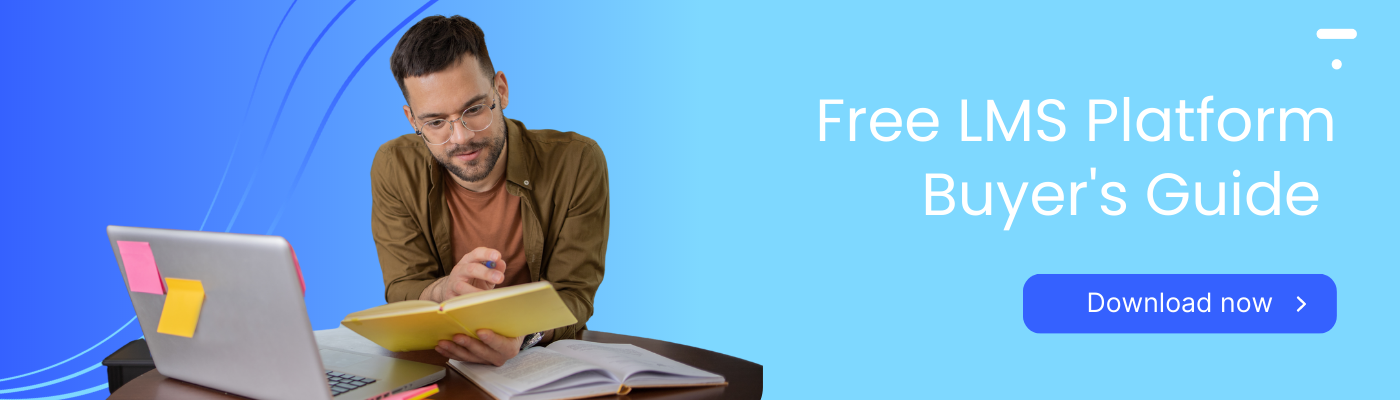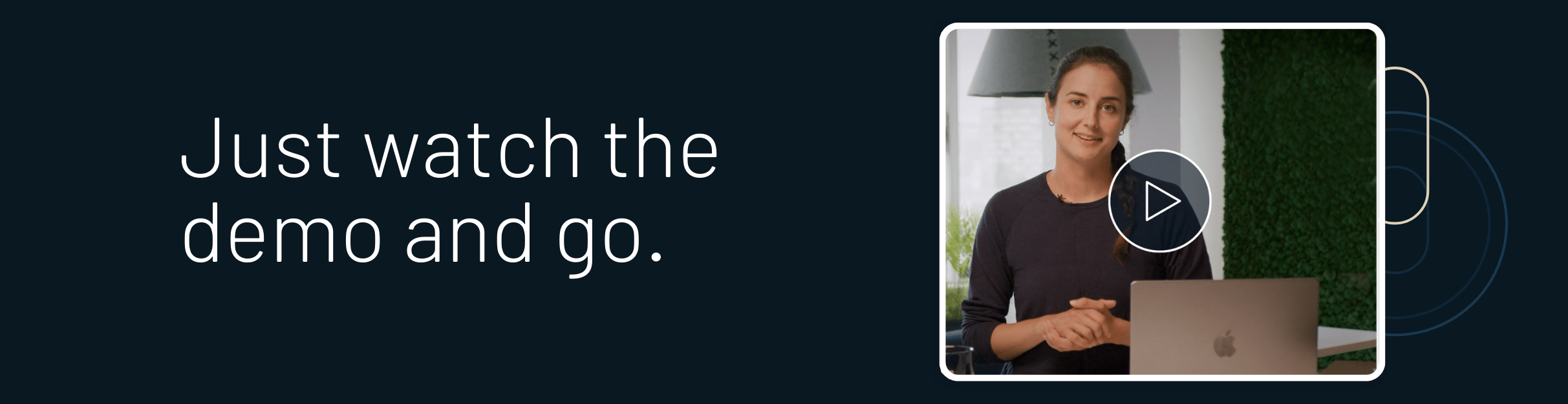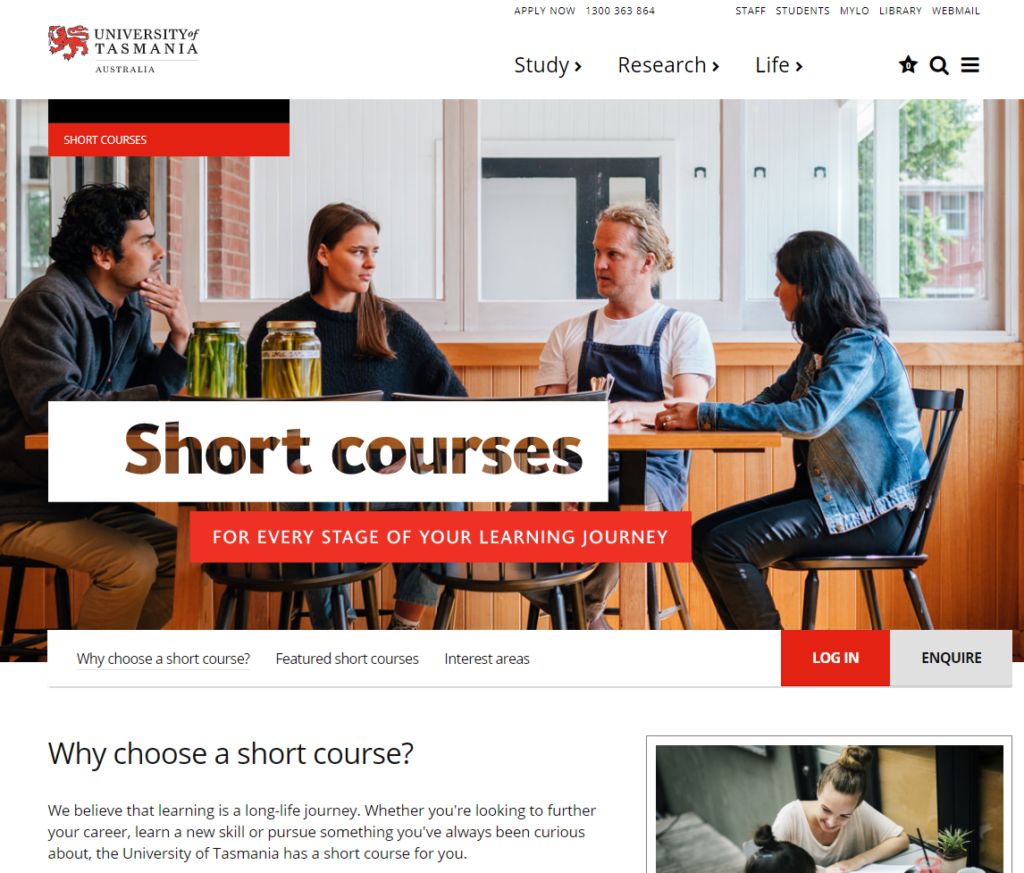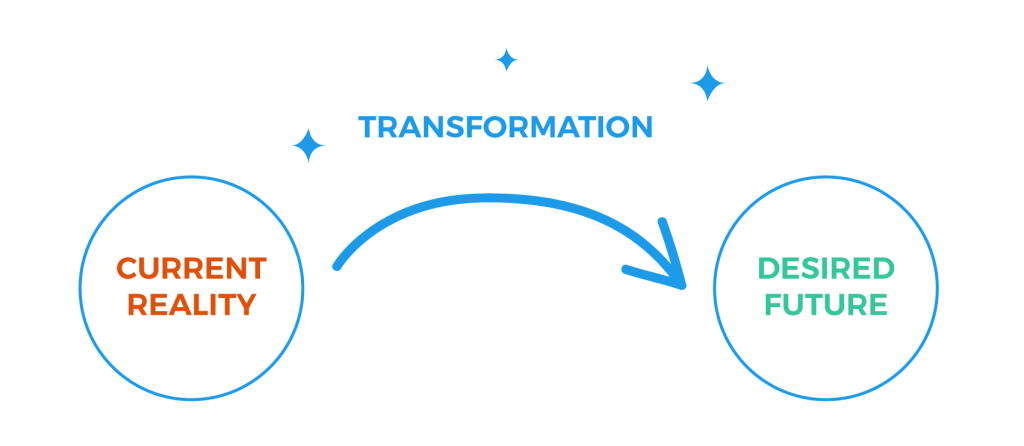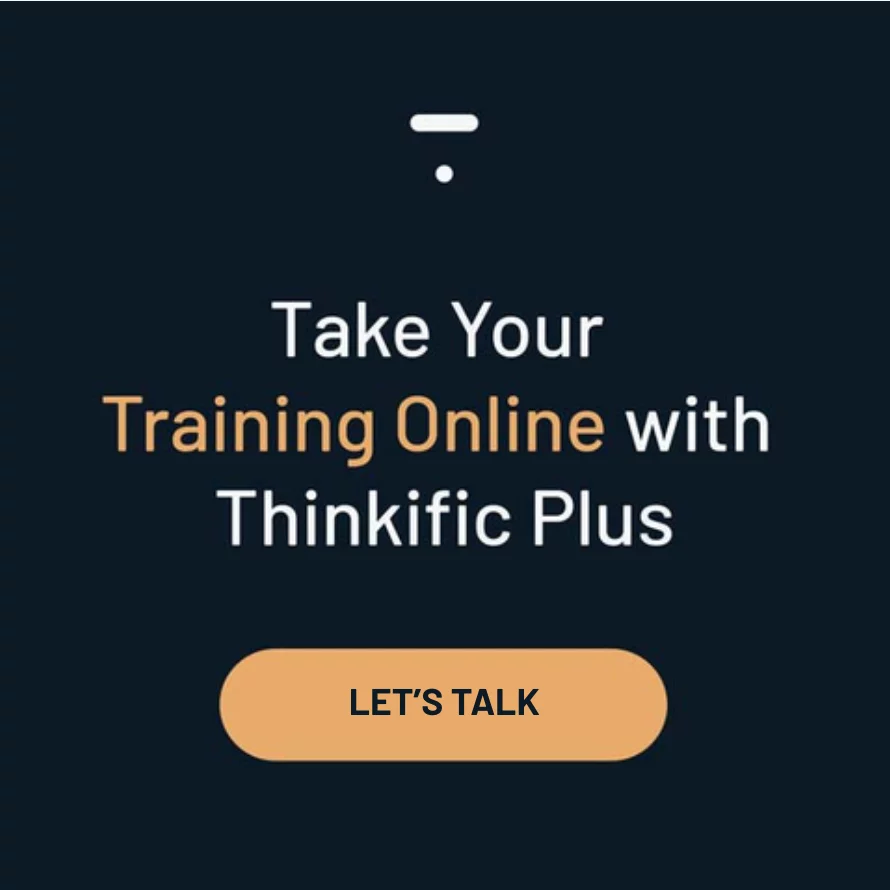The concept of Learning Management Systems (LMS) came about with the adoption of e-learning, and their popularity has only grown as companies and individuals look for better ways to train people.
Most companies have training resources, but few are actually leveraging systems that host, deliver, and track the entire training process.
Implementing a training program without a Learning Management System is time-consuming, and difficult to scale.
In this blog, we’ll give you a crash course on Learning Management Systems and how they’re used, including:
- What they are and how they work, explained for different types and sizes of organizations
- What features they have
- LMS organization tips
- Pros and cons of LMSes
- Real use cases and examples of companies that use them to systematically educate groups of students
- Successful LMS launch tips for a frictionless project
What is an LMS?
A Learning Management System (LMS), is an e-learning tool that helps trainers create, upload, manage, distribute, and track their online training initiatives in one place.
Explained another way: You can think of an LMS as a virtual campus, but instead of attending classes, students are accessing educational content remotely through their own unique login, which gives them access to their training materials.
A few common LMS use cases include:
- Employee training – ie new hire onboarding, and learning and development, compliance training
- Compliance training – teaching important policies and guidelines that require a certificate of completion
- Customer training – educating customers on how to use your product, or how to be successful in your industry
- Continued education – many professionals are required to obtain continuing education credits. (If you figure out the qualifications for Continuing Education credits, you can start a training business to offer courses for these credits.
- Lead generation – They’re also used for lead generation in content marketing, where all the good stuff can be accessed by subscribing
- LMS as a service – online course creators can sell access to a CMS full of pre-built training content, or create a white-labeled version of the system with custom branding
- Mobile learning – Offer training programs on the go with a custom-branded educational mobile app.
This blog is packed full of real examples of LMS implementations – but first, let’s dive into some of the LMS basics, including how they work, what features they have, and how they’re organized.
Related: 5 Steps to Kickstart Your Online Employee Education Program
How do Learning Management Systems work?
Trainers use Learning Management Systems to host a library of learning modules, ie. training videos, which they distribute to their students by adding them as a user, and assigning them to a course (or a group of courses) in a training program.
Instructors can then track progress as students make their way through the learning materials, and review their assessment scores to ensure key learning objectives are met.
These days, LMSs are typically deployed as cloud-based software, but can also be self-hosted, or installed as desktop apps, and mobile applications. There are a few common LMS distribution models, that will depend on the size of your organization, the technical resources at your disposal, and how often you’ll need to update your system:
- Cloud Software – in exchange for a recurring fee, your LMS provider maintains and updates the software. Usually charged per-user, or based on buckets of users.
- Licensing – you’re able to download the software or host it on your own network for a licensing fee for as many users as you’d like. However, you may need to pay for updates and technical resources to implement and maintain the system.
LMS tool options for a wide variety of use cases:
- Best Learning Management Systems of 2023
- For customer success
Main features of a Learning Management System
Here are the common features instructors expect in an LMS, and some bonus features for more advanced uses.
Basic features and functions
- Create and update training modules
A solid LMS will have functionality that lets you create individual courses, along with chapters and lessons. You should be able to drag things around to re-order your lessons, or add new content.
- Importing lessons and students
Since you may already have training videos, audio files, and PDFs, you should be able to easily import your existing lessons without having to start from scratch. You probably don’t want to enroll each student manually, so it’s also helpful to have an LMS that lets you import all your students at once.
- Manage users and control their access levels
Administrators can enable or disable user access to certain features, to ensure sensitive information is protected or a junior member of the team can’t accidentally break the site. An LMS needs to accommodate a variety of users, including the administrators, course admins, revenue partners, and analysts to name a few.
- Quizzes, activities, and assessments
Quizzes aren’t just a way to assess whether or not your students are learning; they’re a great way to switch things up throughout the course and make the experience more interactive.
- Report generation: assessment scores, student progress, and engagement
An LMS should generate reports that keep track of student enrollment and engagement. If you’re like the Corporate Finance Institute, and the LMS is your business, you’ll also want to report on Revenue and Orders processed through the system.
- Course calendar and due dates
Since trainers are often under pressure to ensure learning milestones are met in a timely manner, they will often set due dates for when certain modules are to be completed. If a learning module is past due, the student and their instructor will receive reminders from the system.
- Certificates
Certificates are an important part of learning management systems. Most LMSs will have this functionality, but many LMS users will want to integrate their system with a system like Accredible to generate certificates and completion badges.
- Drip content and module delivery
A drip schedule allows you to control when students will have access to your course content, whether you have a specific launch date or want to limit the amount of lessons that can be viewed in a certain time period. This is useful if you have a series of training modules that need to happen in order.
- Email or SMS reminders
At the minimum, you’ll want to turn on a weekly reminder email for your students to let them know which courses they have yet to complete on your site. This increases student engagement and ultimately, course completion!
- Social Learning features
The ability to facilitate discussions within your LMS can be helpful because they enable social learning, and provide an avenue to ask the instructor questions that the entire group can learn from. With Thinkific, you can have a separate discussion for each lesson within a course, or a general discussion board.
Advanced LMS Features
- Multilingual support
Especially in the case of global organizations, or governments in bilingual countries, it’s important for an LMS to support multiple languages.
- H5P support
H5P makes it easy to create rich interactive learning experiences using HTML5. With H5P you can introduce gamification and other interactive content into your LMS. This content would replace the content you’d typically find in a lesson (text, video, audio, or slides).
- Open API or App Marketplace
Chances are, most LMSs can’t account for every unique requirement or edge case; that’s where having an open API comes in handy. An open API allows you to customize your LMS and integrate it with other systems.
Even if you’re not technical, you can still benefit from integrations that other systems use to connect with your LMS. Thinkific’s App Store is full of integrations that others have built using our API to extend the functionality of our system.
- Tin Can (AKA Experience API) and its predecessor, SCORM
Both Scorm and the Experience API are standards for tracking and recording learning experiences, like course completion, length of time to complete, and pass/fail statuses. But Tin Can API takes this a step further with details like quiz and test answers and can track more than just courses and offline activities.
- Resources for LMS Procurement, Evaluation, implementation
How to organize your LMS
The most intuitive way to organize your LMS is in chronological order so you can facilitate a journey of learning milestones that build on one another. You can choose to offer all the materials on day one of enrollment, or set up a drip schedule to release your course content over time.
BUT, this only works up until the point where you need to facilitate multiple learning tracks, for example, with department-specific training.
At this point, Learning Management Systems can also be organized into categories. You can categorize by topic, where lessons are organized into topical clusters. Or you can organize them by department or team, where each has their own course or groups of courses.
What are the pros and cons of using a Learning Management System?
LMS Benefits
- Streamlined training, all in one place
Centralizing all your learning assets means that you can train more people with fewer resources. Once the majority of your modules are created, they can be assigned by managers or HR staff with the click of a button. Instead of teaching the same classes over and over again, the training manager’s time is freed up to focus on bigger and better things like assessing skill gaps and strategizing how to close them.
- Track training progress and nudge students towards completion
With in-person training, all you know on a daily basis is whether or not your students attended and participated. An LMS will allow you to keep track of learning progress across a much larger group — A simple report will tell you how far your students have progressed, where they’re behind, and their quiz scores tell you how well they’re learning. If someone’s behind on their lessons, you can nudge them along with reminders.
- They can deliver a range of learning experiences
LMSs will all have the ability to add all the content formats you’d expect, like voiceovers, videos, slides, text, and quizzes. But they’re also getting into some teaching methods you may not expect.
Some LMSs are getting into interactivity and gamification, which make for a more engaging learning experience by bringing your students away from the slides and into real-world situations. The one drawback of this kind of learning, from personal experience: a simple lesson on how to spot phishing emails can take way longer than necessary as you wait for the animations and chat dialogue to complete.
- They enable blended Learning
LMSs complement blended learning, where students can dive into materials on their own and then put their knowledge into practice or ask questions in live group-based sessions.
LMS Challenges
- You can’t just flip a switch
Implementing an LMS requires time and some technical resources, depending on how much customization you need. All LMSs will allow you to import content, but if it’s your first time implementing one and your materials are primarily documents and powerpoints, then it will take time to transfer them into the format you need.
But as the saying goes, “if you are willing to do only what’s easy, life will be hard.” Instead of worrying about the time an LMS will cost you, consider how much time you’re spending teaching the same materials over and over again, instead of identifying and closing new skill gaps.
- You have to adapt your training style
It’s easy in a live setting to break things up with a question, and you can read the room to see if everyone’s with you.
Instructors used to face-to-face teaching need to be willing and able to adapt their teaching methods to effectively teach online in a live setting, and will rely on reporting to understand where their students are at.
- They can be impersonal
The lack of live Q/A and student-instructor dialogue can make learning through LMS quite dry. Instructors should switch things up by using a variety of content, and transition between topics using activities and quizzes. For those that need some live interaction, most reputable LMSs can facilitate live lessons.
- They don’t accommodate all learning styles
It’s difficult for an LMS to accommodate all learning styles, particularly those who learn by talking through a problem with their instructor or peers.
Who uses Learning Management Systems?
Large Organizations
Training is difficult for large organizations to scale for thousands (or even hundreds) of employees. So it should come as no surprise that large organizations have a long list of reasons to invest in a Learning Management System.
They have to continually deliver training content to new hires scattered across multiple offices and business units. Then there’s the extended enterprise, where you’re training vendors or channel partners outside of your organization.
All the while, policies and guidelines are continually being added or changed over time. If you’re not careful, there could be outdated hard-copies of your training floating around, giving the wrong information.
An LMS is the best way to address these challenges at scale, by helping you standardize a consistent training program across many departments and offices. They’re also one source of educational truth, that can be updated continuously as things change.
Small to Mid-Sized Businesses (SMEs)
An LMS is ideal for SMEs; they help you train more employees, with fewer resources, and less interruption to daily operations. But SMEs have unique training requirements and barriers compared to large enterprises.
A report by OECD confirmed what you might expect to be holding them back:
- Resources
If you’re an SME, you probably don’t have endless resources to create and implement training. You’ll be competing for budget against other parts of the business, like sales and marketing, who have a tangible ROI that they can tout. The other part of the resourcing equation is the impact of taking someone off the job for training; a challenge for smaller businesses because it could slow down production
- Buy-in
Many managers view the benefits of training as intangible, so if learning and development isn’t baked into the culture of your organization, you’ll need to build a business case and get buy-in.
You can’t just pile the responsibility on HR or managers, who should be recruiting new talent and running the business, not running training sessions all day. An LMS can help you create and scale your training programs without costing a ton of money, or bogging down your staff.
Consultants and freelancers
Unless you can find a way to clone yourself so that you can bill 3 clients at once, consulting businesses are notoriously difficult to scale.
An LMS can help consultants and freelancers out in a few ways…
- A new passive revenue stream that doesn’t require a lot of inputs after your training is created
- A better way to onboard and add value to your clients.
Let’s say you build websites. If you’re an all-star, you can probably handle a few projects at any given time before you’re at capacity.
And you’ve probably encountered a situation where your services were out of budget for a potential customer.
Enter: the LMS.
A way for you to help 4,000 students with courses that cover the range of expertise you provide, while you’re providing due-care to your core clients. Or a way for you to downsell a package guides clients through the process step-by-step, without spending a fortune.
Learning management system use cases and examples
At this point, you may be wondering what a Learning Management System can do for you. Or maybe you’re already sold, but need to convince others at your company of the value of investing in an LMS over and beyond the presentations you’ve created.
To show you the range of use cases and success stories, we’ve handpicked a few scenarios and examples of companies who are investing in implementing LMSs across a wide range of use cases, including:
- Customer education
- Employee training
- Academic programs
- Revenue generation and lead generation
Next, we’ll dive into their motives for creating their LMS, their unique requirements, and key considerations that influenced their LMS platform decisions.
Employee Training
A study by Accenture on the ROI of their employee training found a 353% return on every dollar spent on training.
Employee training brings your new hires up to speed and helps your existing employees continually learn new technical and leadership skills to reach new levels in their careers.
It’s difficult to really know where all your trainees are at, but an LMS can give trainers much more visibility on the progress of their trainees — who’s ahead or falling behind? Are they actually absorbing anything? All these and more are questions that can be answered by LMS analytics.
Learning Management Systems also help HR teams instill essential company characteristics like culture, values, and goals in recruits.
Companies at any size have their own unique challenges and reasons for investing in an LMS:
Employee training in large enterprises
Providing training to thousands of employees is a large enough task without COVID complicating things.
The challenge many trainers are having lately is adapting their training programs to support remote employees; making Learning Management Systems more attractive than ever. But remote onboarding isn’t the only reason why large companies need to consider implementing an LMS.
If you’re training at a large company, you know how much time you spend teaching the same materials over and over again, in front of new groups of glazed over eyes who can’t wait to dive into their role.
Large organizations have specific LMS requirements, like:
- the ability to customize and integrate their LMS with an existing network of user logins
- managing training cohorts across multiple departments
- advanced analytics on training progress
- volume discounts to handle a high number of users without costing a fortune
In order to implement their training programs, companies may need to bring together stakeholders with technical expertise, training experience, and functional expertise together – so it’s important to choose an LMS provider that can assign them a dedicated account support rep that can guide the team to a successful launch.
3sHealth needed a way to help implement a training system for 45,000+ healthcare employees – everyone from payroll to frontline nurses and nurse practitioners. Thinkific Plus was the answer to their LMS challenges because of the dedicated support and the level of customization they needed.
They were able to implement cohort-based training programs to train all groups of employees.
Instead of giving their users yet another login to remember, they used Thinkific’s Single Sign On (SSO) integration – When a new user profile is created in their system, the same login can be used for their LMS.
Small and mid-sized enterprises (SMEs)
SMEs are the perfect LMS candidates – large enough to have specific training requirements, but small enough for resources to be a challenge.
B Lab is a nonprofit organization that helps businesses become Certified B Corporations – in other words, companies that meet the highest standards of balancing profit and social purpose.
They needed a Learning Management System to help them train internal staff and global partners. Their LMS helps them onboard new trainees and provide refresher courses to existing staff, along with people and culture training.
Customer Education
Like any technical product, there’s a learning curve that users will need to get through before they’re hooked on your product. Every moment spent aimlessly trying to figure out how to use your product brings your customer one step closer to churning (aka canceling) – and providing 24/7 1-on-1 support simply isn’t scalable.
So using an LMS for customer education strategy is a great way to help your customers get an early win, so you can activate and retain them.
Here’s an example of a company using LMS for customer education:
LANSA: LMS for a scaleable customer education program
Lansa’s low-code platform helps developers create applications by reducing the need to code things by hand.
Although they had written documentation, there was a lot of demand from their customers for a formal learning experience.
Initially, they sold blocks of time with their mentorship team on how to use the product. But they quickly found that the mentorship hours weren’t being utilized in the best way – Customers didn’t want to use their valuable mentorship hours learning the basics. The LANSA team also found customers frequently asked the same questions as they got to know the technology better – which could be useful to other new customers as they onboarded if packaged together in an online training course.
It was clear that an LMS was the key to helping their customers learn how to use their tools – from vision to implementation – and, on the same note, help improve conversion rates for free trial users. But they didn’t see their previous LMS provider scaling with them.
“We were at the point where releases from our product team started coming out fast, and our product documentation was coming out even faster – yet, our e-learning system updates weren’t keeping up,” said LANSA’s Product Marketing Manager, Anthony Graham. “We felt that we didn’t have room to grow without spending a lot more money. So, we decided to look at some other platforms.”
LANSA began outreach to other platforms and quickly decided to make the switch to Thinkific Plus because of the team’s quick response time and flexible features that fit the company’s high-growth needs.
We were able to scale with Thinkific Plus easily. The ability to work with the team and have pricing bands instead of users in case the trial experience takes off was key.Anthony Graham, Product Marketing Manager at LANSA.
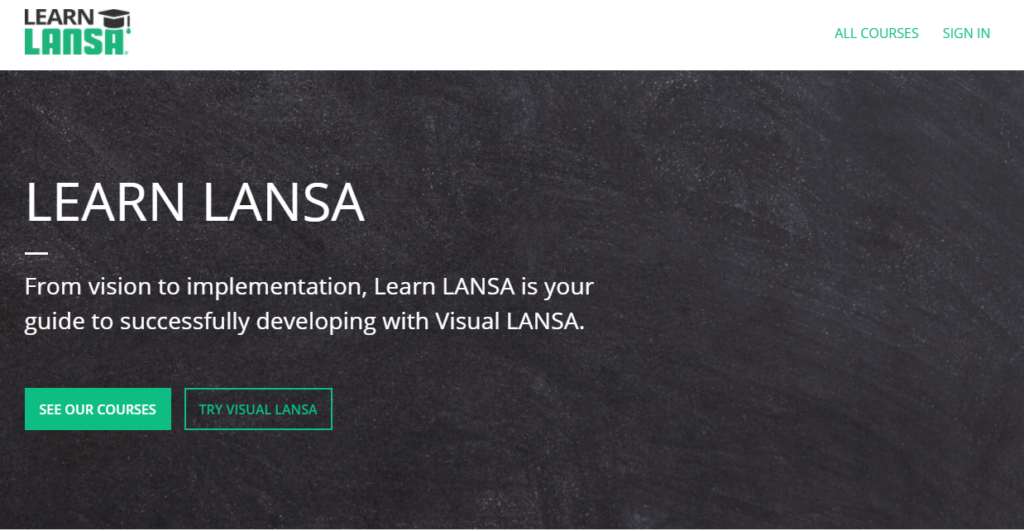
Takeaway: Your LMS should be able to scale with your business. Pick an LMS vendor with top-notch support and flexible pricing buckets that can handle lots of users without costing you a fortune.
LMS as a Service
Why reinvent the wheel? There are many companies that build training programs that companies can purchase to educate their employees.
The Corporate Finance Institute (CFI) is a leading global provider of online financial modeling and valuation courses for financial analysts. CFI has two ways of delivering their product – employees can take their training through a CFI-branded LMS, but what makes CFI unique is that organizations can white-label the LMS with their own branding.
They’ve used an LMS to train over 600,000 students on how to become world-class financial analysts, and their courses are trusted by institutions such as Deloitte, HSBC, and Amazon to upskill their employees.
CFI’s founder and CEO, Tim Vipond quickly realized the power of online training after teaching in-person financial analysis classes.
When we first launched CFI, I was still doing some classroom training. It became very clear that every hour I put into creating an online course could benefit thousands more people than just teaching in-person, Tim Vipond, Founder and CEO of CFI
To ensure participation and completion from their students, CFI’s courses include interactive and community elements like financial modeling competitions, case studies, quizzes, and mentoring opportunities.
CFI’s favorite Thinkific Plus features include:
- Dedicated account management
- Easily create examinations and certifications
- Easy content upload and edits
LMS in academic institutions
If anyone needs an LMS, it’s definitely academic institutions, especially during COVID.
But this one’s tricky because there are other systems at play in the tech-stack of a school. An LMS is one of many tools used by educational institutions.
For one, an LMS is not the same thing as a student management system, which acts as the core database for school operations; handling things like admissions, billing, analytics. But that’s not even close to reflecting the number of tools and digital training investments in the modern ed-tech landscape.
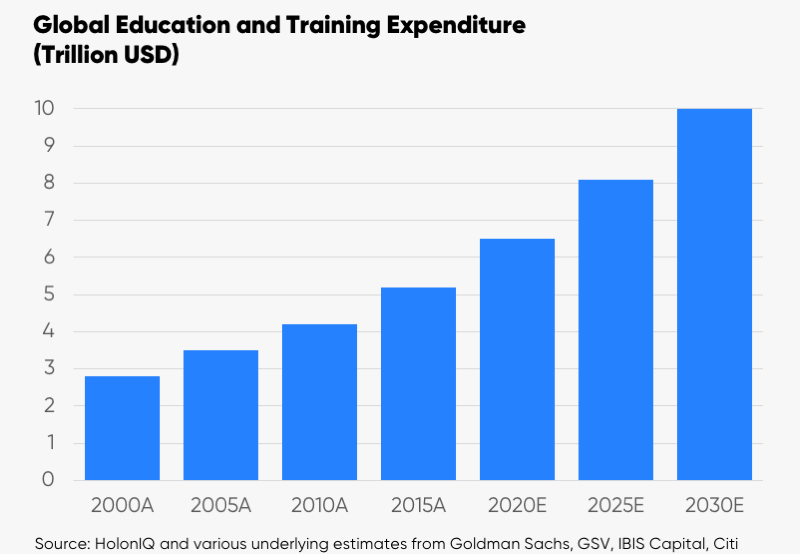
Universities and colleges are using LMSs in a variety of ways.
Sometimes an LMS is used in parallel with a larger program, to facilitate blended learning and the flipped classroom. For example, where students learn theory at home, and then put it into practice in the classroom under the watchful eye of their instructor.
More recently, they’re also being used to open entirely new avenues of demand-led learning through Short Courses, like the University of Tasmania and Sault College.
University of Tasmania’s LMS for short courses
To learn more about the team and strategy behind this beautifully designed LMS site, we spoke to Karen Edwards, the Short Courses coordinator at the University of Tasmania.
At first we were expecting to speak with a university using LMS as an alternative to their traditional programs. But Karen Edwards, coordinator for their Short Course Unit, had something different in mind.
The beauty of short courses is that we can rapidly develop content and put it out there. To develop a new course in the university, there’s a much more rigorous process involved. Short courses, we can fulfill a need, build a business case, build the course, and offer it within three weeks. Karen Edwards, short courses coordinator at University of Tasmania
Many other universities are creating short courses as a bite-sized way to up-skill, without taking an exhaustive program. This is particularly useful in a few ways
- Prerequisites – Students looking to take prerequisite courses that lead to enrollment in a larger program
- Industry Skill Gaps – Companies, governments, and industries looking to partner with universities to address knowledge gaps
- Continuing Education – Post-grads who need continuing education credits
Before setting out to launch their pilot program, the university’s use of online learning management tools was more ad-hoc and siloed for individual purposes.
In 2018, they set out to launch a pilot program to capitalize on the growing demand for short courses. This was the first time they made a distinct intent to consolidate their online teaching activities to create a brand, and a quality product that existed outside of their core programs and student enrollment systems.
To do this, they created a small, lean, centralized team to develop a one-stop-shop for online learning resources, and started searching for the tools they needed to launch their LMS.
Here were a few considerations made during their hunt for the perfect LMS:
- It needed to have a seamless enrollment and payment process, completely different from how universities typically handle enrollment.
- Since they were launching a pilot program, and working towards getting buy-in, it had to be affordable.
- It had to integrate with Stripe to process payments, and Accredible to generate certificates.
- It needed to be customizable to give them the flexibility to create exactly what they wanted.
They quickly landed on Thinkific, based on price, adaptability, ease of use.
Related: How to Find a LMS for your Growing Business (with downloadable guide)
Sault College’s LMS to facilitate training partnerships and alternatives to in-person learning
Sault College wanted to branch out to an e-learning system and give access to those users who couldn’t attend an in-person training session at the campus. Beyond that, they also wanted to work with partners to add more content to their site. They wanted a platform that they could use to easily build content on and release quickly without heavily relying on technical resources.
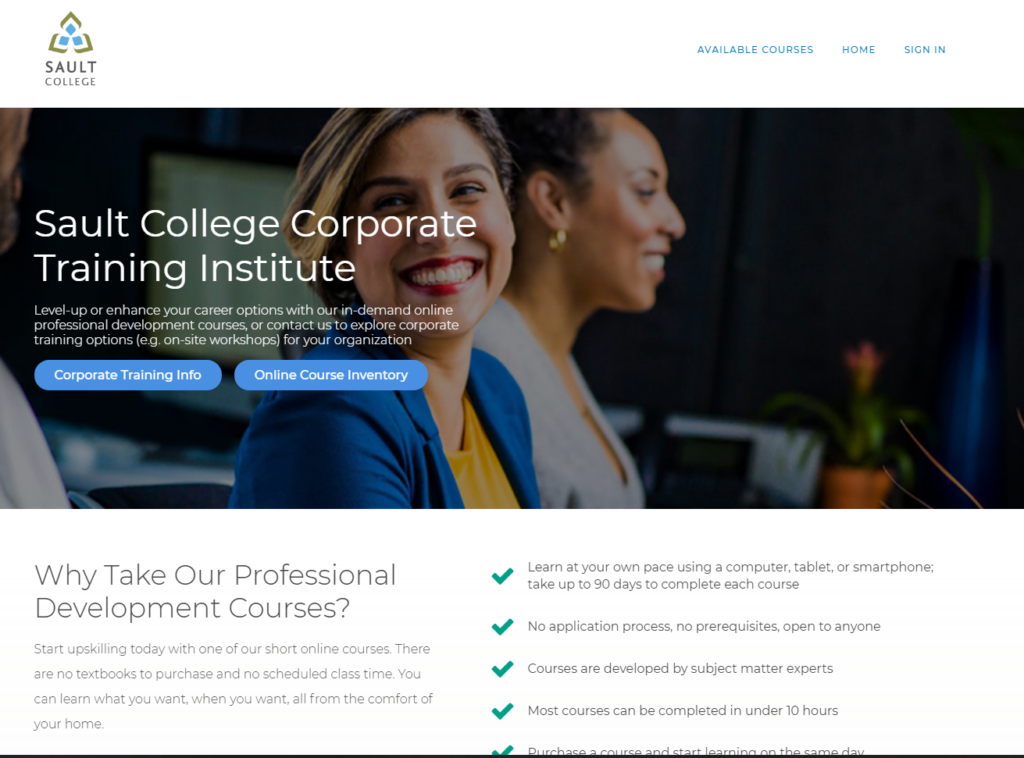
Their LMS requirements were very similar to the University of Tasmania because it had to be customizable, and integrate with Accredible to generate certificates.
Access to a dedicated customer success manager and unlimited site admins were also factored into their decision to use Thinkific Plus as their LMS provider.
Tips for planning your LMS launch
The following tips will help you in the time leading up to and after your launch.
Before you start building
Here are a few checks you can do before you start building to ensure your project runs smoothly.
Do a training needs analysis.
A training needs analysis will help you understand the job your LMS needs to do. It’s helpful to understand the transformation your students need to make from (A) their current reality to (B) their desired future.
Engage stakeholders
This is especially important when implementing an LMS for an organization where there are multiple stakeholders. Engage all the stakeholders that are either helping you build the system, or benefit from it.
Probe managers for any onboarding hiccups they have and get a solid understanding of their training and development goals.
Engage the team helping you build the system, and make sure everyone knows their roles. The RACI matrix is a helpful way of assigning roles. Make sure the timelines work for everyone’s schedule and that your project isn’t competing with other major initiatives that could take their focus away.
Take the agile approach: start with a minimum viable product
Feedback from early users can help shape future iterations of your system and help you avoid time wasted building things based on assumptions.
A Minimum Viable Product (MVP) is the most basic version of what you’re trying to build without all the bells and whistles or an entire library of training content. It’s basically a way to break up any large undertaking into smaller bite-sized sprints – allowing you to incorporate feedback into your product much earlier in the process.
Instead of building the perfect end solution for all users, start out small with an MVP for a pilot group.
For example, pick one department to launch with. Incorporate their feedback into the next iterations, and continue getting feedback from other groups of trainees you branch out to.
Before you launch
At this point, your system is built, and you’re getting ready to release it to the world. Here are a few things to check to make sure your launch isn’t a flop.
Train your users on how to use the system
A learning management system is a powerful learning tool if people know how to use it, so make sure to brief new users on how to login and navigate the system to access their training materials. Make sure managers understand the system and their role in running it. A simple training manual can save you a lot of time answering basic questions like “What is my login?” or “Which training should I do first?”
Test, test, and then test again
Few things are more frustrating than working hard to launch a system, only to find out that something’s not working the way you expected it to. Here are a few things to test before you launch:
User Experience
Test the entire process of adding a test user, and assigning them training content. Make sure they get the welcome email and that it’s not going to spam. Log in as them to ensure that it works as expected, and that they were assigned the correct training content.
Compatibility
Try using the system with a few different web browsers, including Safari, Chrome, Firefox, and Internet Explorer (Yes, internet explorer still exists). If you plan on letting users access the LMS from their phone, make sure nothing crazy happens for mobile users. For example, sometimes tables and images don’t behave as they should on smaller screens.
Related:
Conclusion
Hopefully, by now you have a good grasp of what Learning Management Systems are, and what they can do for you. But you still may be wondering which LMS to go with, or how you’ll get a budget approved.
Well, Thinkific makes that decision easy for small teams. You can test all of our core features, and build up to three training courses for free. Try it today!
If you’re a larger organization with a need for enterprise solutions and a dedicated account rep, book a call with our enterprise team to see if Thinkific Plus is for you.
This guide was originally published November 2020, and was updated August 2023 to be even more useful.