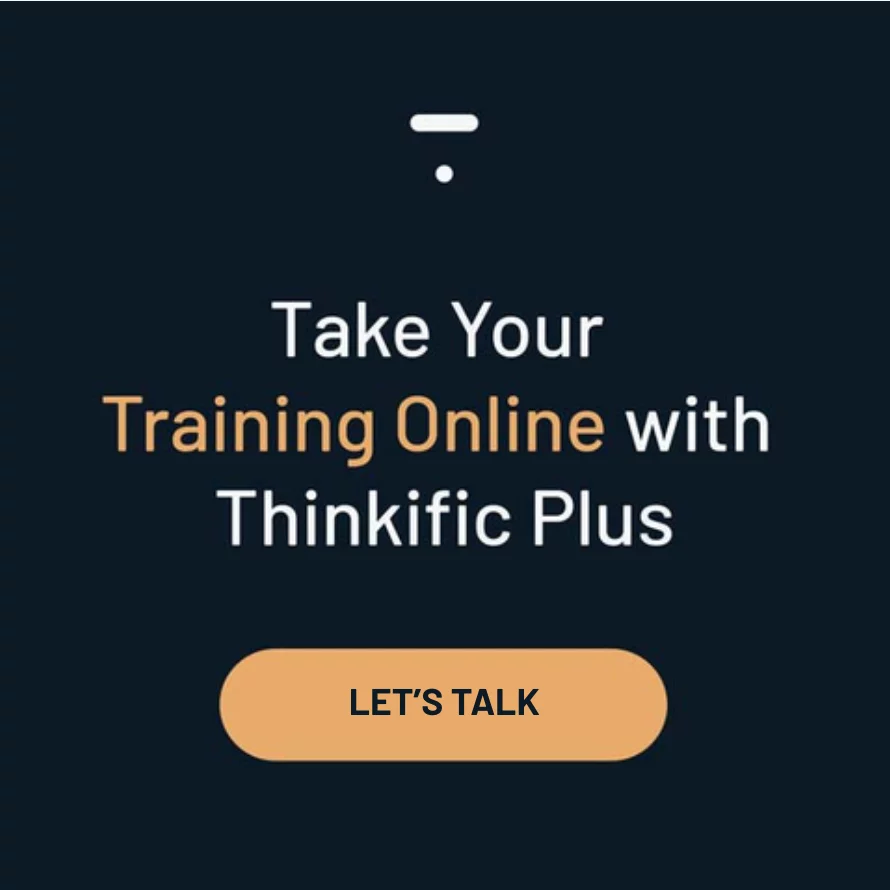Employee training and development is an essential tool that can help you effectively onboard, reduce employee turnover, develop their talent, and create innovative ways to meet customer needs.
But just because it sounds like a big deal doesn’t mean it has to be.
Along with everything else in the business world, HR teams have had to reinvent themselves, and their employee training programs in a post-COVID environment. The silver lining, COVID has pushed companies to think differently and find solutions that could benefit their operations in the long-run.
Whether you’re tackling employee training for the first time or trying to digitize it for a remote workforce, this guide is for you.
In this article, we cover everything you need to know about approaching employee training and development, including:
- What is employee training and development?
- Types of employee training
- Employee training and development methods
- Employee training and development tools
- How to effectively train a new employee
- How to track employee training progress
Related article: Learn How Procurify Saved 15+ Hours A Week in Employee Training With Online Training
What is employee training and development?
First, let’s start with the basics of defining employee training and development.
What is the difference between employee training and employee development?
Employee training and employee development are usually presented hand-in-hand, but they are quite different in reality.
In essence, employee training is providing the tools and education employees need to do their jobs well. Examples of standard employee training are:
- General employee onboarding to the company’s processes and systems
- Technical training for programs the employee will be using
- Soft skills training on working with a team
Whereas employee development is taking additional steps to grow new skills that will be beneficial in their future roles, such as:
- Leadership and management training
- Training on a new area of the business or product line
How training improves employee performance
Providing employee training is a commitment – in time, money, and resources.
Yet, companies that struggle with getting buy-in for a solid employee training program are probably missing the real benefits training can have on employee performance.
Training benefits employee performance by:
- Addressing skill gaps. Whether it’s technical or soft skills that employees lack, training helps them move past those weaknesses and better contribute to the organization.
- Motivating employees. In equipping employees with the tools and skills necessary to do their jobs well, employees are more likely to go the extra mile for their company.
- Spurring an innovative, collaborative workplace. With innovation and collaboration comes new ideas. New ideas lead to better processes, new products, and better ways to meet customer needs.
- Saving employees time better spent elsewhere. With tactical training on processes and systems, employees know where to go or how to do something, which ultimately saves time and resources. Some of this training can be addressed during orientation but also has a significant place in ongoing training.
- Connecting the employees to company mission and values. Employees that feel connected to their employers tend to stay longer, leading to reduced turnover and sound employer reputation for new candidates.
Types of employee training
Employee training and development can include concepts and information of all different types.
Culture
Organizational culture is what attracts employees to organizations, and even more important, it’s what makes them stay. Introducing a new employee to the company culture is common during the onboarding process, but it never hurts to add in refreshers when needed.
Company culture training can cover concepts like:
- Company mission, values, and objectives
- Organizational structure
- Diversity and inclusion initiatives
- Employee development programs
- Important employee engagement and communication channels, like the company intranet, employee app, or newsletters
- Mentorship programs
Technology
Technology training will help your employees better understand the systems your company uses – saving them time and stress.
Training in enterprise-wide programs, like Microsoft Suite, instant messaging, and communication platforms, are a must. Then, take it a step further with training in job-related technical programs the employee will be using every day.
Job-specific
Job-specific training usually means helping employees build the skills and knowledge to perform in line with their job expectations. For example, an employee on the product marketing team would benefit from training in the products they are responsible for.
Additionally, job-specific training is widely used for hard skill development, which can include concepts such as:
- Programming
- Data Analysis
- Graphic Design
- Accounting
- Writing
Leadership
Leadership training is a critical component of any employee training program, no matter if the employee is a people leader or on the pathway to becoming one.
Leadership training can include a combination of hard and soft skills. Hard skills in the sense of better understanding leadership protocols, like frequency of employee performance reviews, methods for raising issues, and hiring protocols. Whereas soft skills can comprise of:
- Communication
- Motivation and Coaching
- Negotiation
- Change Management
- Empowerment
- Accountability
Related: Leadership Skills Workshop Idea Generator
Employee training and development methods
Now that we’ve covered what employee training is and what types of concepts it can cover, let’s look at the several different ways training can be delivered.
Some of which have become even more prevalent in the COVID-19 environment.
Instructor Training Videos
Video training has become one of the most common ways to educate employees because of its ease of use and on-demand accessibility.
Instructor-led training videos are typically set up with the instructor speaking directly to the camera. Usually, there are pop-ups that spell out the key takeaways of the sessions.
Training videos are an excellent substitute for dry education materials because they make the information easier to understand, appeal to visual learners, and easily bring more complex concepts to life.
You can create training videos by doing a screen-recording or a voiceover. Or if you want to up your production value, you can use one of these video studio setups to create an instructional video.
Learning Management Systems (LMS)
LMS platforms are tools that support online learning, including employee training and education, by providing a centralized location to build, design, market, and host training courses.
LMS platforms also provide remote access to dynamic educational materials that employees need to stay focused. For example, when building training modules using Thinkific, employers can use interactive features like videos, quizzes, surveys, and discussions to create a unique learning experience.
Group exercises
Group training activities are interactive ways for employees to work together to understand a concept better or solve a problem. Group training exercises can include games, role-playing (more on this shortly), and group discussions.
Group exercises better engage employees in the training while making it more fun than traditional methods. However, the downside to group exercises as a training program is that it loses focus on the individuals themselves.
Role-Play
Ever wonder how someone might perform in a specific situation? Role-play is an excellent way to test that.
Role-play scenarios is another form of interactive training where an employee is put into a workplace situation and expected to apply their learned skills in real-time. It’s best to create a safe environment where the employee can make mistakes during the exercise, as long as there a discussion afterward on steps to improve.
Role-playing scenarios are excellent when used to learn customer interaction, communication, decision-making skills.
On-the-job training
If you’re familiar with the phrase “getting thrown into the fire,” you likely already know what on-the-job training is.
On-the-job or hands-on training is a popular employee training method that does not require a formal training program. Employees are often learning and exercising new skills in tandem as they perform their day-to-day jobs.
This style of training is great for the employee to get hands-on experience right away. However, it’s important to be mindful that consistently throwing new tasks at your employee without immediate feedback can cause frustration and diminish the goal at hand.
Employee training and development tools
Content for employee training is critical, as are the tools available that can make building an employee training program more manageable.
Here are a few of our favorite tools.
Related article: Here are our favorite remote work tools for project management, collaboration, and employee engagement.
Thinkific
If onboarding, client training, or product education are your priorities, using an online course platform to deliver your content is a great way to adapt to a remote training environment. Thinkific enables you to deliver your information in a way that is engaging, effective, and allows you to stay true to your brand and culture.
Just take a look at how Echosec Systems launched its customer and employee education program using Thinkific Plus.
Asana
Asana is a project management system that keeps your remote team organized and helps you stay updated with what everyone is working on. Use Asana to assign training for employees or to have regular discussions around the development.
We use Asana at Thinkific to schedule the onboarding tasks in our onboarding process for all new hires. Tasks could include reviewing company background documents, what signatures are needed, as well as what online employee training modules and videos they should be watching.
In our post-COVID world, digital tools that keep managers and employees constantly connected are more important than ever.
Google Sheets
Through Thinkific’s Zapier integration, you can send student details to a spreadsheet in Google Sheets. This is especially useful if you rely on spreadsheets for reporting and other business operations. You can then push the data from Google Sheets to other apps.
Thinkific also enables you to easily upload your existing material, including Google Sheets, using our Bulk Importer.
How to effectively train a new employee
Employee training and development is a commitment of time, energy, and resources that will ultimately benefit your organization. This is why companies that embark on the path of employee training for the first time do so intending to build a comprehensive training program.
Pro tip: In a post-COVID world where face-to-face interactions are limited, companies are moving their education training programs online with LMS partners. Learn how NICP transitioned 64 hours of in-person education to an online environment in just over a month.
Take a look at these seven steps to building an employee training program that effectively educates new and established employees.
1. Outline your purpose
Before launching an employee training program – whether it be for new employees, ongoing development, or both – start by defining your ‘why.’
Why do you want to launch this program? What do you hope to gain from it?
Outline your purpose and continuously refer back to it as your program develops.
2. Set your objectives
Next, you’ll need to establish what you want to accomplish with your employee training program.
Pro tip: Connect your employee training goals with your overall business objectives. Linking it back to the company’s strategy underlines its importance in helping the company get to where it wants to be.
Do you want to decrease the amount of time it takes a new employee to make a productive impact on their team? Or are you looking to improve employee retention?
Defining your goals now will make it easier to measure your ROI in the future.
3. Identify training needs
Once you know your purpose and what it is you want to achieve with your employee training program, you’ll want to identify what the training needs are.
One way to do this is through a skills gap analysis. Skill gaps for new employees will be drastically different from established employees. So, conducting comprehensive research will help you understand which groups need to focus on particular skill developments.
4. Select your methods and tools
From there, it’s important to identify which methods and tools you want to utilize to create your employee training.
Employee training programs can include a variety of methods depending on the concepts and location employees are training in. Yet, given the post-COVID environment, new employee training programs are partnering with LMS platforms to making the switch to online training.
5. Create your content
Skill gap analysis? Check. Training method and tools? Check.
Now, you’re officially ready to start creating your training content.
Most likely, you already have some content used to support your training needs. While it can be tempting to throw everything into a course, remember what your purpose is and build off that.
When using Thinkific for building your employee training material, use some of our best practices:
- Make lessons digestible. Employees might be on their lunch breaks or want to plan an evening after work, so make lessons short and to the point.
- More information doesn’t always mean more value. Employees are looking for the most valuable information rather than an overload of details.
- Expect revisions after students give you feedback. But don’t forget, done is always better than perfect.
6. Analyze success
Once your content is complete, it’s time to launch your program!
When using an LMS partner for employee training, you can start capturing your success from day one by:
- Reviewing reports, quiz scores, and how employees interacted with your content
- Measuring training completion rates against benchmarked business goals
7. Seek feedback and make adjustments
Finally, it may be tempting to step away from the program once it’s launched, but don’t forget that ongoing optimizations are essential for getting your new employees off to a successful start.
Gather feedback from new employees to better understand where you can improve. Ask what they liked and didn’t like about the training. Ask them what they would do differently.
Then, most importantly, act on the feedback by making adjustments where needed to enhance your program’s effectiveness.
How to track employee training progress
Tracking employee training progress is essential in understanding the effectiveness of your program and overall ROI.
If you’re using Google Sheets or Asana, have your employees check off training modules as they complete them. But utilizing tools like Thinkific can make that process easier with seamless integrations and metric downloads, so you have employee training scores and progress in one place.
To summarize …
Employee training is a topic on everyone’s mind, and it’s evolving quickly in our post-COVID world.
With various employee training types, methods, and tools to choose from, it can feel a bit daunting starting out – but it doesn’t have to be. Companies that are moving their employee education online are doing so with LMS partners like Thinkific, so their content remains fresh, engaging, and scalable to a growing remote workforce.
Are you ready to build your online employee training program? Let’s talk.
This guide was originally published in September, 2020 and was updated in October, 2023 to be even more useful to corporate trainers.