There are tons of learning management systems out there. And honestly, most of them look the same at first glance. Scroll through a few product pages and you’ll see endless feature lists that sound impressive but don’t always line up with what you actually need.
That’s why it helps to cut through the noise. Instead of chasing every possible add-on, focus on the core features that will really make a difference for you. In this article, we’ll walk through seven LMS must-have features and talk about how to prioritize them based on your situation — whether you’re selling online courses, running a training company, or rolling out employee training inside your organization.
Skip ahead:
- What are the must-have features of a modern learning management system (LMS)
- LMS must-haves by use-case
- How to choose the best LMS for your needs
What are the must-have features of a modern learning management system (LMS)
Here are seven features to prioritize when shopping for a new online learning platform for your team or business.
- Course creation and management
Creating and managing courses is the bare minimum for any LMS. The difference is how easy — or painful — it is actually to do it. Some systems make you open a ticket with “Steve from IT” every time you need to add a new course module or change your content layout. You don’t need that.
Instead, look for an LMS that’s intuitive and easy to use. It should have:
- A drag-and-drop course builder to speed up course creation. Say you’re creating a module with a lecture, reading, and quiz. Without drag-and-drop, you might need to upload files, assign them to a section, confirm placement, and reorder with arrows. With drag-and-drop, you just pick up the pieces and drop them into the right order in seconds.
- Multimedia support for video, PDFs, audio, and more. That way, you can easily add different content types and formats to your course and make it more engaging for learners.
- AI-powered course outlines to speed up content creation. For example, Thinkific’s AI assistant can help you come up with outlines, quizzes, and other interactive elements to improve learners’ experiences with your courses.
Learn more: How Thinkific thinks about AI for online learning.
- Learning experience design
Research by the University of Philippines Open University found that including learning experiences like gamification in your online course can boost participation and completion by nearly 30%.
Go beyond basic course creation and choose an LMS that lets you include interactive activities like quizzes, progress tracking, certificates, and games in your course to engage learners and improve participation.
Thinkific, for example, has an AI quiz generator that lets you add multiple-choice questions and surveys to course modules. This not only helps learners test their knowledge, but also gives you immediate feedback on how well they’ve understood a topic before moving on.
On top of that, Thinkific offers digital badges, certifications, and a built-in progress tracker — all designed to motivate learners to stick with the course and celebrate their achievements along the way.
Related: How to personalize the learning experience with digital badges.
- Community and learner engagement
Effective learning thrives on interaction and connection. Instead of treating courses as one-way information dumps, a well-designed LMS encourages learners to actively engage with instructors and each other throughout the journey.
That means learners can ask questions, swap insights, and learn from peers, not just from the course material.
Thinkific is a great example here. With Thinkific Communities, you can build a dedicated space where like-minded learners can ask questions, get one-on-one feedback from course instructors, and engage with their peers. Because the course and community live in the same place, students don’t have to jump between platforms. Instead, they enjoy one seamless learning experience from start to finish.
Related: How to build an online community.
- Monetization tools
At the end of the day, you’re not running a charity. The point of creating a course is to sell it. So, if your LMS doesn’t make that easy, it’s not worth the investment. It’s like having a store packed with goods but no checkout counter.
Start with the basics: payment processing. Your LMS should integrate with popular gateways so students can pay quickly and securely. From there, look for flexibility in how you sell. The best platforms let you bundle courses, offer discounts, or even create subscriptions, so you’re not locked into a one-size-fits-all model.
That way, you can match your pricing strategy to your audience and maximize sales without relying on third-party tools. Thinkific, for example, offers TCommerce — an all-in-one payment solution that lets you sell your courses, process payments, and manage sales for different pricing models all in one place.
Related: How to sell your online course
- User management and permissions
When you’re running courses solo, control is simple. However, once you bring in a team — including co-instructors, assistants, or administrators — you need an LMS that allows you to control how people access and modify your course content or overall learning experience.
A modern learning management platform should provide flexible roles and permissions, allowing the right people to contribute without stepping on each other’s toes. For example, you might allow an instructor to upload content but not touch pricing, or let a moderator manage discussions without editing course materials.
But it’s not just about your team. If you’re running multiple cohorts or tiered programs, you don’t want learners seeing the wrong content. User management features like bulk enrollments, user groups, and access control by product or cohort keep everything organized. That way, each student only sees what’s relevant to them, and your courses stay secure and professional.
Suppose you’re running a course with multiple facilitators. With Thinkific, for example, you can make them course admins — so they can create and edit content, monitor learner progress, and everything else to create a positive training experience. But they won’t be able to make changes to anything that affects the entire course setup, such as pricing.
- Analytics and reporting
Reporting and analytics metrics show how learners engage with your course content. This has two major advantages for the facilitator and businesses:
- For facilitators: You can easily spot what parts of the course learners struggled with or are disinterested in. This helps you refine the course content and overall learning design for a better learning experience.
- For businesses: It makes it easier to measure course adoption, especially if you’re rolling out a new training plan or setup for your organization.
Thinkific, for example, offers comprehensive analytics dashboards with specific data on how students engage with your courses, as well as overall performance data for your creator-educator business.
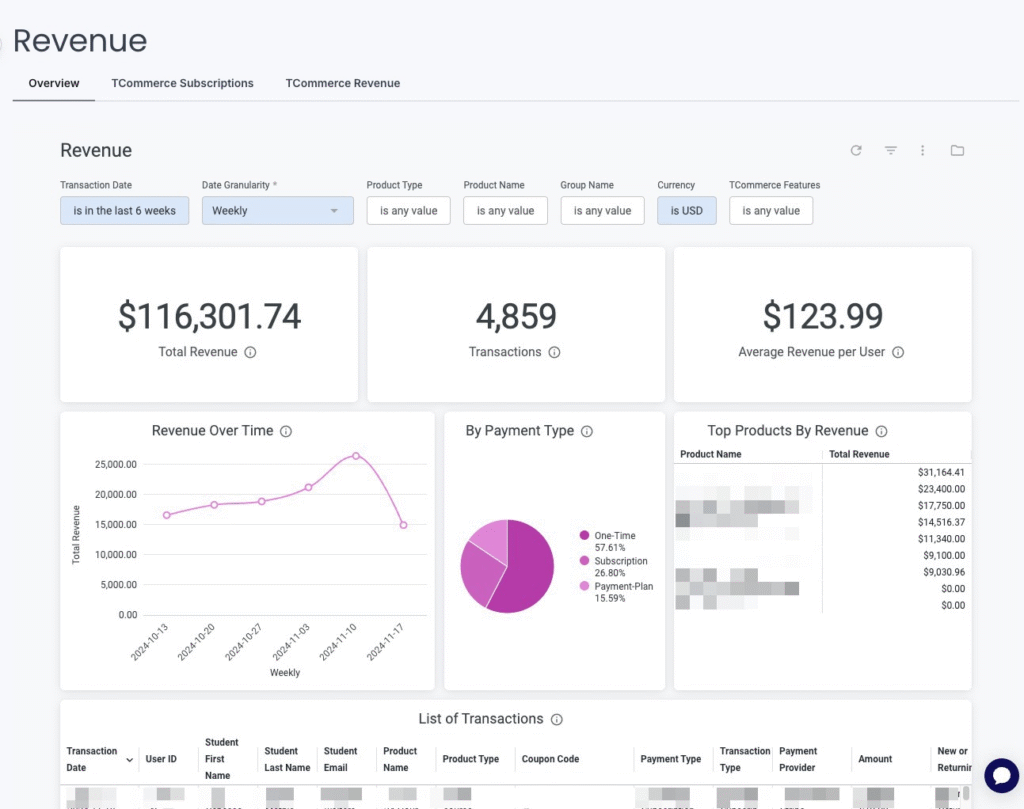
Other important analytics and reporting metrics to look for in your LMS include:
- Completion data so you can track who started, who finished, and where learners may have dropped off.
- Cohort-based engagement trends that show how different teams, departments, or locations are interacting with training. This helps you identify patterns—like which groups need more support or which courses are resonating the most.
- Revenue reporting if your organization monetizes training programs. This allows you to connect learning activities directly to business outcomes.
- Mobile responsiveness and accessibility
Learning doesn’t just happen at a desk anymore. A survey by the University of Central Florida found that most students are actively using their smartphones for learning purposes. Employees are no different — they expect to be able to access training from anywhere, whether it’s during a commute, between meetings, or on the job site.
That’s why your LMS needs to be fully mobile-responsive. Content should adapt seamlessly to smaller screens, videos should play without lag, and quizzes should be just as easy to complete on a phone as on a laptop.
Accessibility is also important, as it enables you to cater to learners with diverse learning styles and/or impairments. Accessibility features, such as screen reader compatibility, closed captions, alt text for images, and keyboard navigation, ensure that everyone can participate.
To ensure your LMS meets mobile responsiveness and accessibility requirements, look for:
- Mobile-first design: Courses should automatically resize and stay usable on smaller screens, without pinching, zooming, or broken layouts.
- WCAG 2.1 support: WCAG (Web Content Accessibility Guidelines) is the global standard for making digital content usable by people with disabilities. Version 2.1 covers requirements like screen reader compatibility, keyboard navigation, color contrast, and captioning — all critical for ensuring training content is inclusive.
- Offline learning or mobile app access: For teams in the field or with unreliable internet connections, the ability to download and complete lessons offline keeps learning flexible. For example, Thinkific’s mobile app makes it easy for learners to access course content and engage with it on the go.
LMS must-haves by use-case
The features above provide a solid starting point for evaluating an LMS. But depending on your exact use case, you might prioritize some over others.
- For employee training and internal use
When choosing an LMS for employee training, you need to prioritize features that make it easy to integrate learning with the flow of work, measure adoption, and track learner progress easily.
Look for the following features:
- Custom branding: You should be able to customize the platform’s entire experience to match your organization’s brand identity. This improves adoption because employees won’t feel like they’re learning outside the company’s ecosystem.
- SCORM or xAPI compatibility: Many organizations already have training modules built in SCORM or xAPI standards. An LMS that supports these formats means you can reuse existing materials instead of having to start from scratch.
Related: Is Thinkific SCORM compliant?
- Single sign-on (SSO) and user provisioning: SSO enables employees to log in to the learning management system using their existing company credentials — making it easier for them to adopt the new platform. They don’t have to sign up and create separate login details.
Automated user provisioning makes it easy to add, remove, or update accounts as teams change, which is critical for large or fast-growing organizations.
- Progress tracking by manager and team: Managers need visibility into how their employees are engaging with training. A good LMS makes it easy to see who has completed modules, who is still in progress, and where people may have dropped off. This helps leaders spot gaps early, follow up when needed, and ensure mandatory training doesn’t slip through the cracks.
Learn more: How does Thinkific LMS work for employee training?
- For training companies and academies
If you’re building and selling training courses to other businesses, then you need an LMS that lets you market your business, coordinate payment transactions, and manage clients at scale.
Look for these features:
- Bulk sales: Training companies often need to sell courses in volume — whether to a business purchasing licenses for their entire team or to a partner reselling content. An LMS that supports bulk sales makes this process seamless.
For example, Thinkific lets you sell course seats to customers using the TCommerce Group Order feature.
- Multi-product catalogs: Look for an LMS that gives you flexibility to package and sell courses as you like. For example, you should be able to create product tiers and bundles targeted at different buyers.
- Affiliate and partner features: These provide the flexibility to expand your reach through resellers, distributors, or strategic partners while maintaining control over sales and access.
For example, platforms like Thinkific let you assign an unlimited number of affiliates to your account. Each affiliate gets a unique tracking link they can use to promote your courses, and the system automatically records how much referral traffic and how many sign-ups come from each partner.
- Analytics for multiple clients: These features provide visibility into how each customer is using your training. You can report back to clients on adoption and engagement, while also spotting opportunities for upsells or renewals.
Related: How does Thinkific work for academies and training companies?
- For Subject Matter Experts monetizing courses
If you’re an expert trying to monetize your knowledge, you’ll need the following features:
- Easy-to-use course builder: You shouldn’t need advanced tech skills to get started. A visual builder with drag-and-drop functionality lets you focus on what you know best — teaching — without getting bogged down in setup.
- Email marketing integrations: Building a course is only half the battle; selling it is the other half. Integrations with email marketing tools make it easy to promote your course using email drips, nurture learners with onboarding flows, and encourage repeat enrollments.
- Templates and automations: Reusable course templates and workflow automations speed up content creation. Instead of starting from scratch every time, you can duplicate structures, plug in new material, and launch faster.
- Reliable customer support: When your income depends on your courses being live, downtime is costly. An LMS with responsive, reliable support ensures you can resolve issues quickly, so you don’t lose learners (or revenue) while waiting hours for help.
Learn more: How do subject matter experts use Thinkfic?
How to choose the best LMS for your needs
Features are important, but they’re not the whole story. Two platforms can offer nearly identical checklists, yet one will be a much better fit for your organization. To really choose the right learn management system, look beyond the features and consider three big things:
- Ease of use: The best LMS is the one people actually use. If your team finds the platform confusing or clunky, adoption will suffer no matter how impressive the feature list looks.
- Scalability: Think about where your training needs will be a year or two from now. Will the system still work if you double your headcount, add new clients, or expand your course library?
- Support and community: At some point, you’ll need help, whether that’s troubleshooting, best practices, or just advice from others who’ve been there. A strong support team and an active user community can make all the difference.
Once you’ve weighed those factors, you can look at platforms with confidence.
Thinkific LMS checks all these boxes. It’s easy to use, so you can build and launch courses without wrestling with complicated tech. It scales with you, whether you’re adding new clients, rolling out more training programs, or expanding your library. And it comes with strong support and a partner ecosystem to help you grow.
On top of that, you get practical features like unlimited affiliates, multi-product catalogs, and client-level analytics — making it just as useful for individual experts as it is for training companies and businesses.
Ready to see if Thinkific has the online learning features you need? Book a demo or start a free trial today.



