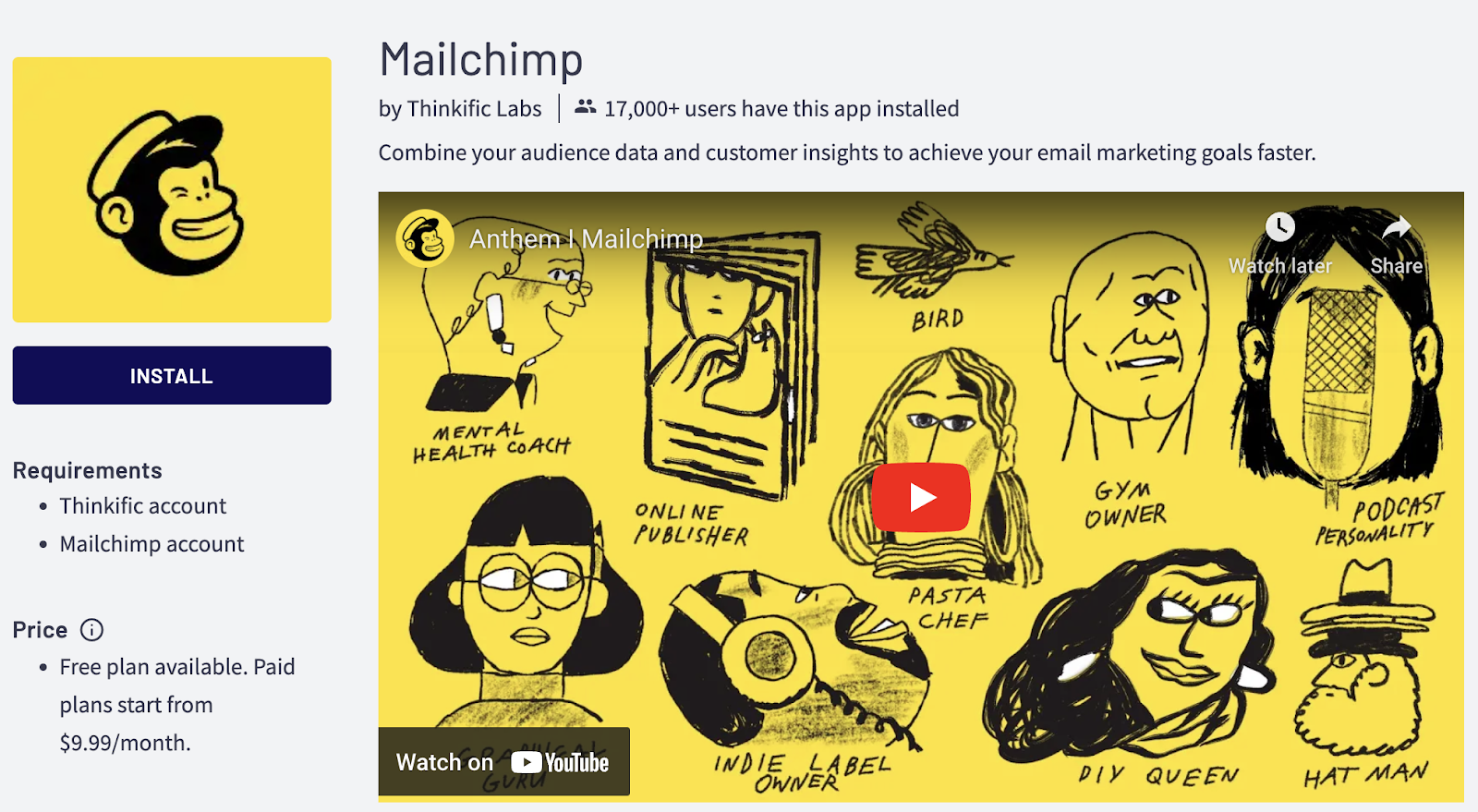One of the best ways to diversify your revenue stream and eventually earn a passive income is to capitalize on something that is already in your toolbox – your knowledge! These days, experts in any niche area are in high demand, and using your skillset to build your own online course has proven to be an extremely profitable industry.
The creator industry was valued at 30 billion in 2021 and is now projected to grow to a whopping 300 billion by 2030… so if you’ve ever had any kind of inclination to share your expert knowledge with the world via an online course, now is the time to jump headfirst into the market.
However, it can be overwhelming to find the best online course platforms to get started on this journey. There are many crucial things to consider, such as platform features, integrations, tech support, your budget, and more. Luckily for you, we’ve put together a list of everything you should consider in the decision-making process of choosing from different online course platforms, and gathered special features, pricing info, reviews, among other key factors.
In this comprehensive guide, we’ve scouted and researched 15 of the very best online course platforms to choose from, to help simplify the process.
Keep reading or skip ahead:
- What is an online course platform?
- Choosing the best online course platform
- 15 of the best online course platforms
- Key takeaways
Related: The Best Online Teaching Platforms to Earn Money in 2024
Overview of the 15 best online course platforms
| Platform | Details |
Key features
|
|
Key features
|
|
Key features
|
|
Key features
|
|
Key features
|
|
Key features
|
|
Key features
|
|
Key features
|
|
Key features
|
|
Key features
|
|
Key features
|
|
Key features
|
|
Key features
|
|
Key features
|
|
Key features
|
What is an online course platform?
Choosing the right online course platform to share your expertise will be one of the most important steps you take when building your online business. This is where you will create, distribute, and manage your creative content.
So, you may be wondering what exactly an online course platform consists of? With an array of different online platforms out there – from online teaching platforms, online learning platforms, learning management systems (LMSs), and online training platforms – it can be easy to get these mixed up. An online course platform is essential to selling your knowledge online, and it’s a browser-based site that assists you with these key elements:
- Designing your own website or integrating your content with an existing website
- Build sales landing pages for prospective students
- Uploading interactive content in a variety of forms – adding videos, creating assignments and quizzes, and downloadable handouts to engage students
- Create online membership communities
- Host live events and webinars
The best online course platforms ensure that both instructors and students benefit from an online learning environment.
Choosing the best online course platform
Picking the right online course platform involves carefully looking at many different elements, and we’ve listed the top factors to keep in the back of your mind when deciding on which online course platform to go with.
To help you navigate the selection process, we’ve gathered six questions for you to ask yourself as you shop for the right online course platform:
-
What are your goals?
When you imagine creating your online course, what kind of success do you envision? Where do you see yourself in five years? How about ten years? Dreaming big now will help ensure that the online course platform you choose can accommodate your long term business aspirations.
Pro tip: Create a list of your business goals for your online course that includes your vision statement, business mission, and metrics you wish to achieve once your online course is up and running.
-
What course-building features will you need?
Once you’ve thought about your online course goals, you can begin to think about what features will help you build the best course and accomplish your mission. Here are some key factors you should consider when thinking about what features you’ll need in a platform:
- How will you deliver content? Incorporating videos, graphics, presentations, discussion boards, interactive assignments, and handouts can help keep your students engaged and actively learning from your content.
- Will you build community? There are many ways to structure an online course… Synchronous, asynchronous, and hybrid models can all affect community building. Each requires a different amount of work and not every platform offers all models. Think about what community or membership features you want your online course platform to have.
- How will you market your course? If built-in marketing features sound appealing to you, you know what to search for when choosing an online course platform. Consider if you want to market your online course by yourself using social media and email marketing, for example. This decision can significantly impact your online presence and how you attract future students.
- How will you engage your learners? While some online course platforms offer interactive community features such as points and rewards, progress tracking, and grading or feedback abilities, others do not. Think about how you want to keep your students engaged and excited about the course.
- How will you measure student data? Some online course platforms have the ability to collect and present data such as progress metrics, completion rates, and conversion rates for your landing page. Consider what data will be useful to your business and also for your students to see.
Different online course platforms address various needs and have platform-specific features. Understanding which features you need the most will help you determine which platforms are right for you and which can be ruled out.
-
What integrations, plug-ins, or apps do you need?
Online course platforms provide a range of valuable features, however you may find yourself needing more specific options from time to time.
Finding an online course platform that offers integrations, plug-ins, and apps will help you meet all your needs outside of what certain online course platforms can offer.
For example, Thinkific offers a MailChimp integration, which is an email marketing tool. If you’re an established creator and already have a long email list with MailChimp, all you have to do is add this integration. This saves you the inconvenience of moving data back and forth between platforms.Each course platform has different offerings. Some offer a full range of integrations and apps (like Thinkific) while others offer only a limited amount, or sometimes none at all.
-
How would you like to process payments?
Processing payments is a big deal if your online course is going to drive any sort of revenue. Will you use Stripe? PayPal? Will your payment process be accepted internationally? These questions are very important to ensure that you get compensated for your valuable time!
Once you’ve decided on your method of payment, you can begin to think about various features that affect or alter how you collect payments over time. These could include payment plans, monthly installments, or one-time purchases. The cost or length of your courses will heavily influence what kind of payment features you need for your online course.
-
What level of technical support do you want?
The best online course builder will deliver an easy-to-use platform, providing technical support whenever you need it. If you are already super knowledgeable about all things technology, and don’t need that much technical support, you can most likely pick a platform that allows you code and build your website. However if you would like ample amounts of assistance (some courses even offer 24/7 support), choose a platform that will provide technical support whenever you run into any issues.
- What’s your budget?
When you start to compare online course platforms, you’ll notice the various features each platform does or doesn’t have – this means that the price is likely to vary. Depending on if you are just starting out your journey as a solopreneur or if you are a seasoned course builder looking to switch platforms, choosing an online course platform will be influenced by the price tag that comes along with the services offered.
Take some time to look at your business’s financial goals, and determine how much you want to spend on an online course platform, or if you simply want to try out a free plan!
Related: The Top 10 Online Learning Platforms for 2024
15 of the best online course platforms
With those key elements in mind, let’s take a deeper look at 15 of the best online course platforms out there.
- Thinkific
- Kajabi
- LearnWorlds
- Podia
- Xperiencify
- LearnDash
- Mighty Networks
- Ruzuku
- Teachable
- Udemy
- Skillshare
- WizIQ
- Skool
- Academy of Mine
- The Leap
Let’s dive in!
Related: The 6 Best Microlearning Platforms in 2023
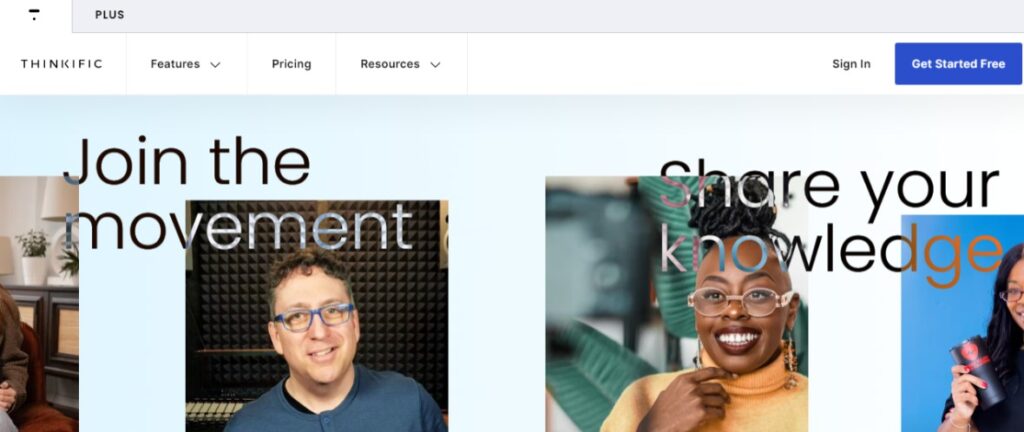
Best for:
- Small businesses and new course creators
- Creators in need of a free plan to start with the ability to scale over time
- Users who plan to use (or currently rely on) a range integrations
Key features:
- Unlimited courses on all paid plans
- Unlimited students on all plans
- Drag and drop course builder
- Included website themes
- 24/7 support
- Advanced security
- Wide range of available apps and integrations
- Coupons, discounts, memberships, and payment plans on all paid plans
- Thinkific Academy for course creators
Thinkific is a dedicated online course platform designed to be efficient and easy to use for both new and experienced creators, no matter your business size. With a free plan full of high-quality features, it’s simple to start slow and scale as you grow.
The platform allows you to create self-paced, scheduled, and cohort-based courses. If you need to go live or host a webinar, Thinkific can do that too. You’ll also be able to quiz, test, and gamify your content while tracking your student’s progress.
Thinkific is known to be easy to use for both creators and their students. And if the platform doesn’t have the features you need, they offer a ton of integrations through the Thinkific app store. This allows you to continue using your favorite tools like HubSpot, Zapier, MailChimp, and Zoom.
Price range:
Thinkific offers 4 monthly plans: Free ($0), Basic ($49), Start ($99), and Grow ($199). Choose annual billing, and you’ll save 25%. If you opt for Thinkific Plus, you’ll receive a custom quote tailored to your specific needs.
It’s also worth noting that Thinkific’s free plan is the most generous compared to other platforms in this list. It included community features, email and chat bot support, and no transaction fees.
Ratings:
G2 score: 4.7/5 stars
Reviews:
“Thinkific is very user-friendly. It allows for a quick start and easy management, includes easy-to-follow tutorials for getting started, and offers a limited free version to test out the LMS before committing. It helps me to run an online course business easily. And its main benefit is that it makes it very easy to create a course that looks good and a digital business that is easy to manage.” – Brett, CEO
“Thinkific is an intuitive and easy-to-use platform. Building classes to respond in an agile manner to the learning needs has been seamless. Thinkific’s support team is helpful and responsive. Registering participants and managing student needs is also easy. After using the platform for close to a year, I have not yet found anything I dislike.” – Bruce, Director of Membership Engagement
Start selling your online course and community on a 100% free plan that actually remains free.
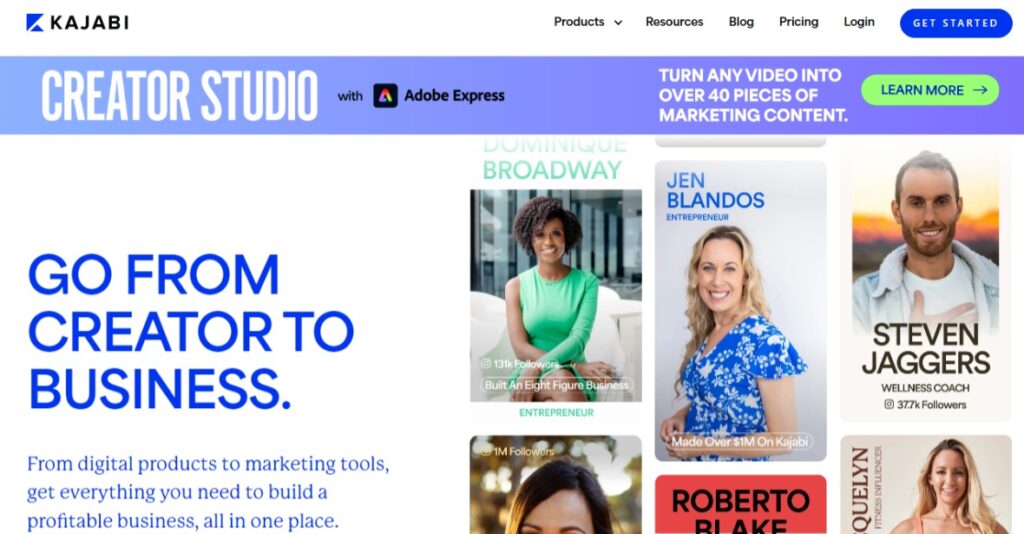
Best for:
- Online course creators and podcast hosts, membership sites, and coaches
- Users that need plenty of built-in marketing features
- Accounts with multiple administrators
Key features:
- Marketing tools like email campaigns and funnels
- Users can create podcasts and coaching programs
- Stripe and Paypal integrations
- Kajabi mobile app for on-the-go users
- Custom domains
- Built-in customer relationship manager (CRM)
- Website and landing page builder with included templates
- 24/7 customer support
- Kajabi University for course creators
- No transaction fees
Kajabi offers tools that allow online course creators and businesses to create, host, sell, and manage their online courses. Within the course builder, you can develop typical online courses, mini-courses, and drip programs. You’ll be able to track critical marketing metrics and student progress, assign quizzes, and award certifications.
The platform allows you to build landing pages, websites, and courses from scratch or by using their library of free templates. You can also utilize coupons, sales, discounts, and affiliate programs to sell more. And while the most popular feature is the course builder, they also boast podcast, coaching, membership, and community features.
Price range:
Kajabi offers 3 monthly plans: Basic ($149), Growth ($199), and Pro ($399). Unfortunately, they do not offer a free plan at this time, but users can save 20% by opting for annual billing. Kajabi also provides custom plans and pricing if their plans don’t address all of your needs. Need 1-on-1 support? You can also opt for Kajabi Access. By adding this $99 feature to any plan, you’ll receive individual support, a custom code editor, and exclusive weekly customer support office hours.
Ratings:
G2 score: 4.5/5 stars
Reviews:
“Kajabi has everything, and it’s really easy to use. It makes connecting pipelines, landing pages, and email sequences easy because it’s all in one place. Even within an email, since my landing pages are already in Kajabi, it’s really easy to link a page inside an email with a button that stands out rather than just a hyperlink.” – Katie, Small Business Owner
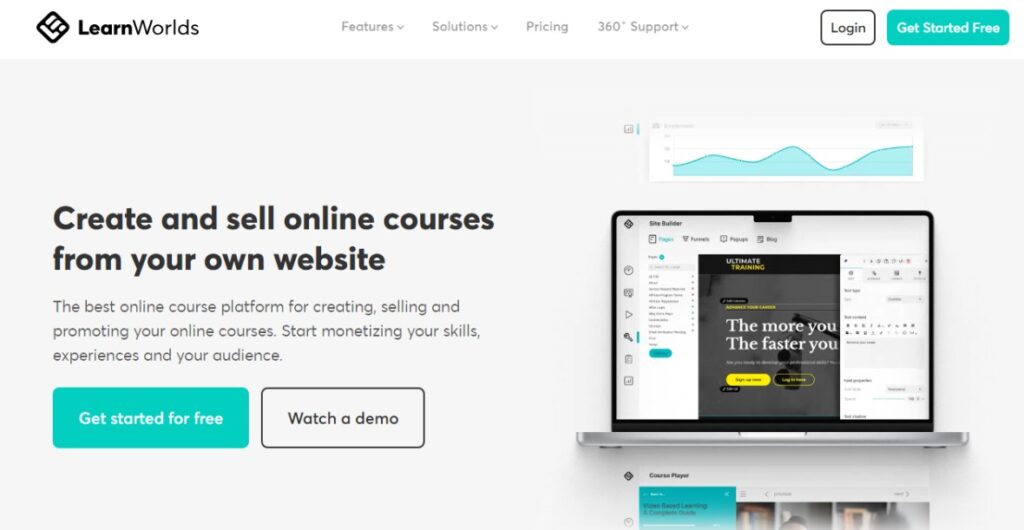
Best for:
- Users who need to educate a large audience
- Creators that want mobile app customization
- Courses that heavily rely on video content
Key features:
- Marketing tools like forms and conversion tracking
- Customizable no-code mobile app on certain plans
- Unlimited paid courses
- Custom domain on all plans
- 24-hour support, 5-7 days a week
- Interactive videos
- Ready-made course templates
- Built-in community for networking and group learning
- 1-1 and group sessions available
LearnWorlds is an all-in-one online learning platform that delivers high-tech white-label services to a general audience. Course creators can access a library of templates when building their websites, marketing materials, and courses. Standard integrations like Google Analytics, HubSpot, ZenDesk, Calendly, and MailChimp are also available.
The LearnWorlds platform is an excellent choice for course creators with any size audience in any niche. They position the course platform as a solution for clients with customer training and enterprise LMS needs, all the way down to personal trainers and art teachers. And their tech-savvy video implementation and metric visualizations make content engaging and accessible for you and your students.
Price range:
LearnWorlds offers 3 plans: Starter ($29), Pro Trainer ($99), and Learning Center ($299). You can save up to 39% by opting for annual payments. They don’t offer a free plan, but they offer a free trial for all plans.
The Learning Center & mobile apps plan ($598) is a fourth plan only available for annual payments. This includes an added ability to create branded iOS and Android apps in a click & edit builder, use targeted push notifications, offer in-app purchases, and more.
Ratings:
G2 score: 4.6/5 stars
Reviews:
“Every time I click a different button I had not used before, I find its functionality outstanding and highly useful! This platform is probably the most powerful I’ve used. LearnWorlds can provide me with all the tools other platforms require for higher and higher priced levels. So this is an outstanding platform with an abundance of tools, some still yet to be discovered, at the right price!” – Gilbert, Private Practice LPC
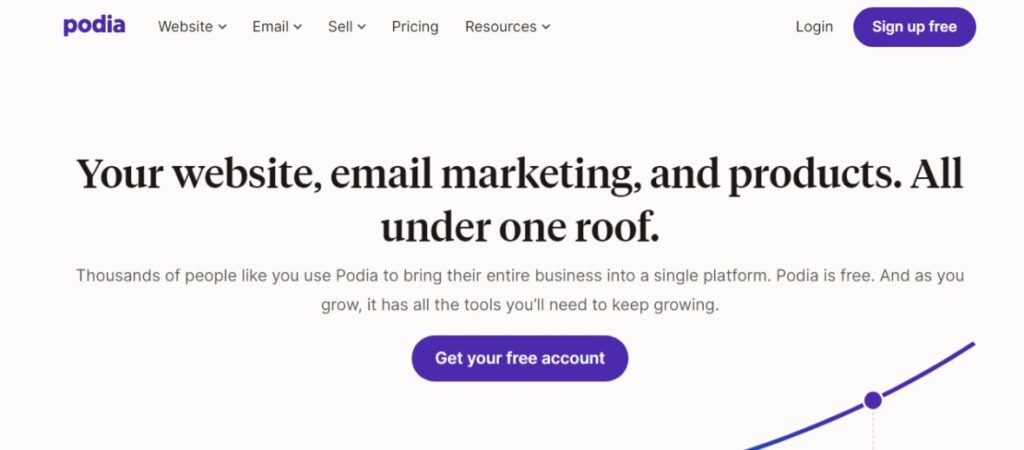
Best for:
- Creators looking to produce a wide variety of online products
- New and experienced course creators
- Users looking for affordable plans with a competitive range of features
Key features:
- Comprehensive product list includes webinars, ebooks, workshops, and more
- Dedicated community features
- Multimedia discussions
- Upsell and bundle courses
- Customizable pricing plans for students
- Basic integrations available with optional coding for unavailable integrations
- Integrated website builder
Podia is a robust online course platform that provides creators with everything they’ll need to create a successful online course and launch their online course business. The platform allows creators to sell standalone, drip, cohort-based, and bundled courses.
Creators can begin building their course’s site on the free plan and upgrade as needed. They can also pre-sell and pre-launch courses, effectively generating hype and revenue before the course is even available. Podia marketing tools like integrated lead magnets, affiliate marketing, and email marketing help you generate leads and close sales.
Price range:
Podia offers 4 plans: Free ($0), Mover ($39), Shaker ($89), and Earthquaker ($199). Opt for the annual payment plan and save 17% on each. The Free plan generously includes chat support and community features but has a relatively high 8% transaction fee. Luckily, this fee only applies to the free plan.
Ratings:
G2 score: 4.5/5 stars
Reviews:
“I enjoy Podia for its simplicity and beauty. I appreciate the entrepreneurial smartness in creating such a precise and lean product, ease of use, very fast and thorough support, and balanced functionalities outweigh the frustrations. From many angles, it’s obvious that it wasn’t just designed to be the next average thing, but it was carefully planned and optimized to solve specific problems and really make a difference.” – Giuseppe, Entrepreneur
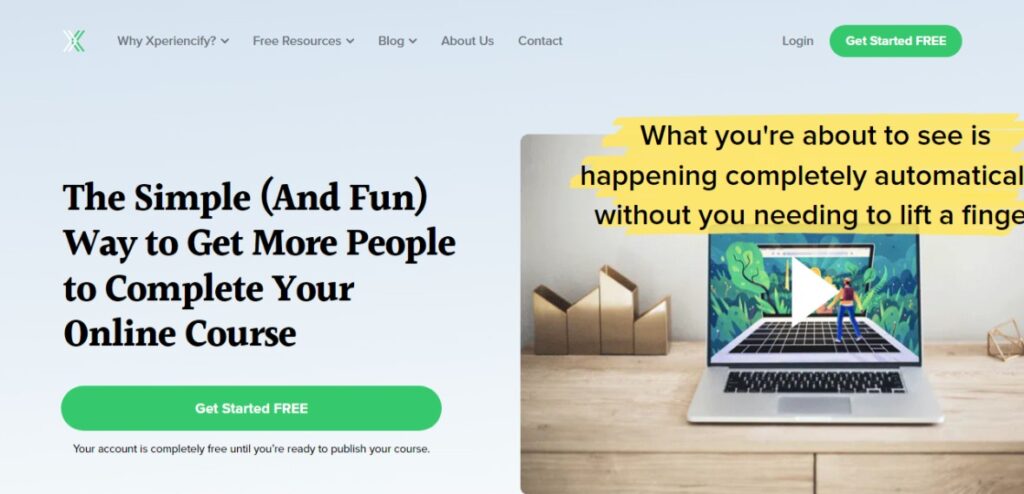
Best for:
- Creators looking to boost student retention
- Course content that can benefit from and utilize heavy gamification features
- New and experienced course creators
Key features:
- Unlimited courses
- Unlimited students
- Built-in customer relationship manager (CRM)
- 7 gamification “triggers”
- 24/7 Support
- Available for “every” language
- Integrated page builder with customizable site themes and templates
Xperiencify is an excellent online course platform for those looking to gamify their courses, improve student retention, and have fun! The platform emphasizes the use of what they call gamification “triggers.” These include points, variable rewards, urgency (FOMO), social proof, community, celebrations, and personalization.
Xperiencify focuses on how students feel throughout their learning process, highlighting the onboarding process and retention practices. The platform allows you to create one-click log-in links for an easy start process and automate custom retention emails and notifications.
Price range:
Xperiencify offers two pricing plans that are ready out of the box: Launch ($49) and Growth ($149). Their Enterprise plan begins at $500 a month, but you’ll have to contact them to use it.
Ratings:
G2 score: 4.5/5 stars
Reviews:
“Love the concept that this is to support the student experience of learning – makes the whole experience for student and teacher more rewarding. Innovative; always looking for ways to improve for teachers wanting to develop an online course and excellent customer service. Just love the whole philosophy of this platform.” – Shona, Owner
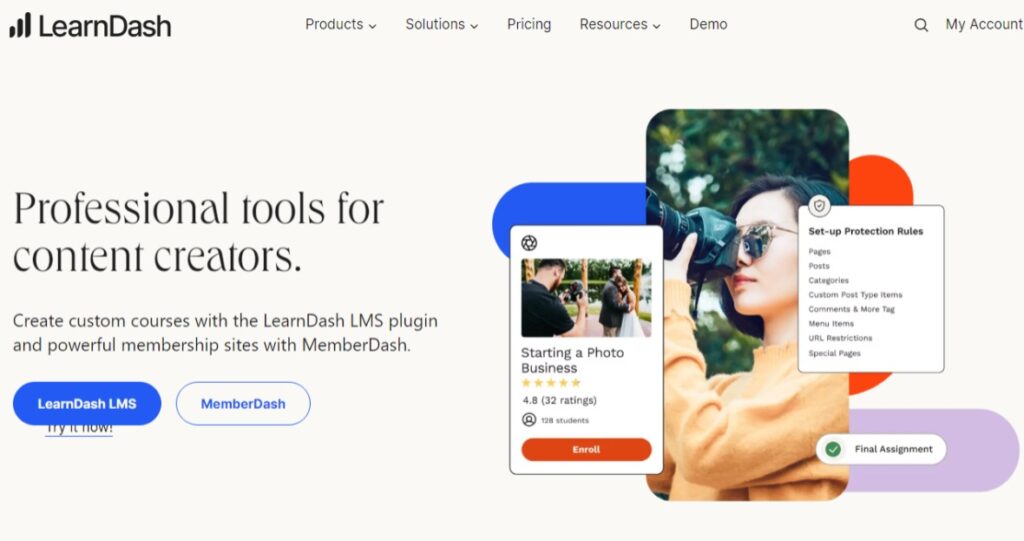
Best for:
- Creators with an established website
- Tech savvy users or users comfortable with plug-ins and integrations
- Creators offering multiple online courses
Key features:
- Drag and drop course builder
- Advanced quiz options
- Includes drip-feed lessons, video requirements, and linear-open requirements
- Discussion forums
- Open API
- Unlimited Courses
- Unlimited students/members
- Gamification methods like badges, certificates, leaderboards, and points
- Subscriptions, one-time, bundles, membership options for students
- Easy customization and branding
- Built-in student management systems
Unlike the other online course platforms on this list, LearnDash isn’t a “true” platform; it’s a WordPress plug-in that allows creators to build online courses right on their own websites, giving you an unmatched level of customization and ownership. This lets you create courses with your own branding.
Creators can build their online course using the drag-and-drop builder. The builder lets you create quizzes, award points, and even require students to complete assignments linearly. When it comes to payment, you can create subscriptions, memberships, or single-payment courses. You can also provide bundles and bulk access to students. Collecting payment is easy with standard integrations like Paypal and Stripe. Even though integrations are available, it’s worth noting that because this is self-hosted, security is the creator’s responsibility.
Price range:
LearnDash also features pricing unlike the true platforms on this list. Rather than paying for the number of courses you can create or how many members you’d like to enroll, you pay based on how many websites will be using the plug-in.
For one site, the cost is $199 a year, and ten websites is $399 for a year, and unlimited sites are $799 per year. Paying for the plug-in gives you access to all of the available features and tools the plug-in has to offer. There’s also no limit on the number of courses you can build or students you can enroll.
If these options don’t quite work for you, you can also opt for their Full Site plan at $299 per year. This plan includes a ready-to-go website with LearnDash automatically plugged in, templates, and customization tools that let you match your brand.
Ratings:
G2 score: 4.3/5 stars
Reviews:
“I like everything about LearnDash. I would say that I like the drag-and-drop builder functionality the most, as it is by far the most useful feature. It allows my team to see how their course will look as they construct it so that everything is perfect when it is released. This allows you to see how your courses will look before they go online, allowing you to connect everything in real-time.” – Ashkay, Web Developer
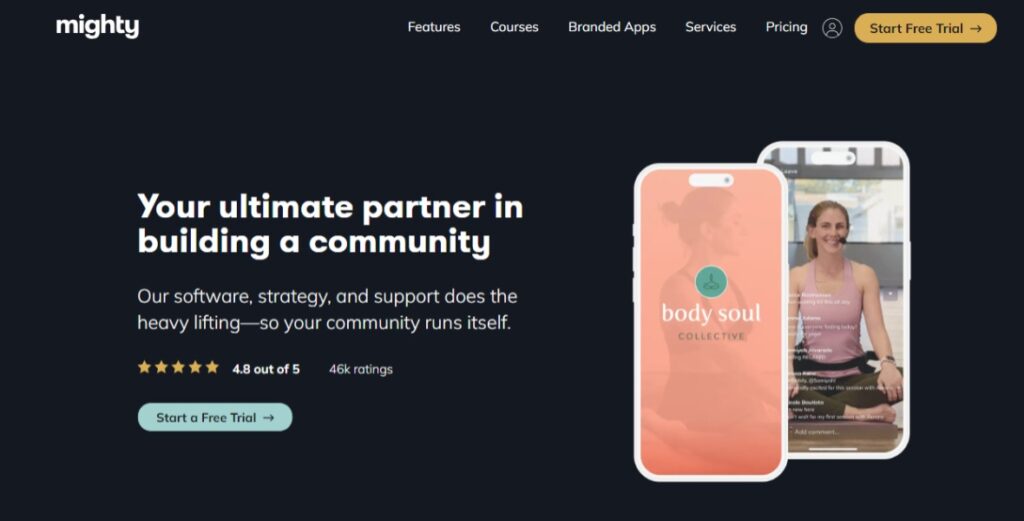
Best for:
- Creators focusing on synchronous learning and online events
- Courses that rely on community features
- Creators and businesses able to pay for added functionality
Key features:
- Unlimited members
- Unlimited hosts and moderators
- Messaging available on all plans
- Custom domain and navigation links
- Subscription and one-time payments
- Native live streaming & video
- International currencies accepted
- Available white-label web and mobile app experience
Mighty Networks is a great choice for online creators looking to build online communities, create digital events, and foster online networking. This platform lets you create 3 different kinds of courses: a live cohort-based course, a content-only course, or a community-based course. Truly focused on community, they give creators tools like student profile building, member badges, and live streaming integration so they can encourage engagement and bring creators right to their community in real time.
Price range:
Mighty Networks only offers two plans that are ready out of the box: The Community Plan ($39) and The Business Plan ($119). A third option, the Mighty Pro plan, is available for creators or brands with even more needs, but you’ll have to contact them for the specifics on pricing.
Ratings:
G2 score: 4.5/5 stars
Reviews:
“I love that Mighty Network provides a space where I can house my community, courses, and other resources. They are solving the problem for digital creators in which we need so many different software to run a single course/business. They are always so responsive, and being part of their Mighty Community is super helpful as a host. They are real humans who actually care and are constantly working to improve their software.” – Jess, Founder
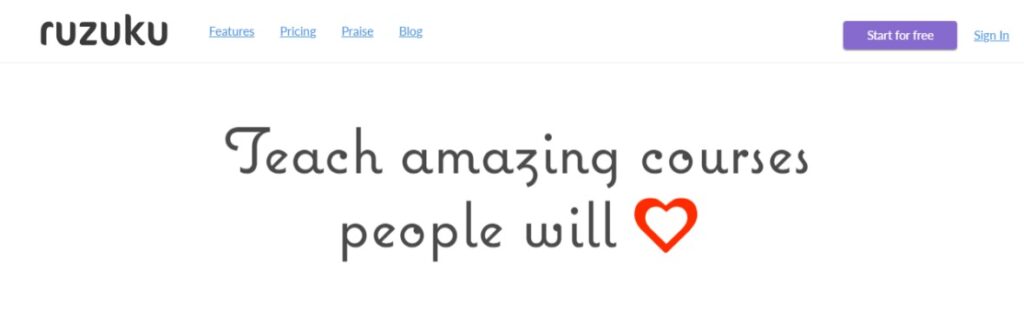
Best for:
- First-time or new course builders
- Creators looking to engage in real-time with students
- Users that need minimal integrations
Key features:
- Student social profiles with bios and photos
- Tech support on all plans, accessible through phone, Skype, email, Facebook, and more
- Unlimited students
- Unlimited courses and video hosting
- Built-in live video/audio meetings and conferences
- Students have access to tech support
- Simple registration, with payment through Stripe or PayPal
- Landing/Sales page builder with included templates
Offering top-notch customer service and a super simple course-building interface, Ruzuku is a quality platform for new and experienced online course creators. Although integrations are limited, Ruzuku allows you to integrate PayPal, Stripe, and MailChimp. As for payment options, you’ll be able to offer students one-time payment or structured payment plans.
Creators can utilize video and audio content for things like webinars and live streams, seamlessly connecting creators to their community. The platform also includes course templates to help you quickly build anywhere from 1 to unlimited courses. Designed for first-time or new course builders, this platform is an excellent choice for creators who don’t need or want all the customizations more complex platforms have to offer.
Price Range:
Ruzuku offers 3 pricing plans: Free ($0), Core ($99), and Pro ($199). Paying for these plans annually will save you $191 for the Core plan and $391 for the Pro plan.
Ratings:
G2 score: 4.4/5 stars
Reviews:
“I help small to mid-sized business owners build courses and automate their businesses. Ruzuku gives me a platform for my courses, complete with a community to interact and engage with my students. Aside from how clean and professional it looks, there are a ton of resources inside that help you set up and launch your course(s). I’ve used at least 7 different LMS platforms, and Ruzuku was one of the easiest to set up.” – Rick, Founder and CMO
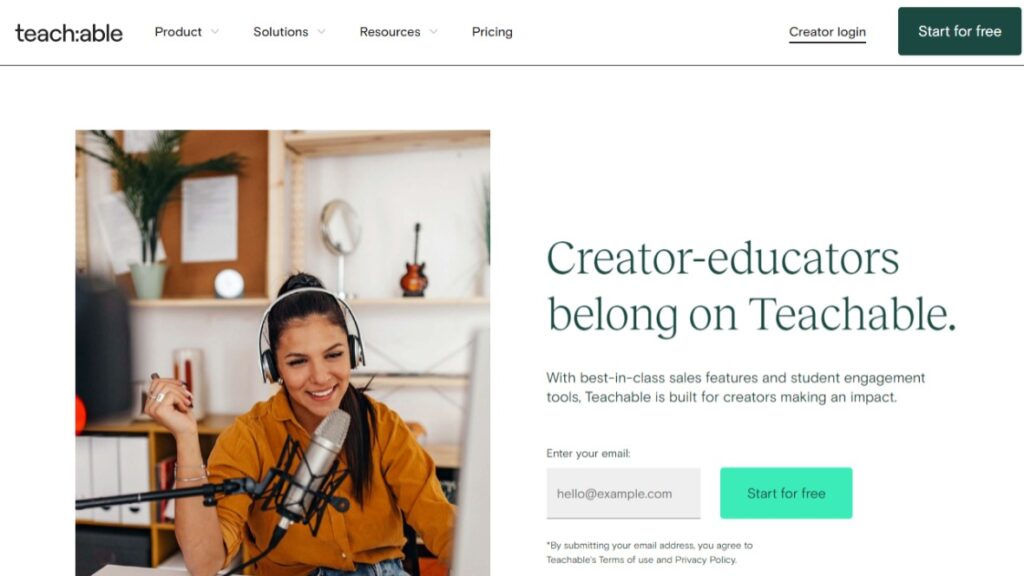
Best for:
- Entrepreneurs and small to medium-sized businesses
- Users with tax and business management needs
- Teachers and educational institutions in search of online teaching platforms
Key features:
- Built-in business management and tax tools
- Unlimited students on all plans
- Integrated website builder
- Email support
- Custom domain on paid plans
- Upselling and course bundling features
- Easy-to-use email marketing features
- Developer friendly API on Pro plan
Teachable is a straightforward online course platform. Their courses can follow a self-paced, cohort-based, or live coaching model. And creators can use features like quizzes, certifications, and comments to keep their students engaged. Integrations like MailChimp, Zapier, ConvertKit, and Google Analytics are available, and you can add even more if needed.
Where Teachable really shines is in its tracking features. Teachable offers built-in compliance, tax, and business management automation to make handling and tracking these processes much easier for course creators.
Price range:
Teachable offers 3 simple plans: Free ($0), Basic ($39), and Pro ($119). Opting to pay annually can save you up to 25%.
Notably, the Free and Basic plans are missing common features like unlimited courses, affiliate marketing, chat support, and resources for launching your course.
Ratings:
G2 score: 4.0/5 stars
Reviews:
“I love Teachable because I use it as both a student and a teacher. With the Teachable free plan, it’s easy to create multiple Beta Courses, launch them on the market, and then get reviews on each to create better courses. This way, I could understand what specific niche I should choose (what has the best market) and choose a paid plan for that. So that’s very generous of the platform.” – Verified User
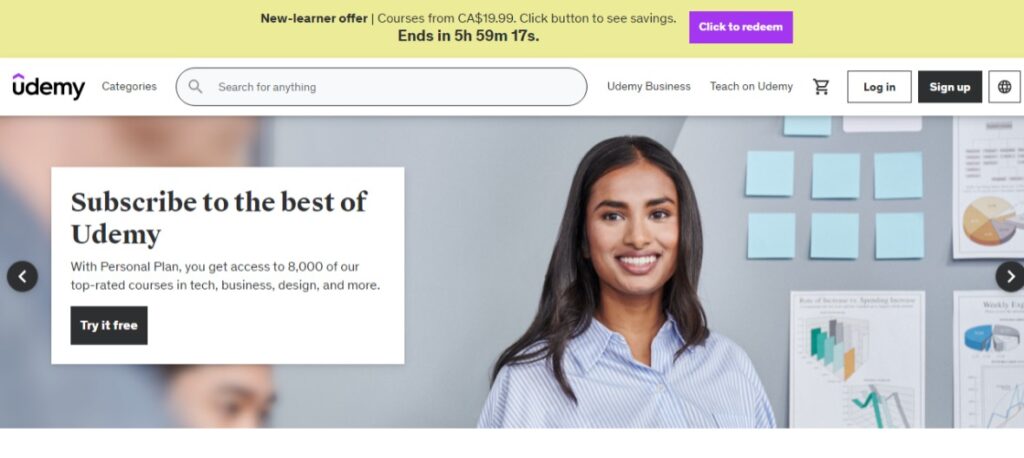
Best for:
- Established creators
- Those looking for a built-in user base
- Creators wanting easy access to marketing features
Key features:
- Easily promote your class inside their platform
- Large selection of course templates
- 30-day money-back guarantee
- You can choose to participate in their marketing promotions
- Free 24/7 support and a library of helpful articles
With more than 213,000 courses, 60,000 instructors, and 62 million students, Udemy is the largest online learning platform out there, catering to any niche. Your course will be discoverable in their marketplace where you earn revenue from each paid enrollment. As well, their custom coupon tool lets you offer enrollment incentives while their global promotions drive traffic to your online courses.
Price range:
Udemy is free to use, however they charge 3% for sales through instructor coupons, 50% for students who found your online course through organic search, and 75% for student transactions made through paid search marketing efforts.
Ratings:
G2 Score: 4.5/5
Reviews:
“Udemy has changed my life. It’s allowed me to follow my passion and become a teacher. I love to see my students succeed and hear them say they’ve learned more, quicker, from my courses than they did in college. It’s so humbling.” – Paulo Dichone, Developer (Android Speciality)
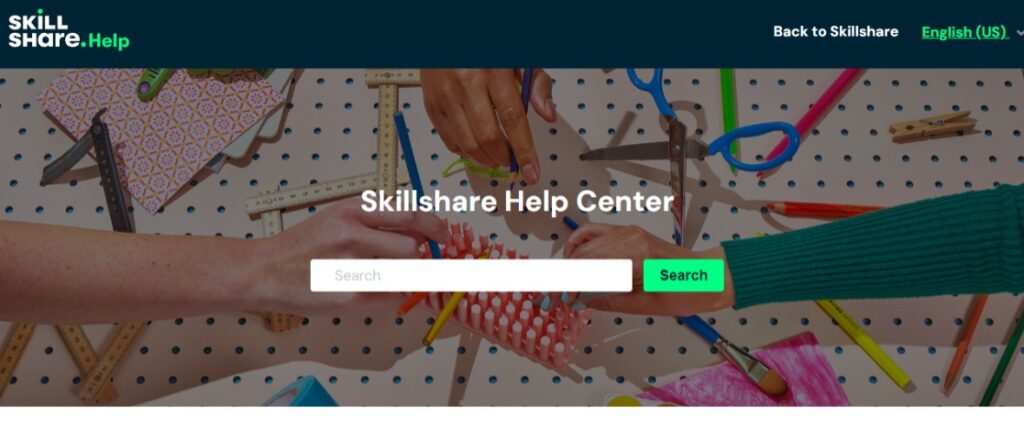
Best for:
- New teachers and course creators
- Those looking for a built-in user base
Key features:
- Large user base of creators and entrepreneurs
- Over 5 million students
- Royalty pool for teachers
- Community building
- Easy application process
- Tons of help articles and resources
- Class planning templates available
Skillshare is a large marketplace focused on creative education. While less formal than many other online learning platforms, Skillshare focuses on practical skills rather than degrees or certificates. They have over 5 million users and have paid over $5 million to their teachers. They also can help premium members with production and course planning.
Price range:
There are two main ways teachers earn income on Skillshare: through teaching classes and referral revenue.
Teachers are paid each month from the Skillshare Teacher Fund (which is set at the start of each month), based on minutes watched and engagement, and you must accrue a minimum of 75 total minutes watched by members on an active subscription. As well, every new class you publish on Skillshare has a unique class referral link that you can share with your followers outside of Skillshare, and creators are paid $10 for every new referral.
Ratings:
G2 Score: 3.4/5
Reviews:
“Skillshare is one of the greatest educational platforms for learning and course creation. Its affordable pricing model is also a great plus. I love the user interface of the website as well.” –
Verified User

Best for:
- Live and self-paced courses
- Educators or corporate leaders
Key features:
- Customizable virtual classrooms
- ECommerce tools for selling courses
- eLearning mobile app available
- Tools for discussion boards, video streaming, mobile options, assessments, and analytics
- Assess course and learners’ performance
WizIQ offers teachers and educators an easy way to set up virtual classrooms for interactive online classes. WizIQ is equipped with a high-definition online classroom, a cloud-based course builder with unlimited course creation and content upload capacity, and custom-branding enabled for mobile learning. This platform is straightforward and easy to use for those just starting out in the course creation industry.
Price range:
WizIQ offers a 14-day free trial, and then their Virtual Classroom pricing starts at $18/teacher/month. Depending on your business needs, you can contact WizIQ for pricing for their three plans available, each having special features.
Ratings:
G2 Score: 4.2/5
Reviews:
“WizIQ is an easy to use virtual classroom where we can create our online courses for our partners or colleagues to train on particular software via live classes. We can create test assessments and enroll students from all over the world. It’s cloud based, so we can access it from anywhere 24/7 or even via mobile phones.” – Shweta R., Marketing Support Specialist
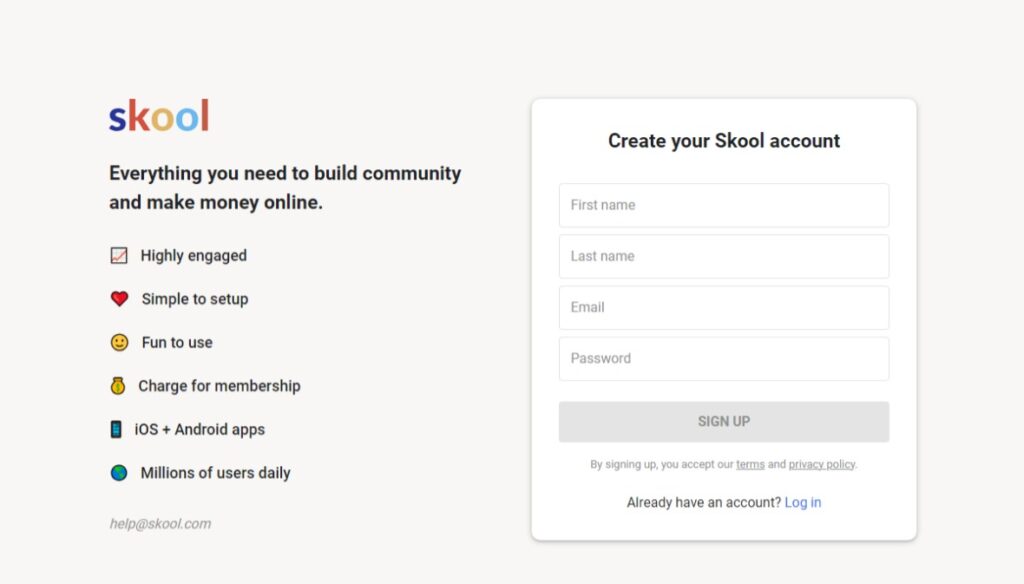
Best for:
- Those looking for a easy teaching experience
- Simplified online learning
Key features:
- SImple and user-friendly interface
- Create posts, ask questions through polls, share links and documents
- Range of community features available
- Update students with email broadcast feature
- Chat, notification, and profile creation
- Personalized group options
- Option to schedule a demo
Created to simplify online learning, Skool offers the tools you need to teach courses online all in one easy-to-use platform. With Skool, you can create and sell courses on any topic, build a community, track your student’s progress, and more. Its popular user-friendly interface and features make it a compelling option for an online course platform. However, take into consideration that Skool does not offer video hosting capabilities, so you’ll need to find an alternate solution if you want to use videos.
Price range:
Skool offers a 14 day free trial to get started. After the free trial, there is a simple payment plan of $99/month that allows you access to any features that Skool has to offer.
Reviews:
“I have to say I’m pretty impressed with the Skool platform. One of the things I love most about it is the back-end interface. It’s so simple and sleek! It looks a lot like what the end user will see.” – Verified User
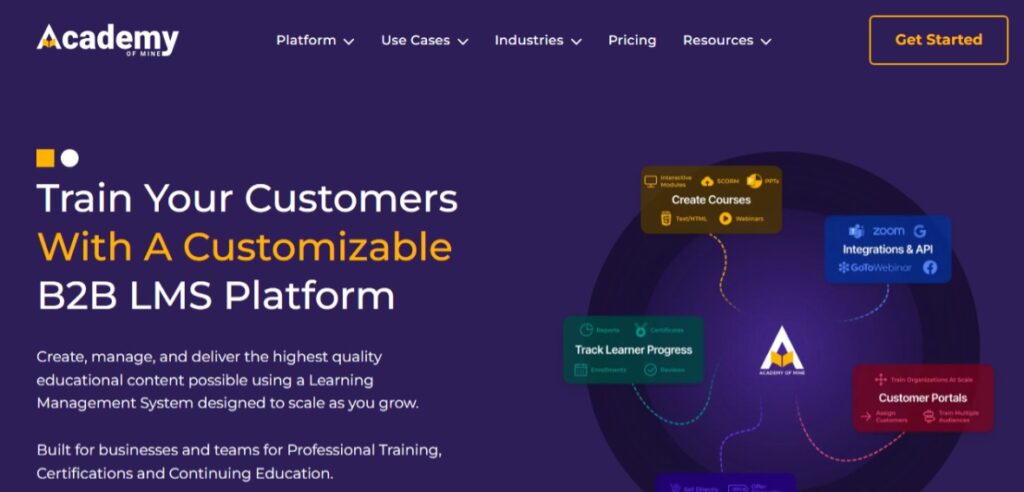
Best for:
- B2B trainings
- Small to medium-sized businesses
- Those looking for a highly personalized course creation platform
Key features:
- Built-in learning management system for B2B
- Provides marketing tools and analytics dashboards
- Personalized student experience
- Customized integrations
- Enterprise offerings for skilled professionals
- Offers a 30-day free trial
- 24-7 helpdesk support
With Academy of Mine, you can create, manage, and deliver high-quality educational content that allows you to scale your online business as you grow. Academy of Mine is a high-end eLearning platform founded on personalized customer success and a philosophy of customization. This is a LMS system that caters to a variety of different business niches and is built for professional development, training and certifications, and continuing education.
The goal of Academy of Mine is not only to set up and launch your online course, they want to help with marketing your online course and to see you succeed.
Price range:
Academy of Mine’s Professional Plan starts at $999/month, and allows you to have up to 1000 active users. Their Enterprise Plan allows unlimited active users and custom features that can be built upon request – contact them to get a quote.
Ratings:
G2 Score: 4/5
Reviews:
“Easy to use and great tool for non-technical people – the whole team can use it with a minimum learning curve. The interface is user friendly and has all the features that an LMS needs to have in one location.” – Omid A., Digital Marketing Executive
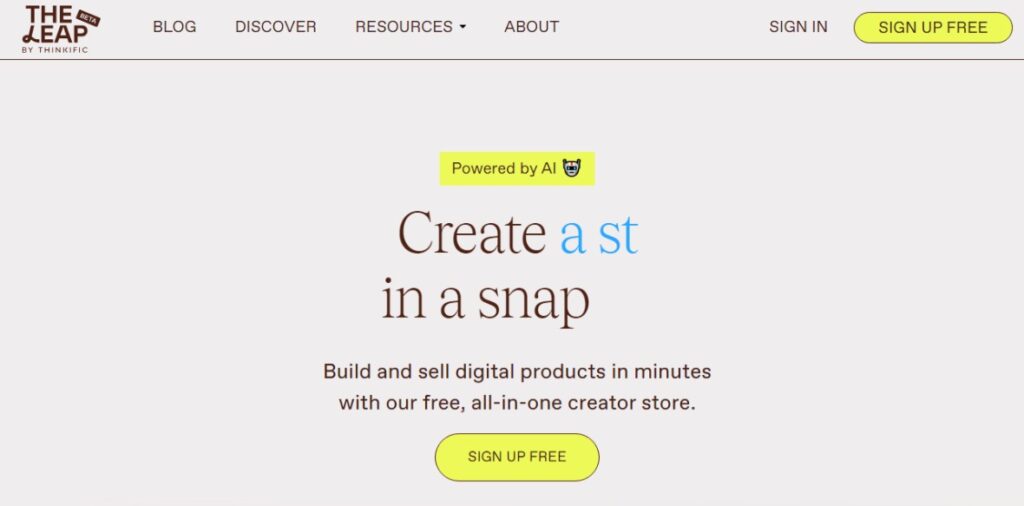
Best for:
- Social media content creators with an established user base
- Short-form mini educational courses
- Mobile app use
Key features:
- Create short-form educational products
- Great for beginners and quick to set up and sell
- Promote, sell, and capture leads using link-in-bio storefront
- AI-powered product and builder with templates
- Video creation features
- Instant payment processing using Stripe
- Built-in community features
Standing out in the online creation realm, The Leap offers creators a unique way of building courses. With The Leap, you can create mobile-optimized digital products that feel like interactive Instagram stories to your audience. The Leap’s focus is on mini-courses and functionality – they also use a link-in-bio storefront for digital products, making it a top contender in the online course creation space.
Price range:
The Leap is a free, AI-enabled digital product-creation platform, designed for content creators that are looking to monetize their knowledge and expertise by sharing and selling digital products with their audience.
The only fee you will have to pay is the Stripe transaction charge of 2.9% of the transaction amount, plus 30 cents per transaction if you make any sales on The Leap. The Leap doesn’t take any percentage of the sales you make – the profits are 100% yours to keep!
Reviews:
“I found the software easy to use. My product took me about an hour to build, but most of that time was spent recording videos.” – LaTisha Styles
“It’s been a week and I’ve had over 200 signups. Plus, amazing feedback from my audience on the mobile-friendly setup!” – Laura Bitoiu
Key takeaways
There you have it, 15 of the best online course platforms out there. Remember, as you compare online course platforms, don’t forget to consider these keys features before choosing your course platform:
- The goal of your online course
- Features you need in an online course platform
- Integrations that will assist your course creation
- How you’ll process online payments
- The amount of technical support you need to host an online course
- What your price point is for online course platforms
Let these six factors serve as a compass on your journey to finding the best online course platform to kickstart your business. Happy online course platform hunting!
Start building an online course with Thinkific
Launch and start selling your online course and community on a 100% free plan that actually remains free.
Thinkific is an intuitive and easy-to-use course-creation solution that enables you to build and sell courses of any complexity. No coding skills required — just use a professionally designed template and customize it to your liking using a drag-and-drop editor. As a result, you can create a course in an hour and monetize it for years to come.
This blog was originally published in February 2023, it has since been updated in April 2024.