Create authority and build trust through online community with this list of the best online community platforms.
If you have an online business, chances are your customers are spread across cities, countries, and even continents. In the past, the most popular way to bring customers together was to throw social events, like conferences. But today, online communities are the most effective way to build strong bonds with your customers and prospective clients.
Brands that can tap into their online audience and build genuine connections with their followers can gain loyal customers, repeat sales, and valuable brand advocates. The best part? You can monetize your community, too, with subscriptions, digital products, exclusive content, and more.
Here are the best online community platforms in 2025—perfect for engaging your customers, monetizing your following, and leveling up your business.
Skip ahead:
What are online community platforms?
How to choose the best online community platform for you
Top 16 best online community platforms in 2025
Ready to launch your online community with confidence?
What are online community platforms?
An online community platform is specialized software that acts as a virtual space for people with shared interests to meet, connect, and interact.
For example, Reddit is the largest platform for online communities worldwide and one of the most visited websites worldwide. More than 100,000 active subreddits (aka communities) are on the platform, which see millions of daily users and visitors.
Reddit unites users around their common interests. Any user can start a new subreddit community, and users can be part of more than one community simultaneously.
Online community platforms can include:
- Social media groups
- Membership sites
- Forums
- Online chat rooms
- Creator platforms
For businesses, online community platforms also offer the chance to connect to their target audience and create an exclusive online space for sharing product-related discussions, exclusive offers, and more.
Related: It’s Time to Tap Into Togetherness with Communities
Public social networks vs. private online community platforms
Online community platforms can be separated into 2 broad categories: public social networks and private community platforms.
Public social networks include top social media platforms like Facebook and Instagram, as well as discussion-based websites like Reddit. They’re typically free to use and have millions of active users.
Private community platforms include membership sites and creator platforms like Thinkific and Kajabi. They are generally subscription-based platforms where businesses can create private community spaces for their customers while also selling other digital products.
Both types of online community platforms have their advantages and disadvantages.
Public social networks can help you to:
- Reach a wider audience: Thanks to the huge number of active users, it’s easier for your content to be seen by more people as they’re already spending time on the platform so that you can reach a wider audience.
- Reduce digital friction: As many people in your audience will already have an account on big platforms like Facebook and Reddit, it’s simpler for them to sign up for your community and start engaging with your content immediately.
- Generate new leads: You can use public community platforms to generate new leads for your business – by directing people to sign up for your mailing list or visit your website.
However, the downside of public social networks is that you typically have less control over your community. For example, if Facebook decides to shut down your group, you can do nothing about it. This can be stressful if you’re trying to build a business.
For brands, private community platforms come with a range of benefits, including:
- Increased control: When you have a private online community like a membership site, you have total control over your community space – meaning you don’t have to worry about algorithms, external ads, or other competition for your audience’s attention.
- Dedicated community management tools: Online community platforms offer better tools for managing and maintaining your community – including bulk actions, built-in marketing features, lead funnels, and more.
- Revenue opportunities: Take your community private and open up new revenue streams for your business – including subscription tiers, gated content, premium content offers, and more.
- Enhanced security: Private online community platforms offer you and your members more security than traditional social media, thanks to advanced data security measures.
- Better data tracking: Get in-depth insights into the health of your community with real-time tracking – so you can make data-driven decisions about your business with all the facts.
How to choose the best online community platform for you
There is a wide range of online community platforms on the market, but how do you know which one is right for your business?
If choosing an online community platform feels daunting, here are 6 steps to help:
- Decide what type of community you want: Before choosing an online community platform, get clear on the type of online community you want – including the structure and approach.
- Determine your goals: The best community platform for you will depend on your goals – why do you want to build an online community? What do you want to achieve? What are your KPIs?
- Look at key features: Write a list of the must-have features you need from your community platforms, like live-streaming, 1:1 chat functions, and more.
- Be realistic about size: The size of your community will greatly impact the type of community platform that’s best for you – including pricing and limits. Create an estimate for your community size before choosing a platform.
- Prioritize scalable solutions: Your business is likely to grow – so any community platform must also be scalable to match your changing needs.
- Check your budget: Budget also has a role to play in choosing the right community platform. Look at the fine print for adding extra admins, community members, and hidden transaction fees.
No online community platform is perfect for everyone. Every option will excel at some features (e.g., real-time chat) and be worse at others (e.g., customization).The bottom line is that an online community platform should be a safe and uplifting space that gives you the control to create a group where your members feel connected and engaged.Ready to find the platform for you? Check out our pick of the top 17 best online community platforms.
Top 16 best online community platforms in 2025
Platform Key Features Pricing G2 Score Thinkific - Thinkific’s key features
- Create and scale online communities, both paid and free
- Engage your audience with coaching sessions and webinars
- Engage your audience on the device they use most with Thinkific Mobile, included with Start and Grow plans
- Basic ($49/month)
- Start ($99/month)
- Grow ($199/month)
- Thinkific Plus (custom pricing)
*rates shown do not include 25% savings on annual plans
4.5/5 Circle - Advanced analytics
- Mobile app
- Live streaming and event spaces
- Professional ($99/month)
- Business ($199/month)
- Enterprise ($360/month)
- Plus Branded App (custom pricing)
4.8/5 Mighty (Networks) - Direct messages between members
- Create multimedia posts
- Add unlimited admins and members
- The Community Plan ($49/month)
- The Courses Plan ($119/month)
- The Business Plan ($219/month)
- The Path-to-Pro Plan ($430/month)
- Mighty Pro (custom pricing)
4.6/5 Facebook Groups - Seamless integration with the Facebook ecosystem (Messenger, Meta, etc.)
- Track growth and engagement with an insights dashboard
- Exceptional international accessibility
Free 4.3/5 Slack - Unlimited members
- Direct messaging
- Widely used
Free 4.5/5 Discord - Free to use
- Simple chat-focused interface
- Set up separate channels
Free Not rated Skool - Intuitive community and course creation interface
- Skool gamification encourages community engagement
- Simple 1-plan pricing
$99/month Not rated Bettermode - Drag-and-drop builder makes creation a breeze, with the option to further customize using code
- A community analytics dashboard tracks key metrics
- Leverage social log in for near frictionless accessibility
- Free ($0/month)
- Lite ($24/month)
- Pro ($59/month)
- Business ($119/month)
4.6/5 Kajabi - Create discussion posts with comment feeds
- Set up a fully-integrated website
- Automated marketing campaigns
- Kickstarter ($69/month)
- Basic ($149/month)
- Growth ($199/month)
- Pro ($399/month)
4.3/5 Higher Logic Vanilla - Originally a forum platform, Vanilla is designed for communities
- Add sub-communities
- Leverage comments, questions, polls, and mentions for engagement
Not disclosed 4.3/5 Podia - Create paid or free communities
- No code builder
- Sales funnel for digital products
- Mover ($39/month)
- Shaker ($89/month)
- Podia Email (free)
4.6/5 Disciple - Multiple community layout options
- Unlimited subgroups and content feeds
- In-depth insights and analytics
- Grow ($875/month)
- Pro ($1,400/month)
- Enterprise (custom pricing)
*only offered in 6-month or 12-month terms
4.7/5 Discourse - Open-source code and flexible API
- Assign multiple moderators
- Powerful automatic moderation
- Starter ($20/month)
- Standard ($100/month)
- Business ($500/month)
- Enterprise (custom pricing)
4.0/5 MemberDev - Receive a custom website with a CRM, membership & subscription capabilities, and more
- Engage members with private messaging, community forums, and topic threads
- Build your communities with custom invite systems, privacy settings, and even social feeds
- Builder Plan ($5,000 one-time fee + $249/month support plan)
- Community Plan ($10,000 one-time fee + $397/month support plan)
- Hybrid Plan ($15,000 one-time fee + $695/month support plan)
4.6/5 Uscreen - Tailored to video
- Host live streaming events
- Create a custom branded app
- Growth ($199/month + $1.99 subscriber fee)
- App Essentials ($499/month + $0.99 subscriber fee)
- Build Your Own (custom pricing + $0.99 subscriber fee)
4.7/5 Reddit - Exceptional international accessibility
- Communities require minimal setup and are easy to manage
- Members can engage with multimedia like GIFs, images, videos, links, comments, and more
Free 4.2/5 Thinkific
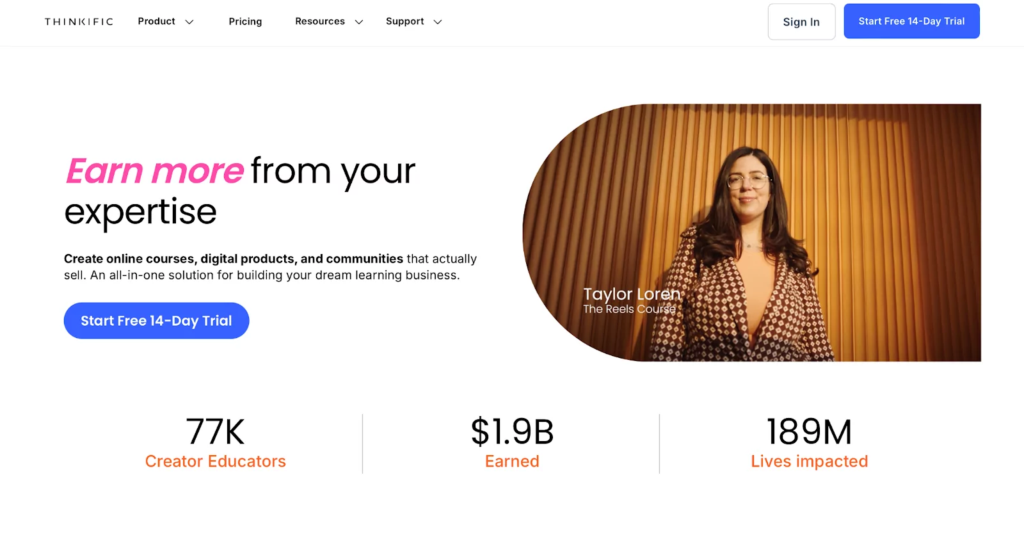
Thinkific is a powerful and intuitive platform for Creator Educators designed to make creating, hosting, and monetizing your online community simple. It’s fully customizable and doesn’t require any coding or tech expertise – simply start with a template and tailor it to your needs.
The system lets you build custom-branded communities and discussion groups that you can sell as an independent product or as part of a subscription for other digital content you offer.
To give members access to your community, design dedicated landing pages to convert visitors into leads or paying customers.
The Thinkific app store has hundreds of integrations to enhance and customize the platform to your needs.
Thinkific’s key features
- Create and scale online communities, both paid and free
- Engage your audience with coaching sessions and webinars
- Engage your audience on the device they use most with Thinkific Mobile, included with Start and Grow plans
Thinkific’s G2 score: 4.3 (average of three available scores)
Thinkific’s pricing
Thinkific offers a free 14-day trial for the three plans below. Their plans are:
- Basic ($49/month)
- Start ($99/month)
- Grow ($199/month)
Additionally, you can enjoy a 25% discount when you choose annual pricing instead of monthly pricing, bringing those rates down to $36, $74, and $149 per month. Start your free 14-day trial today.
“In the year we’ve been using Thinkific, we’ve noticed several improvements and new features. From an admin perspective, the course builder is intuitive, the admin functions are straightforward to navigate, and launching new courses is a simple process. The recent enhancements to the Analytics experience have been particularly beneficial.” – Chelsea M.
Circle

Billed as an all-in-one community for creators and brands, this platform’s minimalist approach doesn’t detract from its powerful features. Circle makes creating your own branded community easy with its custom domain name.
Engage your online community with live Q&As, weekly office hours, direct messaging, group coaching, and exclusive masterclasses. There’s also a mobile app to make sure your community can stay connected on the go. And when monetizing your business, Circle offers you a range of options – including memberships, recurring subscriptions, and one-time access payments.
Circle’s key features:
- Advanced analytics
- Mobile app
- Live streaming and event spaces
Circle’s G2 Score: 4.8/5
Circle’s pricing:
- Professional ($99/month)
- Business ($199/month)
- Enterprise ($360/month)
- Plus Branded App (custom pricing)
“I really liked how simple and clean the platform feels. It’s super easy to navigate, so I didn’t have to waste time figuring out how things work. Plus, being able to organize different groups in one place is a game-changer. It feels professional but still personal, which is perfect for building a real community.” – Joshua M.
Mighty
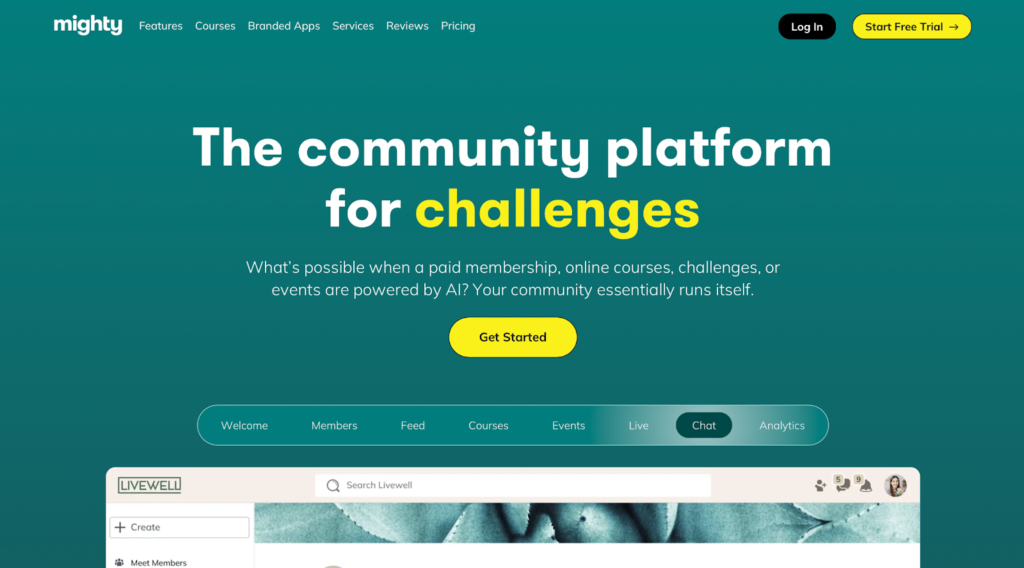
This community platform, formerly known as Mighty Networks, makes it easy to invite your community members to discuss anything you have to offer, from online courses to ebooks. Users can post messages and chat with each other on the platform, helping to build closer bonds in your community.
New posts are easy to create with an intuitive CMS and can include images, videos, audio, surveys and more. Users also have the option to engage with your content via a community app.
Mighty’s key features:
- Direct messages between members
- Create multimedia posts
- Add unlimited admins and members
Mighty’s G2 score: 4.6/5
Mighty’s pricing:
- The Community Plan ($49/month)
- The Courses Plan ($119/month)
- The Business Plan ($219/month)
- The Path-to-Pro Plan ($430/month)
- Mighty Pro (custom pricing)
“One of the standout features of Mighty Networks is its robust community-building capabilities. The platform allows users to create engaging online communities with tools for rich media posts, events, and online courses, all tailored to foster interaction among members.” – Jayson B.
Related: Thinkific vs Mighty Networks – A detailed comparison
Facebook Groups

Most of your community – regardless of demographics – probably have a Facebook profile already. This makes Facebook Groups an easy choice when considering a new online community platform. Users can simply log in to their Facebook and join your group – it’s that simple.
Facebook Groups are completely free to use – but the downside is that most members won’t see your posts in their activity feed, so they’ll need to visit the group directly to engage with your content. That means member engagement in Facebook Groups is generally low – and monetizing your community using Facebook alone is hard.
In recent years, Facebook has also faced many challenges ranging from usability, data privacy issues, and ownership. So while it can be really useful to get your community started, it’s best to use it with another online community platform that gives you more control and security.
Facebook’s key features:
- Seamless integration with the Facebook ecosystem (Messenger, Meta, etc.)
- Track growth and engagement with an insights dashboard
- Exceptional international accessibility
Facebook’s G2 rating: 4.3/5
Facebook pricing:
Facebook groups are free for all account holders to use. This combined with its exceptional ubiquity makes it one of the best free online community platforms on the market.
Related: The best Facebook Group Alternatives
Slack

Slack isn’t just a work chat – it’s also an easy way to organize a community online. The free plan allows you to add unlimited community members to the platform but caps visible messages to 10,000 (they can be viewed by subscribing to a paid plan). Paid plans allow for more storage, app integrations and group calls.
On Slack, direct messages are the name of the game and you can create channels to keep various topics neatly organized. Recently, Slack has added audio and video call features too.
Slack is a great choice for anyone looking to keep the conversation going, but there are limited options to customize the platform to your brand.
Slack’s key features:
- Unlimited members
- Direct messaging
- Widely used
Slack’s G2 score: 4.5/5
Slack’s pricing:
To enjoy the features of a paid Slack plan, everyone in your community must pay for the same plan. You (the admin) can’t just pay $7 for a few features. You must pay $7 for every member, all at once. Because of this, paid plans are almost never used beyond a corporate setting.
However, Slack’s free plan allows you to create a group and invite anyone to the community. You can enjoy basic features, putting this platform close behind Facebook in its running as one of the best free online community platforms.
“What I like best about Slack is how it simplifies team communication with its intuitive interface, organized channels, and seamless integrations with tools like Google Drive and Trello. It keeps conversations focused, reduces email clutter, and makes real-time collaboration effortless…” – Monica L.
Discord

Anyone in the gaming community has heard of Discord – an instant messaging platform with support for voice calls, video calls, and chats.
Discord is free to use – users can choose whether to upgrade their account to a pro user, unlocking extra features. Like Slack, Discord is a good option for creating an online community based on instant and spontaneous chatting. The same user can belong to multiple communities, so creating a new online community is easy if your target audience is already using Discord.
Discord’s key features:
- Free to use
- Simple chat-focused interface
- Set up separate channels
Discord’s G2 score: Not rated
Discord’s pricing:
Like Facebook and Slack, Discord is another one of the best free online community platforms. Free for everyone. All you need to do is download it to get started.
However, users can upgrade to Nitro Basic or Nitro for additional benefits that enhance the user experience.
Skool
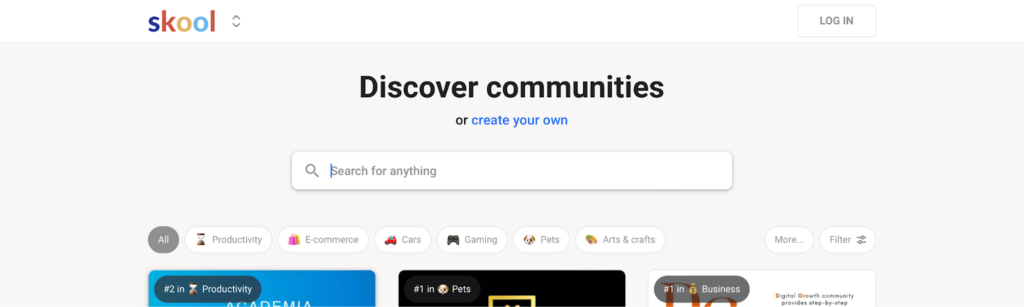
Similar to online course marketplaces like Skillshare or Udemy, Skool is a central hub for a vast catalog of online communities. Learners can find all kinds of communities ranging from financial literacy to influencer 101. Creators, on the other hand, can leverage all of the classic features one would expect from a community or course builder today.
As one of the best online community platforms in 2025, Skool makes it easy to set up your group in minutes. Offer paid or free communities, embed video, images, schedule live events, and gather emails for marketing automation. Retain and engage members with engagement features like a leaderboard or even levels, where certain achievements can unlock access to resources, coaching sessions, and more.
Skool’s key features:
- Intuitive community and course creation interface
- Skool gamification encourages community engagement
- Simple 1-plan pricing
Skool’s pricing:
Skool is free for the first 14 days; after your trial expires, the monthly rate is $99. This plan allows for 1 group and grants access to all features, unlimited courses, and unlimited members.
Bettermode

Bettermode is one of the best platforms for online community because, for many creators, it’s all they’ll need to start and scale their communities. The platform contains valuable features, including member profiles, member roles, multiple log-in authentication routes, a flexible and customizable community structure, and so much more.
Use the platform’s pre-built templates to expedite your launch. Or, customize the start-up using Bettermode’s array of customization tools, drag-and-drop builder, integrations/app library, or developer portal.
Bettermode’s key features:
- Drag-and-drop builder makes creation a breeze, with the option to customize further using code
- A community analytics dashboard gives you insight into metrics like member growth, activity, unique daily visits, and more
- Leverage social login for near frictionless accessibility
Bettermode’s G2 score: 4.6/5
Bettermode’s pricing:
In the platform’s own words, the free plan is “Ideal for hobbyists and individuals exploring web app creation.”
With a cap of 10 members and 5 spaces, the free plan is effectively an untimed free trial. However, in an era where true free plans are disappearing, it’s nice to see one that isn’t limited to a small time frame.
The rest of Bettermode’s pricing plans are as follows:
- Free ($0/month)
- Lite ($24/month)
- Pro ($59/month)
- Business ($119/month)
“Making a cookie free, non-tracked community that looks better than the current iteration of mega-platforms without losing the community building features that matter. Profiles and member-to-member messaging make engagement between members easy.
Lots of features work well for product development and networks. The platform is a great option for a multi-passionate influencer or brand with multiple divisions and different audiences.” – Shawneda C.
Kajabi
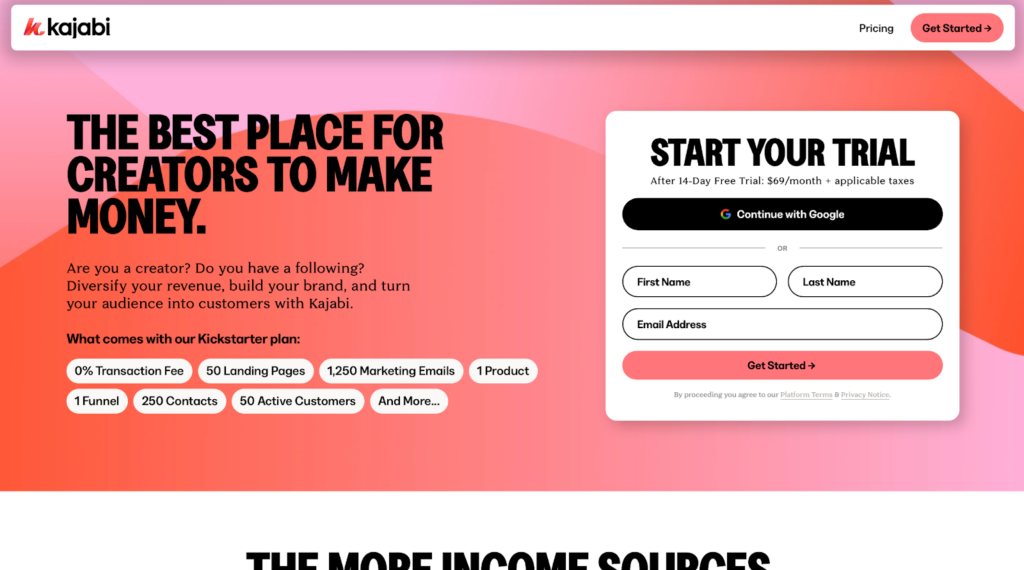
Kajabi is a well-rounded online community platform to help you grow your business with creative custom solutions. Take advantage of the built-in CRM, collect payments with Stripe and Paypal integrations, and use analytics to make data-driven decisions about your business.
Kajabi provides the tools you need to create content and show the world what you do best. Sell online courses, coaching programs, podcasts, memberships, and more, all while building your online community.
Kajabi’s key features:
- Create discussion posts with comment feeds
- Set up a fully-integrated website
- Automated marketing campaigns
Kajabi’s G2 score: 4.3/5
Kajabi’s pricing:
- Kickstarter ($69/month)
- Basic ($149/month)
- Growth ($199/month)
- Pro ($399/month)
“One-stop shop. Setting up was super easy, and it has a ton of solutions to let you manage everything in your work in one place. The builder is quite easy, and the campaign builder is especially powerful.” – Gabriel C.
Related:
- Thinkific vs. Kajabi
- Kajabi vs. LearnWorlds
- Kajabi vs. Teachable
- Kajabi Alternatives (free and paid)
Vanilla by Higher Logic

Vanilla Forums is an online community platform that lets companies connect with their customers. This forum software is easy to customize; however, you must use HTML and CSS. Users can mention each other, leave comments, ask questions, send private messages, create polls, and more.
As a business, you can run multiple sub-communities on Vanilla Forums and assign community admins for moderation. Each forum can be customized for a specific goal, whether as a knowledge base, a space for Q&As, or anything in between.
Vanilla’s key features:
- Originally a forum platform, Vanilla is designed for communities
- Add sub-communities
- Leverage comments, questions, polls, and mentions for engagement
Vanilla’s G2 score: 4.3/5
Vanilla’s pricing:
This platform’s pricing is not available online. Unfortunately, you must set up a demo call with a sales rep to receive pricing info.
“Vanilla offers a wide range of out-of-the-box configuration options that can be easily set up by non-technical users. It also integrates seamlessly with various popular CRM applications. The Customer Support team is excellent and responds quickly to inquiries.” – Vidya S.
Podia
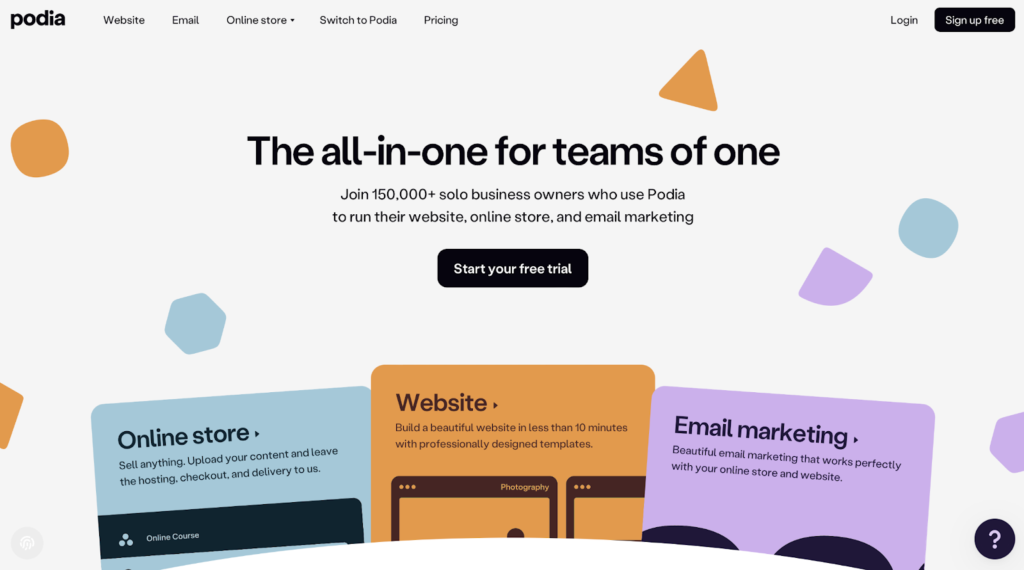
Spark conversations around your work with Podia. This all-in-one community building tool lets you build free and paid communities, with all the features you need to navigate through the process of creating and managing an online community. They make the whole process clear, easy and straightforward—including giving you the chance to create a website, webinars, coaching packages, and optional email marketing add-ons to promote your content.
Podia’s key features:
- Create paid or free communities
- No code builder
- Sales funnel for digital products
Podia’s G2 score: 4.6/5
Podia’s pricing:
- Mover ($39/month)
- Shaker ($89/month)
- Podia Email (free)
“Using podia for years so couldn’t recommend it more. It’s especially great for people like me who want a tool that is both simple for the end-user and the content creator. Many tools out there just have such a bad UX for the end-user, and this one makes a lot of things right.” – Daniele C.
Related: Podia vs Thinkific – A detailed comparison
Disciple

Designed for individual creators and established businesses alike, Disciple lets you manage your content and your community from your mobile or desktop. With Disciple, you can use your favorite tools to enhance your online community using their open API to sync with apps such as Google Suite, Mailchimp, YouTube and more – no coding required. Kick start community conversations with groups, polls, and comments, and connect with your members in real time via live streams and direct messaging options.
Disciple’s key features:
- Multiple community layout options
- Unlimited subgroups and content feeds
- In-depth insights and analytics
Desciple’s G2 score: 4.7/5
Desciple’s pricing:
Disciple offers three pricing plans. The below amounts reflect your monthly breakdown, but note that the platform only offers billing in 6-month or 12-month terms.
- Grow ($875/month)
- Pro ($1,400/month)
- Enterprise (custom pricing)
“Disciple is built to counter all the things people hate about FB groups, forum sites, and traditional social media feeds. Giving control back to the community (and away from advertisers and spammers) makes for a better experience. The UX is simple, and the support team is fantastic.” – Brandon B.
Discourse

When it comes to open-source community platforms, Discourse is taking the lead. The top benefit of this community platform is that you can tweak the codebase however you need to build the community features you want.
At the same time, Discourse is a pretty powerful platform right out of the box. Bring together your community and organize it into separate categories and threads, assign moderators, and more. Users can post, message each other, and share content, all within the platform.
Another helpful power feature Discourse offers is automatic filtering for spammers and trolls to make community moderation easy – so you can have more peace of mind.
Discourse’s key features:
- Open-source code and flexible API
- Assign multiple moderators
- Powerful automatic moderation
Discourse’s G2 score: 4.0/5
Discourse’s pricing:
- Starter ($20/month)
- Standard ($100/month)
- Business ($500/month)
- Enterprise (custom pricing)
“We chose Discourse about five years ago because we wanted to create a place for an in-depth conversation about new research that was coming out in occupational therapy. And it has delivered! I am consistently amazed by the quality of conversation that the platform fosters.” – Sarah L.
MemberDev
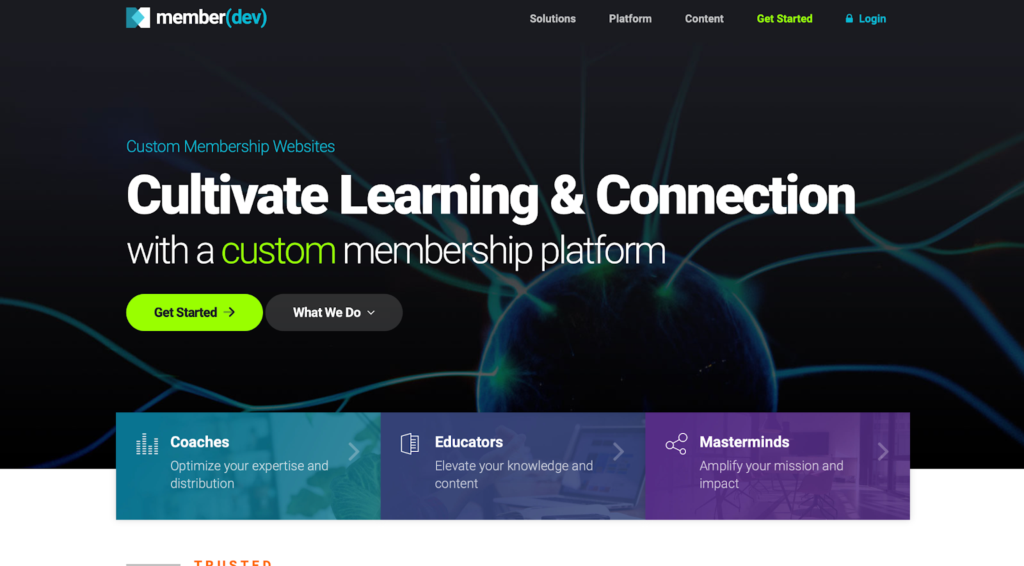
Build a custom membership platform with MemberDev and grow your online community from the ground up. MemberDev aims to eliminate the stress of creating a membership website by doing it for you.
Get your own community space tailored specifically to your business and your audience, including a customized user experience to maximize the impact of your product offering.
A major selling point for MemberDev is that they offer huge customization. They also include simple sales funnels and email marketing integrations to help you promote your community online.
MemberDev’s key features:
- Receive a custom website with a CRM, membership & subscription capabilities, and more
- Engage members with private messaging, community forums, and topic threads
- Build your communities with custom invite systems, privacy settings, and even social feeds
MemberDev’s TrustPiolog score: 4.6/5
MemberDev’s pricing:
MemberDev is essentially an agency for businesses in the community niche. They build—for a high fee— and host a digital environment for your community from scratch. Then, they help you manage the backend after you’ve launched.
Unlike other platforms, where you’re buying into their software, ecosystem, and digital solutions, MemberDev makes your solution custom for you. That’s what makes their pricing different from every other platform on this list.
- Builder Plan ($5,000 one-time fee + $249/month support plan)
- Community Plan ($10,000 one-time fee + $397/month support plan)
- Hybrid Plan ($15,000 one-time fee + $695/month support plan)
“As a business owner who has muscled my way into doing everything on my own for most of my career I could not be happier that I followed my gut and hired Memberdev to lighten my load. The result was something I could have never fathomed. I now have a first class membership website built and growing thanks to the team.” – Rocky R.
Uscreen

Specializing in video content, Uscreen has much to offer when building your online community. Uscreen helps creators create a unique and dynamic community space with a Netflix-style interface that makes it easy for members to discover new content and engage with your brand.
Showcase your video content and forge closer bonds with your audience through exclusive content drops, live streaming, and a private membership space. You can also personalize your own Uscreen website and app to put your community front and center in your audience’s lives – with custom calendar reminders to keep members in the loop about what’s coming next.
Uscreen’s key features:
- Tailored to video
- Host live streaming events
- Create a custom branded app
Uscreen’s G2 score: 4.7/5
Uscreen’s pricing:
Uscreen offers three different pricing tiers. However, it’s worth noting that this platform comes with quite a few fees.
Most notable is the “Per subscriber fee,” which is a fee you pay each month for every active subscriber. The “One Time Sales (TVOD) Fee” is a 5% added onto non-subscription transactions, like rentals or one-time sales.
- Growth ($199/month + $1.99 subscriber fee)
- App Essentials ($499/month + $0.99 subscriber fee)
- Build Your Own (custom pricing + $0.99 subscriber fee)
“They are easy to use and the functionalities are endless for those building a membership and the member experience. The team at Uscreen is so great in helping clarify anything and even strategize to get the best possible results.” – Milou P.
Reddit
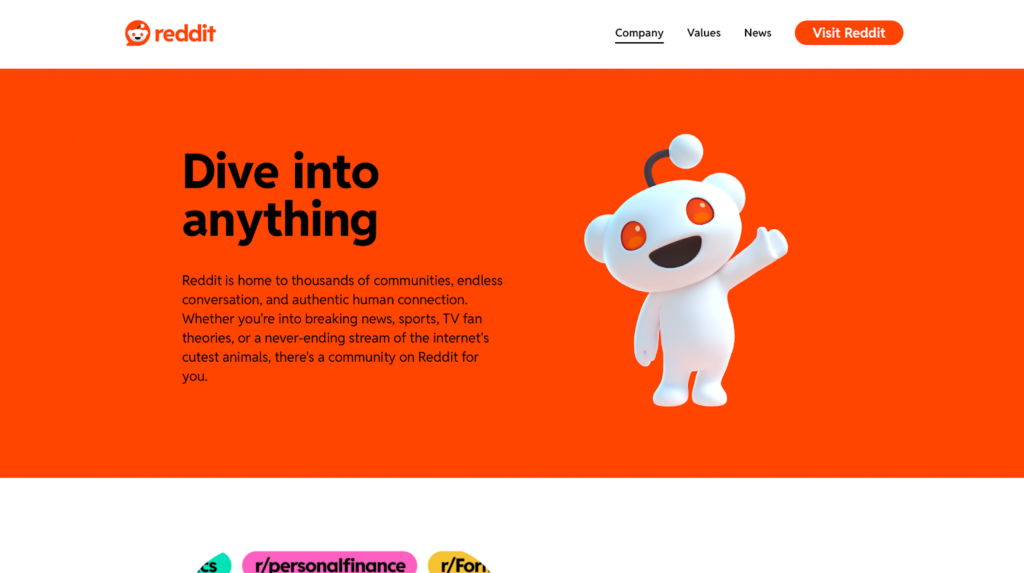
Reddit is the world’s largest online community platform – and a new community can be started by anyone, anytime. Create your own subreddit to attract more members to your community faster – but beware of getting lost in the crowd.
You can let your Reddit community create posts, vote on them and even elect moderators. Reddit is a great platform to spark discussions and open your brand up to a wider audience. It’s also completely free to use.
Reddit’s key features:
- Exceptional international accessibility
- Communities require minimal setup and are easy to manage
- Members can engage with multimedia like GIFs, images, videos, links, comments, and more
Reddit’s G2 score: 4.2/5
Reddit’s pricing:
Reddit is free for all users. Like Facebook, the platform is ubiquitous on devices across the globe and reaches a unique audience that may not be active on platforms like Facebook or Instagram. These traits are, in part, what makes it one of the best free online community platforms.
“Reddit is an outstanding social media platform that allows its users to join a community, post content, and engage in discussions with other users. Reddit makes it easy to create or join a community and connect with like-minded people. It is a decent platform for casual and business uses.” – Verified user.
Ready to launch your online community with confidence?
Building a community takes patience – but the potential benefits are worth the extra effort. Start by finding the best online community platform for your needs, carve out a space for your brand, customize it to your audience, and then get busy creating engaging and exciting content.
Try Thinkific for free today, or learn more here!
This blog was originally published in February 2021, it’s since been updated in January 2025 to include the newest information.
- Check your budget: Budget also has a role to play in choosing the right community platform. Look at the fine print for adding extra admins, community members, and hidden transaction fees.
- Prioritize scalable solutions: Your business is likely to grow – so any community platform must also be scalable to match your changing needs.
- Be realistic about size: The size of your community will greatly impact the type of community platform that’s best for you – including pricing and limits. Create an estimate for your community size before choosing a platform.
- Look at key features: Write a list of the must-have features you need from your community platforms, like live-streaming, 1:1 chat functions, and more.
- Determine your goals: The best community platform for you will depend on your goals – why do you want to build an online community? What do you want to achieve? What are your KPIs?





