When it comes to video, YouTube is second-to-none. 81% of internet users have used YouTube, and the video giant boasts 1.7 billion unique monthly users. Those numbers add up, and YouTube is the second-most visited website (after Google). But people aren’t all watching the same content.
Everyone naturally searches for their niche interests, whether it’s music, world history, finance, or anti-capitalism. Along the way, the algorithm gets to know you, and sends you more of what you’re interested in.
YouTube’s community structure presents some challenges, but it’s nothing but great for course creators. Chances are, there’s already a flourishing creator ecosystem around your passion, field or area of teaching expertise. Create regular, high-quality YouTube content and you’ll get recommended directly to the target audience for your course creation business. Boom.
But to get there, you’ll need to figure out how to make a YouTube video. That starts with choosing what community you want to join, figuring out what makes you different, and then creating your content.
In this article, we’ll break down everything you need to know about making a YouTube video. Here’s some shortcuts, if you’re eager to skip to a specific section:
-
What equipment do you need for YouTube videos?
Create a YouTube video strategy in 7 easy steps
Choose your niche—and your strategy
Brainstorm ideas for video content
When in doubt, jump into the comments section
What equipment do you need to create YouTube videos?
Before getting started, you’re probably already asking yourself what equipment you need to shoot a YouTube video. And the answer is… not very much! Professional-level home studios will have fancy fill lights and 7k resolution cameras, but you don’t need swanky equipment to start growing your channel.
There are five must-haves:
A YouTube-friendly camera
A microphone
Some lighting
A tripod
Editing software
You’ve got to be able to frame and capture well-lit video, record decent sound, and then cut it all together in post. That’s your foundation.
Once you’ve got those essentials, there’s tons of other gear you can add to make your videos stand out. Gel lights, colorful backdrops, secondary cameras, and props, for example. These are nice-to-haves, though, so don’t worry about them at first. (And for detailed gear recommendations, check out our guide to creating a home studio.)
Related: How To Set Up A DIY Home Video Recording Studio
Create a Successful YouTube Video in 7 easy steps
Video creation isn’t magic—it’s a tangible skill that can be learned. With the right steps, you’ll be a YouTube pro in no time, and hooking brand-new audiences for your course creation business.
Choose your niche—and your strategy
Before starting filming, you need to narrow down and choose the niche you’d like to specialize in. Audiences need to know what to expect when they visit your channel. Consistency is key.
Generally-speaking, your niche will be tied directly to your business or personal brand. If you’re a videographer, you’ll create content about videography. If you’re a writer, you might create content about copywriting or writing novels.
Once you’ve figured out what audience you’re targeting, you’ll want to get familiar with what else is out there. So go down the rabbit hole, and watch a bunch of videos from the top creators in your niche. Don’t just watch the content on their channels—pull out your phone and watch their YouTube Shorts, too.
#ThinkificPoll: What is the best reason to use YouTube?
— Thinkific (@thinkific) April 26, 2022
While you’re watching, ask yourself these four questions:
What do the popular YouTubers in your space make videos about?
What do you think is missing?
What can you contribute that nobody else can?
What will you do to stand out?
Once you’ve answered these four questions, you should have a list of themes you’d like to explore, and a solid understanding of what you’ll need to do to be competitive. Now we’re cooking.
Brainstorm ideas for video content
Now that you know your niche and what themes you’d like to explore, it’s time to start brainstorming video ideas.
Before starting: take a deep breath. Let go of any pressure you’ve got on yourself. Your first ideas won’t be perfect, and that’s not just fine—it’s normal.
Every creator needs raw material to refine, so grab a pen and paper, and start sketching out ways you could explore your channel’s core themes. For example, if your niche is pet care, you might jot down ideas like these:
-
How to wash an angry cat
How to trim a cat’s claws
Best litter boxes for eliminating smells
Why do cats scratch?
All the video ideas center around the theme of pet care, but they’re very different. You can explore one theme in many, many ways, so give yourself space to think and be creative. The possibilities are endless.
And if you’re stuck, here three techniques for getting inspired:
Pick popular content
YouTube has been around since 2005, and there’s many types of YouTube video that’ve been popular since the very beginning. You, your unique personality and your expertise are the draw, so you don’t need to completely reinvent the wheel.
Here’s five popular content formats for YouTube videos:
Vlogs: Vlogs are video blogs. Turn your camera to face you, and teach the audience something they didn’t know before.
Interviews: Talk to an industry expert or colleague about a subject they’re passionate about, and let them be the star.
Product reviews: Break down the pros and cons of a product you just tried (and consider monetizing with an affiliate program.)
Tutorials: Teach something!
Sketch comedy: Create a short sketch making fun of a common complaint about your industry—and make sure to publish it to YouTube Shorts!
Tap into communities and groups
Another way of getting inspired is to tap into the online community around your niche. People are already asking questions and talking about your subject area, and if you can find their discussions, you’ll have a window into the topics that actually matter to people.
Suppose you’re a guitar teacher creating YouTube videos to attract students for your online courses. After you’ve covered the absolute fundamentals, you may start to run low on inspiration—and you know fresh content ideas will really set your channel apart.
You could join a Facebook group for guitar students, and keep an eye on the questions that intermediate learners are asking. You might realize that people are trying to learn how to jam over neo-soul tracks, or come up with sludgy death metal riffs of their very own. Suddenly, you’re not so stuck anymore.
No matter what community you’re part of, the best places to join communities and groups are Facebook, Twitter, Reddit and TikTok. Search for your niche by name, and you’ll be an insider in no time.
When in doubt, jump into the comments section
The YouTube comments section can be chaotic, but it’s a great place to start brainstorming ideas for video content. This strategy is great because it’s more of a research process than pure creativity, and perfect for those days your brain won’t kick into gear.
Start by exploring the comments sections of other creators in your niche, and look for the sorts of questions commenters are asking. Do a quick search to see if someone else has answered them, and create a little notepad with all the most common ones. Then, pick out the ones you can answer best—and there you go, that’s your next three videos.
Take a look at our YouTube comments section, for example. We’ve got two people asking for tips on getting exposure for courses, which points to a demand for course promotion strategies. That’s a perfect YouTube video idea.
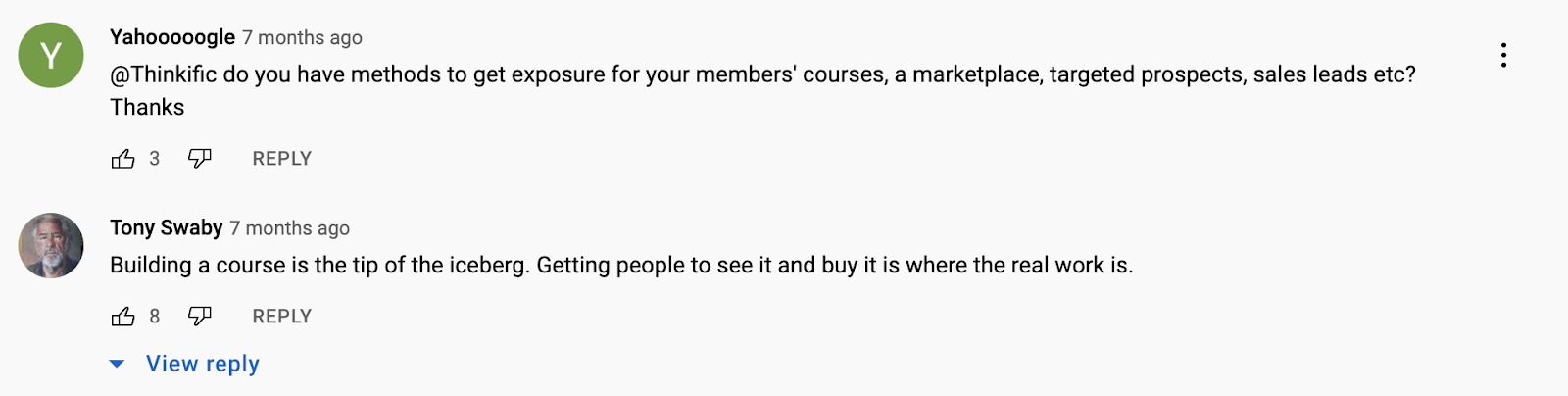
Refine your ideas for SEO
Now that you’ve got solid content ideas, you’ll want to refine each video’s direction for SEO. (This isn’t just a thing on Google—it matters on YouTube, too!)
You’ve already figured out the first part of SEO: picking a clear lane.
The next step in SEO is making sure you’re solving a question people are searching for. This requires you to know your audience—and this is where any time you spend in communities and forums will really pay off. When they search “how do I do xyz”, your video will be right there explaining “how to do xyz.”
In action, this will usually mean chopping your content down into smaller portions. Imagine you planned out a one-hour lecture on marketing fundamentals for your YouTube channel. You could publish that as one long video, and call it “Marketing 101.”
But on the flip side, you could chop it up and publish it in bite-sized chunks like these ones:
What is brand positioning?
Why brands should do short-term AND long-term marketing
The best rebrands of 2022
Marketing 101 sounds a fun masterclass, but those short-form videos show all the value they deliver up–front. They answer concrete questions a marketing audience might search for. And that’s how you get found.
Script your video and create a shot list
Scripts and shot lists aren’t just for Hollywood films—they’re also great tools to help keep your YouTube videos tight and focused.
Before you shoot, plan out all the shots you need to capture, in the rough order that they’ll appear. This can be a simple bullet list. For a course creator, this might look like the following:
-
Panning shot around workspace
Screen capture of my screen
A-camera: directed straight towards face
B-camera: 45-degrees from face
If you’ve got key points to hit, write yourself a little script. Read it once or twice before the camera starts rolling, and then keep it accessible somewhere off-camera, so you can access it if you get lost. You’ll waste less time getting to that perfect take, and ensure that your videos deliver the most value in the least time.
Planning video content without a storyboard is kind of like going on a vacation without a destination or a plan to get there – it may sound like a fun adventure, but it might be a bumpy ride. A storyboard is a great way to plan how your script and videos will mesh together for your finished product.
Shoot and edit your video
Next, it’s time to shoot your video.
Clear off your desk, set up your microphone and camera, ensure your background looks just right, and pull up your script in a Word doc. Make sure you’re not directly in front of a window to avoid overexposure, and set up your screen recorder, if you’re using one.
Once you’re comfortable with your script and like your camera angle, hit record. Keep going until you’ve got a take you feel confident in, and then save all your video files to the same location. (This will make editing easier.)
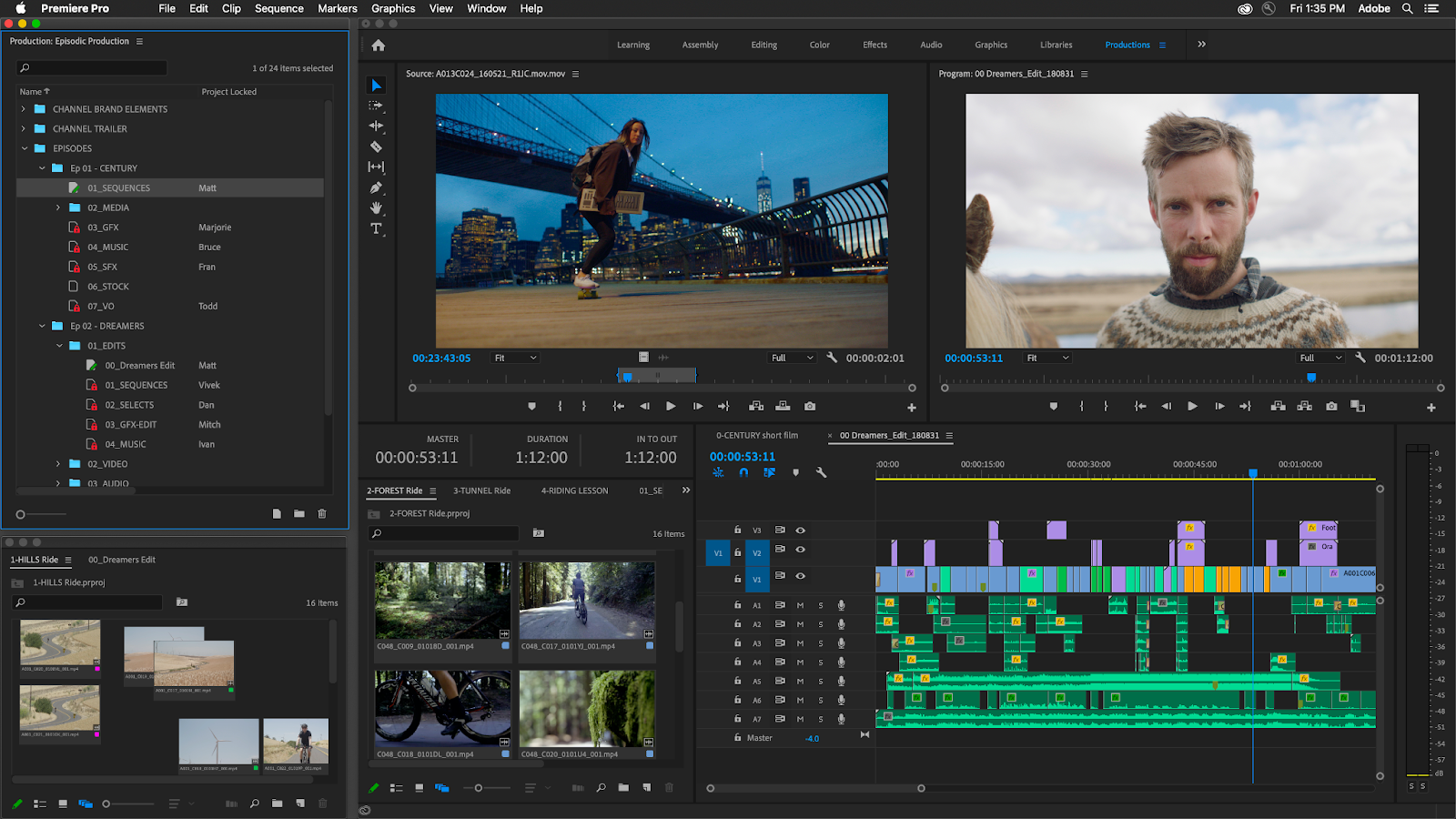
After the shoot, import them into an editing program like Adobe Premiere Pro or Final Cut Pro. This’s where you’ll add intro music, transitions, and cut out all the fluff, so your YouTube is all killer, no filler. Once you’re finished editing, you’re ready to upload.
Check out these articles for help editing your YouTube videos:
- How to Edit YouTube Videos: A Beginner’s Guide
- The 11 Best Video Editing Software and Apps for YouTube
Upload and promote your video
Last, you’ll upload your video to YouTube. If you don’t already have a YouTube account, start by creating one. Once you’re logged in, click the upload button in the top-right corner, drag your video file in, and make sure you set your video to public. Give it time to upload, then send it live!
After your video has been uploaded, you’ll want to share it on all your social media channels. This will drive traffic back to your video, which will increase the odds that the algorithm shows it organically to people searching for your niche.
Once you’re feeling more confident, try editing your YouTube videos into 60-second TikToks, Reels and Shorts. Short-form video is driving massive growth on TikTok, Instagram, and YouTube alike. You’re more likely to have that “woah, am I going viral” moment if you’re publishing in all formats, too.
How to make a good YouTube video on your phone
The current generation of smartphones is extremely high-powered, and perfect for shooting YouTube videos.
Apple’s latest iPhones all come with 12MP cameras, which is perfect for shooting high-quality footage on the go. You can even use an iPhone or Android as your ‘B’ camera, so you’ve got extra footage to cut to for YouTube besides your main image.
Put simply: a tool is only as good as the person using it (and the entry-level tools we’ve got are great). Expensive camera gear is a luxury, not a necessity. When it comes to cameras, you should start small, not big. You can always upgrade later on.
So, what’s next?
Now that you’re up-to-speed on creating YouTube videos, you’re good to start shooting. Soon, you’ll be ready to start monetizing the audience you’re creating around your channel. And the fastest, most effective way to monetize your YouTube and build passive income is to start creating digital products.
This is where The Leap comes in.
The Leap is a free, AI-powered, all-in-on creator store that enables you to start earning money, today.
At The Leap, we believe that the creator economy is so much more than a job market; it’s an opportunity for creators to take ownership of their businesses and their income. We believe that all creators deserve to find freedom, fulfillment, and stability in the creator economy. And with The Leap, we’re making that belief a reality.
We totally get it: getting into the digital product game can be more than a little overwhelming (“I just don’t have the time!” “Where would I even start?!”) And that’s why we created The Leap, a free tool that helps you build, sell, and promote your digital products in a snap.
Bottom line: The Leap makes jumpstarting your creator monetization journey a breeze. Our platform empowers you to make more than just your first few dollars, but to build a sustainable income engine by transforming your knowledge into profitable digital products.
Make the jump to The Leap. Try our all-in-one creator store for free today.






