We know that managing a knowledge commerce business is often a time-consuming and frustrating process. There’s a lot to think about, like optimizing your landing page, finding new customers, managing your books, or dealing with student payments and refunds.
In fact, the main complaint we hear from creators is that the more they scale, the more time they spend putting out fires and dealing with day-to-day admin. But you’re an educator. The world will benefit most if you focus the majority of your energy and time on teaching, not on business management.
That’s why we created TCommerce, a new suite of business management tools that helps you simplify your business and selling. These tools are integrated into your Thinkific Dashboard and are available for free on all plans, so businesses at any stage can start scaling without the added costs.
Interested in learning more? Let’s dive into the TCommerce Selling, Bookkeeping and Payments tools more specifically:
Related: Simplify Bookkeeping with TCommerce
Related: TCommerce Tools: How ‘Mittmaster’ Uses Order Bumps to Boost His Revenue
An easier way to sell
If you’ve published a course on Thinkific then you’re probably looking for more ways to find new students and grow your revenue—and you’re not alone. Selling is the most common challenge for our creators, and while there isn’t a one-size-fits-all approach, there are some easy and impactful “quick wins” that all creators should be considering.
1. Optimize your checkout with new features:
Improving your checkout is one of the easiest and most impactful ways to sell more.
-
-
You can now add Wallet Payments to your checkout, like Apple Pay and Google Pay, which will improve your mobile conversion rate and increase customer satisfaction.
The checkout is now faster and loads at 1.3 seconds instead of 2.3 seconds, and we’ve improved the payments success rate, meaning that more of your payments will be approved by your bank without you having to do a thing.
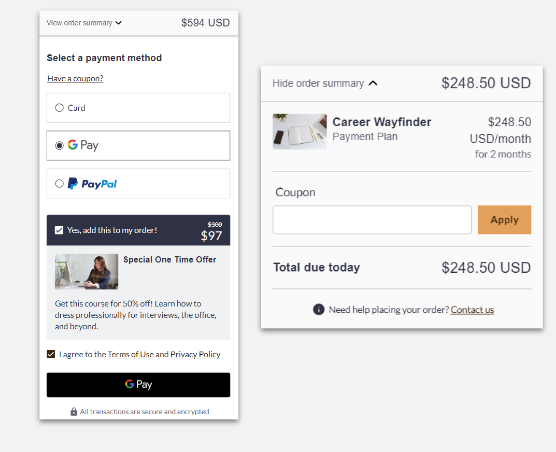
2. Make the most from each sale with Order Bumps:
If you haven’t heard us talk about Order Bumps then listen up, because we’ve been screaming it from the rooftops! If it makes sense for your business, adding an upsell in the checkout is by far the easiest and most affordable way to get more sales.
Read more: TCommerce Tools: 6 Order Bump Examples
We love this feature because it’s not spammy—Order Bumps will actually improve the student experience. Consider if your student is purchasing a course on Trail Running and in the checkout you suggest they also purchase a $10 course on Stretching After a Run. You increase average order value but also provide a contextual value-add for your students. Learn more about order bumps here.
Fun Facts!
-
Order Bumps increase sales by 3.36%
Our checkout increases sales by 2%
And together they increase sales by 5.36%
Read more: TCommerce Tools: Tips & Tricks for creating your first order bump
Simplify bookkeeping with new tools
Last year we asked creators about the areas of their business they find to be most frustrating, and bookkeeping came up time and time again. Not only because it’s time intensive but also because bookkeeping can be very confusing—what information do you need to collect, what reports do you give an accountant….should you hire an accountant?
And the problem persists as you scale. Creators ask whether they should be charging for taxes, and how tax liability changes based on where you live. There’s a lot to learn, which is why we’re working hard to build tools that simplify this area of your business.
1. Easily generate the reports you need
You can now easily review and generate business reports from your Thinkific Dashboard so you can do proper bookkeeping.
There are two key reports you need to review on a frequent basis: Payouts Report and Transactions Report.
-
The Payouts Report is most helpful for reconciling your books with your bank statement, so you know exactly how much money you’re receiving. You can view your payout summary at-a-glance and export a CSV with all the details like payments, refunds, and processing fees.
The Order Transactions Report is also helpful in reconciling, you can quickly find missing transactions or collect more information on a sale. Export the information you need and take action to resolve the issue right away.
Both reports are important for reconciliation but also for you to stay on top of your books with an accurate measure of your business’s health. With TCommerce, you can easily generate these reports with a click of a button. Learn more about these reports here.
Related: Simplify Bookkeeping with TCommerce
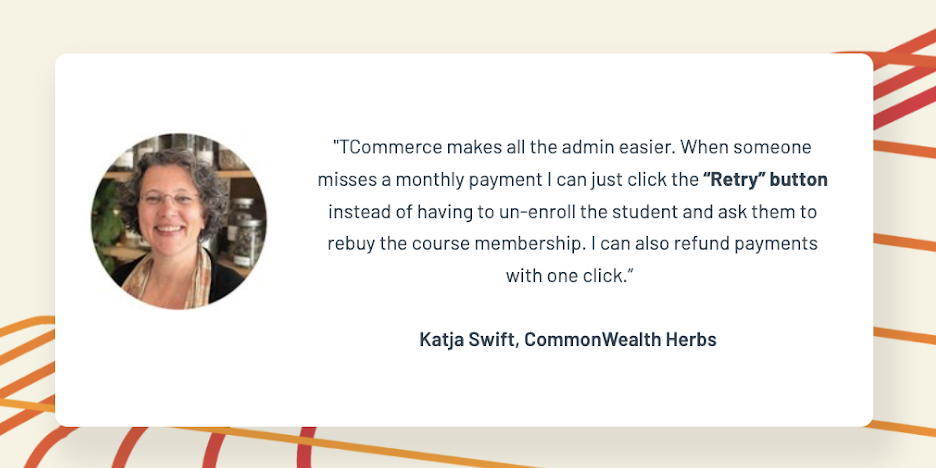
2. Accurately and easily charge for taxes
With TCommerce you can now collect student location data in the checkout so you can accurately charge taxes based on geographical location—which is important for liability, accounting and saving money.
If you make over a certain amount selling courses and you are not charging for taxes this could become a problem. Or If you are charging for taxes but are not considering student location, you could be overpaying.
This is just the beginning—we will continue to build integrated tax tools to streamline and automate this side of your business.
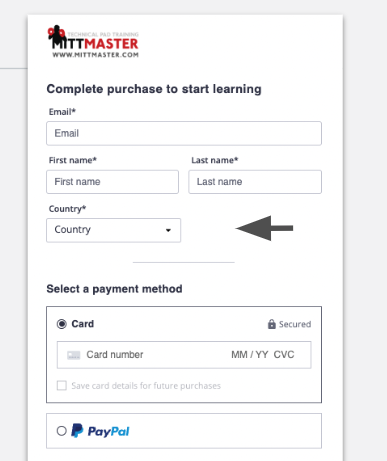
3. Integrate with Quickbooks
When we talked to creators about tax, the majority of you told us that Quickbooks is your Accounting Software. That’s why we’ve prioritized this app integration so you can now sync Thinkific Payments with Quickbooks so that your payout report is automatically bought into Quickbooks on a daily basis.
With this integration you can cut down on manual data entry, downloading and uploading huge CSVs, and all the other painful tasks that you undoubtedly don’t feel like doing. If you use another accounting software (like Zero or FreshBooks) stay tuned, we will be working on more integrations in the next year.
Related: Simplify Bookkeeping with TCommerce
Spend less time on payments
Payments are the invisible force behind selling your knowledge products. But this area of your business is often overlooked.
We’ve learned that a lot of money and time can be saved when you have a simple and solid payment foundation.
For instance, are you spending a lot of time processing refunds or pausing subscriptions? Do you often deal with student questions about their payment plans or recent transactions? If this resonates, you are in the right place.
With TCommerce you can now accept and manage payments all within Thinkific (in other words, you don’t need to use Stripe or PayPal). Everything is easier when you have a simpler workflow and your student data is housed in one central place.
One-click controls:
Admin and student management are now easier as you can complete actions, like cancelling a payment, with one click. Consider if a student wants a refund. If using an outside payment processor you would pause the payment in Stripe / PayPal, and then pause course access in Thinkific. With Thinkific Payments, this action can be completed in one-click (this is true for all actions, like pausing or cancelling student payments). Reduce admin time and simplify your life by having everything integrated.
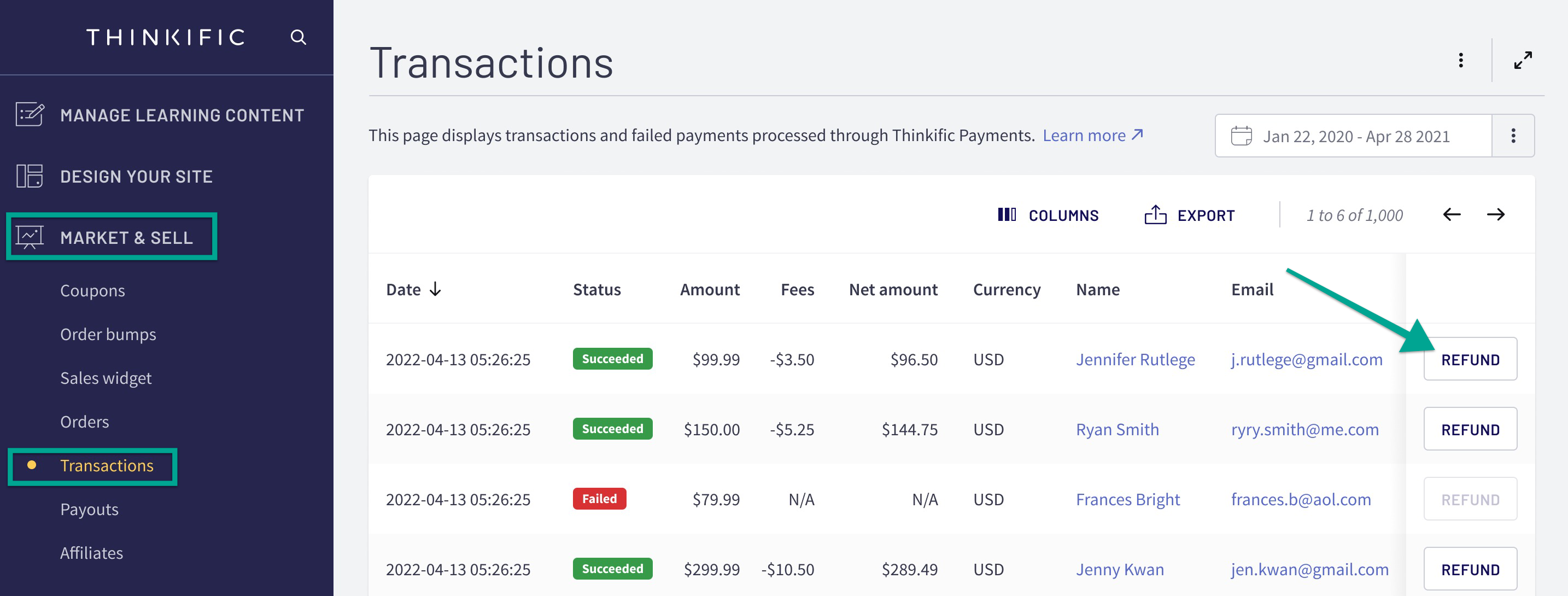
2. Easily manage Memberships & Subscriptions payments:
We are excited to share that TCommerce also makes running your membership model foolproof. You can now pause and resume subscription payments within your dashboard.
You can also automatically retry failed subscription payments with Smart Retries to ensure you don’t miss out on any sales. If your student’s Payment Plan or Subscription payment fails, Thinkific will now automatically retry the card for you 3 times (or you can manually retry the card yourself), capturing 50% of failed subscription transactions. Smart Retries is an important feature for a membership business that we often never hear about but can save you a lot of money.
“I love how if I run into any problems with payments, the Thinkific Support Team is always ready to help. I feel fully supposed and thankful that everything runs smoothly.”
– Mina irfan, The Universe Guru
Read more: How one of the Top 10 Creators on Thinkific, Mina Irfan, Simplifies Her Business Using TCommerce
Getting started with TCommerce
If you are in one of the eligible countries (US, Canada, UK) and are eager to get started, simply navigate to the Settings Tab of your dashboard, click Payments, and follow the setup instructions. It will take just 5 minutes to migrate over to Thinkific’s integrated payment processor and your checkout will be updated. You will also have immediate access to the other tools, like order bumps and bookkeeping tools.
If you still have questions that we haven’t answered today please reach out to our support team, they would be happy to share more resources with you!
If you are outside of the eligible countries, rest assured that we are expanding as quickly as possible. If you’re interested in getting early access to TCommerce, please let us know by filling in your contact information here.





