Building an email list is hard work. It is not about buying a random spreadsheet containing random email addresses and spamming strangers with unsolicited messages. You need to get in front of the right audience, convince them to share their email addresses, and manage these interactions seamlessly with the right platform.
That’s what you’ll learn in this article. There’s a lot to cover, so you might want to make yourself a cup of coffee before diving in. My goal is to provide you with the exact steps and tools to set your email marketing strategy in motion by building your high-quality email list immediately.
Skip ahead:
- What is an email list?
- What are the benefits of building an email list?
- How to create your email list from scratch
- How to grow your email list
What is an email list?
An email list contains the email addresses and subscriber information (such as names and job titles) of people who have opted in to receive personalized messages about your digital product or anything else you do as a creator. You can send them general updates about what you’re working on in the form of a newsletter or more sales-focused emails, such as promos for your upcoming course or webinar.
Opting in is super important. As I mentioned earlier, it’s not about scraping random email addresses from the internet and spamming them with unsolicited messages. Everyone on your email list must consent to receiving emails from you. In other words, they’ve said, “Hey! Here’s my email. I want you to share your knowledge with me or tell me more about [this specific thing] you’re working on.
Benefits of building an email list as an online creator
Having an email list of people to promote your digital products is definitely a huge benefit — after all, more product sales mean more revenue! But it doesn’t end there. It also:
Lets you own your platform and audience
Guarantees low cost and high ROI
Enables direct communication with your audience
Grants you permission to reach your audience
Let’s discuss these email marketing benefits further.
Own your platform and audience
Your email list is an asset that you own, unlike social media platforms that provide a rented audience that can be taken away literally anytime. Having thousands of fans on Facebook is great, but you don’t own Facebook. Having thousands of followers on Twitter is great, but you don’t own Twitter. You get the idea.
The problem with building an audience on a platform that you do not own is that those platforms can make changes that directly impact your ability to reach your audience at any time and without much warning. Many creators spend years building their following on social media only to have their accounts suddenly restricted or disabled. All that hard work has gone down the drain.
With an email list, you have direct control over your target audience. If you decide to switch to a different ESP, you can export your email list (including all the subscriber information, such as email addresses, names, and possibly other data) from the current provider and import it into the new provider. This allows you to retain your subscriber base and continue your email marketing campaigns without having to start from scratch.
Now, this doesn’t mean that building an audience on other platforms is a bad idea. It just means that as you build an audience on other platforms, you should give that audience a clear path to your website and, ultimately, to your email list.
Related: Grab our email marketing strategy template for creators
Low cost; high return on investment (ROI)
Compared to other forms of communication, email marketing is by far one of the most inexpensive.
To give you an example, let’s say you have 1,000 people on your email list. You send your subscribers an average of one email per week and pay $29 per month to your email service provider. Let’s do the math:

In this scenario, you’re spending less than one cent ($0.00725, to be exact) per email sent. Compare that to the cost of running an ad on Facebook or Google (where you can easily end up spending anywhere from a few cents to a few dollars per click), for example, and you can see why it is easy to get a high ROI on your email marketing dollars.
Permission to communicate directly with your audience
The average person is exposed to several thousand marketing messages per day, the majority of which are unsolicited and purposely ignored. We have literally become experts at filtering through all of the “noise” that competes for our attention on a daily basis.
When someone subscribes to your email list, they are literally giving you permission to communicate with them. That permission is what makes every subscriber on your email list so valuable. These are people who have essentially raised their hand and said, “I want to hear from you.”
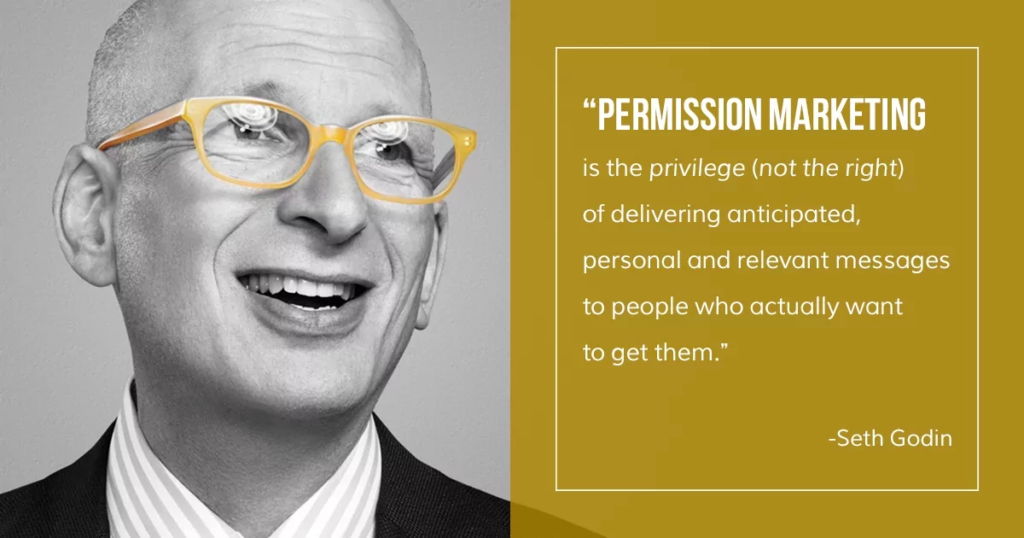
Direct access to your audience
Email marketing puts your content right in front of potential customers, leading to higher engagement and conversion rates. When you send an email, it goes straight to the recipient’s inbox, increasing the chance that they’ll actually see and read it. With social media, the odds are quite different.
First, you have to rely on the algorithm to ensure your content reaches the right people — which isn’t guaranteed. Second, there’s a ton of content vying for your audience’s attention. Even if your post somehow finds its way to their feed, there’s no guarantee that they won’t just scroll past it.
How to create your email list from scratch
Okay, so now that we’ve covered why building an email list is so important for your business, let’s go over how to create one from scratch:
Choose an email service provider
Set up your email marketing backend structure
Create a lead magnet to attract subscribers
Create your welcome email for new subscribers
Test, Test, Test (Subscribe to your own list)
Choose your email service provider (ESP)
An email service provider is software that helps you create, send, and manage large-scale email marketing campaigns.
Building your email list is NOT something you do from your personal Gmail account (or Yahoo, Hotmail, etc.). If you try to email a few hundred or even a few thousand people directly from your Gmail account, not only will that take a long time, but your email will most likely get flagged as spam (not good!). That’s why you need an ESP.
With an ESP, you can:
- Set up automated email campaigns
- Segment email subscribers based on their interests and behaviors
- Send an email to everyone on your list at the same time
- Track your open and click-through rates
- Give your subscribers an easy way to unsubscribe from your list (this is important).
Basically, if you want to build an email list for marketing purposes, you NEED an ESP. Fortunately, there are plenty to choose from.
The best email service software for digital creators
Here are some of our favorite ESPs for creators.
| Best Email Marketing Software For Creators | ||||
| Best For | Top Features | Pricing | Integrates With Thinkific? | |
| Thinkific | Creators looking for an all-in-one platform to sell digital learning products |
|
Starts at $36 per month (billed annually) | Yes ✅ |
| ConvertKit | Bloggers and online course creators |
|
Starts at $25 per month (billed annually) | Yes ✅ |
| Aweber | Small businesses and entrepreneurs |
|
Starts at $12.50 per month (billed annually) | Yes ✅ |
| Keap | Advanced users with large email lists and marketing budget |
|
Starts at $249 per month | Yes ✅ |
| MailChimp | Agencies and freelancers |
|
Starts at $20 per month | Yes ✅ |
| ActiveCampaign | Small teams |
|
Starts at $15 per month | Yes ✅ |
| GetResponse | Email marketing beginners |
|
Starts at $15.60 per month | Yes (Via Zapier) |
ESP checklist
Here’s what to consider as you vet email marketing service providers for your creator business.
- Does the ESP offer the core email marketing features I need (e.g., automation, segmentation, A/B testing, analytics)?
- Is the platform user-friendly and easy to navigate?
- Can the ESP handle my current list size and future growth?
- Does the ESP integrate with my existing tools and platforms (e.g., course builder, digital product landing pages, and social media)?
- What is the pricing structure, and does it fit within my budget?
Set up your email marketing backend structure
Here, you’ll need to do two things: create your list and set up your email confirmation process.
Create a list in your ESP
Regardless of which ESP you use, creating a new list is a pretty straightforward process. You will be asked to name your list (for example: “John Smith’s Newsletter”) and provide some basic contact information such as your name, company, email address, and physical mailing address.
Keep in mind that the mailing address you use will be visible to your subscribers. If possible, use your company’s mailing address. If you work from home and you don’t want hundreds or even thousands of people to know where you live, consider getting a P.O. Box number from your local post office and use that instead.
If you use Thinkific, you can skip the above process. As a Thinkific user, you get automatic access to our email marketing feature and don’t need to set things up from scratch. All you need to do is start an email flow section in your dashboard, select your template, and our AI will do the rest.
Learn more: How to use Thinkific for email marketing
Set up your email confirmation process
Data protection regulations such as GDPR and CAN-SPAM require explicit consent from email subscribers. A confirmation process ensures compliance by proving that the subscriber has willingly opted into your email list.
There are two types of email confirmation: single opt-in and double opt-in.
| Single opt-in vs. Double opt-in | ||
| Single opt-in | Double opt-in | |
| Subscription process | Immediate subscription after form submission | After a user submits their email address through a sign-up form, they receive a confirmation email containing a link or button to verify their subscription. |
| Ease of use | Simpler and faster for users | More complex and requires an additional confirmation step |
| Subscriber quality | Potentially lower, includes invalid or uninterested emails | Higher, as subscribers confirm their interest and email validity |
| List Hygiene | It may contain more fake or incorrect emails | A cleaner, more accurate email list |
| Compliance | It may not meet strict regulations in some jurisdictions | Generally compliant with regulations like GDPR and CAN-SPAM |
In order to minimize the number of people who complain about receiving your emails or flag them as spam, I suggest you implement a double opt-in process.
Yes, a few people will get lost somewhere in that confirmation process. But in the long run, it is better to have an email list of people who actually open and engage with your emails versus people who just wanted your free lead magnet and had no intention of ever reading your emails.
Create a lead magnet to attract potential subscribers
A lead magnet (sometimes called an ethical bribe) is a valuable resource that you create for your target audience and give away for free in exchange for their email address. It should be relevant and helpful.
For example, if you’re selling an ebook, you can give away a chapter for free in exchange for email addresses. You can also host a free webinar related to your book topic to secure early interest from your prospective buyers and collect their emails for further engagement.
For example, Ashley Cummings has a lead magnet that helps beginner freelance writers set the right price for their services.
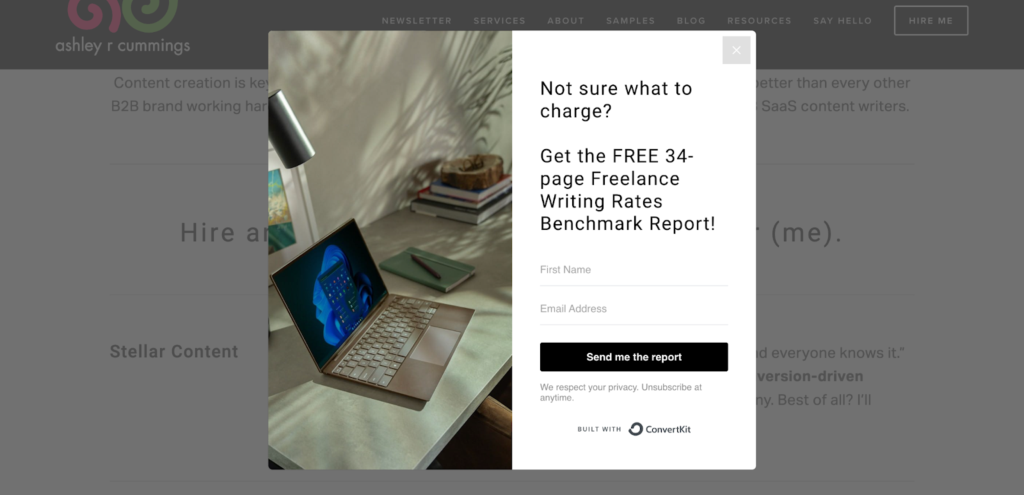
Other types of lead magnets include:
- Tools or resource guide
- Checklist or cheat sheet
- White paper or industry report
- Video training
- Free course (video or email)
- Expert interview
- Case study
- Ebook or PDF guide
Notice that “Subscribe to my newsletter for free tips” is not on this list. That’s because the promise of free tips is NOT a lead magnet. Your lead magnet should be something more tangible than a promise. It should be something they can consume and/or download immediately after subscribing to your list.
Learn more: How to create a lead magnet that converts
Create opt-in forms and landing pages to collect emails
Once you have a lead magnet to give to people in exchange for subscribing to your email list, the next step is to create landing pages and opt-in forms to collect those email addresses.
A landing page is where people go to access your lead magnet in exchange for their emails. Here’s an example from Thinkific.
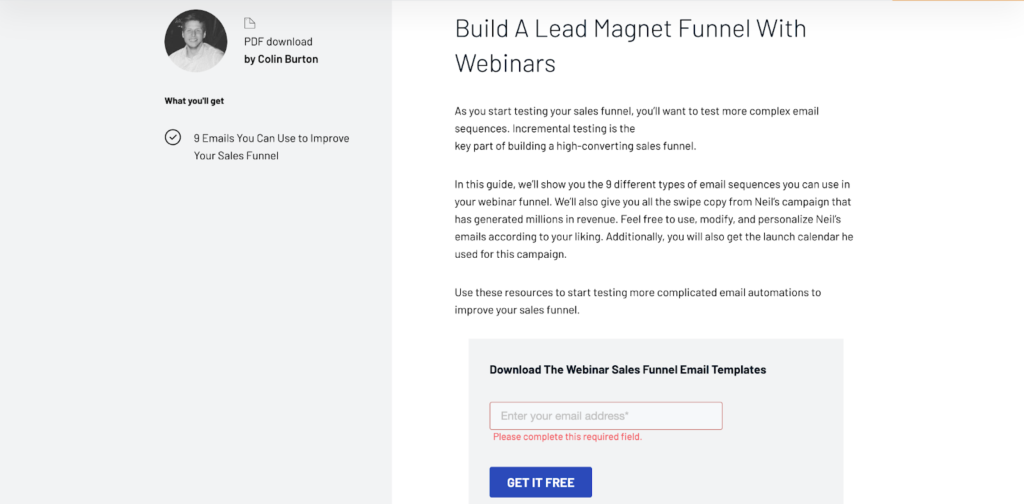
Opt-in forms, on the other hand, allow someone to subscribe (aka opt-in) to your email list or download a lead magnet. These forms are placed strategically throughout various parts of your website or web page and can even appear as “pop-up forms” after a specific period of time or after the reader takes a specific action.
Here’s a pop-up example from ActiveCampaign:
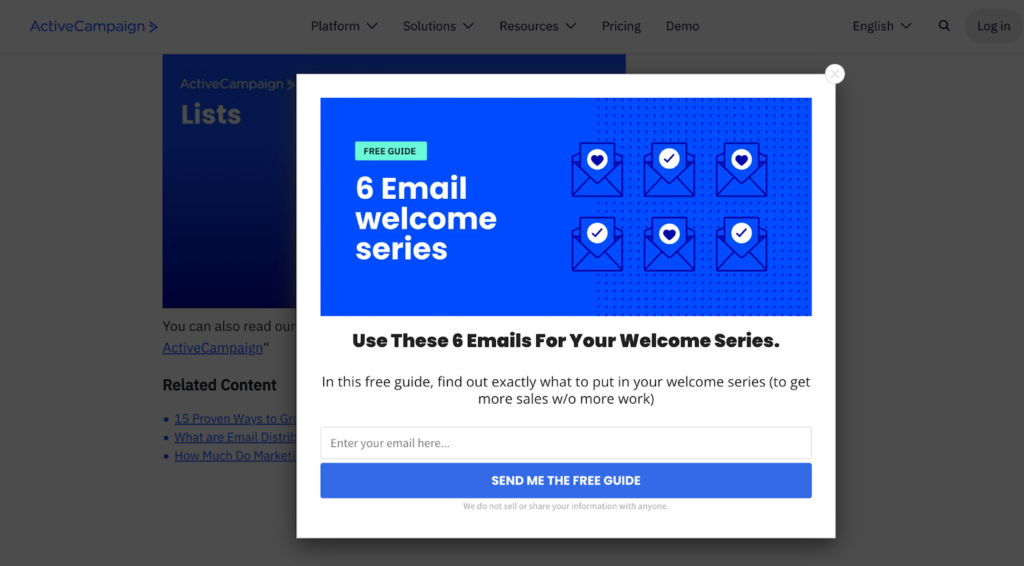
And an email opt-in form from freelance writer and coach Lizzie Davey. It’s placed at the bottom of their website.
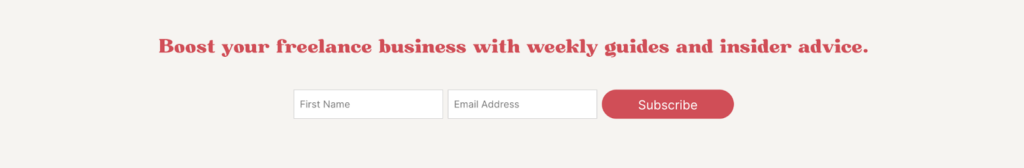
“I don’t have any coding skills. How do I create a landing page?” Good question! If you’re a Thinkific user, then you don’t need coding skills to pull this off. We have a drag-and-drop site builder that lets you create high-converting landing pages quickly. You can add buttons, headings, and images in a few clicks.
Other tips for creating high-converting landing pages and opt-in forms include:
- Craft a clear and attention-grabbing headline that communicates the value of your lead magnet. Clearly state what the audience will gain by accessing the lead magnet.
- Place a prominent and compelling call-to-action button that prompts visitors to download or access the lead magnet. Use persuasive language to encourage action, such as “Get Your Free Guide” or “Download Now.”
- Keep the form fields on the landing page minimal and only ask for essential information, such as name and email address. Minimizing friction in the form submission process can improve conversion rates.
- Incorporate relevant and visually appealing images or graphics that complement the offer and capture the visitor’s attention.
Related: Check out more landing page examples to inspire you
Create your welcome email for new subscribers
A welcome is the first email that goes out to new subscribers. It’s usually planned ahead and sent automatically as part of your email sequence. It sets your audience’s first impression and goes a long way to determine whether they keep reading and interacting with your emails. That’s why you need to get it right.
Here’s how to write an engaging welcome email:
-
Start with a catchy subject line that sets their expectation. Examples include:
Nice to meet you! Here’s your free gift
Thanks for subscribing!
Welcome to our community!
Download your free (insert lead magnet title here)
Thank them for subscribing and requesting your lead magnet
Remind them who you are
Remind them what your lead magnet or newsletter will help them with
Give them the link to download or access your lead magnet
Give a preview of the types of content they will receive in future emails (e.g., newsletters, updates, promotions).
Inform them about how often they can expect to hear from you (e.g., weekly, monthly)
Invite them to contact you or connect with you on social media
Link to any other useful resource like your blog or free digital products
Here is an example of a welcome email I recently received from Molly Graham that I thought was very well done.
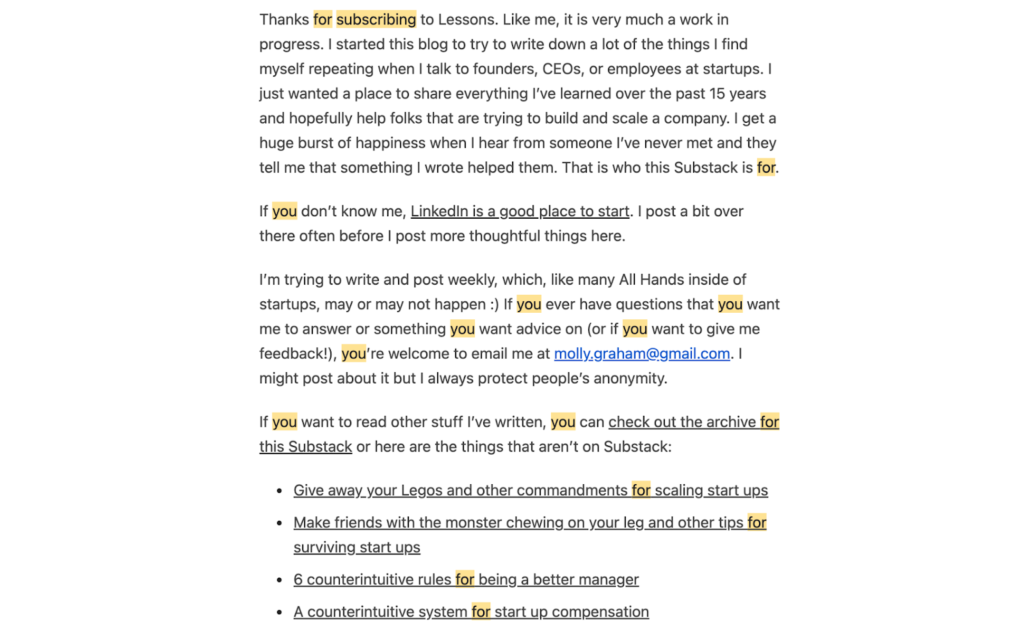
Test, Test, Test (subscribe to your own list)
There is just one last step before you start promoting your email list, and that is to test everything. Remember Murphy’s Law? What can go wrong will go wrong. When it comes to technology, anything that can go wrong usually does.
Test everything you’ve set up by subscribing to your own email list. Make sure everything is working as it should be, from the initial opt-in (via your landing page or opt-in boxes on your website) to the confirmation page, to the confirmation email, to the welcome email, to the link to your lead magnet. Go through every step to make sure there are no breaks in the chain.
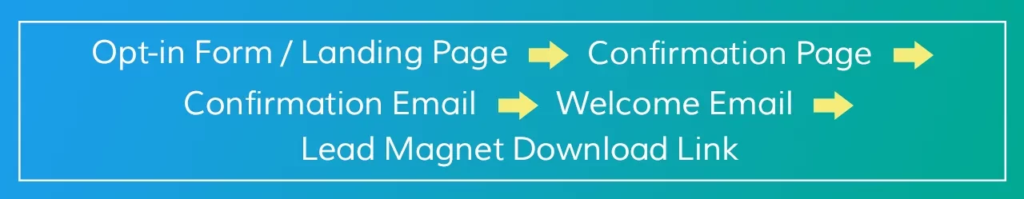
How to grow your email list
Now that you’ve set up your email list, the next step is to promote it to attract more subscribers. Here are some email list building strategies to help you.
Link to your email opt-in form in your social media bio
Promote your email list on your social media accounts. Your followers already know, like, and trust your brand, so they’re likely to subscribe quickly. It’s easier than convincing new people to sign up from scratch.
For example, Wes Kao, co-founder of Maven, includes a link to her newsletter landing page in her Twitter (X) bio.
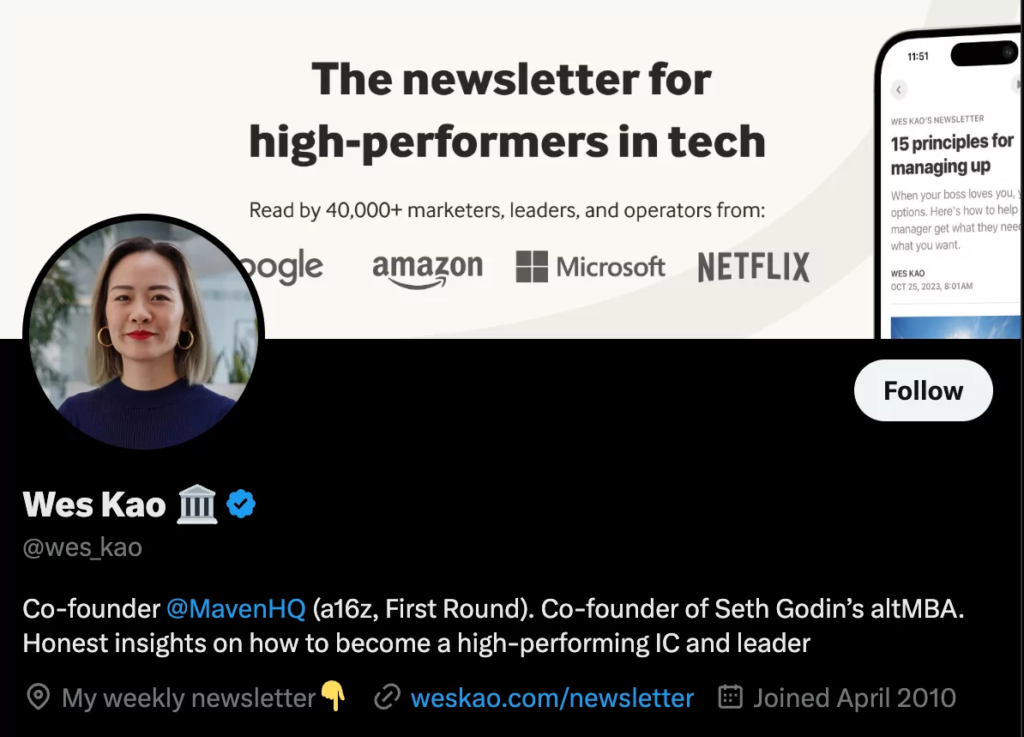
Host webinars
Hosting webinars is a great way to build your list because anyone who wants to attend your webinar must register for it using their email address. After your webinar is over, you can add everyone who registered (including those who registered but were unable to attend) to your email newsletter.
Here’s a great example from Dr. Don Parker.
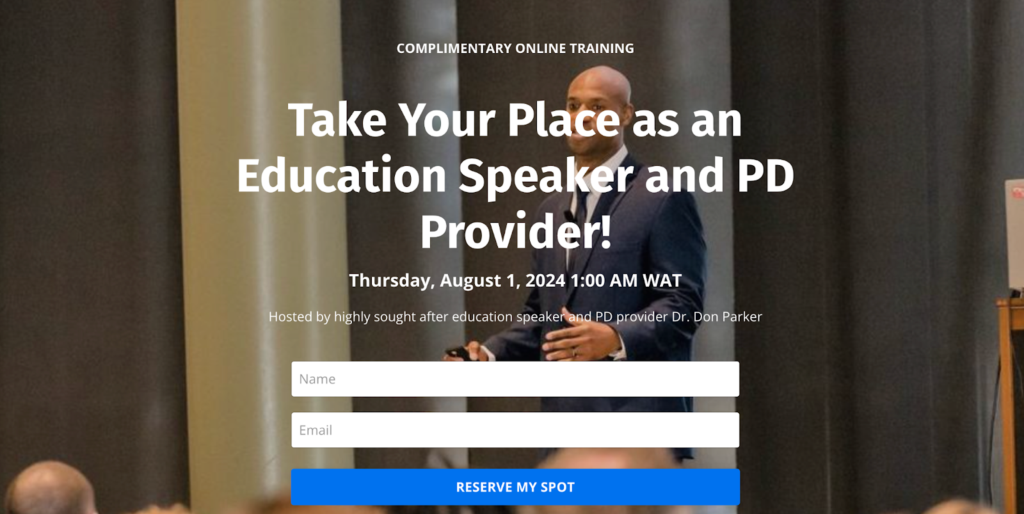
Run ads
If you have the budget for it, run ads to promote your lead magnet. The biggest benefit of running ads is speed.
It can take months, even years, to build a large email list strictly by publishing valuable content that brings visitors to your website. Placing ads online allows you to build your list quickly. Plus, once you know the conversion rate of your ad, you can predict how many subscribers you will receive based on how much money you spend.
If you’ve never paid for ads before, Facebook ads are a great starting point. You can easily target people based on their demographics, interests, and geographic location. Other options for running ads include Google Adwords, YouTube ads, Instagram ads, Twitter ads, and LinkedIn ads. Regardless of where you advertise, it is best to start with a small budget ($5-10 per day) until you find an ad and audience combination that works and scale up from there.
Related:
- How to Use Facebook Ads to Sell Online Courses (Complete Guide)
- How I Used YouTube Ads to 1.5x My Online Course Revenue
Post on other websites
Guest blogging is a great way to drive traffic to your website because it allows you to tap into the existing readership of other blogs. The key to making this strategy work is to submit articles that are relevant to your digital products and website’s audience. Include a link to your landing page or lead magnet at the end of your article or in your bio.
Buffer, for example, has individual landing pages for guest authors. These pages include the author’s bio and a link to their website or social media profile.
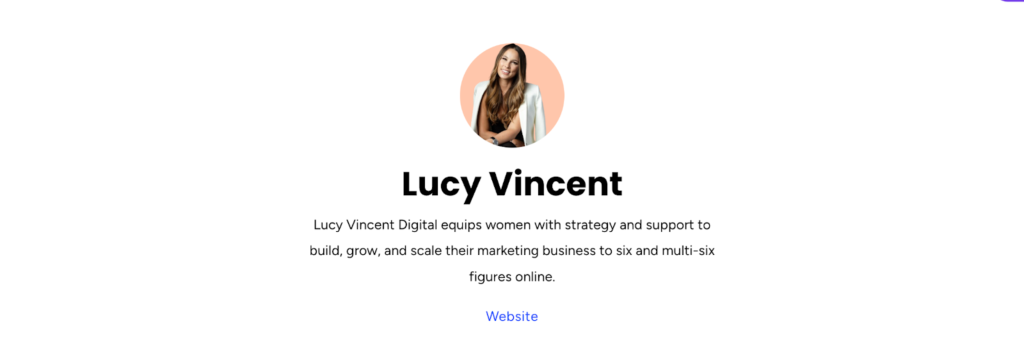
The largest blogs in each industry receive many guest post requests daily, and they typically only accept content from writers with no track record of guest posting. Start by submitting a few articles to smaller, lesser-known websites in your industry and work your way up from there. Never submit the same article to multiple websites.
Learn more: How to use blogging to build an audience and sell digital products
Promote your lead magnets on social channels
Social media platforms like TikTok and Instagram can expose your brands and content to tens of thousands of followers overnight. It’s a great way to get a ton of eyeballs on your lead magnet and drive email sign-ups.
For example, Miss Excel started by making educational videos on TikTok for free, and after blowing up, she now makes over six figures selling digital products. Most of her leads and sales come through her social media following and a free guide — Top 31 Excel Functions to Increase Efficiency — which she uses as a lead generation asset.
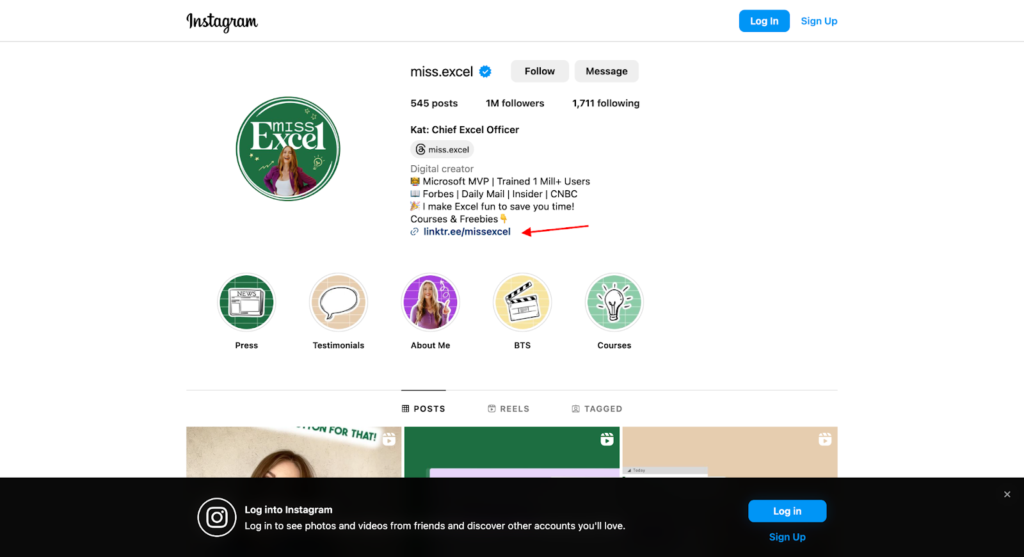
Do direct Outreach
Last but not least, don’t be afraid to personally reach out to anyone that you think would be interested in subscribing to your email list. Send a personalized email or message via social media to let them know you are creating a free email newsletter about your topic and ask permission to add them to the list.
Only add someone to your email list if they give you permission to. Nathan Barry (Founder of ConvertKit) recommended this approach in a list-building webinar that we hosted with him.
Use one-click opt-ins
With a one-click opt-in process, the confirmation email that someone receives after opting in to receive your lead magnet serves two purposes. It gets them to confirm they want to receive your emails (adding them to your email list in the process), AND it gives them your lead magnet at the same time.
Here’s what it looks like:
- Someone enters their email address into a sign-up form on your website or landing page
- They log in to their email account and find your Confirmation Email in their inbox
- They open your Confirmation Email and click on the link to download your lead magnet
- They are added to your email list and receive your lead magnet at the same time!
This makes the sign-up process simpler while complying with data privacy regulations. Here’s an example from Lizzie Davey.
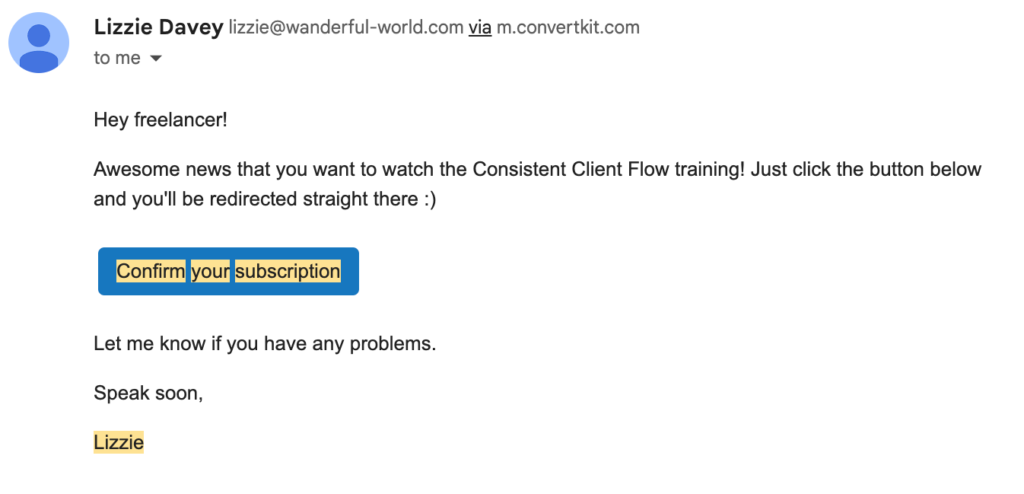
Use content upgrades
A content upgrade is a lead magnet created specifically to complement a single piece of content (like a blog post, for example). Because the lead magnet is highly relevant to the piece of content where it is promoted, the conversion rate can be quite high.
Here’s an example from our email marketing strategy blog:
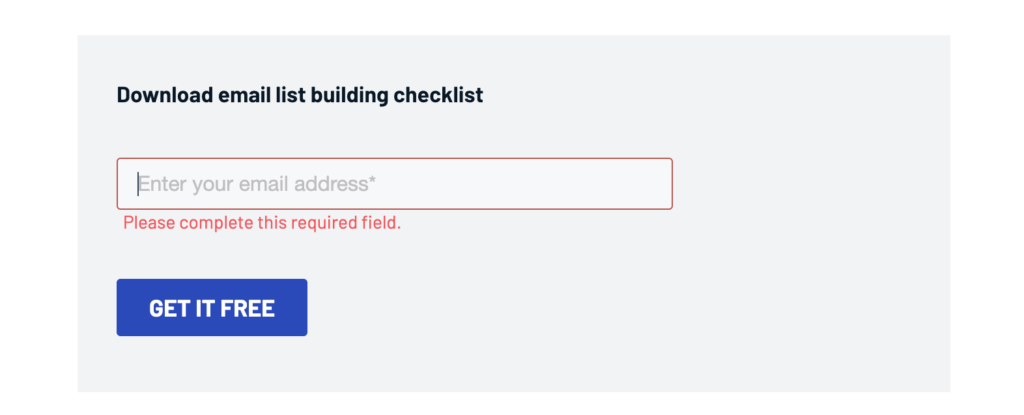
Be a podcast guest
Just like guest blogging, getting interviewed on popular podcasts in your industry is a great way to get exposure to other people’s audiences.
One advantage of being a podcast guest over guest blogging is that the former takes less time. It might take you several hours to write an article for another website, but it will probably only take 30-60 minutes to hop on Skype and let a podcast host interview you.
Most podcast hosts will also prepare a blog post with your interview on their website (often called a show notes page) along with a link to your website.
Related: How To Get Interviewed On Top Podcasts In Your Industry (Complete Guide)
Ready to build your email list?
At this point, you know the tools and tactics for building and growing a healthy email list. How about you get started with Thinkific?
Our new email marketing feature gives you everything you need to create and manage email lists and campaigns for selling your digital products. Try it for free!
Email list building FAQs
Find answers to common questions about building an email list for selling digital products.
How do I build a high-quality email list from scratch?
First, identify your target audience and create compelling content or offers that incentivize them to subscribe. This could include providing exclusive content, free resources, or special promotions. Next, choose the right platform or email service provider (ESP) to manage and automate your email marketing campaigns. Finally, add an email opt-in form to your website to make it easy for visitors to sign up.
Can I use Gmail to build my email list for free?
No, Gmail lacks the powerful tools you’ll need to build a large email list effectively, such as audience segmentation. Instead, use a digital product platform like Thinkific to grow and manage your email list.
Can I build an email list for free?
Yes, you can build an email list for free using free email marketing services like Kit and organic marketing. However, as your list grows, you’ll need to upgrade to a more comprehensive email marketing platform like Thinkific to manage it effectively.
This blog was originally published in June 2021, it’s since been updated to include the newest information in August 2024.





