We have good and bad news. The good news is that there are a lot of creator platforms you can use instead of Teachable. And the bad news? There are way too many of them that it gets difficult to vet and make the right choice on time — just Google Teachable alternatives, and you’ll see what we mean.
That’s why we’ve done the hard work for you. After much weighing and comparison, we’ve created a comprehensive list of the top five Teachable alternatives so you’re not overcome by information overload. Take a look below.
Tl;Dr
Not ready to read the entire piece? Here’s a quick look at all the alternatives we discussed
| Known as | Top Features | Pricing plans | |
| Thinkific | All-in-one platform for digital products |
|
Starts at $36/month (billed annually) |
| Udemy | Online course marketplace |
|
Free; charges percentage commissions on each sale |
| Circle | Online community platform for creators |
|
Starts at $89/month (billed annually) |
| Patreon | Creator monetization platform |
|
Free: 5% of Patreon income
Pro plan: 8% of Patreon income Premium: 12% of Patreon income |
| Gumroad | E-commerce digital product platform |
|
10% flat fee on each sale |
Skip ahead:
-
Teachable: an overview
Why look for a Teachable alternative?
The best alternatives to Teachable for creators
What to consider when choosing a Teachable alternative
Teachable: an overview
Let’s kick things off with a quick Teachable refresher to jog your memory.
What is Teachable?
Teachable is a creator education platform that allows you to easily build and sell online courses. It offers an intuitive course builder, user-friendly interface, customizable course pages, and the ability to integrate with other tools like email marketing platforms and payment processors. After creating a course on Teachable, you can sell it on your own website or through the Teachable marketplace.
Top Teachable features
Here are a few functionalities that stand out for Teachable users.
AI course creation
Teachable provides a suite of AI tools to help you create courses efficiently. For example, you can use the AI curriculum generator to quickly come up with course content and delivery methods. AI can also help with generating quizzes and subtitles to improve student engagement and content accessibility respectively.
Affiliate marketing
Want to set up an affiliate program to boost course sales and revenue? Teachable makes it easy! It handles end-to-end affiliate marketing, including vetting and onboarding affiliates, setting up and paying commissions, and commission tax reporting.
Integrations
Teachable integrates with multiple third-party apps, allowing for more robust course creation and delivery. For example, you can connect your Teachable dashboard with email marketing platforms like Convertkit and MailerLite and set up automated email workflows triggered by students’ actions.
Teachable pricing
Teachable has a free forever plan and three paid plans (billed annually).
- Basic plan: $39/month
- Pro plan: $119/month
- Pro+ plan: $199/month
It also has a Business Plan that costs $499/month and offers premium course creation features like bulk student enrolment, unlimited admin and author seats, and advanced theme customization options.
Why look for a Teachable alternative?
Poor customer support, pricing, poor student experience, and limited features are the most common reasons why creators look for a Teachable alternative. Let’s examine these in detail.
Poor customer support
Several customer reviews suggest that Teachable customer support is often unresponsive — with tickets staying unresolved for weeks or even months.
“One ticket from four months ago was completely ignored, even though we submitted request after request to have it handled. It’s still open and not completed, and nobody will respond. Also, a ticket from 2 months ago, a very important ticket, has received no less than a dozen ‘we’re looking into this’ responses when we reach out to them. We’ve reached out to every person we know there, including the owner (who did not respond at all by the way), and are still waiting. It has not been taken care of, and they will not put us in touch with someone who can help.”
Pricing
Costs quickly rack up with Teachable. In addition to monthly subscription fees, Teachable charges $1 + 10% and 5% transaction fees on each sale for free and basic plan users, respectively.
In addition, you’ll pay processing fees depending on the payment method. For example, if you’re receiving international payments through PayPal, you’ll pay 4.99% + 49¢ per sale. For international credit and debit card sales, you pay 3.9% + 30¢. To avoid paying processing fees on Teachable, you may consider integrating with a third-party payment processor directly — but this process is tiresome and gets complicated fast.
Teachable also charges additional fees for affiliate marketing, the “buy now, pay later” option, and admin support.
Student experience
While Teachable is easy for course creators to use, it doesn’t offer the best learning experience for students. For example, the course layout can be cluttered, making it difficult for students to find the information they need and complete lessons on time.
Some students also struggle with logging into the platform. Take this user, for example, who received error messages for subsequent login attempts after a one-time access.
“I was only able to access the course once, after which any attempt to sign in received an “incorrect password” or ‘incorrect login’ message. I made at least 20 attempts. I reached out to customer service but was sent in circles, as many other reviewers have stated.”
Limited features
There are many things you can’t do in Teachable as a course creator. For example, there’s no option for a two-step checkout, and you cannot send automatic abandoned cart emails without setting up a complicated integration. Video uploads are slow and the platform crashes when you’re uploading large files.
Teachable’s built-in website builder can be somewhat limited in terms of design customization. You can add branding and customize basic course elements independently, but you cannot implement more extensive changes without the help of a developer.
Student engagement is also poor on the platform. Creators struggle to track learner progress because Teachable’s analytics dashboard doesn’t show group login data for specific periods.
The best alternatives to Teachable for creators
There are many online creator platforms that offer better pricing, features, and user experience than Teachable. Let’s take a look at some of the most popular options on the market.
Thinkific: All-in-one digital product platform
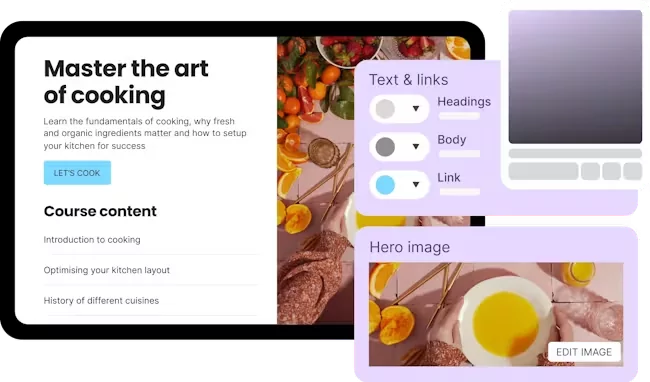
Thinkific makes it easy to create, sell, and manage all types of digital products — from online courses to learning communities and memberships.
What makes Thinkific stand out is its flexibility and transparency, in addition to its extensive features (which we’ll cover shortly). It gives you 100% control over course creation and delivery, allowing you to sell your expertise online in the way that works best for your business. You control the pricing and keep all of your revenue — with no hidden fees.
“Thinkific is getting better and better. There’s no way that I would change to another platform. They answer all of my questions right away.”
– Debbie Friis-Pettit, Thinkific creator and founder of Watercolors That Glow
Top features
- TCommerce: Thinkific offers a suite of tools to help you sell and manage transactions efficiently. Specifically, you get one-click payment controls, a comprehensive financial reporting and analytics dashboard, BNPL (buy now, pay later), and powerful integrations with the other financial tools you already use for your business — such as your accounting software.
With these, you can worry less about balancing your books and spend more time on what you do best: delivering valuable courses for your students.
- White-label content delivery: You can create a custom mobile app for your online course — complete with your logo, colors, and other brand elements. The best part is you don’t have to be a tech whiz to pull this off. Our team will take care of end-to-end app creation and management, helping you deliver the best mobile learning experience to students, membership subscribers, and community members.
- Learning communities: You can offer learning communities as a standalone product or as part of your online course bundle to earn more income. You can host live events for community members, track member engagement in a robust analytics dashboard, and interact with members via profile mentions and reactions.
Pricing
Thinkific doesn’t have a free plan, but it offers a 14-day free trial across all plans except Plus. Paid plans start at $36/month (billed annually) and go up to $374/month depending on the tier. Check out Thinkific’s pricing page to see what you get with each plan.
Learn more: Which Thinkific Plan is right for you?
Udemy: Online course marketplace
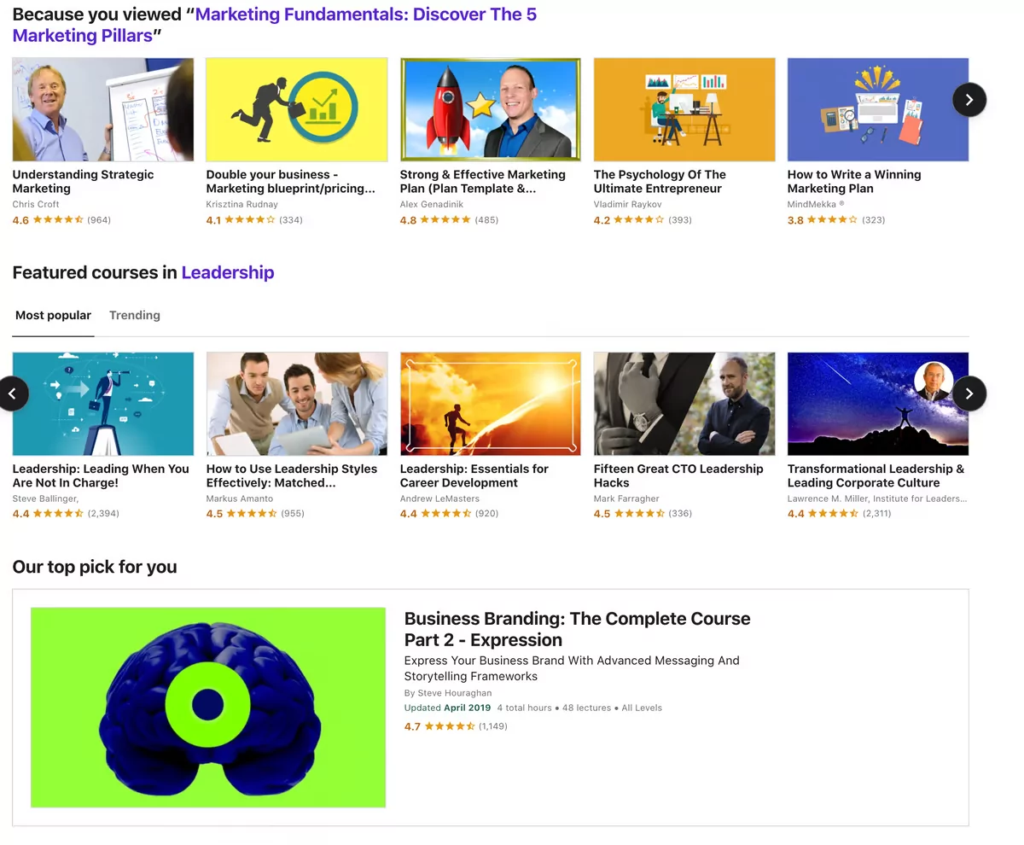
Udemy is primarily a marketplace for video and text courses. Once you register as a Udemy instructor, you can create a curriculum, record your video, and submit it for review.
If approved, your course will be added to the marketplace automatically and become eligible for Udemy promotion to attract students. You’ll also get a custom link that you can share on social media and other platforms to attract students outside Udemy. With this option, you’ll keep a larger percentage of your earnings.
Udemy offers very limited options for creators. For example, you can’t sell memberships or communities. In addition, the platform doesn’t offer any third-party integrations, meaning you cannot sync it with your email marketing software or any other business tools.
Top features
- In-platform marketing: Udemy will promote your course to help you attract students and earn revenue. This is super helpful for beginner creators who don’t have a large audience yet. However, bear in mind that Udemy takes over 60% of the sales revenue resulting from its marketing activities, so it’s better to build your audience and sell off the platform in the long run.
- Analytics and insights: Udemy provides detailed analytics and insights to help instructors understand how their courses are performing. Creators can track metrics such as enrollment numbers, student engagement, and course reviews. This data enables instructors to identify areas for improvement and optimize their courses for better outcomes.
-
Student engagement: Udemy offers robust capabilities for connecting with students. You can add quizzes, tests and exams for assessing learners. Students can also connect with instructors via Q&As, announcements, and direct messaging.
Pricing: Udemy is free for course creators, but it charges sales commissions. Instructors receive 97% of any sales revenue earned from their own marketing activities, such as social media promotions. Udemy takes 63% of the sales revenue resulting from its promotion activities, like when a user clicks on a Udemy advertisement.
Related: Top membership site examples for creators
Circle: Online community platform for creators
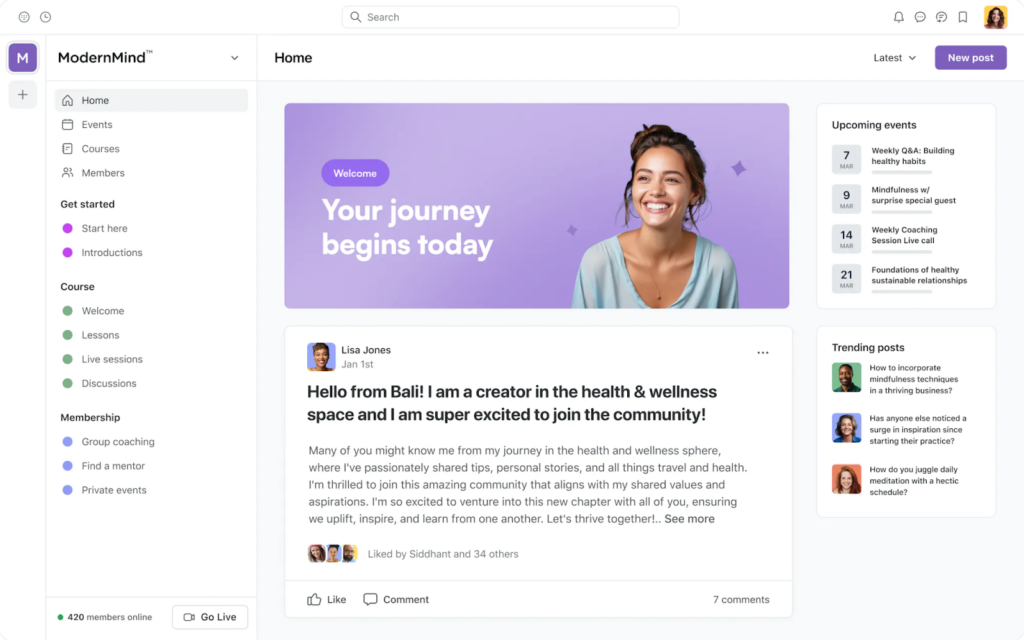
Circle lets you create engaging online communities for interacting with your students in real time. You can host live events within communities, create and monetize courses, or engage with students via discussions and live chat sessions.
While Circle offers video and social integrations, it’s missing quite a number of features on the sales and market side. For example, it doesn’t allow you to create in-app sales funnels with customizable landing pages and checkout for selling community memberships. It also doesn’t offer any native or third-party email marketing tools.
Top features
- Live events: Host virtual events for community members. Circle lets you organize live streams and virtual Ask Me Anything sessions to engage your audience. You can record these sessions for community members who couldn’t join in live or repurpose them into other content formats for distribution.
- Community AI: Circle provides a rich suite of AI tools to help you engage your community efficiently. For example, you can use the content co-pilot to brainstorm discussion ideas and repurpose content into other formats.
- Workflows: Automate time-consuming tasks in your community. For example, you can build a workflow to send a custom welcome message to new community members or set up a workflow to assign new members to relevant spaces based on their profiles and experiences.
Pricing: Circle doesn’t have a free plan but offers a 14-day free trial across all plans. Its cheapest plan costs $89/month (billed annually) and offers basic features like custom domains and branding, conversion tracking, and community engagement tools.
Learn more: How to create a successful online community
Patreon: Creator monetization platform
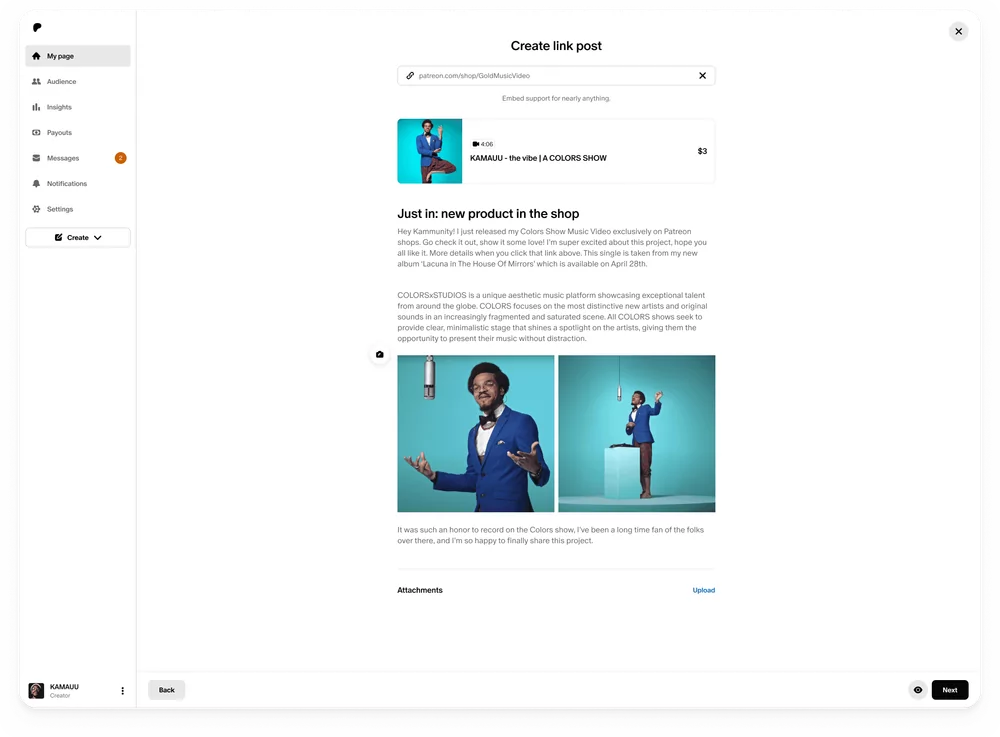
Patreon allows creators to receive funding directly from their fans or supporters, who are often referred to as “patrons.”
Creators, such as artists, writers, musicians, podcasters, and other content creators, can set up a page on Patreon where supporters can pledge to give them a certain amount of money on a recurring basis, typically monthly. In return, patrons often receive various rewards or exclusive content from the creator, such as early access to new work, behind-the-scenes updates, or personalized interactions.
Patreon has a significant learning curve that makes it difficult to use, both for creators and their audiences. It also charges high fees that eat into your earnings considerably.
Top features
- Membership tiers: Creators can offer different membership tiers to their fans with varying levels of benefits. For example, a creator may offer a $5/month tier that gives fans access to exclusive content, while a $20/month tier may include a monthly video call with the creator.
- Marketing and promotion tools: Patreon offers various tools to help creators market and promote their work. For example, creators can create referral links to share with their fans, and Patreon offers a newsletter feature to help creators keep their fans up to date on their latest work.
- Community building tools: Patreon offers tools for creators to build and engage with their community. For example, creators can create a private Discord server for their members to chat and connect.
Pricing: Patreon has a free plan, but it charges a 5% transaction fee and a processing fee on each sale. It also deducts fees for currency conversions, payouts, and taxes.
Creators who need more advanced features, such as membership tiers and team accounts, can upgrade to the higher-tier plans (Pro and Premium). For these plans, Patreon deducts 8% and 12% of the monthly income you earn on the platform, respectively.
Gumroad: E-commerce digital product platform
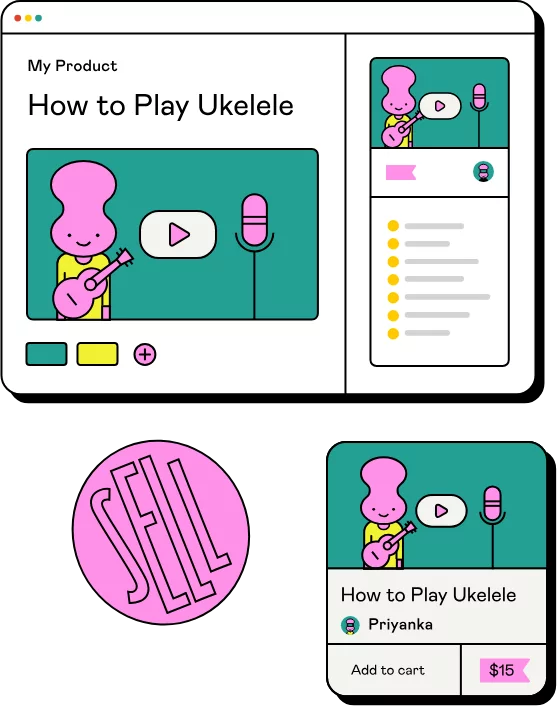
Gumroad is an online platform that allows creators to sell digital products such as e-books, music, videos, software, and artwork directly to consumers. The platform takes care of payment processing, file hosting, and product delivery, making it easy for creators to monetize their work.
Gumroad doesn’t offer any course-building tools. That means you’ll need to create the course on a separate platform and import it into your Gumroad account before listing it for sale. This process becomes unnecessarily complicated and time-consuming. Hence, you’re better off selling your product on course creation platforms like Thinkific, which also offers sales tools.
Top features
- Memberships and subscriptions: Your audience can pay recurring fees to access all your digital products on Gumroad, allowing you to earn consistent passive income. You can charge fees for a specific period — monthly, quarterly, biannually, yearly, and more.
- Copyright protection: Gumroad offers lightweight digital rights management to protect your work from unauthorized file-sharing and online piracy.
- Payment processing: Gumroad takes care of everything payments, so you don’t have to worry about monitoring transactions or making tax deductions. It automatically collects VAT on each sale and sends it to the EU. It also lets you accept payments in multiple currencies.
Pricing: Gumroad charges a 10% flat fee on each sale. It also charges a percentage for PayPal transactions and a 2.9% + 30 cents credit card processing fee. These fees quickly add up for beginner creators, especially if you’ve paid separate fees to use course-building software.
What to consider when choosing a Teachable alternative
There’s no shortage of Teachable alternatives, as you can see. But the best one for you depends on:
- Your needs: Think about the exact reason you’re looking for a Teachable alternative. Say you don’t want to spend time marketing your course. In that case, you can choose Udemy since it offers in-app sales and marketing services. On the other hand, if you want a place to list your digital product for sale, Gumroad might be worth exploring.
- Your budget: Compare fees to know which platform gives you the best value for money. Just because a platform is free to use doesn’t mean it’s the best choice. It might have additional transaction fees and payment processing charges that rack up quickly, so keep that in mind.
- Features: Choose a platform that offers all the tools you need to run a successful digital product business. Prioritize platforms that offer course creation and sales features, so you can power everything from a central place.
Thinkific: The best alternative to Teachable
Thinkific stands out from other Teachable alternatives because of its excellent customer support, affordable pricing, and robust features. It’s very easy to use (for both students and creators), and you can sell all types of digital products on the platform.
Teachable alternatives FAQs
Find answers to common questions about Teachable alternatives.
What is the difference between Teachable and Thinkific?
Thinkific and Teachable are both popular platforms for creating and selling online courses. However, they have some key differences.
One of the main differences is in their pricing model. Thinkific is more affordable than Teachable, but it offers more features, such as unlimited courses and students, more customization options, and third-party integrations. Check out the Thinkific vs. Teachable comparison page to see these tools go head-to-head.
What other Teachable alternatives can I use?
Kajabi, Podia, and Mighty Networks are some other popular online learning platforms you can use instead of Teachable. They all let you create courses and other digital products, sell them, and engage with learners and your audience directly.





