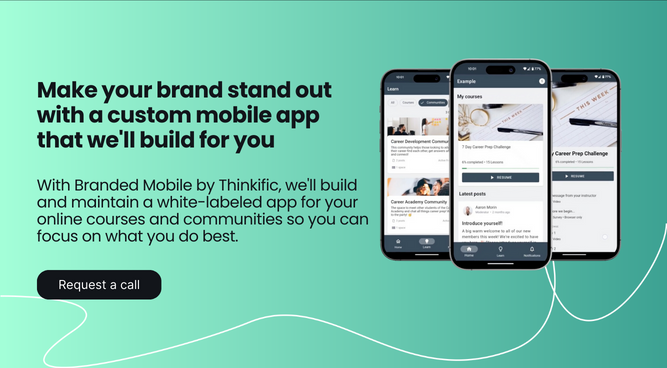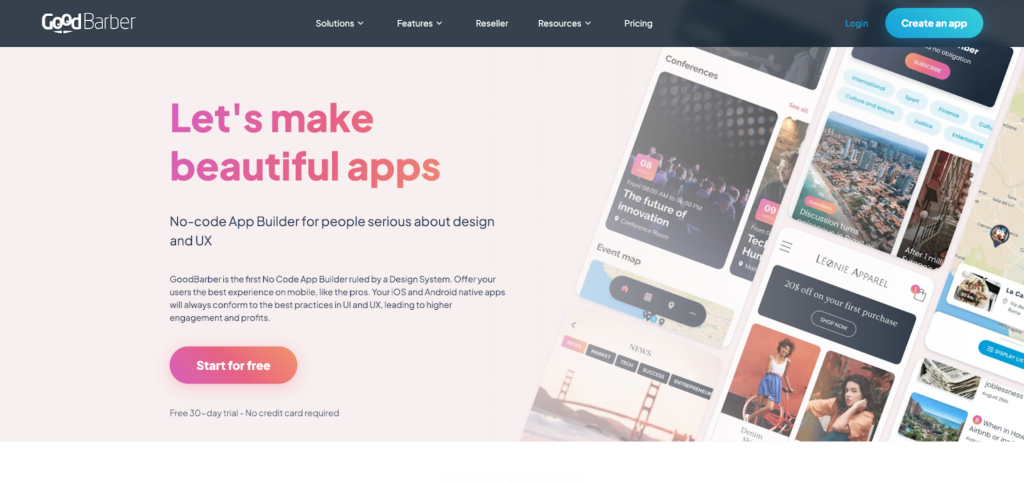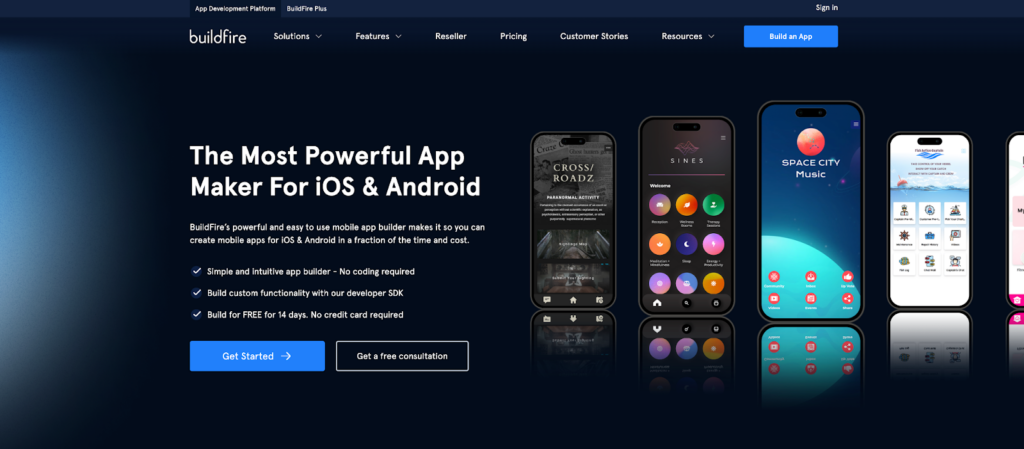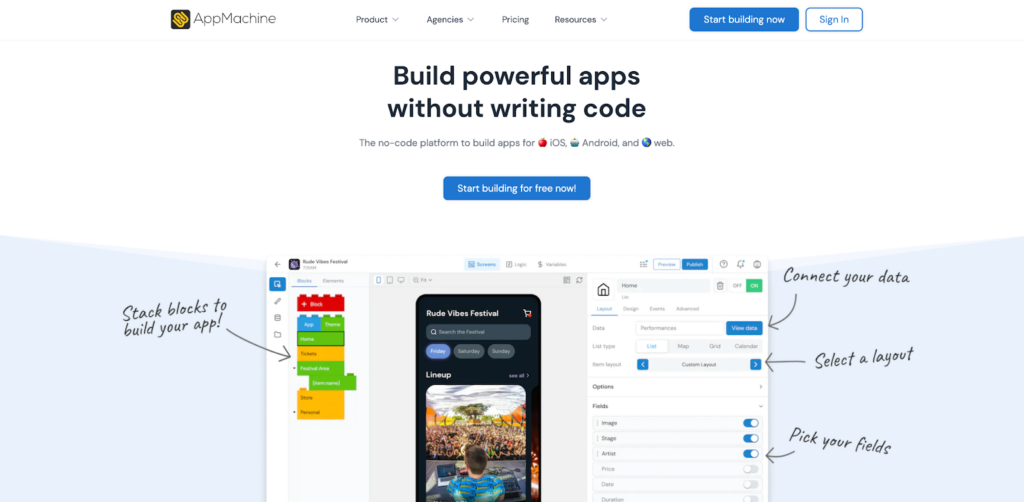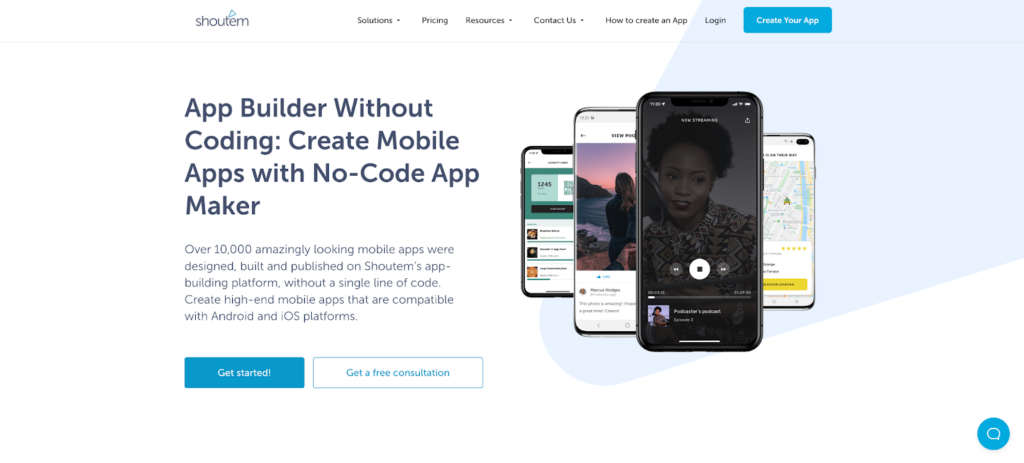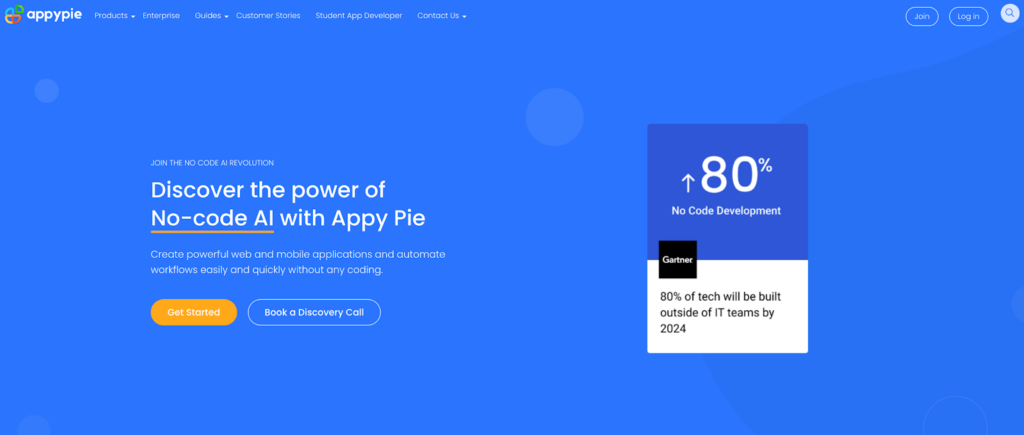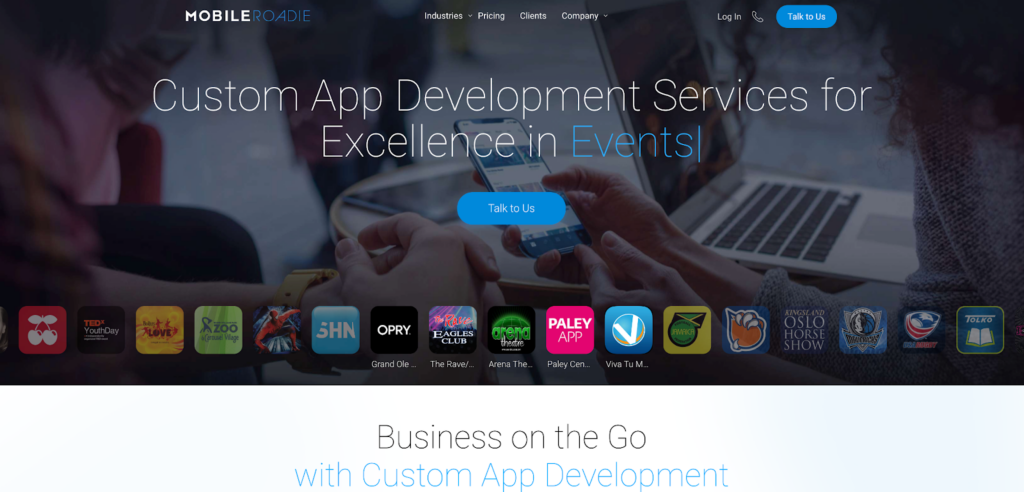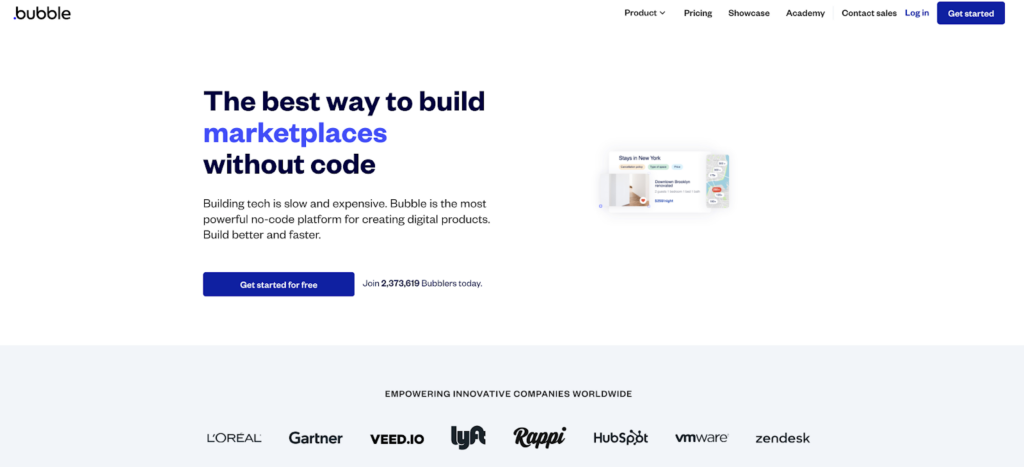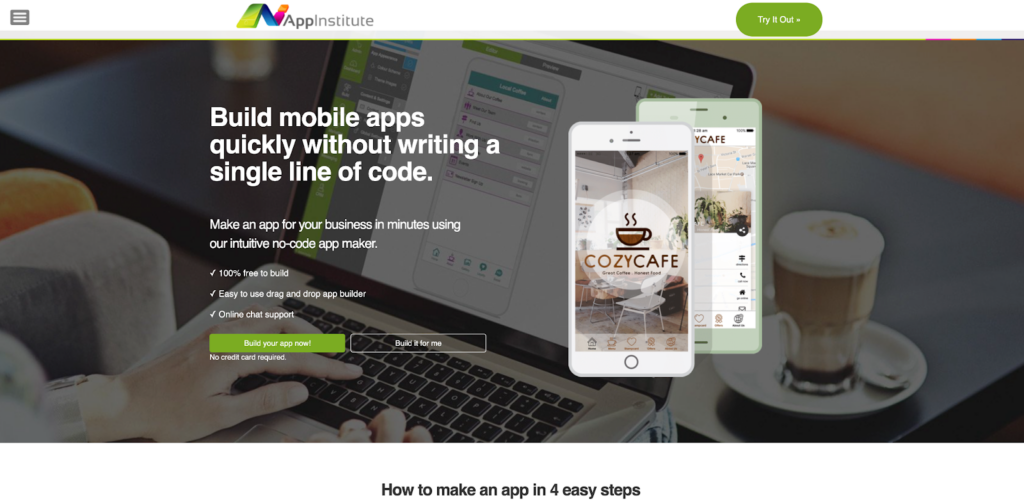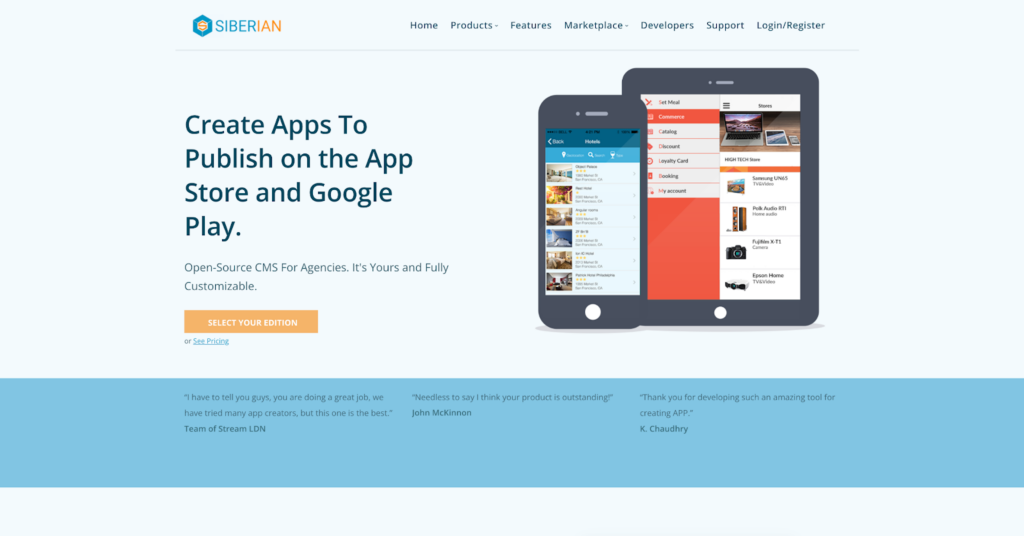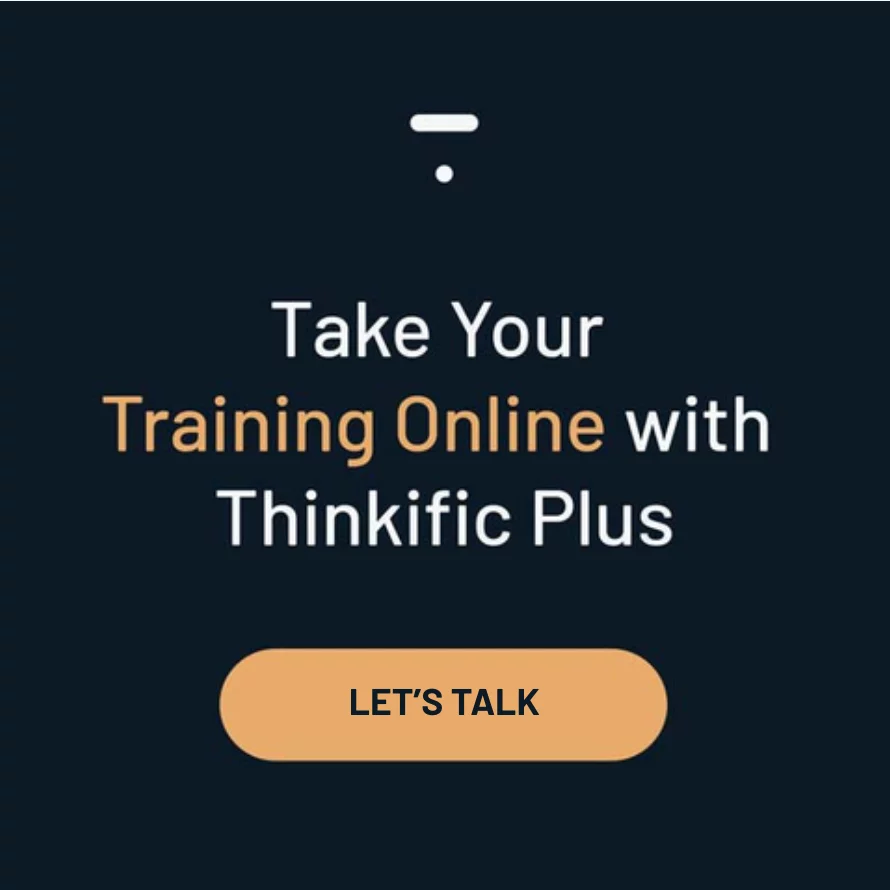In today’s fast-paced digital world, having a robust online presence is essential for any business or individual looking to impact the education sector. With 64% of people stating that access to mobile devices leads to better results in online learning, it has become crucial for educators and entrepreneurs alike to tap into this growing market.
One effective way to achieve this is by using an easy app builder, which simplifies the process of developing feature-rich applications explicitly tailored for e-learning purposes.
In this article, we will explore 14 such easy app builders (both free and paid) that can help you create engaging and impactful online learning apps without breaking a sweat!
So let’s dive right in and discover the potential these tools hold for revolutionizing your educational offerings!
Click the links below to skip ahead:
Why do you need an app?
Creating a mobile app for your online learning platform offers numerous benefits and can significantly enhance the user experience. Let’s look at some of the top reasons to consider building an app for your e-learning endeavors:
Reach a wider audience
With billions of smartphone users worldwide, having an app allows you to tap into this vast market and make your content accessible to more people.
Mobile apps are convenient, allowing learners to access educational materials anytime, anywhere – on their daily commute, during lunch breaks, or while waiting in line.
Increase user engagement
Apps provide interactive features such as quizzes, flashcards, and gamification elements that keep users engaged and motivated. Push notifications help remind students about upcoming deadlines or new course materials available
Personalized learning experience
An app can deliver customized content based on the individual learner’s preferences and progress. Adaptive learning pathways ensure that users receive targeted instruction tailored to their needs.
Offline accessibility
Mobile apps allow users to download course materials for offline access when internet connectivity is limited or unavailable. This feature enables continuous learning without any disruption due to network issues.
Improve learning outcomes
More than 55% of people say they are more likely to learn something online if they can do it on mobile.
Instant feedback and progress-tracking features in apps help learners quickly identify their strengths and areas for improvement.
Competitive advantage
Offering a mobile app demonstrates your commitment to providing a comprehensive learning experience, setting you apart from competitors. Early adopters of e-learning apps will have the advantage of establishing a strong presence in the growing market before it becomes saturated.
What to look for in an app builder
When selecting the perfect app builder for your e-learning platform, consider these essential factors:
- Ease of use: An intuitive interface and user-friendly tools that make the app-building process simple even for non-technical users.
- Customization options: A wide array of templates, design elements, and customization features to create a unique look and feel for your app.
- Built-in e-learning features: Ready-to-use e-learning components such as quizzes, flashcards, progress tracking, and gamification elements.
- Integration capabilities: Seamless integration with popular learning management systems (LMS), social media platforms, payment gateways, etc., to enhance functionality.
- Cross-platform support: The ability to develop apps compatible with multiple operating systems (iOS, Android) without additional coding or adaptations.
- Scalability: A versatile platform that supports future growth by allowing easy additions or modifications as your requirements evolve over time.
- Pricing and plans: Transparent and flexible pricing structures suit different budgets and business needs. Free options should also be considered if starting on a tight budget.
By considering these critical aspects while evaluating potential app builders, you’ll be better equipped to find the ideal solution for your online learning app development needs.
14 easy app builders
Now that you understand the importance of having an app and the key features to look for in an app builder, it’s time to dive into our comprehensive list of 14 easy app builders.
These tools cater to a wide range of requirements and budgets, ensuring that there’s something for everyone – whether you’re a seasoned developer or just looking for an easy way to develop Android apps.
Here are some easy app makers to choose from. Click the links to skip ahead.
| Thinkific | Pros:
|
| GoodBarber | Pros:
|
Cons:
| |
| BuildFire | Pros:
|
Cons:
| |
| AppMachine | Pros:
|
Cons:
| |
| Shoutem | Pros:
|
Cons:
| |
| Appery.io | Pros:
|
Cons:
| |
| Swiftic | Pros:
|
Cons:
| |
| Appy Pie | Pros:
|
Cons:
| |
| Mobile Roadie | Pros:
|
Cons:
| |
| GameSalad | Pros:
|
Cons:
| |
| Bubble | Pros:
|
Cons:
| |
| AppInstitute | Pros:
|
Cons:
| |
| Siberian CMS | Pros:
|
Cons:
| |
| iBuildApp | Pros:
|
Cons:
|
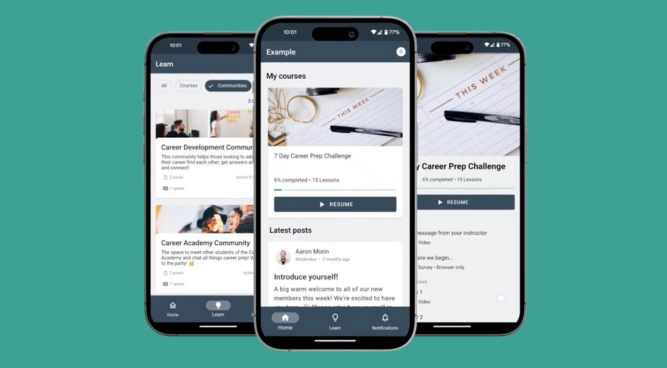
Thinkific is a renowned all-in-one platform for creating, marketing, and selling online courses. Their latest offering, a white-label app maker, enables your business or organization to create a fully branded e-learning app without any coding experience!
This easy-to-use solution allows you to deliver an engaging mobile learning experience under your brand’s identity while maintaining complete control over the content and user data.
Pros:
- With a Thinkific Plus plan, you can create a branded mobile app with custom logos, colors, and design elements that reflect your unique business identity.
- Build a feature-rich e-learning app using intuitive drag-and-drop tools that do not require any technical expertise.
- Effortlessly integrate Thinkific Mobile with their powerful course creation platform for streamlined content management.
- Develop apps compatible with both iOS and Android platforms to cater to various users’ preferences.
- Thinkific Mobile is included for free as part of the Start or Grow plans.
Cons:
- Not an app builder for more general uses, like games- useful for hosting course and content libraries, and online community groups.
GoodBarber is another powerful app builder that enables you to create stunning e-learning apps without any coding skills. Trusted by big clients such as FOX and Adidas, this platform offers a wide array of customization options and features tailored specifically for online education.
Pros:
- With industry giants like FOX and Adidas among their clientele, GoodBarber has proven reliable in delivering high-quality app development solutions.
- Access a vast library of professionally designed templates to kickstart your e-learning app creation process.
- Utilize push notifications, geofencing, and loyalty programs to keep learners engaged with your content.
- Enhance the functionality of your e-learning app by integrating various plugins available in GoodBarber’s extensions marketplace.
Cons:
- The learning curve may be slightly steeper than other easy app builders due to its comprehensive feature set.
- Limited free trial period restricts testing all features before committing to a subscription plan.
BuildFire is a versatile app builder designed to cater to the diverse needs of businesses and individuals looking to create their e-learning apps. With its flexible approach, BuildFire offers both no-code and developer SDK options, making it an ideal platform for users with varying levels of technical expertise.
Pros:
- No-code option allows you to create functional and visually appealing apps without any programming skills using their intuitive drag-and-drop interface.
- The developer SDK enables experienced designers to leverage the full potential of BuildFire by customizing the app further.
- Extensive library of pre-built templates and plugins simplifies the process of adding various features such as quizzes, surveys, and progress tracking.
- Comprehensive analytics provide valuable insights into user engagement, helping you optimize your content strategy.
Cons:
- Customization options might feel limited for advanced users who prefer more control over design elements.
- Pricing could be on the higher side compared to other easy app builders in the market.
AppMachine is an innovative app builder that simplifies the process of creating e-learning apps and offers unique features tailored to resellers. With its coaching programs and white-label service, this platform allows businesses to expand their reach and create branded online learning apps with ease.
Pros:
- White-label service enables you to create fully branded e-learning apps under your own business identity.
- Reseller-friendly features such as coaching programs help guide you through selling mobile app solutions in your market niche.
- Intuitive drag-and-drop interface streamlines app development for users without any coding experience.
- Integration capabilities allow seamless connection with third-party services like payment gateways, email marketing tools, and social media platforms.
Cons:
- Limited pre-built templates could restrict design options for those seeking more variety in their visual presentation.
- Pricing plans strictly limit the number of users, meaning teams must purchase the most expensive package.
Shoutem is an app builder focusing on integration, making it a fantastic choice for businesses that want to create robust e-commerce capabilities. Its seamless Shopify integration makes it particularly appealing for those utilizing the popular e-commerce platform.
Pros:
- In-built support for Shopify integration simplifies connecting your app to your existing online store.
- Intuitive interface allows non-technical users to create visually appealing apps without any coding experience.
- Customizable templates ensure your app reflects your unique brand identity and aesthetics.
Cons:
- Not specifically geared towards online learning capabilities, which may require additional customization or third-party integrations to meet customer education requirements.
Appery.io is a well-established app builder with over a decade of experience and more than 10,000 published apps under its belt. Their standout feature is cross-platform development, allowing users to create apps that work seamlessly across multiple devices with just a single build.
Pros:
- Cross-platform development ensures compatibility with iOS, Android, and Windows devices without requiring multiple builds.
- Extensive experience in the industry demonstrates their reliability and expertise in app building.
- Wide customization options allow you to tailor your app’s appearance and features according to your unique requirements.
Cons:
- Their “no-code” promise may not always hold, as some customizations or integrations could require coding knowledge.
- The pricing model can be restrictive and inflexible, making it challenging for businesses with varying budget constraints to find a suitable plan.
Swiftic is an app builder specifically designed to cater to small businesses requiring assistance designing and launching a mobile app. With its 30-day money-back guarantee, Swiftic ensures customer satisfaction while offering post-build support to help businesses get their apps up and running smoothly.
Pros:
- Tailored for small businesses, providing features and tools relevant to their unique needs.
- A generous 30-day money-back guarantee instills confidence in the platform’s ability to meet user expectations.
- Post-build support helps users navigate the process of launching their app on various platforms.
Cons:
- Limited customization options may not appeal to those seeking advanced design flexibility or highly personalized solutions.
- The platform might be less suitable for larger enterprises with more complex requirements.
Appy Pie harnesses the power of AI technology to deliver a truly no-code user experience. In addition to simplifying app creation, they also provide business process automation services by leveraging their AI capabilities.
Pros:
- AI-driven platform ensures a genuine no-code experience, making it accessible even for users without any technical background.
- Offers business process automation services to streamline operations and improve efficiency.
- Time-to-value is reduced dramatically with an app builder that can work extremely efficiently.
Cons:
- Advanced users seeking deep customization may find the platform’s features limiting.
- Some available templates may lack intuitive design and aesthetics, requiring additional effort to refine and optimize the user experience.
Mobile Roadie is an app builder primarily focusing on entertainment, music, and live events. However, their robust platform offers a wide range of features that can be utilized to create various types of applications.
Pros:
- Specialized in the entertainment industry, providing unique features tailored for music and event-related apps.
- Robust platform allows for versatility in creating applications beyond its core focus.
- Offers a visually appealing interface with numerous customization options to match your brand identity.
Cons:
- The niche focus might not cater specifically to some users’ requirements outside the entertainment sector.
- Because it is a boutique design and development agency, it may be cost-prohibitive for companies compared to a broader no-code app maker.
GameSalad initially started as a video game builder but has since expanded its reach to incorporate educational purposes, such as computational learning and other subjects. Its intuitive platform allows users to create engaging educational apps that leverage gaming elements for enhanced interactivity.
Pros:
- Combines gaming features with e-learning, creating an interactive and enjoyable user experience.
- Suitable for teaching computational learning and other subjects in an engaging way.
- Offers a user-friendly interface with drag-and-drop functionality for easy app creation.
Cons:
- Limited customization scope could be restrictive compared to more comprehensive app builders.
- The primary focus on gaming might not cater specifically to some users’ requirements outside the edutainment sector.
Bubble is an exceptional app builder that has garnered the trust of millions of users, including industry-leading companies like Lyft, Zendesk, and HubSpot.
With its highly efficient no-code process, Bubble empowers technical and non-technical users to easily build powerful applications. Moreover, its free plan makes it an attractive option for startups or businesses on a tight budget.
Pros:
- Trusted by high-profile clients, reflecting the platform’s reliability and effectiveness.
- Democratizes app building by enabling users from diverse backgrounds to create apps without coding experience.
Cons:
- Users might require some time to become familiar with the platform due to its extensive capabilities.
- Recent price changes have made some plans less affordable, potentially affecting smaller businesses or budget-conscious users.
AppInstitute is often referred to as one of the easiest app builders on the market, making it an ideal choice for users seeking simplicity and efficiency. With its attractive pricing model, you can build your app for free and pay only when you’re ready to publish or opt for their team’s assistance in creating the app.
Pros:
- Renowned for its ease of use, catering to users with little or no technical background.
- Flexible pricing model allows building apps for free and paying upon publishing.
- Offers additional services where their team can help create the app on your behalf.
Cons:
- Inconsistent support response times might impact user experience during crucial stages of development.
- The platform’s simplicity could limit advanced customization options sought by experienced developers.
Siberian CMS is an open-source app maker that provides a sandbox-like environment for users to create and experiment with their apps. While they offer a single app for free, it’s important to note that the platform isn’t a managed service, which can result in delayed support and occasional bugs due to new developments.
Pros:
- Open-source nature allows greater freedom for customization and experimentation.
- A single app can be created for free, making it budget-friendly for startups or small businesses.
- Provides a unique sandbox experience where users have more control over their creations.
Cons:
- As it is not a managed service, support response times might be slower than other platforms.
- Users may encounter bugs or issues resulting from continuous development within the open-source community.
iBuildApp stands out as an exceptional mobile app builder for businesses working with sensitive data, thanks to their experience creating healthcare and government apps. Their versatile platform caters to these niche industries and offers powerful solutions for a broad range of applications.
Pros:
- Proven track record in handling sensitive data makes them a trusted choice for healthcare and government sectors.
- Versatility allows the platform to cater to various industries beyond its niche expertise.
- Provides comprehensive features while maintaining a user-friendly design and interface.
Cons:
- Outsourced customer support may lead to longer wait times for assistance and resolving issues.
- Occasional difficulties with Android builds could impact the seamless app development experience.
Make your brand stand out with a custom mobile app that we’ll build for you.
As you explore the world of app builders, don’t forget to check out Thinkific’s branded mobile app maker.
Its user-friendly interface and white-label capabilities make it an excellent choice for creating custom-branded e-learning apps tailored to your business or organization’s needs.
Increase brand visibility and recognition with a mobile app that has your own logo, colors, and style for a continuous experience across all channels.
Request a call to learn more today.