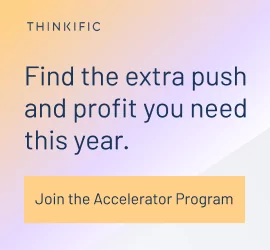Have you ever heard of Universal Design for Learning (UDL)? Most people might not have, but as a course creator, it is a really important concept to consider.
Without adding UDL principles into your instructional design process, you may be inadvertently leaving students out, or making it difficult for a set of students to understand the content that you worked so hard to put together.
This could contribute to some who never complete your course and even add to your customer support requests. In fact, taking a look at the three principles of UDL and ways to use them could even boost your customer reviews and referrals, as all students will feel included and valued.
It’s a pretty common occurrence that many people who enroll in online learning never finish them. In fact, a recent study found that 52% of course registrants never looked at the course.
No one wants to create a course that users don’t finish. Have you stopped to think about why it might be that so many people don’t finish online courses? There could be many things that affect this. For example: how the course is organized, what type of content is presented, and particularly accessibility issues for hearing impaired or visually impaired students. These are just a few of the reasons – and many of them tie back to Universal Design for Learning.
In this post, you will learn
- What UDL is and where it originated and why it’s important
- The three principles of Universal Design for Learning.
- Ways to build, access, and internalize learning for each principle.
- Examples for incorporating UDL into your online courses to enhance learning for all of your students.
Origins of Universal Design
Universal Design for Learning has its roots in architecture. Architects first incorporated the concept to remove the barriers to building access and use for all. If you have ever hit a button with your elbow to automatically open a door to enter a building, while carrying two coffees, then you’ve experienced universal design.
If you’ve ever had a bus dip pneumatically as you step on, you’ve experienced universal design. Curb cuts make it easier for people in wheelchairs to navigate crossing the road, but they also benefit mothers with strollers, bicyclists, and a host of other users.
These features are baked into the design from the beginning. By taking into account the social and medical needs of all users, it turns out it improves the experience for all. Universal Design for Learning (UDL) has developed around this same idea.
UDL is defined as a framework to improve and optimize teaching and learning for all people based on scientific insight into how people learn.
Why is it important?
The goal of Universal Design for Learning is to remove barriers to learning. Barriers to learning exist in a wide swath of the population at different times and in different environments. Barriers to learning can be physical and mental, social and medical. They impact everyone in the learning environment to some degree.
I am sure you have experienced the post-lunch afternoon slump that can destroy concentration. With the uptick in online learning requirements, now is the perfect time to familiarize yourself with how to make accessible courses that improve the learning experience for all participants.
Steve Krug talks about accessibility in his book “Don’t Make Me Think”:
Accessibility is the right thing to do. And not just the right thing; It’s profoundly the right thing to do, because the one argument for accessibility that doesn’t get made nearly often enough is how extraordinarily better it makes some people’s lives. How many opportunities do we have to dramatically improve people’s lives just by doing our job a little better?
The history of the responses to human differences
Over a billion people globally have a disability and they can often face barriers when visiting online learning environments. 10% of the population have learning disabilities and 15% have dyslexia. In the past, education excluded and segregated populations. Later, that led to attempts to rehabilitate and accommodate for differences. Now in part through advances in technological ubiquity and accessibility tools, universal design is bridging the gap for populations.
However, it still relies on the authors and producers of content to practice the principles of Universal Design for Learning in their online courses.
By applying Universal Design for Learning to your online courses you can be assured that you will be dramatically improving people’s lives, not only with the content of your course, but ensuring that all learners can access and participate in a meaningful and challenging way.
What are the three principles of UDL?
What does a course look like that has considered Universal Design for Learning in the design phase? It will incorporate these three main principles of UDL, developed by CAST, a non-profit educational research and development organization. The mission of the organization is to transform education design and practice until learning has no limits.
The three principles of UDL:
- Provide Multiple Means of Engagement.
- Provide Multiple Means of Representation.
- Provide Multiple Means of Action and Expression.
Following these principles will inspire you to develop new ways to engage learners that you may not have considered in depth before. As a result, you will improve and increase the impact & accessibility of your course for all students. Let’s look at each principle.
Principle 1. Provide multiple means of engagement
Think of this as the WHY of learning. Be deliberate in recruiting interest, maintaining interest, and offering autonomy over self-regulation during learning. There are different ways that learners can become engaged and participate in learning. For example, some learners are excited by new ideas and novelty, whereas others will find their anxiety increasing when faced with the unfamiliar. There is not one means of engagement that will be optimal for all.
Do this by:
Sparking excitement and curiosity for your topic of learning. Create an introductory activity as soon as a user signs up for your course. This is when their excitement and willingness to learn is at its peak. Ask students to reflect on their own learning goals for the course and what success looks like for them.
Foster Collaboration and Community. An example of this in addition to group discussions on the platform of your choice, you could also provide a course hashtag to encourage shared resources related to the course.
Harness emotions and their connection to motivation in learning. With geographical dispersion in online learning offering your students various ways to gather online together and with you as the instructor. Offer online office hours, an AMA (ask me anything) session, and perhaps encourage students to form their own study groups, as these are highly motivating.
Principle 2. Provide multiple means of representation
Think of this as the WHAT of learning. Learners have different ways of perceiving and comprehending when presented with information. Sensory perception, learning disabilities, cultural and social differences all impact how content is perceived.
Do this by:
Providing flexible content that doesn’t depend on one particular sensory input. Offering content in different modalities, so students have the autonomy to choose their preferred method.
Communicate through language that has a shared understanding. Offer a glossary of terms as experts often get caught using jargon and acronyms that might be hard to follow for beginners.
Construct meaning and provide for new understanding. Leave room in your content for students to have their own aha moments. Create activities that offer reflection and connection to their unique situation.
Principle 3. Provide multiple means of action and expression
Think of this as the how of learning. Learners differ in the way they are able to navigate a learning environment and demonstrate their learning. I recently heard an adult tell me she would drop out of classes that required public speaking (presentation recordings) as it caused so much anxiety. Other individuals may struggle with organizational abilities (executive function disorders) and those that have language barriers, may need alternate ways of expressing themselves.
Do this by:
Offering accessibility tools and assistive technologies. Keep a running list of what works for your students. Don’t rely on students arriving equipped with their own assistive toolset. Many will come prepared, but be ready for those that need guidance.
Share ideas using tools that help with learning goals. Demonstrate using tools that aid understanding. Offer in addition to video lessons, audio and infographics.
Develop and act on plans to make the most out of learning. Offer extension activities for those wanting to take their studies further. Modules could end with must do’s, should do’s and aspire to do’s, so accomplishment can be met by all participants.
Universal design for learning examples
How can you start incorporating UDL in your online courses? Start small and develop these core skills as you progress. Add them to your learning design process to improve accessibility and inclusion for all of your students.
- Include a welcome video that is captioned and written statement that includes your commitment & openness to access for all. Share that you are willing to hear feedback and want to co-create this experience.
- Provide boundaries around discussions including expectations about etiquette and being a safe space for all. Actively cultivate a supportive community where students can safely express their needs and be confident of a positive response.
- Provide consistent navigation and course flow that instills confidence and reduces anxiety.
- Often this impacts completion rates as students who are confused about course organization and whether they are doing things in the right order makes them feel overwhelmed and when they leave the course it is less likely that they will return, as they are not confident of their next steps.
- If you have a bundle of courses or lessons to be taken in sequence ensure you have a navigation graphic in each course that orientates students at each stage about where they are.
- Choose tools carefully with regard to all learner abilities.
- Online chat for example can exclude some learners, as it may move too fast or create too much of a distraction from the lesson. If you do use chat features, reassure students that the chat and a transcript will be posted later so they are not concerned about keeping up and can focus on the lesson.
- Use color and fonts that meet guidelines for accessibility.
- There are web content accessibility guidelines for contrast ratios between colors, so check your brand color combinations on assets like slides and worksheets that students will use.
- Clear crisp fonts are your best choices, with script and handwritten fonts used sparingly.
- Provide accessible document formats that can be read by screen readers.
- Screen readers navigate by heading formats. So when creating a document allocate heading styles throughout as you create it.
- Take time to add Alt image tags and alt image descriptions for visually impaired students. Without alternative description tags, screen readers will just read “image” and provide no further context. Be as descriptive as you can.
- Offer learning materials in alternative formats, for example, a transcript with video. Add the transcript in the same lesson, so that students don’t have to “look” for it. Include closed captions on videos, but allow students to turn them on and off. When you upload a video to Thinkific, you can add an .srt file. The .srt files can be generated from your video editing program (e.g. Descript.com)
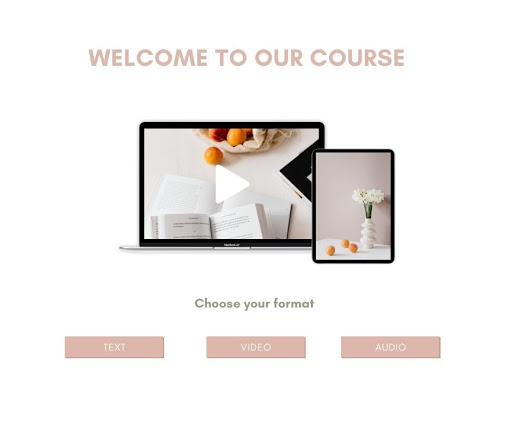
- Break up large blocks of text with the use of lists and bullets. Provide graphics and split crowded slides so they are easy to scan.
In the classroom
- Provide optimum work environments for students for different activities. ie. Students with ADHD may need to take tests in a quiet space free from distraction
- Allow for flexible workspaces, small groups, and areas for individual study as well as relaxed seating areas where students can be comfortable while learning.
- Post learning goals so they are visible to all students online and in the classroom.
- Assign a notetaker that can post them for later review and revision.
Conclusion
Practicing the core skills of Universal Design for Learning as you build your courses will ensure there are fewer barriers to learning for all of your students. You’ll have a higher completion rate and fewer service requests. The goal is a learning experience where students can easily and confidently navigate content leaving them more motivated to learn. Students will leave having had a positive experience and be ready to share how much they learned.