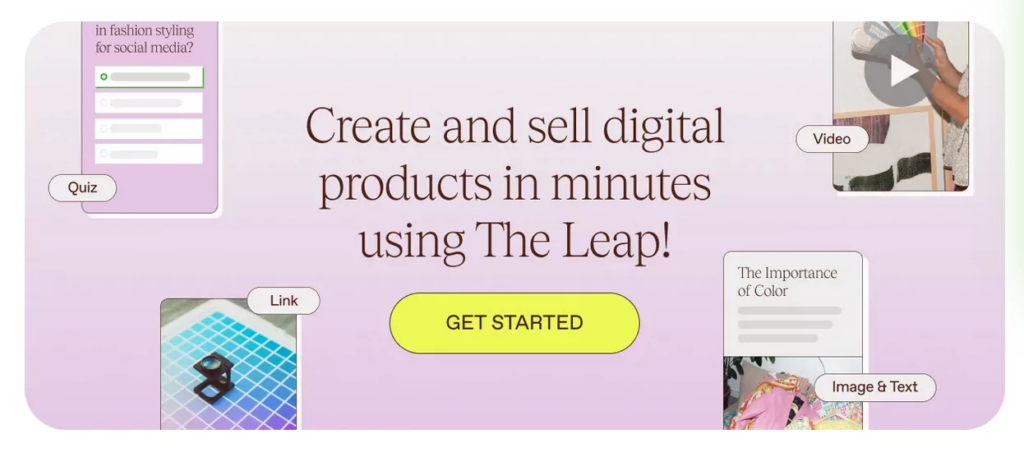Creating and running a YouTube channel is one of the most creative, challenging and rewarding projects you can do online. For many creator educators, having a YouTube channel is a true labor of love. But, there’s also the opportunity to start earning money from your YouTube videos – with the right strategy.
The question is: how much money do you get per view on YouTube? And when can you expect to start seeing a return on your hard work?
You’ve probably heard of YouTube stars like MrBeast who racks up over 400 million views on his most popular videos and makes an impressive $3 to $5 million per month on YouTube ads alone.
But what about the rest of the creators on YouTube?
To help you find out how much money you can make on YouTube per view, we’ve put together a detailed breakdown – plus a handy YouTube Earnings Calculator and top tips to increase your pay per view rates.
Here’s a quick guide on how to earn money on YouTube from ad views.
Follow along or skip ahead:
- How much money do you get per view on YouTube?
- What’s the difference between video views and ad views on YouTube?
- 5 Key YouTube monetization metrics you need to know
- Detailed breakdown: How much money do you get per view on YouTube?
- What factors impact how much money you make per view on YouTube?
- How to get paid per view with the YouTube Partner Program
- How to make money per view from YouTube Shorts
- 3 tips to increase how much money you make per view on YouTube
- Frequently asked questions (FAQs) about earning money on YouTube
- What does AdSense do for YouTube advertising?
- What monetization tools does the Youtube Partner Program offer?
- Can I participate in the YouTube Partner Program in my region?
- How do I increase my subscribers or watch hours on YouTube?
- Does it matter how long someone views the ad for me to get paid per view?
- How often are YouTube earnings paid out?
- Ready to start making more money from your YouTube content?
How much money do you get per view on YouTube?
Creators can earn around $2 – $12 per 1,000 views or approximately $0.002 – $0.012 per view on YouTube.
Advertisers pay a set rate to YouTube for every 1,000 views their ads get on creators’ videos. YouTube keeps 45% of the ad revenue and creators get the remaining 55% from the platform.
The amount you get paid per view varies widely and can be influenced by a range of factors, including your follower count, your niche, and your location.
What’s the difference between video views and ad views on YouTube?
A common misconception is that YouTube pays creators based on video views. In reality, creators get paid when people watch ads on their videos.
Video views:
- The number of views your YouTube video gets from people watching your content.
Ad view:
- The number of views ads placed on your YouTube videos get, when viewers watch the ad for more than 30 seconds.
When we talk about how much money you get paid per view, we’re talking about pay per ad view. If you don’t have ads enabled on your videos, you unfortunately won’t make any money per view, regardless of how popular your video is.
To start getting paid for views on YouTube, you’ll need to join the YouTube Partner Program (YPP). Find out how to join the YPP below.
5 Key YouTube monetization metrics you need to know
If you’re new to the world of YouTube monetization strategies, you might see some terms that are unfamiliar. Before we get too deep, let’s get the basic foundations set.
Here’s a quick breakdown of common terms and metrics you need to know to help you get to grips with getting paid on YouTube.
Need more help? Take a look at our guide to getting paid on YouTube.
| Metric/Term | Acronym | Formula |
| Click through rateHow often viewers click on and watch a YouTube video after seeing a thumbnail | CTR | CTR = (# of Clicks / # of Views/Impressions) x 100 |
| Cost per milleThe cost an advertiser pays for every 1,000 views or impressions on YouTube. “Mille” means 1,000 in Latin, Italian, and French. | CPM | CPM = (Total cost / Total number of impressions) * 1,000 |
| Cost per clickThe amount an advertiser pays every time a viewer clicks on their ad on YouTube | CPC | CPC = Total cost / Total number of clicks |
| Cost per viewThe amount an advertiser pays each time a user interacts with their ad or views 30 seconds or more of their ad. | CPV | CPV = Total cost / Total views |
| Average ad session durationHow long users spend on average viewing an ad on YouTube | — | Average ad session duration = total duration of all ad sessions (in seconds) / number of ad sessions |
Content monetization is a big topic for creator educators big and small. If you’re looking for more ways to monetize your channel beyond pay per view ads, YouTube has a range of options to help you earn additional revenue from your videos. Check out our detailed guide with 10 Ways You Can Make Money on YouTube here.
Ready for a deep dive into how much money you can make per view on YouTube? Here’s our detailed breakdown.
Detailed Breakdown: How much money do you make per view on YouTube?
YouTube pay per view comparison table
| Number of views | Average revenue per view on YouTube |
|---|---|
| 1,000 views | $2 – $12 |
| 10,000 views | $20 – $120 |
| 100,000 views | $120 – $800 |
| 500,000 views | $1000 – $4000 |
| 1 million views | $1200 – $6000 |
| 10 million views | $12,000 – $60,000 |
| 15 million views | $18,000 – $90,000 |
| 20 million views | $24,000 – $120,000 |
Estimating YouTube ad revenue isn’t an exact science.
Because of YouTube’s complex algorithm, it’s impossible to know the exact amount of ad revenue you’ll make every time someone watches your video. That means you can only calculate your YouTube pay per view revenue as an average.
While there are no guarantees when it comes to how much you can make from YouTube, a good rule of thumb is the more people watch your videos, the more money you’re likely to earn from ads on those videos.
Here’s our breakdown of how much money you could get per view on YouTube.
Earn between $2 and $12 per 1,000 views on YouTube
By analyzing data from Google’s AdSense calculator, as well as self-reported earnings from creators across a range of industries, our research shows you can expect to earn approximately $2 – $12 per 1,000 views on YouTube.
But this number isn’t set in stone. According to our research, your potential ad revenue can be 6 times higher if your video is in a category with high competition for advertisers.
Your CPM (cost per thousand views) could also range between $4 and $24 depending on your region and industry.
Top tip: Remember 1,000 video views are not the same as 1,000 ad views. As a rough guide, assume that only 50% of your total views will be monetized. For example, the average across all industries is somewhere around $5 – $7 per 1,000 views.
It’s also important to point out that these calculations are done per video, so scaling up your video production is a good way to increase your revenue on YouTube.
Related: 12 Best YouTube Monetization Alternatives
Earn between $120 and $800 per 100,000 views on YouTube
If you’re racking up 100,000 views on your videos on YouTube, you can expect to earn approximately $120 – $800 per 100,000 views.
As your channel grows, your ad revenue won’t necessarily scale with it. Our research shows that your CPM for video views may drop to somewhere between $1.2 and $8 per 1,000 views.
Why such a big range? How much money you make per view on YouTube varies widely depending on a range of factors, including your location, niche, and video length.
As your YouTube audience increases, be prepared that some viewers won’t engage with your ad content. Many users will only watch short clips of your videos or stop watching altogether once they see an ad. This impacts how much money you make per view.
Earn between $1,200 and $6,000 per 1,000,000 views on YouTube
When you’re getting millions of views on your YouTube videos, you can expect your earnings to be steadier. As far as ad revenue goes, your average CPM can be as much as $1.2 and above.
Our research shows you can expect to make up to $6 per 1,000 views. This means that your estimated earnings would be $1,200 – $6,000 for every 1,000,000 views on the videos you post.
Getting over a million views on a YouTube video is a top goal for many creator educators – but it can be a challenge to get there. As well as monetizing your YouTube content through ads, work on turning your viewers into customers with other strategies too.
Start focusing on influencer marketing (including sponsorships and product placement), selling memberships, online courses, or other digital products like masterclasses. Many of these strategies have higher earning potential than YouTube ads and they give you more flexibility and control as well.
When you start consistently getting over a million views per video, you can focus on turning your YouTube channel into a thriving business, and making a full-time career as a creator educator.
For more strategies to leverage your YouTube channel, check out this guide.
What factors impact how much money you make per view on YouTube?
There are several factors that influence ad revenue on YouTube. The category your channel falls under, the quality and length of your videos, and even your location can all influence how much money you get per view on YouTube.
“There are no guarantees under the YouTube partner agreement about how much or whether you’ll be paid. Earnings are generated based on a share of advertising revenue from viewers watching your video.”
Here’s a quick breakdown of 5 factors that can impact how much money you can make per view.
Your YouTube niche
The amount you get paid per view on YouTube is influenced by your niche. If you are creating content in a competitive niche, you’re more likely to get paid more money per view.
For example, in 2024 two of the most profitable niches for YouTube videos are digital marketing channels with a CPM of $12.52 and personal finance channels with a CPM of $12.
Why? YouTube ads work on a bidding process. AdSense is an auction-based advertising engine where advertisers bid on specific keywords. Some keywords are worth more than others so advertisers bid higher amounts and pay more per view, helping you earn more per view too.
Here are 10 of the most profitable niches on YouTube in 2023:
| Tube channel niche | Cost per 1,000 views (CPM) |
| Making money online | $13.52 |
| Digital marketing | $12.52 |
| Personal finance | $12.00 |
| Education | $9.89 |
| Tech, cars, and gadgets | $7.31 |
| ASMR | $3.50 |
| Lifestyle | $3.47 |
| Fashion | $3.13 |
| Beauty and make-up | $3.00 |
| Motivational and spiritual | $2.50 – $4.00 |
Related: 2000+ YouTube Channel Name Ideas for Any Niche
YouTube has removed individual ad choices for most ad formats on the platform, so viewers are now automatically shown pre-roll, post-roll, skippable or non-skippable ads. However, creators still have control over their choice of mid-roll ads, including how many to include and where they’re placed in your content.
How to get paid per view with the YouTube Partner Program
To start making money per view on YouTube, you need to join the YouTube Partner Program (YPP). You won’t be able to show ads on your videos without doing this.
The YouTube Partner Program verifies creators and provides access to monetization tools, including paid ads. The verification process helps to sift out YouTube channels that include low-quality or copyrighted content that wouldn’t be a good match for advertisers.
There are several minimum eligibility requirements to join the YPP.
To get accepted to the YPP, you need to:
- Live in a region where YPP is available
- Have no strikes for violating YouTube’s community guidelines
- Get more than 4,000 public watch hours in the past 12 months
- Have more than 1,000 subscribers
- Create a Google AdSense accountOnce your YouTube channel becomes eligible for the YouTube Partner Program, you can sign the partner agreement and connect your AdSense account. Your channel will then be reviewed by YouTube, which might take up to 30 days. In the meantime, learn how to make the best video content for YouTube to increase your conversions.After your YouTube channel gets approved, you’ll be able to access and turn on monetization features in settings.Top Tip: Some YouTube monetization features may not be available to you when you’re accepted to the YPP. This could be for a range of reasons, including a low subscriber count, your location, or because YouTube moderators decided to place certain restrictions on your account. For example, you need to have more than 10,000 subscribers to be eligible for the YouTube shopping affiliate program.
For every ad that runs on a specific channel, YouTube takes a 45% cut of what the advertiser pays for the placement. The creator gets the remaining 55%. Metrics like cost per mille (CPM) and cost per click (CPC) are also factored into payment calculations.
How to make money per view from YouTube Shorts
As well as making money from your long-form YouTube videos, you can also make money from views on your YouTube Shorts.
As YouTube Shorts are much shorter, they tend to make less money per view than longer videos. There is also a different process to earning revenue from YouTube Shorts.
Here’s what you need to know.
YouTube Shorts revenue share
Unlike YouTube videos on your channel, you won’t get money per view from ads placed on your YouTube Shorts as pre-roll, post-roll, or mid-roll ads.
Instead, the YouTube Shorts Monetization Module lets your channel get a share of the revenue from ads placed between videos in the Shorts Feed.
Shorts ad revenue is allocated to creators based on collective views and music use. That means revenue is divided between monetizing creators based on their share of total views in each country.
For example, if you’re based in the US and your content gets 10% of all Shorts views in the US, you’ll get 10% of the revenue in the YouTube Creator Pool.
Pay per view for YouTube Shorts also varies depending on whether or not music is used in the content:
YouTube Shorts without music:
- If your video doesn’t include music, all of the money generated from views will go into the Creator Pool to be shared amongst monetizing creators.
-
-
According to YouTube, monetizing creators keep 45% of their allocated ad revenue for YouTube Shorts, regardless of whether or not music was used in the Shorts content.
Looking for more ways to make money with your YouTube Shorts? In this free guide, you’ll learn 8 proven ways to turn your YouTube Shorts into a money-making machine.
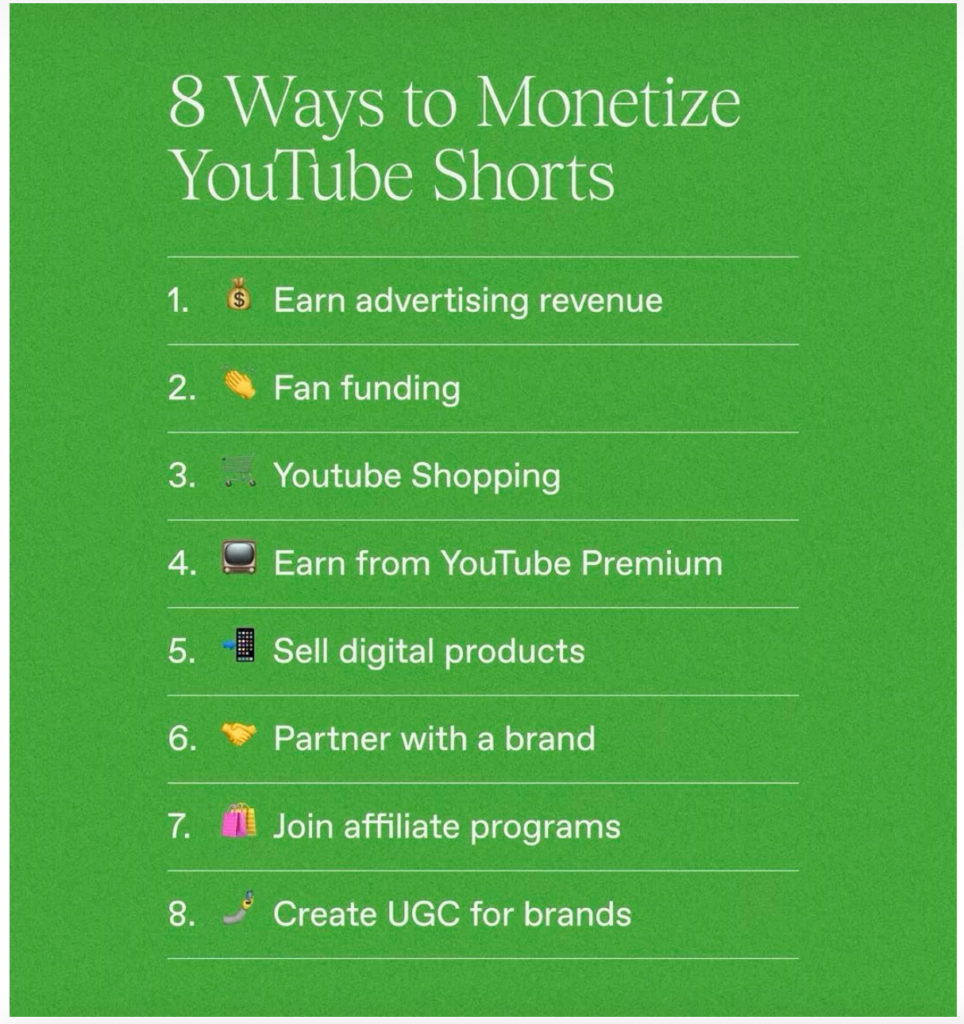
3 tips to increase how much money you make per view on YouTube
As we’ve covered, your ad revenue on YouTube is controlled by the AdSense platform. The AdSense algorithm determines how much money you make per view on YouTube.
While it’s not an exact science, there are some things you can do to increase how much money you get per view. Here are 3 tips that could influence how much revenue you’re bringing in on YouTube.
1. Choose your YouTube channel category carefully
Your channel category has a significant impact on ad revenue, according to marketing strategist and online marketer Latasha James. With over 204k subscribers on YouTube, she has learnt a lot about YouTube monetization through her creator journey.
“I started my YouTube journey as a makeup creator, and while I got decent views on several videos, my revenue never compared to what I make now as a creator in the entrepreneurship category. Because my audience is looking for a specific solution to a problem that can actually make them more money, they’re more willing to invest in a higher ticket product or service than someone who’s just looking to be entertained.”
LATASHA JAMES, MARKETING STRATEGIST & ONLINE EDUCATOR
On Google, simple keywords like “local dentist” can cost up to $100 per click because it’s a generic keyword – that means a large number of local dentist clinics are fighting for the top spot and willing to pay top dollar to get there.
The same applies to YouTube. If your video is related to a competitive keyword and something that advertisers are ready to have a bidding war over, you’ll get higher CPM and more money per view as a result.
There are a few things to keep in mind if you’re keen to optimize your YouTube channel for higher revenue, including:
- Who is your audience? What are their demographics and purchasing power?
- What is your niche and how unique are your videos?
- How competitive is your niche for advertisers?
While it’s important to choose a lucrative niche for your YouTube channel if you’re looking to make money on YouTube, it’s also a good idea to choose a category where you have expertise, experience, or interest to help you create high quality content that people will want to watch.
Need more help with choosing a niche for YouTube? Check out our guide to How To Find Your Niche in 4 Simple Steps.
2. Be strategic with your mid-roll ads
Latasha James also suggests another way to maximize ad revenue on YouTube by strategically placing ad breaks throughout your videos.
You can control where you place mid-roll ads in your content, giving you the chance to be tactical when it comes to showing ads to maximize engagement and increase your watch-through rates.
For example, if you were doing a home renovation video, you could place a mid-roll ad before you show off the final reveal. Because you’ve built up your audience’s anticipation, your viewers are more likely to sit through an ad and keep watching your content.
Top tip: Try to get the balance right with your mid-roll ads. Placing too many ads in your videos can create a negative viewer experience and lead your viewers to click away.
Related: 30 YouTube Channel Ideas without Showing Your Face
3. Focus on creating high-quality content to increase views
Thinking of gaming the YouTube ad system? YouTube is one of the most popular sites in the world, attracting billions of users every month – so it can be tempting to look for ways to make your content more advertiser-friendly.
But it’s worth noting that YouTube is a complex and ever-evolving platform with advanced algorithms. If you try to game the system, you run the risk of getting your channel blocked, as well as hurting your reputation in the eyes of your viewers.
Instead, Latasha recommends being authentic and showing your audience the real you.
“Show your human side. My most well-liked videos on YouTube are a week in my business. I just show myself cooking breakfast, living my normal life, and people appreciate seeing that human side. Maybe I have a quirk they really connect with.”
LATASHA JAMES, MARKETING STRATEGIST & ONLINE EDUCATOR
Instead of prioritizing ad revenue, focus on creating the best possible content for your audience and creating a genuine, engaging, and authentic brand. This will help you win more organic views over time, as well as opening up new opportunities to monetize your content like creating a paid membership community or selling digital products like online courses.
Related: 11 Simple YouTube Video Ideas To Help Boost Your Views
Frequently asked questions (FAQs) about earning money on YouTube
1.What does AdSense do for YouTube advertising?
Google AdSense is the tool that tracks how many views your ads are getting, which determines how much money you get per view on YouTube. It also allows you to choose which videos have ads and where you place mid-roll ads, so you can tailor your audience’s experience on your channel.
2. What monetization tools does the Youtube Partner Program offer?
The YouTube Partner Program offers a range of monetization tools for creators, including:
- Advertising
- Paid channel memberships
- YouTube shopping
- Video subscriptions (such as PPV or SVOD)
- Donations and crowdfunding via Super Chats, Super Thanks, and Super Stickers
See more about Youtube’s monetization options here.
3. Can I participate in the YouTube Partner Program in my region?
The region where you live will impact whether or not you’re eligible to join the YouTube Partner Program (YPP). If you live in the US, UK, Canada, and Australia, for example, you can join the YPP as long as you meet the other eligibility criteria. Find a list of all eligible countries here.
4. How do I increase my subscribers or watch hours on YouTube?
There’s no shortcut to growing your YouTube channel from scratch. If you’re looking to increase your subscribers or watch hours on YouTube, the best strategy is to work on creating relevant content for your audience.
We recommend doing market research in your niche to find out who your target audience is and then building a marketing plan for promoting your videos. Make sure you also optimize your video titles, descriptions, and thumbnails to encourage people to click on your content and help your videos show up in searches on YouTube. Keep monitoring your content performance and testing which videos are working best and winning the highest engagement to help shape your content strategy.
For more tips, check out this guide on How to grow your YouTube channel.
5. Does it matter how long someone views the ad for me to get paid per view?
Your viewer needs to watch an ad for at least 30 seconds or for the full duration of the ad (if the ad is less than 30 seconds long) for you to get paid per view on YouTube.
To increase your average ad session duration, make sure your content is as engaging as possible for your viewers to encourage them to keep watching during ads. You can place mid-roll ads strategically in your content, such as before the climax or big reveal, to increase your watch-through rates.
6. How often are YouTube earnings paid out?
YouTube pays creators on a monthly basis, usually between the 21st and 26th of each month. To be paid out, you must have earned a minimum of $100 in your account. If you haven’t met the threshold one month, the earnings will roll over to the next month and will continue to do so until you have met the threshold to get paid.
Ready to start making more money from your YouTube channel?
Understanding how much money you can get per view on YouTube is a tough game. There are a wide range of factors that impact how much you earn from your YouTube videos – and whether or not you see any revenue at all.
If you’re looking to monetize your YouTube channel and start earning more from every video, it’s a good idea to look at alternative ways to make money on YouTube besides ads.
Creating your own digital products gives you more control over your business and can open up a wide range of monetization opportunities for your channel. In fact, you can start earning immediately from your YouTube channel with products like online courses, downloadables, and memberships.
Looking for an easy way to get started?
The Leap is an all-in-one tool that’s built for creator educators where you can create, promote, and sell your digital products all from one spot. Turn your YouTube audience into paying customers – and your content into cold hard cash.
The Leap is tailor-made for creators. Build bite-sized learning products in just a few clicks using the AI assistant and mobile digital product builder. It also includes handy features like a link-in-bio store, custom landing pages, lead magnets, and email marketing tools to help you power up your income engine.
This blog was originally published in July 2023, it’s since been updated in August 2024 to include the most relevant information.