Currently, the landscape of marketing technology spans a whopping 9,932 solutions ranging from analytics to video platforms. It’s expanded 24 percent over recent years. And among the top hottest areas of growth? Marketing automation platforms, with 353 options currently captured in the category.
With so many of the best marketing automation platforms before you, it’s no surprise that decision paralysis can creep in. That’s why we’re here.
In this article, we remove 99.95% of the clutter (really) to bring you 18 of the best marketing automation tools on the market. Let’s dive in!
Skip head here:
- What is Marketing Automation Software, Anyway?
- Is Marketing Automation Worth the Investment?
- How to Evaluate Marketing Automation Platforms
- Selecting Marketing Automation Platforms with your goals in mind
- A Review: 18 Marketing Automation Platforms
- Ready to take your business to its next level of growth?
- Final Thoughts
What is marketing automation software, anyway?
In 2019, the global marketing automation market was valued at around USD 4 billion. In 2024, it’s valued at almost USD 7 billion, with no signs of slowing down.
Why the popularity? Well, these platforms just make life easier.
Basically, the best automated marketing platforms take care of key marketing tasks for you, well, automatically. They help you identify your audiences, deliver relevant content and measure the success of your campaigns and optimize your marketing strategy without a lot of human work behind the scenes.
Those tasks can be as simple as sending an automatic thank-you email when someone makes a purchase, or as complex as analyzing customer behavior across several campaigns, segments and channels, and triggering personalized content through every sales funnel stage.
For example, you might use marketing automation to:
- Send emails, social messages and texts to people when they take action on your website
- Align and schedule new content and social media posts across your channels
- Target and retarget audiences for advertising campaigns
- Nurture leads through an email drip campaign
- Identify the most promising opportunities for purchases, upsells or cross-sells
- Measure and report on customer behavior and campaign effectiveness
- Optimize messages, strategies and calls to action
Is marketing automation worth the investment?
Ask marketers who use marketing automation platforms how important the technology is to the overall success of their digital marketing strategies, and 91 percent will tell you: very! Here’s why.
Marketing automation platforms save time (and money).
Who has the time to send out individual welcome emails, never mind follow-ups and full email sequences? Who can afford to manually keep tabs on interested leads, walk them through your purchase experience and track their success?
Marketing automation platforms pick up the slack where you can’t. With the platform handling administration and delivery of your marketing campaigns, you and your employees can get back to adding value where it’s needed the most.
Take Michael Kiel for example. He co-founded and led an inbound marketing agency for 15 years before launching his own business, Boat Planet. He says, “there is no doubt that marketing automation is well worth the investment. In my past business endeavors, utilizing systems like HubSpot produced significant outcomes, such as a minimum 12% reduction in marketing overhead costs and a substantial increase in productivity.”
His experience is supported by market research too, with one estimate suggesting marketing automation platforms can help reduce marketing overhead costs by as much as 12.2 percent.
Marketing automation platforms boost conversion.
A platform that collects data about customer behavior across the purchase journey means you can more effectively figure out what they’re looking for, why they care and how to deliver relevant messaging that meets their needs, right when they need it.
In fact, 4 in 5 consumers who receive personalized experiences say they’re more likely to make a purchase. And nurtured leads make bigger purchases – by one estimate, as much as 47 percent bigger.
Marketing automation platforms track success.
When you know what emails people open, what social media posts get the best engagement and what landing pages are converting your visitors, you can make better decisions about the lead-gen campaigns and follow-ups that make the biggest waves.
By measuring the results of your marketing efforts, you can further optimize your customer journey, identify gaps in your sales and marketing process, and prioritize future initiatives.
Marketing automation platforms make it easy to scale as your business grows.
Marketing automation creates repeatable, reliable and data-driven marketing processes and workflows that work for one customer as well as they work for one million.
The right software will also scale with your business. As you bring on new customers, discover new needs and face new challenges, it keeps up with features that take the growing amount of work off of your plate.
How to evaluate marketing automation platforms
Among the 350+ marketing automation solutions available today, you’ll find a lot of variability. Some are best-in-class for one specific task while others take a more general all-in-one approach. Some are stronger in lead generation while others excel at analytics and tracking. Some are suited for small-scale businesses while others serve enterprise-level needs.
It can feel like you’re comparing apples or oranges. Or chocolate cake, for that matter, because they run such a wide gamut.
That’s why, before you begin exploring the landscape, it helps to figure out what you want to get out of your marketing automation platform and how you’re most likely to use it now and into the future. Common marketing goals for automation include:
- Acquiring more high-quality leads
- Creating upsell and cross-sell opportunities
- Preventing leaks from your sales funnel
- Boosting the lifetime value of existing customers
- Building more advocates and loyal customers
Selecting marketing automation platforms with your goals in mind
Before diving headfirst into our concise list of marketing platform contenders (or the market-sized list that’s hundreds of platforms long), it’s important that you identify your needs with your short-term and long-term goals in mind.
Tim Choate, a 30-year digital marketing veteran, has this to say about choosing the right platform: “…it’s crucial to consider scalability, ease of integration, and the level of customer support. A platform should grow with your business and integrate well with your existing systems. Additionally, robust customer support can be invaluable during the implementation phase and beyond.”
In addition to these three features, we’ve identified eight more to consider. Here are the questions you can keep in mind as you evaluate and compare marketing automation platforms.
- Functionality:
- Do you need it to do one thing really well?
- Do you need support across an array of different marketing tasks?
- Does the platform deliver what it promises?
- Customizability:
- How much control do you want over the design and layout of your deliverables?
- Will you be relying on pre-built templates?
- Do you need advanced customization?
- Management:
- Do you need something that a single person on a lean team can operate?
- Do you have a bigger marketing team with a dedicated resource who can manage the system and your contact data?
- Simplicity:
- Do you have the time and resources to learn a more robust system?
- Do you want a simple out-of-the-box solution you can start using in minutes?
- Do you need a drag-and-drop WYSIWYG ( What You See Is What You Get) editor?
- Would you rather dive into the HTML code?
- Ease of use:
- Is the interface intuitive, clean and easy to navigate?
- Can you easily find the tools and options you need to do your job?
- Reports:
- Do you need reporting in real-time?
- Does it capture the metrics that are most important to your business?
- Are reports run automatically or do they require manual work?
- Niche:
- Does an all-purpose system include the metrics and features you’re looking for?
- Are there options built specifically for your industry that better understand and support the unique tasks and reporting needs that you have?
- Price:
- What tiers of pricing are available?
- How is pricing structured – by number of contacts, message volume or flat-rate subscription?
- What added features cost more? How will pricing change as you grow in size?
- Scalability:
- Do you have room to grow into the platform if you need to add new features in the future?
- Will it accommodate a growing number of customers?
- Support:
- Are customer support staff responsive and knowledgeable?
- How can you contact them – by phone, email or chat?
- Do they offer self-support options, like tutorials and guides?
- Integrations:
- How will your marketing automation software fit into your existing tech stack?
- In what ways can you connect it to existing platforms like your CRM or your website?
Some of these considerations will be more important to your business than others, but keep in mind that your marketing automation is part of a bigger picture with larger goals.
18 of the best automated marketing platforms
To help you get your search started, we’ve pulled together a list of 18 of the best marketing automation platforms, their strengths and drawbacks, and their price points. Let’s get right to it!
| Platform | Best for: | Where it shines |
| Startups and small businesses |
| |
| Mid-size, large or enterprise-level businesses, especially those that already use other Salesforce products |
| |
| Small to midsize companies |
| |
| Larger businesses or enterprises |
| |
| Mid-size, large or enterprise-level businesses |
| |
| Medium to large businesses who value social media marketing |
| |
| Entry-level social media marketing needs |
| |
| Mid-to-large scale businesses |
| |
| Startups and small businesses looking to grow |
| |
| Course creators, businesses and organizations of all sizes using Thinkific |
| |
| Small businesses and entrepreneurs |
| |
| Small businesses and non-profit organizations |
| |
| Entrepreneurs and startups |
| |
| Startups or small businesses |
| |
| Growth-focused startups and small businesses |
| |
| Businesses of all sizes, from entrepreneur to enterprise |
| |
| SMBs with smaller marketing teams |
| |
| Growing small businesses and SMBs |
|
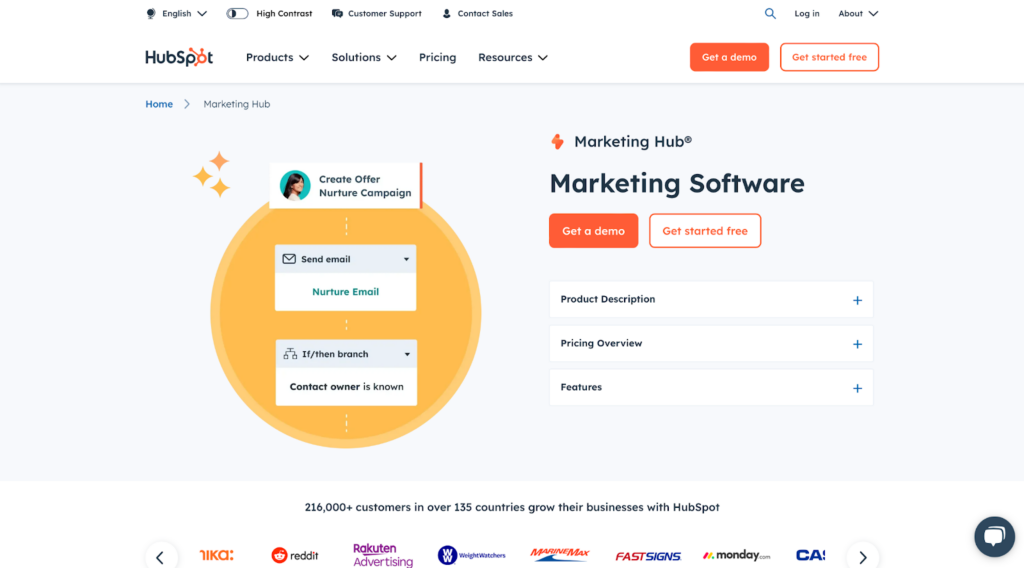
Best for: Startups and small businesses
At-a-glance: HubSpot offers an all-in-one suite of tools and data designed to keep all of your inbound marketing activity in one place.
As a standalone platform, Marketing Hub’s marketing automation tools bring together automated workflows and journeys, along with other powerful marketing features like landing page builders, social media management and more – without the hassle of purchasing and integrating several tools. Paired with HubSpot’s CRM, it becomes a customer-centered sales and marketing engine that drives more conversion.
Use it for:
- Creating personalized email campaigns
- Building customized workflows for campaigns or multi-stage journeys
- Targeting your most valuable segments
- Tracking and scoring leads
Where it shines:
- Inbound marketing
- A single source of marketing data
| Pros: | Cons: |
|
|

Best for: Mid-size, large or enterprise-level businesses, especially those that already use other Salesforce products
At-a-glance: Salesforce’s marketing automation tool uses what you already know about prospects to help you create, manage and measure highly targeted digital marketing campaigns.
As an all-in-one tool, Salesforce Marketing Cloud Account Engagement enables everything from email sequences and dynamic landing pages to lead scoring, activity tracking and advanced segmentation. Backed by AI that analyzes all your customer data, Salesforce strives to take the guesswork out of your campaigns.
Overall, this platform is a top-tier choice for large businesses that are looking for a full automation system and can invest the time and resources into learning its many features.
Use it for:
- Automating many forms of communications
- Receiving alerts when prospects are engaged with your marketing
- Creating a deeper understanding of prospects and customers
- Attribution and ROI reporting on marketing efforts
Where it shines:
- B2B marketing automation
- Predictive data models
| Pros: | Cons: |
|
|
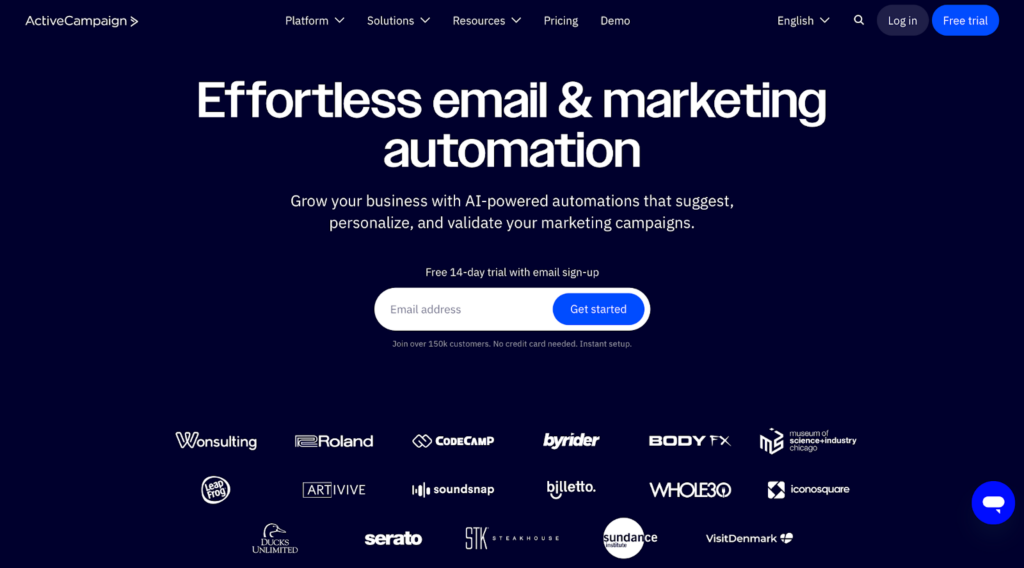
Best for: Small to midsize companies
At-a-glance: ActiveCampaign combines powerful customer experience automation and CRM software with email marketing tools for B2B, B2C and eCommerce businesses.
ActiveCampaign helps you deliver a high-touch customer experience that feels personal at scale. It embraces the complexity that comes with customer relationships with a multi-channel approach to analysis and automation. With pre-built templates for automations and emails, it makes running connected campaigns easy no matter where customers find and interact with them.
Ultimately, ActiveCampaign may require a little more time to set up and learn, but in the end, businesses with a sizable list of contacts are likely to enjoy the value this tool provides.
Use it for:
- Creating automated personalized messaging across channels
- Tracking customer interactions, preferences and behaviors
- Optimizing campaigns and send strategies
- Finding (and targeting) engaged customers
Where it shines:
- Cross-channel automation
- Detailed event tracking
| Pros: | Cons: |
|
|
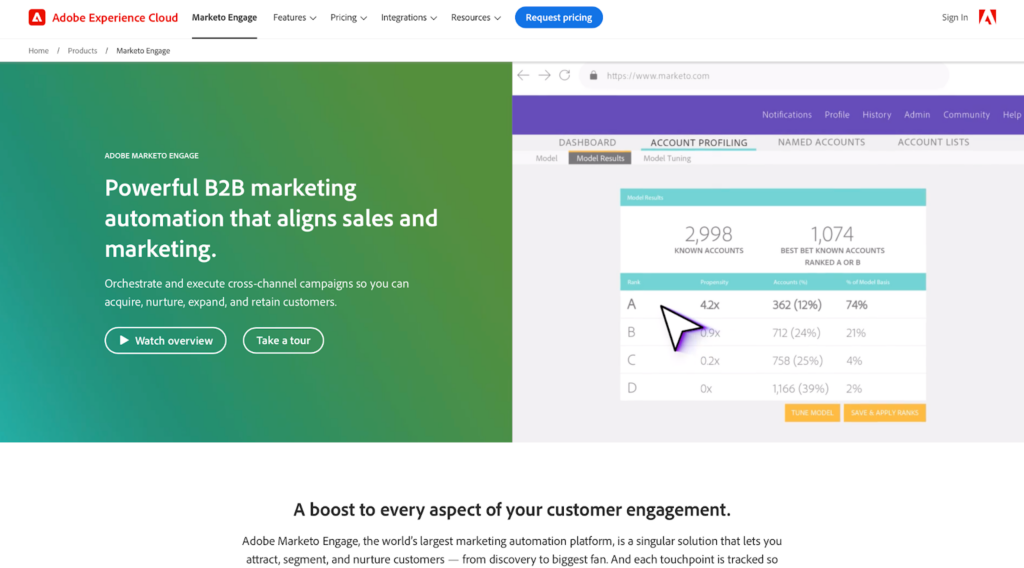
Best for: Larger businesses or enterprises
At-a-glance: Adobe Marketo Engage is a well-established marketing automation platform that specializes in analyzing customer behavior and delivering personalized marketing at the right moments.
This tool excels in both range and depth, offering marketers and sales teams an all-in-one option with features that go beyond the basics. Not only is it full-featured, but it’s also full-funnel and multi-channel, providing automation support that keeps customers engaged from acquisition to advocacy. Unlike more basic tools, Marketo allows for complex journeys across large audiences.
Overall, Marketo is ideal for established marketing operations with complex journeys, but for those needing only a few elements of its capabilities, a more cost-effective option may suffice unless future automation growth is planned.
Where it shines:
- B2B marketing automation
- Marketing personalization
Use it for:
- Creating and managing entire marketing campaigns
- Building customized customer journeys
- Delivering dynamic, 1:1 personalized messaging
- Tracking engagement across many channels
| Pros: | Cons: |
|
|
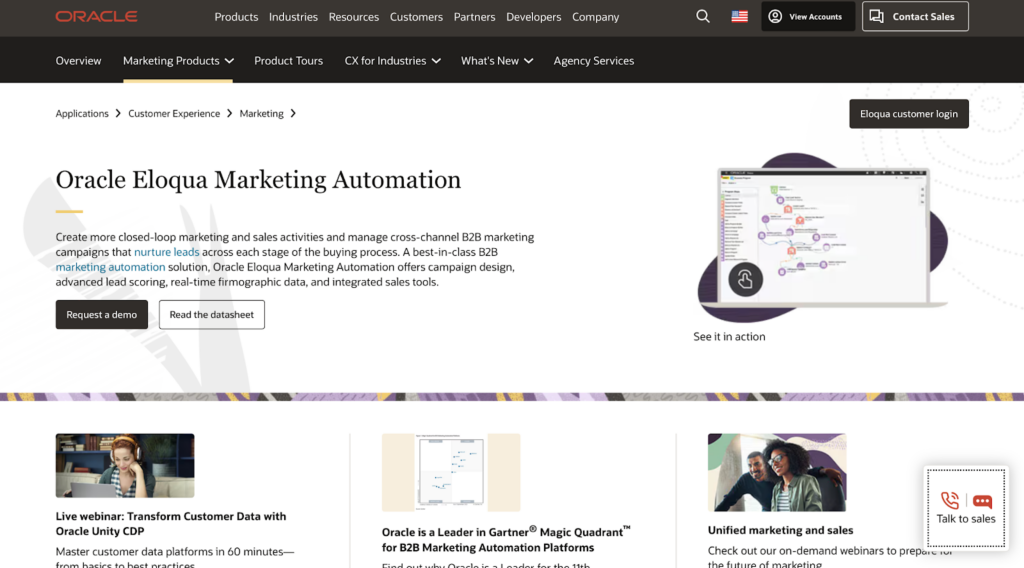
Best for: Mid-size, large or enterprise-level businesses
At-a-glance: Oracle Eloqua Marketing Automation is a B2B-focused automation platform offering campaign design, lead management, real-time analytics and marketing orchestration.
A sophisticated solution backed by Oracle’s advanced intelligence, Eloqua offers end-to-end creation to reporting support for adaptive, personalized and responsive marketing campaigns via email and SMS. Lead scoring, customer segmentation and targeting help make sure your marketing goes to the right people.
Ultimately, if you’re marketing many products, juggling several journeys or have many segments in your marketing strategy, this platform is for you. That said, it may be too complex for simple campaigns.
Use it for:
- Building, deploying and managing multiple campaigns
- Optimizing your email and SMS messaging and timing
- Managing and scoring leads
- Creating and managing marketing assets
Where it shines:
- End-to-end campaign management
- B2B Marketing
| Pros: | Cons: |
|
|
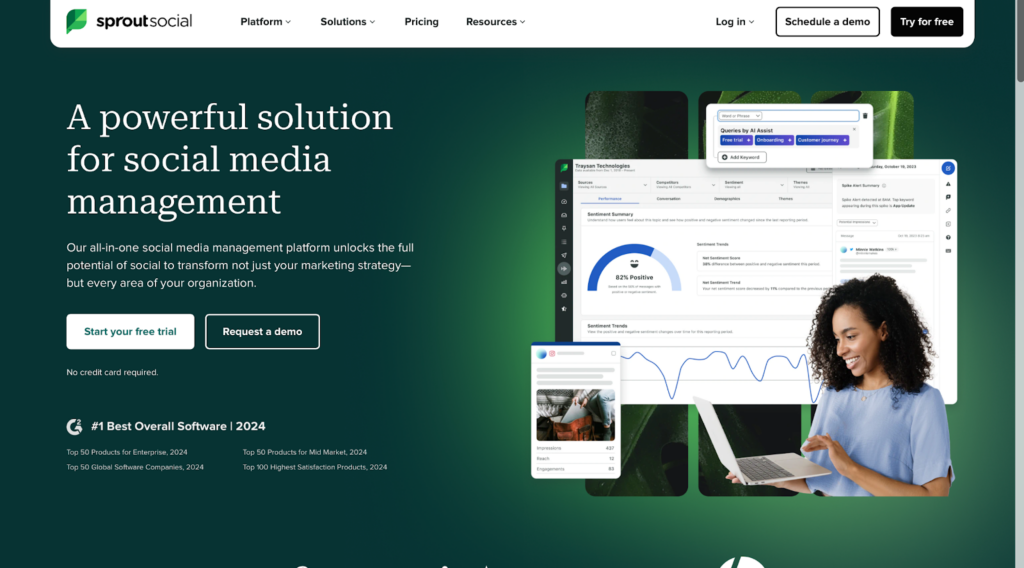
Best for: Medium to large businesses who value social media marketing
At a glance: At its core, Sprout Social is a comprehensive social media marketing platform. It’s designed to help streamline your marketing efforts across multiple social platforms, bring all of your publishing efforts and analytics into one centralized, user-friendly hub.
Basic features allow users to schedule publishing across five different social platforms, process profile, post, and competitor reports, and more. The entry level price tag of $199 per seat/month is quite steep, but there’s a reason Sprout is a tried and true favorite amongst social media marketers.
Still, the price tag means it may be an easier hurdle for mid-to-large businesses, especially if you have a need for creating an approval workflow, tracking 3 or more platforms, and diving deep into analytics reports.
Use it for:
- Automated social media scheduling
- In-depth analytics
- Creating a centralized hub for social media marketing initiatives
Where it shines:
- Detailed analytics and reporting
- Easy-to-use interface despite the feature-heavy platform
| Pros: | Cons: |
|
|
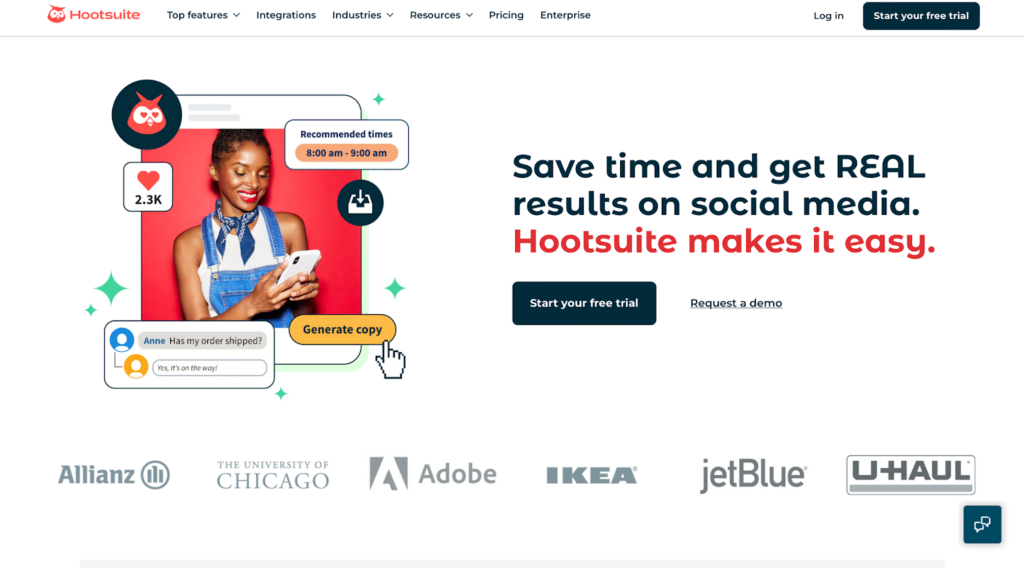
Best for: Entry-level social media marketing needs
At a glance: Hootsuite is a fierce Sprout Social competitor, offering a robust line of features. Users can use the platform to publish and schedule posts, collect and analyze metrics, generate AI-power content, integrate with social selling tools, centralized social advertising initiatives, and more.
Hootsuite is also much more affordable than Sprout Social, starting at only $99/month per user. A team of three will only cost you $49 more than Sprout Social’s one-user plan. However, features like approval workflows, the asset and content library, advanced reporting, employee advocacy, and social selling are only available at the Enterprise level.
Use it for:
- Automated social media publishing
- Content generation and management
Where it shines:
- Affordability for entry-level plans
- Large library of integrations
| Pros: | Cons: |
|
|

Best for: Mid-to-large scale businesses
At a glance: Zoho CRM is a robust customer relationship management platform designed for medium to large scale businesses in need of an all-in-one solution. Zoho CRM offers an impressive range of features including Sales Force automation for leads and workflow management, path finding and customer journey building tools, email marketing, social monitoring, self-service customer portals, customer segmentation, and more.
The platform also boasts integrations with systems like Google Workspace and Microsoft 365. Internally, users can segment their team with territory management and boost sales with gamification features.
Starting at just $20/month per user, Zoho CRM’s largest plan caps out at $65/month per user, making it one of the most affordable marketing automation tools.
Use it for:
- Sales automation and pipeline management
- Marketing automation and campaign management
Where it shines:
- Zoho App and third-party tool integrations
- Affordability
| Pros: | Cons: |
|
|
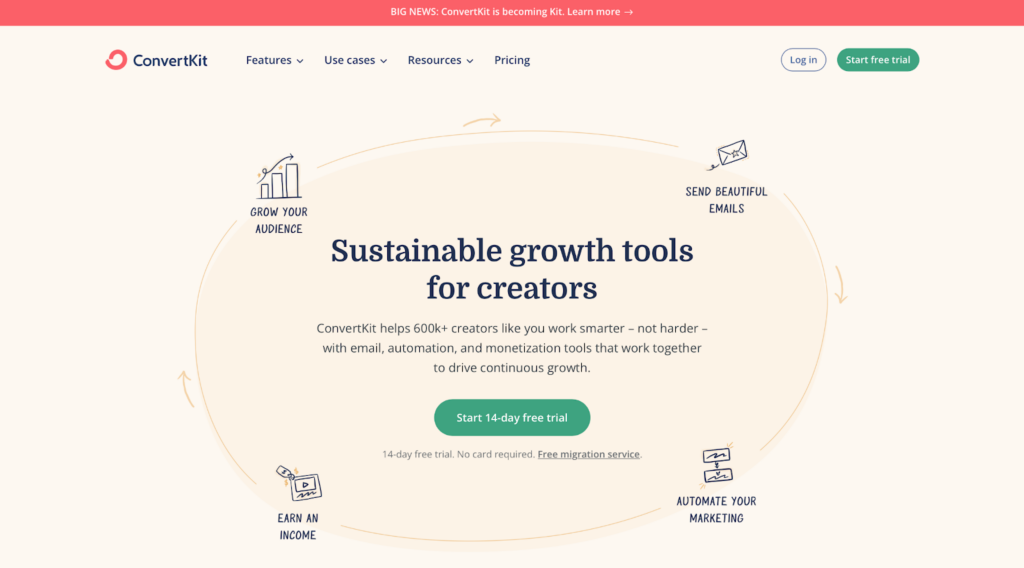
Best for: Startups and small businesses looking to grow
At-a-glance: ConvertKit is a one-stop shop for creating marketing funnels and filling them with leads using automated email journeys. If email drip campaigns are a marketing priority, it’s hard to resist a free version with this many features – especially if you’re a small business that wants to try it before you buy.
ConvertKit is all about the journey, enabling you to build custom paths that connect events, actions and conditions. It gives you insight into what your customers are doing, when they’re doing it and how your content is performing at every touchpoint. It does all of this with a seamless, intuitive interface built for simplicity first.
Where it shines:
- Marketing automation for creators
- Rule-based email drip campaigns
Use it for:
- Sending out general broadcasts about your business
- Creating personalized messages for segmented audiences
- Building automated funnels that move customers through
- Customize paths based on customer actions
| Pros: | Cons: |
|
|

Best for: Course creators, businesses and organizations of all sizes using Thinkific
At-a-glance: Purpose-built for businesses using Thinkific to host and market their online courses and learning products, WooNinja Funnels is a single automation solution that replaces the need for third-party tools.
We may be a little biased, but we recommend WooNinja Funnels as the simplest way to engage students whenever they interact with your Thinkific site. WooNinja Funnels lets you set up and send emails at specific trigger moments in the customer/student journey, whether it’s a new sign-up or a loyal returning customer.
You decide when and how customers/students access your proprietary course content, giving you real-time control while tracking the activity within the funnels you set up.
Where it shines:
- Online Education
- Thinkific App
Use it for:
- Sending customized emails for sign-ups, trials, purchases and more
- Securely selling ebooks, downloads and other files
- Distributing certificates or supplemental course materials
- Capturing opportunities at five key trigger moments
| Pros: | Cons: |
|
|
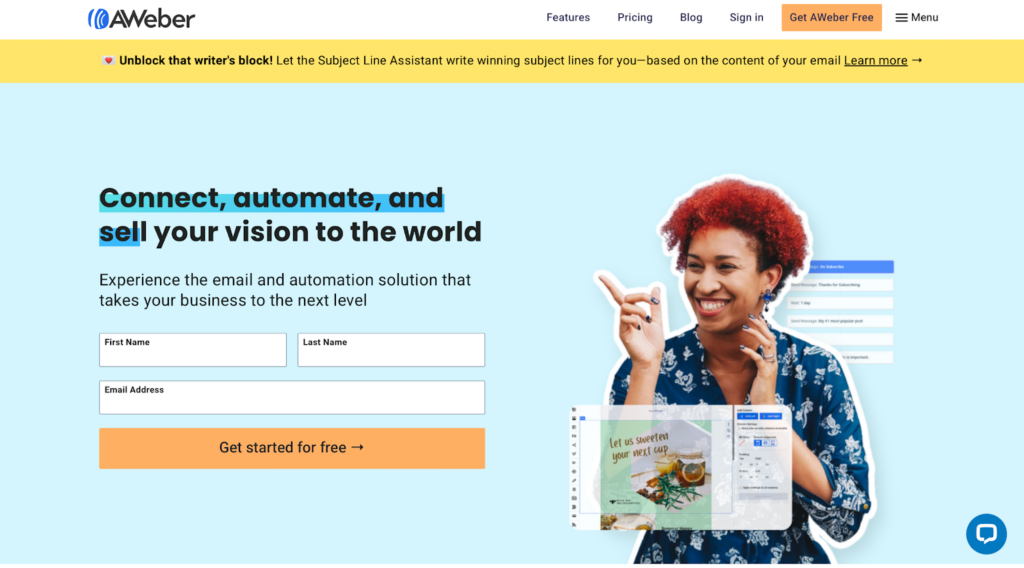
Best for: Small businesses and entrepreneurs
At-a-glance: AWeber is a leader in marketing automation, particularly in email marketing – a specialty they’ve honed for more than 20 years. The platform is a strong choice for those looking to create a solid foundation for email marketing automations, particularly for marketers who don’t have a technical background.
AWeber handles everything your customer journey touches, from auto sender email campaigns to landing pages and notifications. Paired with reliable service and delivery and a simple drag-and-drop designer, this platform is built to reduce hassle and worry for entrepreneurs and creators who aren’t necessarily tech wizards.
Use it for:
- Creating and sending email journeys
- Implementing push notifications on your website
- Designing landing pages for your offers
- Building and growing email lists
Where it shines:
- Focus on email marketing
- Built-in Canva integration
| Pros: | Cons: |
|
|
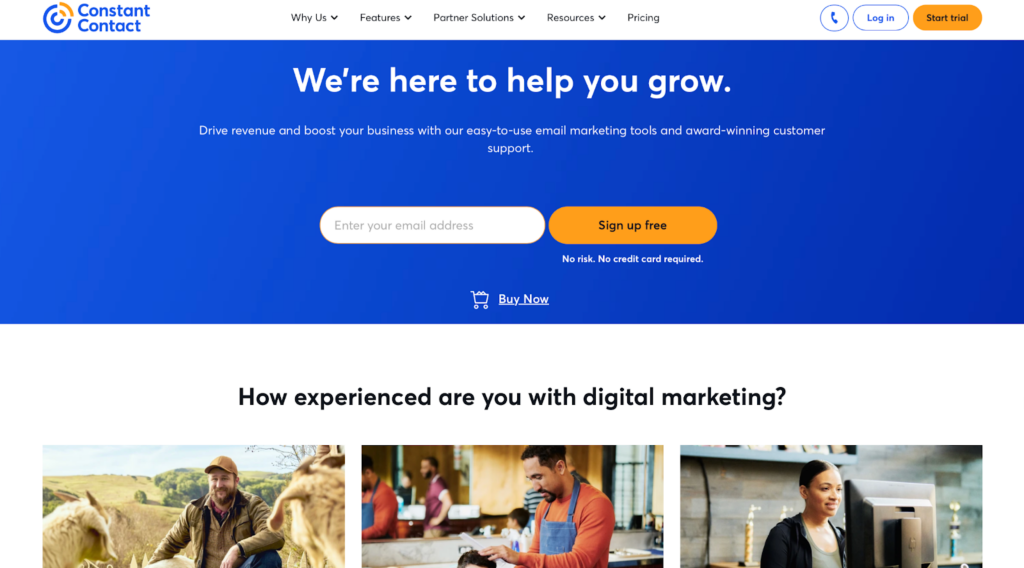
Best for: Small businesses and non-profit organizations
At-a-glance: Constant Contact brings big-company digital marketing automation to small businesses.
Constant Contact’s marketing automation focuses on building up your list of contacts and communicating with them via email, social media and SMS. With simplicity at its core, it sets itself apart as an entry-level solution focusing on a few high-value elements that provide the biggest value for small businesses and nonprofits.
Use it for:
- Building email lists from many sources
- Customizing email templates
- Automating real-time sends, follow-ups and reminders
- Integrating event registration, surveys and A/B tests
Where it shines:
- Simple tools for those without technical expertise
- Non-profit marketing
| Pros: | Cons: |
|
|

Best for: Entrepreneurs and startups
At-a-glance: Built by small business owners for small business owners, Keap is an all-in-one sales and marketing automation platform that takes the work out of capturing, organizing, tracking and nurturing your leads.
More than a marketing automation platform, Keap is also a CRM, sales pipeline manager and a business enablement platform offering support for reviews, invoices, payments, quotes, appointments, subscription management, phone numbers, forms and more.
Use it for:
- Email scheduling based on time or action
- Creating simple or advanced automated flows
- Automating personalized follow-ups
- Automating segmentation for new leads
Where it shines:
- Does a little bit of everything
- Tagging system
| Pros: | Cons: |
|
|
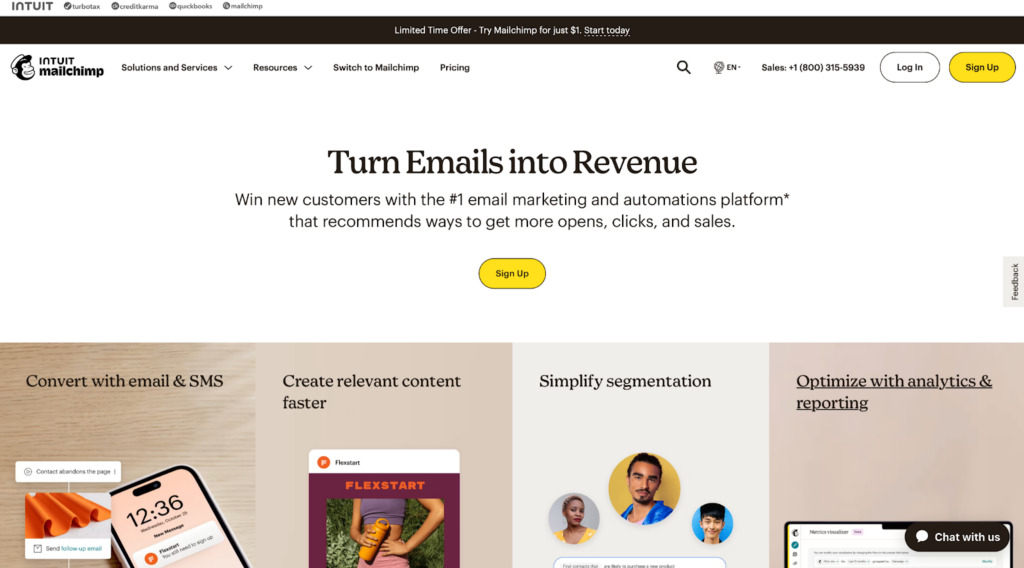
Best for: Startups or small businesses
At-a-glance: Mailchimp may have built its reputation as an email marketing tool, but it has since grown into a fast-growing automation and marketing platform optimized for small businesses.
When it comes to email automation, Mailchimp is a solid, budget-friendly option for teams that may be trying email automation for the first time and don’t have large amounts of technical expertise.
In one place, you can manage your email lists, create visual customer journeys, design your emails, and pinpoint the best times to send them. Mailchimp’s simple editor means you don’t need to be tech-savvy to get email automation up and running. Its analytics engine helps you pinpoint the ideal time to send emails to get noticed, too.
Use it for:
- Building emails with a simple WYSIWYG editor (The “What You See Is What You Get” editor lets you make changes and immediately see how they look on your live website)
- Mapping visual customer journeys
- Delivering emails at optimized times
- Scheduling personalized emails with date-based automation
Where it shines:
- Friendly and simple email building tools
- eCommerce email sequences
| Pros: | Cons: |
|
|

Best for: Growth-focused startups and small businesses
At-a-glance: EngageBay automates your customer journey from the moment a prospect finds your site until the moment they convert.
Build landing pages, email sequences, web forms, push notifications, SMS broadcasts, videos and more. EngageBay offers a wide range of automation tools that help you generate leads, nurture them and turn them into loyal customers. Its powerful yet simple automation capabilities stitch together your customer experience across marketing, sales and support.
EngageBay secures its place among the most affordable and feature-packed all-in-one tools… and if you have any questions, their support team is always by your side.
Use it for:
- Reaching out and responding to customers in real-time
- Setting up email nurture campaigns
- Identifying upsell and cross-sell opportunities
- Consolidating marketing, sales and support data
Where it shines:
- Wide range of free tools
- Quality of customer support
| Pros: | Cons: |
|
|
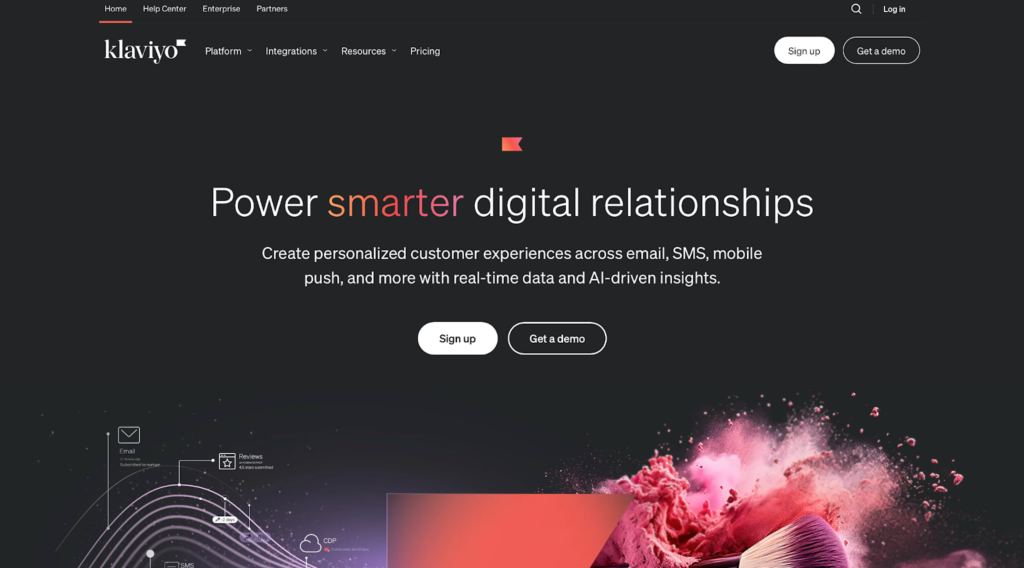
Best for: Businesses of all sizes, from entrepreneur to enterprise
At-a-glance: Klaviyo helps eCommerce businesses connect and stay in touch with buyers through personalized email and SMS messaging based on customer data and AI-powered analytics.
Klavio works best when you are looking to move leads from the middle of your funnel to the bottom. If that’s where you need support and you’re looking for more than the occasional email campaign, this is the right platform for you.
Send exclusive announcements, product recommendations, discounts, newsletters, reminders and more to the right people at the moments that matter. Keep your email marketing and SMS messaging together in one platform. Track the performance of the messages and journeys you create. And keep tabs on customers as they interact with your brand.
Use it for:
- Targeting emails and advertisements
- Integrating email and SMS marketing
- Personalizing messages based on customer insights
- Benchmarking performance against similar businesses
Where it shines:
- eCommerce marketing
- Email and SMS messages
| Pros: | Cons: |
|
|
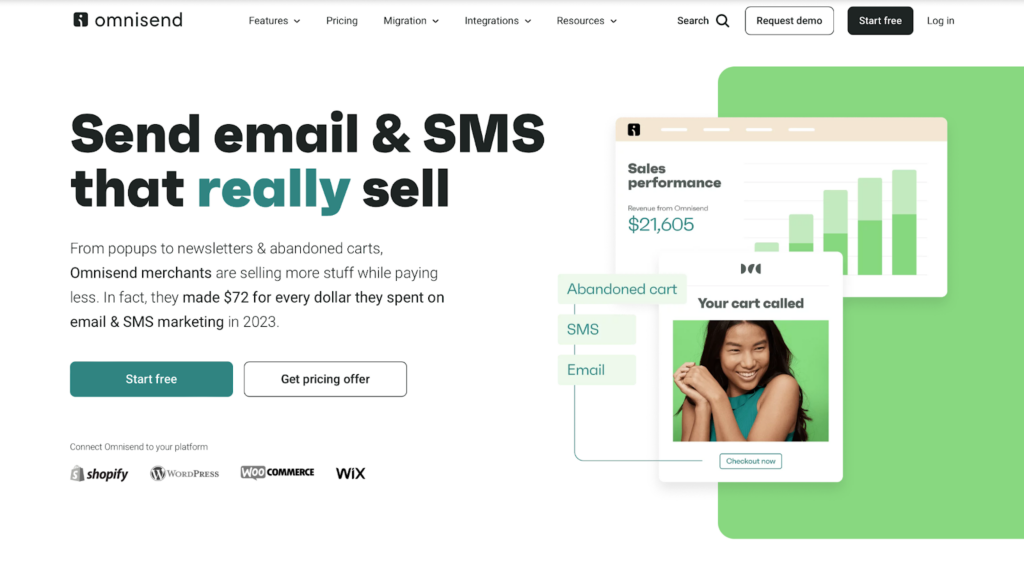
Best for: SMBs with smaller marketing teams
At-a-glance: Another eCommerce-focused marketing automation platform, Omnisend puts email marketing, SMS messaging and web notifications on one platform – and on autopilot.
Omnisend is built with email marketing at its core, but the experience it provides your customers is consistent across the channels it supports. It’s no-code, drag-and-drop editing means anyone can get started creating a brilliant, personalized campaign. Its customer segmentation and reporting features keep eCommerce at the heart, with tracking that matters most when you’re selling online.
Use it for:
- Sending email blasts, newsletters and more to targeted segments
- Building basic templates simply and quickly
- Automating pop-ups and notifications on your site
- Gathering post-sale feedback from customers
Where it shines:
- eCommerce marketing
- Multi-channel workflows
| Pros: | Cons: |
|
|

Best for: Growing small businesses and SMBs
At-a-glance: Brevo, formerly known as Sendinblue, is a multi-feature marketing automation platform that encompasses email campaigns and broadcasts, transactional emails, chat, SMS and social media marketing.
With built-in CRM, audience segmentation, landing page creation and more, Brevo is an all-in-one platform that puts all your customer communication in one spot.
Use it for:
- Creating automated marketing and transactional emails
- Growing your contact list with custom forms
- Launching targeted Facebook ads
- Testing and optimizing journeys and deliverables
Where it shines:
- Facebook ad creation
- Transactional emails
| Pros: | Cons: |
|
|
Final Thoughts
Picking the best marketing automation platform is a tough decision, but it’s an important thing to get right for your business. After all, if you go too far down the path with a solution that doesn’t fit your needs, you could be missing out on opportunities or making life more difficult for yourself when you switch to something different.
While we can’t guarantee results, we can break down these 15 options based on different business sizes and needs.
Marketing Automation Platforms for Entrepreneurs and Early Stage Startups
If you’re an entrepreneur or earlier stage startup who wants to make the best use of limited resources to automate simple tasks, consider:
Marketing Automation Platforms for Startups and Small Businesses
If you’re a startup or small business taking your first dip into the world of marketing automation, particularly around initiatives like email drip campaigns, consider:
Marketing Automation Platforms for Small Businesses
If you’re a small business looking for an all-in-one solution that can help you cover all of your sales, marketing and tracking basics, consider:
Marketing Automation Platforms for Growth-Focused SMBs
If you’re a growth-focused SMB that already has a marketing team, a sales strategy and some technical know-how, consider:
Marketing Automation Platforms for Larger Businesses
If you’re a larger business with complex journeys and a marketing machine in full swing, but you’re interested in a full-featured suite that can take you even higher, consider:
- Adobe Marketo Engage
- Salesforce Marketing Cloud Account Engagement
- WooNinja Funnels
- Oracle Eloqua Marketing Automation
If you’re ready to put marketing automation to work in your business, tools like these can make a huge impact on the number of leads you attract, your success at converting them into customers, and the insights you gain along the way. They take the tedious tasks off your plate so you can focus on growing your business, your way.
Ready to take your business to its next level of growth?
Start your free two-week trial today and discover how Thinkific can help you drive leads, convert customers, and generate revenue with industry leading marketing automation tools and integrations.
This blog was originally published in August 2022, it has since been updated in August 2024.






