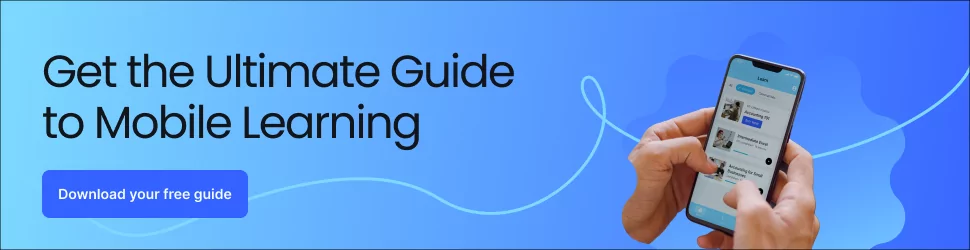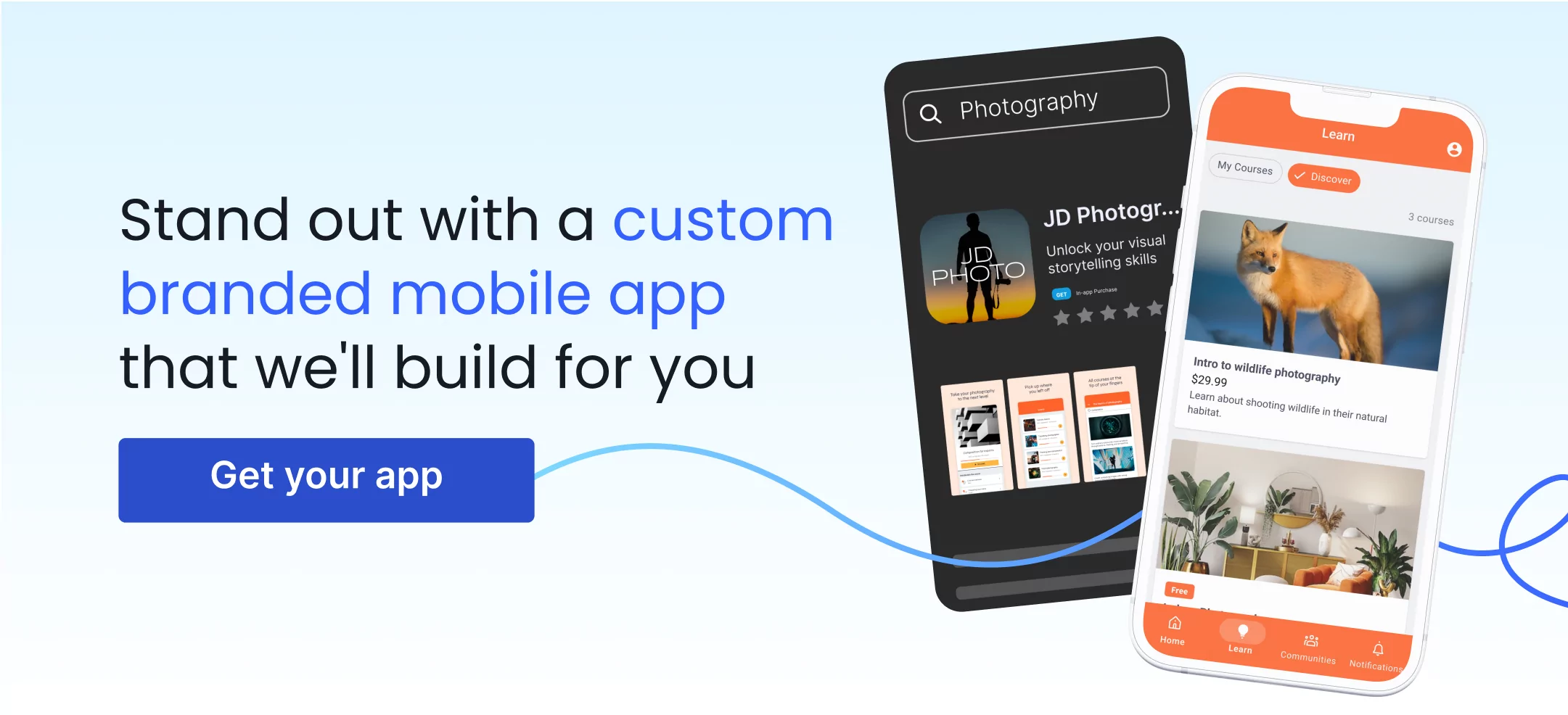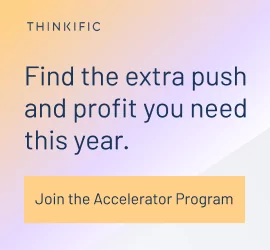A study by Statista shows that 57% of Gen Zs and millennials spend over five hours on their smartphones every day. Smartphones have revolutionized the way people shop, bank, communicate, and even learn.
Now, anyone can get educational content by pressing a few buttons on their phone. So if you want to teach people what you know,— especially people aged 13 – 40 — you’ll have to optimize your courses, podcasts, and/or coaching programs so that people can access them on their mobile phones.
This is called mobile learning.
In this piece, we’ll cover what mobile learning is and the different types of mobile learning you can use to teach and connect with your audience.
Skip ahead:
What is mobile learning?
Mobile learning, or m Learning, refers to the use of portable devices like smartphones, notebooks, tablets, and laptops for educational purposes.
Read more: What is M Learning?
Traditionally, employees and school students learn through a blended learning approach that consists of classroom training, videos, manuals, one-on-one mentorship, and on-the-job training (for employees). This approach can be very expensive and time-consuming — for both the organization and employees, as it affects productivity, and incurs additional infrastructure costs, and travel expenses for the trainer.
Mobile training aims to alleviate this issue. Every day, companies launch new mobile learning apps that aim to deliver quality resources to students and employees who want to learn a new skill or improve on skills they already have.
With the spread of COVID-19 and subsequent lockdowns, most schools and corporate institutions started using these mobile learning apps to educate students and employees.
Through mobile learning, students and employees can enroll in coaching programs, watch video lectures, work on courses, attend live classes and events, and take exams right on their phones (or other handheld devices).
With m Learning, you can make your course content accessible, convenient, and flexible for people — especially if they’re usually on the go.
7 types of mobile learning you can try
As you’ll see below, mobile learning exists in different forms. Each of these forms make it easy for students and employees in various situations to master a skill as easily and quickly as possible — without forgetting what they learn.
Microlearning
A Microsoft study showed that, in recent years, the attention span of the average person has dropped to just 8 seconds — the same attention span as a goldfish.
Microlearning is designed to help people absorb and retain information better and more quickly. This learning approach involves breaking down large course materials into bite-sized modules, usually lasting between 2 and 10 minutes (if it’s a video). If it’s a text-based course, it could just be 200-300 words of text, followed by a short quiz. This makes the course easily digestible.
With microlearning, mobile learners can take lessons when it is most convenient for them — during their morning commute to work, during class breaks, during lunch breaks, etc.
A great example of a microlearning-based mobile learning app is Duolingo. This language-learning app combines gamification (which we’ll talk about next) with three-minute lessons to help people learn different languages at their own pace.
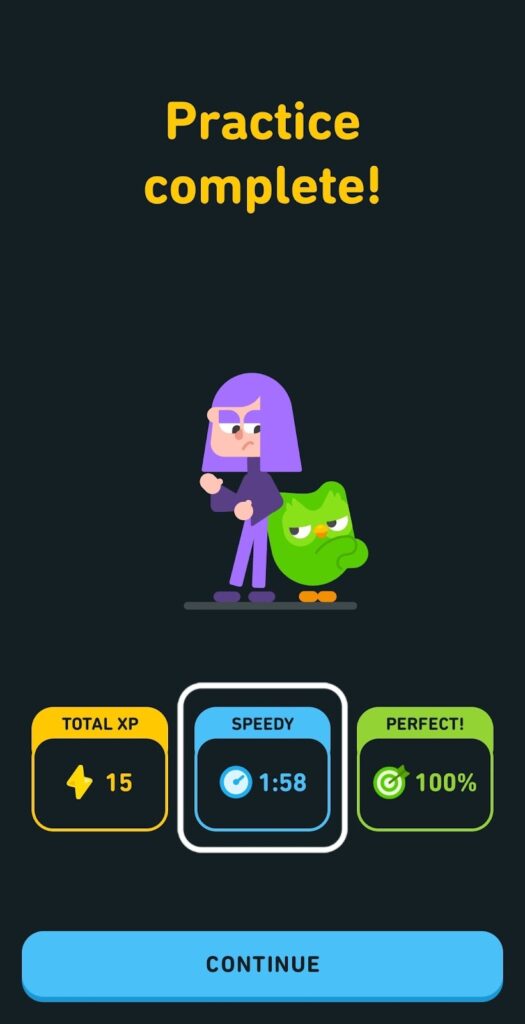
This learning method is best for:
- Improving peer-to-peer learning: Microlearning provides learners with a way to communicate with other learners, have discussions, and share ideas
- Increasing knowledge retention in learners: Because learners are absorbing information in bits, they’ll be able to retain it for longer
Gamification
Mobile learners learn best when they’re having fun and when they have goals to aspire to — especially in a way they perceive as enjoyable.
Because of how addictive and engaging video game features are to people of all ages, it makes sense to see learners get hooked when game-based elements are integrated into their course materials.
That’s where gamification comes in.
Gamifying a lesson may involve adding a point-based reward system, leaderboards, score tables, sequencing, and maybe even real prizes to help learners absorb new information, drive engagement, and increase competition.
As mentioned earlier, Duolingo gamifies their entire learning structure. They give XP points after each lesson, and there are leaderboards and prizes that encourage mobile learners to work on lessons often.
Another mobile learning app that does gamification really well is SoloLearn. SoloLearn helps people learn coding and programming in different languages.
In addition to their coding lessons, this app offers coding contests and challenges against other users. It also offers discussion forums and a code repository where users can upload their code.
This learning method is best for:
- Increasing engagement and fun during lessons
- Instilling soft skills such as critical thinking, problem-solving, cooperation, social awareness, and collaboration
- Inspiring learners to discover intrinsic motivation to learn
Video and audio based learning
The use of visuals and sound in mobile learning helps to keep the learner’s attention and increase information retention.
That’s why most courses are video-based.
A great example of a video-based learning app is TED-ed. TED-ed is the educational branch of the Technology, Entertainment, and Design (TED) platform.
The videos on TED-ed cover a huge scope of subjects and they vary in length. After each video, TED-ed encourages learners to answer questions via short quizzes, explore additional resources, and discuss what they learned with other learners.
These quizzes and exercises in the videos turn passive viewers into active participants.
This method is especially great for students, as higher education teachers can use mobile-optimized quizzes and tests to test their students’ understanding of a subject. They can even use specialized tools like Quizlet, which enables teachers to use pop quizzes, games, flashcards, and videos to help students engage with content in a way that works well for them.
Audio-based learning is another great way for learners to consume your course content – they can even keep learning while on the go, or doing other things (like washing the dishes!). Try out Thinkific app Hello Audio to quickly and easily convert your course content into private podcasts.
This learning method is best for:
- Holding the attention of learners: Video engages both the visual and auditory senses, which leads to long-term retention
- Onboarding new employees: Videos are great for explaining your company’s values, mission, vision, and culture to new hires
- Workplace training: Videos are a great way to teach new hires about common workplace situations and what to do when faced with a problem
Text-based learning
As great as videos are, they’re not the best learning method for everyone in every scenario. In some cases, watching videos is inconvenient.
In cases like these, text-based learning may work really well. Learning through PDFs, eBooks, or even Slack messages can work just as well as — if not better than — videos.
This way, students can decide for themselves when to start reading and when to stop. And if their smartphones or e-readers have a highlight feature, they can highlight important paragraphs, sections, and diagrams.
Looking to incorporate text-based learning with your existing video content? HubSpot is a great example, as they offer a myriad of video-based courses on different marketing-related topics. After each course module, HubSpot encourages learners to check out the text-based resources that contain the module’s key points, summary, and next steps learners should take.
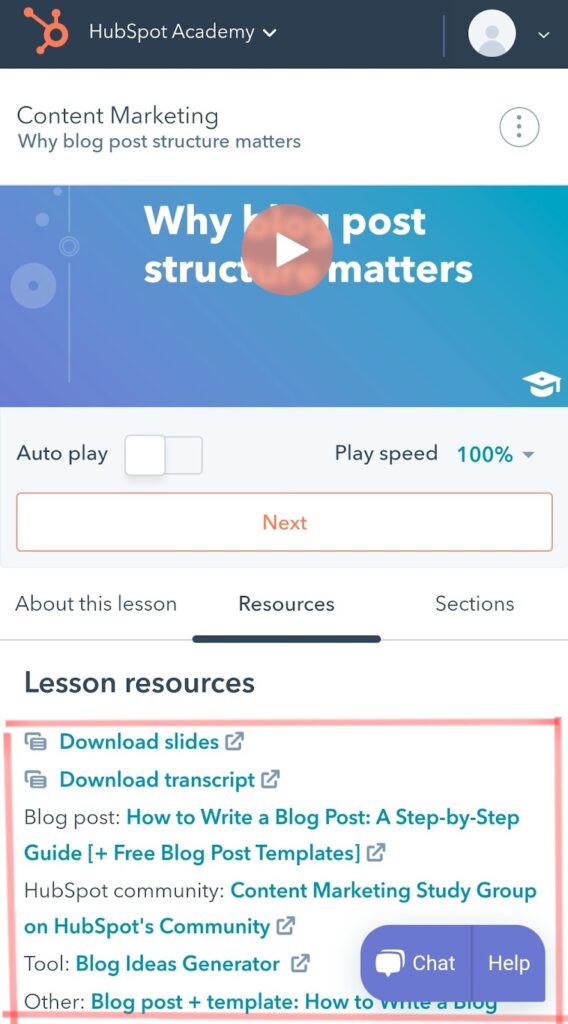
This learning method is best used to:
- Bridge the gap between acquiring knowledge and taking action: If you’re teaching people through pre-recorded videos, it only makes sense to include next steps in a PDF or short eBook that learners can study when they want to implement what they’ve learned.
- Reach learners every day: If a certain skill requires you to communicate with learners regularly, it’s easier to do this via text or short messages.
- Reinforce key concepts: If your course is video-based, you should have text-based resources that contain key points and course summaries that learners can easily refer to when they want to renew their knowledge on a concept they learned in the course.
Virtual instructor-led training
Virtual instructor-led training, or VILT, is training that is offered in a virtual setting, rather than a traditional classroom environment. This learning method involves an instructor or expert teaching a course — either in real-time or through a pre-recorded video.
The spread of COVID-19 forced many schools and companies to switch to VILT as face-to-face training was no longer safe.
Virtual courses are usually done through video conferencing platforms like Zoom and Google Meet. Some teachers, however, prefer to put their virtual courses up on Massive Open Online Courses (MOOC) platforms like Coursera and Udemy.
MOOC-based courses are usually taught by subject matter experts, who pair their course materials with assessments, assignments, and quizzes that learners can engage in.
Zoom-based training sessions usually last between 60 minutes to 2 hours, compared to physical classroom training that can last for 5 – 10 hours. Courses hosted on MOOC platforms can last several hours, though. But learners can take the course at their own pace.
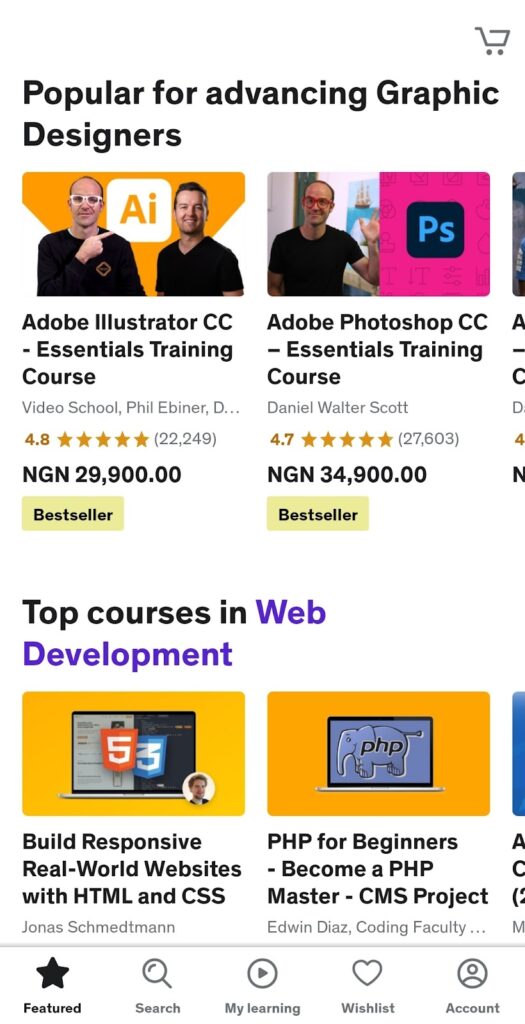
This learning method is best for:
- Distance teaching: VILT is great for teaching students who live far away from their schools and for companies with remote employees as it helps them learn at a time and place that best suits them.
- Reaching a larger audience: VILT helps instructors who want to reach a larger audience in different parts of the world without having to spend money on travel and accommodation
- VILT is great for learners who like to revisit course content if they need more time to assimilate or understand a concept
Curated content through learning management systems
Curated content refers to mobile-accessible links to articles or videos that educators share with learners. These links are usually shared via a learning management system (LMS), such as Moodle, Docebo, and Schoology. Learners can also share these links with other learners.
A great example of a mobile-accessible LMS is Axonify.
Axonify is a mobile learning app designed specifically for employees that require compliance and safety training. This app combines gamification with bite-sized learning to help employees improve their existing knowledge and learn new skills that can help them move up the career ladder.
Axonify provides metrics that can help employees quantify their learning progress. There are also tests that employees can take to gauge how much they have learned.
This learning method is best for:
- Onboarding and training new employees in a corporate environment
- Teaching new hires how to use new systems and products in the workplace
- Assigning necessary courses to employees to ensure that they develop the right job skills and know about product changes.
Virtual Reality (VR) learning
Virtual reality (VR) learning is an immersive learning environment that involves simulating real-life scenarios and work challenges for teaching purposes. In VR training, learners use a headset and controllers to move around and interact in a 3D virtual setting that has simulations of real-world machinery, tools, and other trainees and instructors.
With virtual training, workplace scenarios that are too risky, difficult or expensive to learn — like heights training, disaster preparedness, chemical spills, and emergency protocols — become safer, cost-effective, and practical in an immersive simulation.
When VR training is combined with a learning curriculum developed by experts, trainees learn through personal experience — which can significantly improve retention, job performance, workplace safety, and team collaboration.
Note: VR training isn’t exactly available via mobile phones, but it is a progressive and effective way students and employees can learn.
This learning method is best for:
- Onboarding new employees: VR training can help you show new hires the ins and outs of the business, process, and work culture.
- Teaching employees technical skills, like assembling complicated machinery: VR training allows employees to interact with a simulation of the machinery. Using hand-held controllers, trainees can push virtual buttons, pick up virtual objects, unscrew virtual knobs, etc.
- Teaching soft skills: VR training helps trainees refine their soft skills by making them work through simulations of different customer situations. This teaches them how to make critical decisions in tense situations.
- Teaching troubleshooting: VR is a great way to teach employees how to troubleshoot products and repair equipment. VR training guides learners on how to fix problems step by step.
- Safely teaching employees who work risky jobs how to react during accidents or in hazardous situations
Optimize your courses for mobile
Mobile learning is a wonderful learning method for students and employees who don’t have the time to attend a physical classroom-based session or who just want to learn at their own pace.
Read more: Advantages and Disadvantages of Mobile Learning
To teach learners like this, create specific courses that are optimized for mobile and adapt your learning strategy to include mobile learning content.
If you’re looking for a tool to help you create and host mobile-optimized courses, Thinkific is your best bet.
Check out Branded Mobile by Thinkific here!