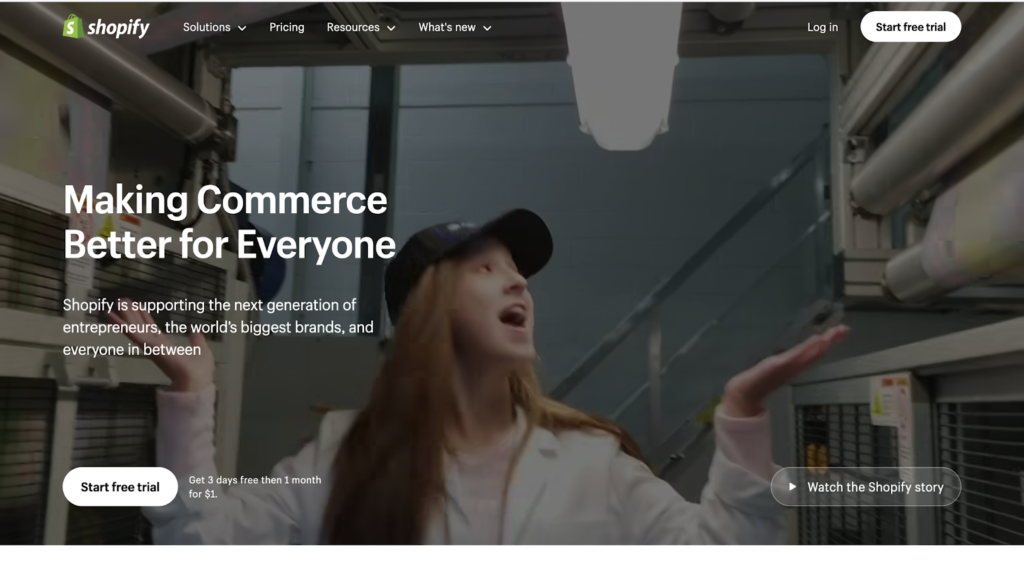From how-to guides to industry reports and everything in between – ebooks are an endlessly adaptable digital product. And the best part? All you need is your brain and some simple graphic design tools to make your first ebook.
Selling ebooks online is one of the easiest ways to get started in the world of digital products. You don’t need to invest a ton of time and money into creating one – and you can offer your audience a genuinely valuable resource that helps build trust with your ideal customers.
Want to know how to sell ebooks online? You’ve come to the right place. Here’s everything you need to know about selling ebooks – plus expert tips from Thinkific creators who’ve built winning businesses from selling their own digital products.
Free Guide: 10 Ebook Marketing Strategies
Simple ebook marketing strategies to help you stand out from the competition and help you boost your ebook sales.
Follow along or skip ahead:
- 4 reasons to sell ebooks
- How to sell ebooks online in 6 steps
- 5 best platforms for selling ebooks – and how to use them
- 3 bonus tips for selling ebooks online
- Ready to sell your ebook online?
4 reasons to sell ebooks
Ebooks are flexible, beginner-friendly and an ideal way to build your personal brand. With an ebook, you can provide valuable, actionable advice to your audience, while generating additional revenue for your business.
If you can learn how to sell ebooks online, you can grow your brand awareness, build trust with your target audience, and future-proof your business.
Here are 4 top benefits of selling ebooks.
-
Easy for beginners
When it comes to creating digital products, it can be tough to know where to start. Ebooks are a great entry level digital product because they don’t require much investment or technical skills to make – all you need to create an ebook is your knowledge and expertise, some writing skills, and a graphic design tool like Canva.
-
Boost brand awareness
The beauty of ebooks is they’re customizable to your brand and your target audience. Build brand awareness by creating and selling an ebook that’s tailored to your ideal customers and attract more people to your business. This can help to establish you as a thought leader in your industry – and give you more chances to sell higher ticket digital products to your customers in the future.
-
Diversify your income
If you can learn how to sell ebooks online, you can also open up a new revenue stream for your business. With multiple revenue streams, you have more opportunities to earn money from your expertise and create a more resilient business. If one revenue stream dries up, you have others you can fall back on. This is essential for any business – but it’s especially important if you’re a full-time Creator Educator.
-
Grow your customer base
As well as being a digital product in itself, an ebook can also act as an effective lead magnet to move customers down your sales funnel. Use your ebook to build your authority in the eyes of your target audience and generate more opportunities for upselling – today ebooks, tomorrow online courses, one-to-one coaching, memberships, and more. For best results, use your ebook as a tool in your wider content strategy.
Ready to find out how to sell ebooks online? Check out our 6 easy steps to help you get your ebook business up and running.
Related: How to Make Money Self-publishing
How to sell ebooks online in 6 steps
Before you start writing your ebook, it’s really important to know who you’re writing for. Who is your ideal reader?
To help give your ebook the best chance of success, start by defining your target audience. This is an essential first step to know why you’re writing your ebook, who you’re targeting, and how you will market and sell your ebook to real people.
Without a clearly defined target audience, you risk writing a generic book that’s for ‘everyone’ but in reality helps no one. If you want to end up with a product you can sell and earn money from, you need to create personalized content that speaks directly to your target audience.
Your content should feel like it was written for them – and them alone.
To get started, try answering these questions to find your target audience:
- Who is your ideal reader?
- What demographic are they? Including age, gender, location, etc.
- What are their biggest challenges and frustrations?
- What are their primary goals?
- What do they need most?
- What problem will you help them solve?
To help you define your target audience, conduct audience research to find out who you’re going to be selling your ebooks to. You can also do an audience research survey to find out more about your existing customers and followers.
Knowing your target audience will help you shape your ebook topic, your content and your writing style. It will also make it much easier to sell.
Related: How To Create Your Ideal User Persona (+3 Templates)
If you want to sell ebooks online, you need some content to sell. That means putting pen to paper – or fingers to keyboard – and writing your ebook.
Here are 6 tips to help you write your ebook from scratch.
-
Use your audience to shape your ebook topic
If you’ve taken the time to define your target audience, you should have a good idea of your audience’s biggest challenges, frustrations, and needs.
Use these findings to help you choose your topic and structure your ebook content. Remember: write about what your audience most wants to know, not what you think they should know.
If you’re a Creator Educator with an established business, choose topics that align with your current content and future goals. Your ebook is a chance to deep dive into topics you’ve already written or talked about, adding more detail and value for your audience.
If you’re starting your business from scratch, let your overall goals for your business dictate your ebook topic. Who do you want to help and why? Take the time to find your niche to make sure your ebook delivers maximum results – and sets your business up for future success.
“You’ll never run out of business if you focus on serving others before serving yourself… My ebook and subsequent products sold well because they were things that people needed, and if they didn’t have it, they weren’t going to be able to get to where they wanted to go.”
DIAMOND LEE, THINKIFIC CREATOR EDUCATOR
-
Write an outline before you start
The process of writing an ebook can be time-consuming. To help you stay focused and speed up the process, write an outline before you start.
Make sure you know what you want to cover. This might include outlining chapters, subheadings and/or sections, as well as any original research, expert interviews, and case studies. Decide exactly what you want to include and how you’ll structure your ebook to help your content flow.
This will make the writing process easier, faster, and more efficient – and ensure your ebook is easy to follow for readers.
Learn More: How to write an Ebook
-
Pull in relevant information from a range of sources
Most Creator Educators will already have a bank of information and expertise up their sleeves. To help you create the best possible ebook for your audience, try to bring in information from a range of different sources.
You don’t have to write all your content from nothing. In fact, you can repurpose information from your existing content, while adding extra value for your readers.
For example, if you’re an educator who’s used to delivering in-person lessons, you can borrow content from your live courses and one-to-one sessions to include in your ebook. If you’re a digital creator, you can use existing content from your social media, webinars, podcast, and any other relevant sources to write your ebook.
Starting from scratch? Think about how your personal experience has shaped your perspective and given you a unique view on the topic. What original insights can you bring to the table? If you can add them to your ebook, your content will be richer, more valuable and distinctively yours.
“Don’t hold back what you know, be generous with the knowledge that you have. Once I said ‘screw it’ and just started teaching everything I knew without the intention to get paid, my audience found me.”
MILLIE ADRIAN, THINKIFIC CREATOR EDUCATOR
-
Add value for your audience
During the process of writing your ebook, always keep your audience in mind. Your aim is to create a product that your customers are excited about, that’s genuinely helpful, and that feels like a bargain whatever the price.
That means answering your target audience’s questions, addressing their concerns, and offering something new that hasn’t been covered by your competitors.
Take time to think about how you will add value for your audience – and make sure they will feel satisfied with their purchase.
Here are a few ideas to inspire you:
- Include original research – like surveys and interviews
- Insert interesting diagrams and infographics
- Create templates, checklists, and worksheets
- Compile a list of recommended resources
- Add multimedia content – like video and audio
Consider what content and resources will be most beneficial for your target audience to help you create a product people will be biting your hand off to buy.
-
Include Call-To-Actions
To extend the reach of your ebook, make sure your content includes several Call-To-Action phrases (CTAs) to direct your customers to take the next steps after reading your content.
Use CTAs to convert your ebook customers into new customers for other digital products. For example, your CTA can direct readers to the landing page for your online course or to your membership community registration page.
-
Create an audiobook too
If you’re writing an ebook, you can open up a new audience for your content by converting it into an audiobook as well. That’s right – two digital products for the price of one.
With an audiobook, your audience has the chance to listen to your ebook on-the-go and get more out of your content. It’s up to you whether you sell ebooks and audiobooks as separate products or if you offer your audiobook as a bonus add-on to your ebook to help sweeten the deal.
If you’re looking to sell ebooks online, you need to take the time to think about how you’ll design and customize your ebook to make it appealing to your audience. Visuals are everything. In fact, your ebook design could be make or break for your ebook sales.
Before your prospective customers have a chance to read your content, they’ll judge your book by its cover (literally). So it needs to look interesting, enticing, and be tailored to them. Think about matching your ebook design to your overall brand aesthetic – including your brand colors, font and image style.
There are several different elements you need to consider in your ebook design, including:
- Your cover
- Content formatting
- Tables and graphs
- Infographics
- Images
Don’t stress if you don’t have a background in design – there are a wide range of ebook creator tools you can use to design and format your ebook and make it look more polished and professional.
You can also enlist the help of a graphic designer to turn your content into a product that’s eye-catching, attractive, and easy-to-follow.
“Aim for consistency with your brand identity and pay extra attention to the quality of your student’s learning experience if you want to create loyal customers.”
ELLIE DIOP, THINKIFIC CREATOR EDUCATOR
Related: Top 11 Ebook Creator Tools
You also need to pick a platform to sell ebooks from. There are a wide range of ebook distribution platforms to help you sell your ebooks more easily, including dedicated ebook platforms, ecommerce platforms, and more.
The best platform for your needs depends on what you’re selling. Will you be sticking with ebooks or looking to sell additional digital products like online courses too?
If you’re already using a membership site platform to connect with your customers, you can simply add your ebook to your online store and start selling it alongside your other digital products.
Here are 3 top platforms to help you sell ebooks online:
(Skip ahead: 5 best platforms for selling ebooks – and how to use them)
- Thinkific
Thinkific makes it easy for Creator Educators to sell ebooks alongside other digital products like online courses and membership subscriptions. Thinkific is easy-to-use and super simple to set up with a drag-and-drop site builder that’s perfect for beginners. The user-friendly interface means you can get your store up and running in less than a day and start selling ebooks with minimal effort.
“Thinkific’s packages are simplistic and easy to follow. I love how user-friendly it is, and there is a ton of support. I like knowing that when I need something, I can get a response quickly.”
GEORGE PITTS, THINKIFIC CREATOR EDUCATOR
- Amazon Kindle Direct
Amazon is one of the best known platforms for selling ebooks. Thanks to its popularity, there’s a large existing audience looking for ebooks – but there’s also more competition to get your content noticed. Amazon ebooks are mostly tailored to Kindle so you’ll need to convert your content using Kindle Create.
- Shopify
Shopify is another top option for selling ebooks online. Create a custom Shopify store, upload your content, and start selling ebooks right away. Shopify is built for ecommerce with a range of handy features – including an ebook business name generator and range of professional store themes.
Check out our pick of the best platforms for selling ebooks below
Creating stunning content and picking a platform is just the start of selling ebooks online. To generate sales, you’ll need to market and promote your ebook to get more eyes on your content.
Let’s face it, if your ebook is just sitting on your chosen platform and not getting any attention, it’s not doing your business any good. It’s time to sell, sell, sell.
Free Guide: 10 Ebook Marketing Strategies
Simple ebook marketing strategies to help you stand out from the competition and help you boost your ebook sales.
There are tons of strategies you can use to promote your ebook. Here are 5 top ideas to get you started.
-
Social media
You don’t have to be a top creator to know that social media is one of the best places to promote and sell products online – including ebooks.
Your social media channels give you a tried-and-tested way to publicize your content, collaborate with other creators, and win some new leads in the process.
Here are our tips for selling ebooks on social media:
- Post teasers and snippets
Promote your ebook across all your social media channels with content that catches your audience’s attention – like excerpts, quotes, tips and tricks, and interesting infographics.
Pull the juiciest bits of information from your ebook and publish them across your social media channels to encourage viewers to hit buy. Don’t forget to include a link to your ebook landing page or online store in your link in bio too.
- Create a content calendar
Plan and schedule your social media content in advance to make it easier to promote your ebook consistently. Aim to create at least 1-2 months of content. The idea is to build a sense of anticipation and excitement before you launch your ebook to help it fly off the shelf.
- Encourage social sharing
Encourage your ebook readers to become brand advocates by adding social sharing buttons to your ebook downloads page or emails and make it as easy as possible for your customers to post on social media and promote your ebook to their friends and followers. You can also highlight ultra-shareable snippets in your ebook content to encourage people to post about it.
- Collaborate with other brands
As always, brand collaborations are a great way to spread the word about your digital products to a wider audience. Look out Creator Educators with a relevant target audience to help you sell your ebook online. If you’re not sure where to begin, simply DM some fellow creators and start a conversation – you never know where it could lead (the Thinkific Creator Community is a great place to find them).
Related: Social media marketing guide (+ bonus checklist)
-
Email marketing
Use your mailing list to full advantage to help you sell ebooks too. Your email subscribers are ideal leads – they’ve already made it clear they’re interested in what you have to say and they’ve opened up their inboxes to receive new content from you.
Here are 3 tips to using email marketing:
- Segment your audience
Wherever possible, segment your email list to send ebook-specific emails to the most relevant audience for your content. This helps to make sure everything your subscribers receive from you is helpful and relevant to them – which is essential for good engagement and more sales.
- Use urgent words
Make your email copy pop by including active and urgent words to drive your readers to take action. For example, phrases like “Buy today”, “Act fast”, and “See your offer now” all create a sense of urgency. Add urgent words to your email subject line too to increase open rates and sell more ebooks.
- Automate your email campaign
You’re likely to be super busy engaging with your audience in the run up to your e-book launch and post-launch – so you don’t want to be thinking about needing to hit send on that email draft.
Schedule your emails in advance to take one more thing off your to-do list and make sure all your emails go out on time. Don’t forget to also write follow up emails to send after a customer has made a purchase, as well as emails highlighting your other offers down the line.
Related: How To Build Your Email Marketing Strategy (Steps & Examples)
-
Podcasts
If you have your own podcast for your brand, this is another top channel to promote your ebook online. Ebooks are ideal for monetizing your podcast and converting your passive audience into paying customers. Include a link to your ebook sales page in your podcast description to boost sales – and don’t forget to highlight the offer in your content too.
Don’t have a podcast yet? Partner with other podcast hosts to build your brand and promote your ebook. Appearing as a guest on established podcasts in your niche helps to build trust with your target audience and increase brand awareness. Just remember to look for podcasts with a relevant target audience for your brand.
-
Host an ebook launch event
Launch events aren’t just for physical book sales – host a launch event for your ebook too. If you’re looking to generate a buzz around your ebook, set up a launch event where you can introduce yourself, share some key insights from your ebook, and answer questions from your audience.
Here are a few tips to help you host your own launch event:
- Encourage sign-ups with a bonus offer
Drive more attendees to your launch event by offering them an exclusive bonus – like a discount code or a free resource. This will get people in the door and make sure you have as big an audience as possible for selling your ebook.
- Go live on social media
Your launch event doesn’t have to be too formal – if you want to keep things casual you can go live on your top social media platform to launch your ebook. This is a great way to connect directly with your audience without asking them to sign up to attend an event.
- Create an email campaign
If you’re running your launch event as a webinar, make sure you create an email flow to publicize the event and remind people who’ve signed up to attend on the day. Send several emails to count down to the event – and follow-up afterwards to thank them for attending and remind them to purchase your ebook.
-
Connect with other ebook authors
Marketing is easier with friends. To sell more ebooks, connect with other authors and Creator Educators to help you promote and push your awesome content.
Look for authors in your industry or niche who are doing something different – aka not your direct competitors. For example, if you’re selling an ebook on budgeting, you could partner with another author writing about investing. Same field, different topic.
Connecting with other authors comes with a range of benefits. As well as giving you a friendly face in the (virtual) crowd, it also opens up your ebook sales to a wider audience, helping you to sell more copies and reach more people with your expertise.
Collaborate with other authors on social media, host an event together, run Q&As, and more.
Learn more: 9 Simple Ebook Marketing Strategies
After creating, promoting, and launching your ebook, it’s time to collect feedback from your customers.
Make sure you take time to ask buyers for reviews and testimonials after they’ve made a purchase. Asking your ebook readers to write a testimonial is an ideal way to get more social proof for your product. Happy customers means good reviews – and good reviews help you sell more books.
You can also use customer feedback to improve your product. Use feedback to understand how you can edit and refine your content to create an even better resource for your target audience – and shape your content strategy for future ebooks and digital products.
In customer surveys or interviews, aim to understand:
- Who your customers are
- What they like about your ebook
- What specific sections and/or resources were most helpful to them
- What they feel could be improved
- How they found you
- What products they’d be interested to buy in the future
The best Creator Educators are the people who are able to listen to their customers and tailor their content to suit them. If you can take on feedback, you’re in a good position to create the best possible product for your target audience – and generate some top customer testimonials in the process.
Looking for more help? Here are the best platforms to sell ebooks online and exactly how to sell your ebook on each platform – including uploading your content, promoting your products, and more.
5 best platforms for selling ebooks – and how to use them
If you’re selling ebooks online, you need to make sure the platform you choose is right for your needs. Here’s our breakdown of the best platforms to sell ebooks and how to get set up for success.
| How to sell ebooks online: 5 best platforms | |||
Pros:
|
Cons:
|
Pricing:
|
|
|
|
|
|
|
|
|
|
|
|
|
|
|
|
|
|
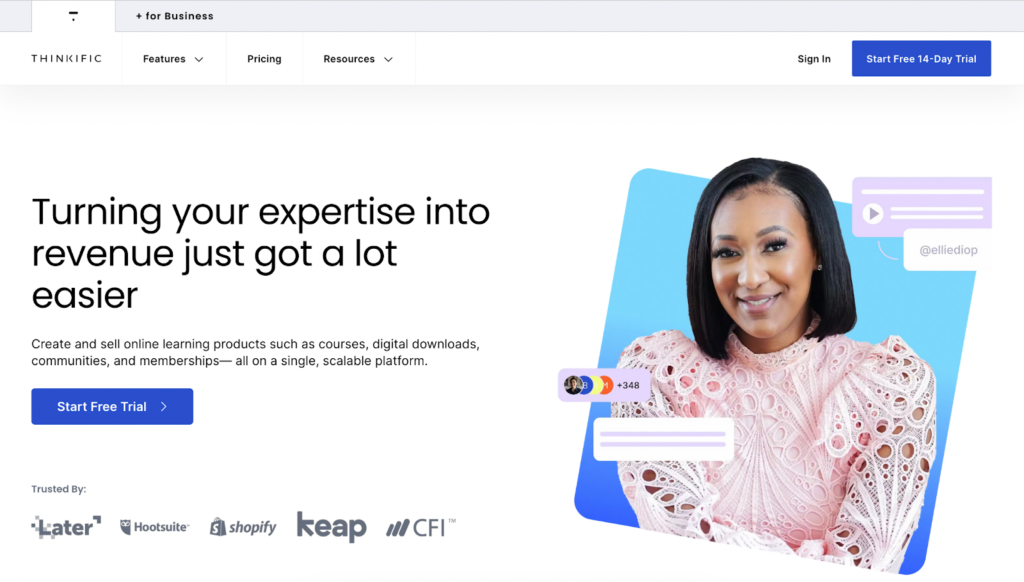
Tailor-made for selling digital products, Thinkific is a top platform for Creator Educators looking for a simple and straightforward way to sell ebooks online.
Use Thinkific’s built-in marketing and ecommerce features to promote your ebooks and create your own custom website, zero IT skills needed. The best part? When you’ve successfully created your ebook, you can also build and sell higher ticket offers on the same platform, including online courses, memberships, and more
How to sell ebooks on Thinkific
- Upload your ebook content: Use Thinkific’s beginner-friendly creator interface to upload your content, choose your pricing, and publish your ebook to start selling the same day.
- Create a dedicated landing page: Build a compelling customized landing page for your ebook with the Thinkific Site Builder to drive your customers to take action and hit the buy nuttom.
- Use Thinkific’s marketing tools: Visit the Thinkific App Store to install all the marketing apps you need to market your ebook – including Mailchimp, ConvertKit, ActiveCampaign, and more.
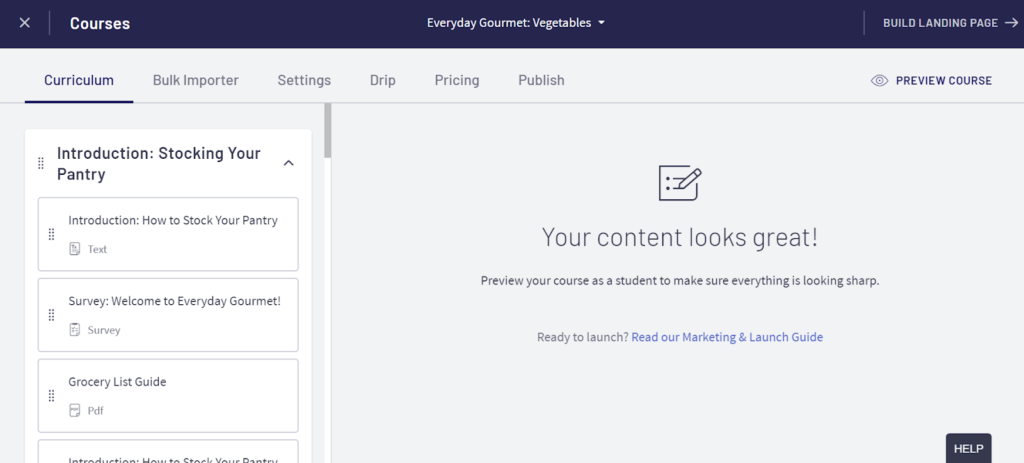
Pros
- Super easy to use
- 100% ownership of your content
- Create a wide range of digital products
- Option to sell membership subscriptions
- Built-in marketing tools e.g. bundles and cross-selling
- Dedicated app store for sales, marketing, and design apps
- Fast, secure, and reliable platform
Cons
- Not a dedicated ebook marketplace
- Doesn’t publish across multiple platforms
Pricing
- Starts from $36/month
- 0% transaction fee

When you think about selling ebooks, you probably think about Amazon. As one of the best-known platforms for selling ebooks online, Amazon has a huge audience of Kindle readers that you can convert into customers.
If you’re looking to sell your ebook on Amazon KDP, you’ll need to optimize your content – including your ebook title and description – to make sure your content can be found in searches and doesn’t get drowned out by the competition.
Our advice? If you want to use Amazon KDP to sell your ebooks, use it in addition to another platform that gives you more flexibility and control over marketing.
How to sell ebooks on Amazon KDP
- Choose your book format: Amazon KDP is built for selling physical books as well as ebooks. Choose the format you want for your book – or sell both types.
- Optimize your book description: Competition is stiff on Amazon so if you’re selling ebooks online, you need to make sure your book title and description are optimized to show up in searches. Include keywords related to your topic to get found by potential readers.
- Pick a royalty plan: Amazon pays creators through a royalty plan, meaning you get to keep either 35% or 70% of the revenue from your ebook sales. You can read the T&Cs on the platform.
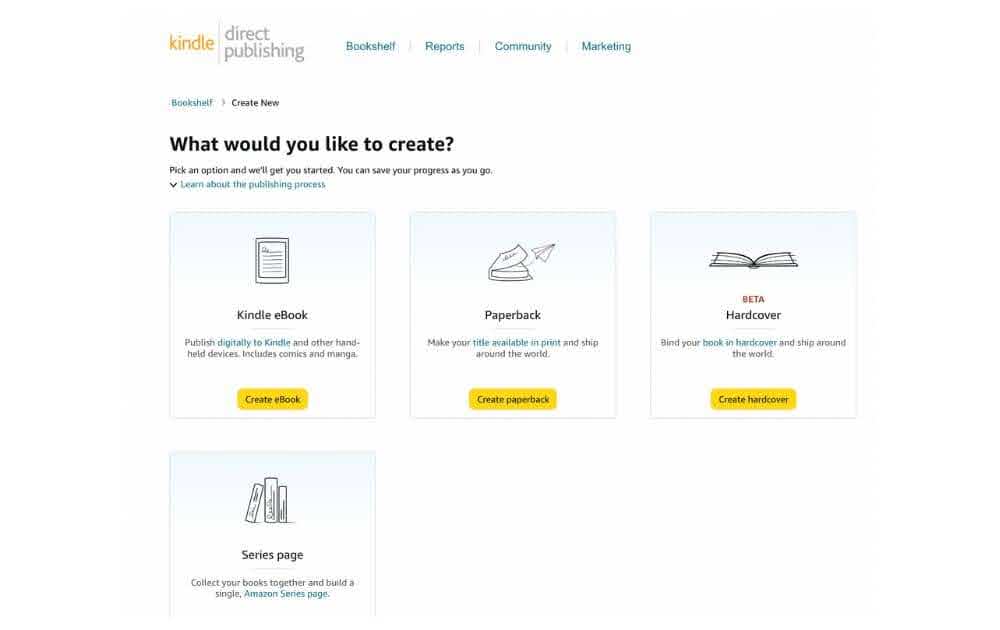
Pros
- Well-known site for selling ebooks
- Large audience of dedicated Kindle readers
- 100% ownership of your content
Cons
- High fees
- Competitive marketplace
- Limited marketing tools for selling outside the platform
Pricing
- Platform fees work on royalty system
- Amazon keeps 30% – 65% of revenue from every ebook sale
Dedicated to ecommerce, Shopify lets you create your own virtual store to start selling ebooks online. While it’s not tailored exclusively to ebooks or digital products, Shopify has a wide range of tools to help you get started, including a dedicated store builder, marketing integrations, and a choice of multiple payment gateways.
How to sell ebooks on Shopify
- Set up your store: Before you can start selling ebooks on Shopify, you’ll need to build a digital storefront. Choose from a range of templates and customize to your brand and your needs.
- Use the Shopify App Store: To sell ebooks via Shopify, download the apps you need from the Shopify App Store to allow your customers to download and read their copies of your ebook. You can also get apps for email marketing, customizing your checkout, and more.
- Get help from the Shopify community: If you get stuck in the process of setting up your ebook store, use the Shopify Community forum to troubleshoot the process and get help.
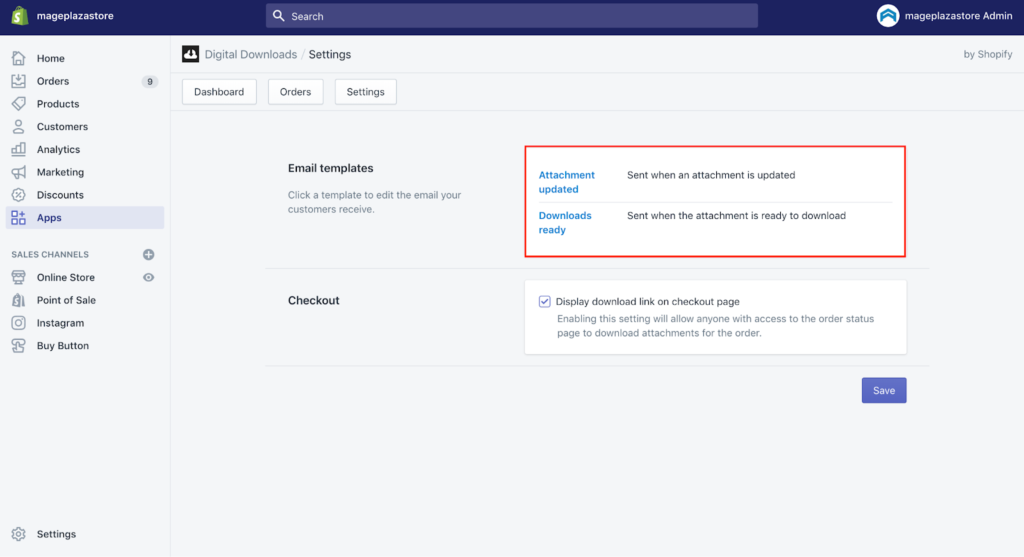
Pros
- Build a custom online ebook store
- Includes analytics and reporting dashboard
- Get add-ons in the Shopify App Store
Cons
- Not tailored to ebooks or digital products
- No dedicated audience
Pricing
- Starts from $24/month
- Card fees start at 3%
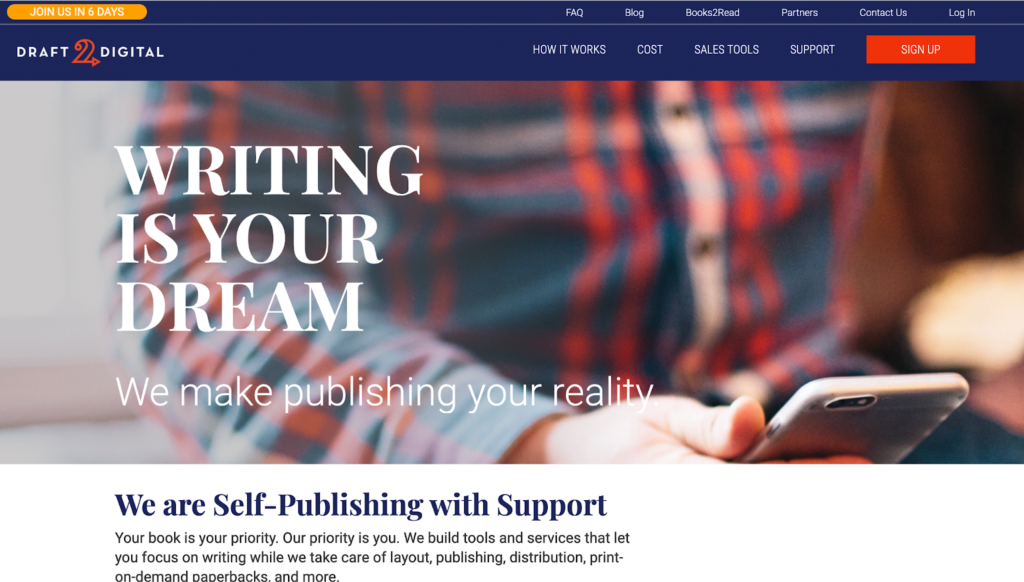
One of the world’s largest distributors of self-published ebooks, Draft2Digital (now twinned with the popular Smashwords brand) has more than 150,000 authors on its books. Draft2Digital offers both ebook and print book publishing services and helps distribute your ebook across a range of platforms, including Amazon, Apple Books, Barnes & Noble, and more.
Draft2Digital offers creators the opportunity to sell ebooks to a wide audience – but it’s worth remembering you’ll be charged a 10% fee on top of other platform fees. For example, if you sell an ebook on Amazon KDP, both Amazon and Draft2Digital will take a cut of the sale.
How to sell ebooks on Draft2Digital
- Format your content: Use the built-in content conversion tools and layout templates to format your ebook directly on the platform.
- Pick your stores: Draft2Digital lets you pick the platforms where you want to sell your ebooks online and then takes care of the distribution for you.
- Create an author page: Use Author Pages and Book tabs to promote your ebooks on the platform, even if you don’t have your own website.
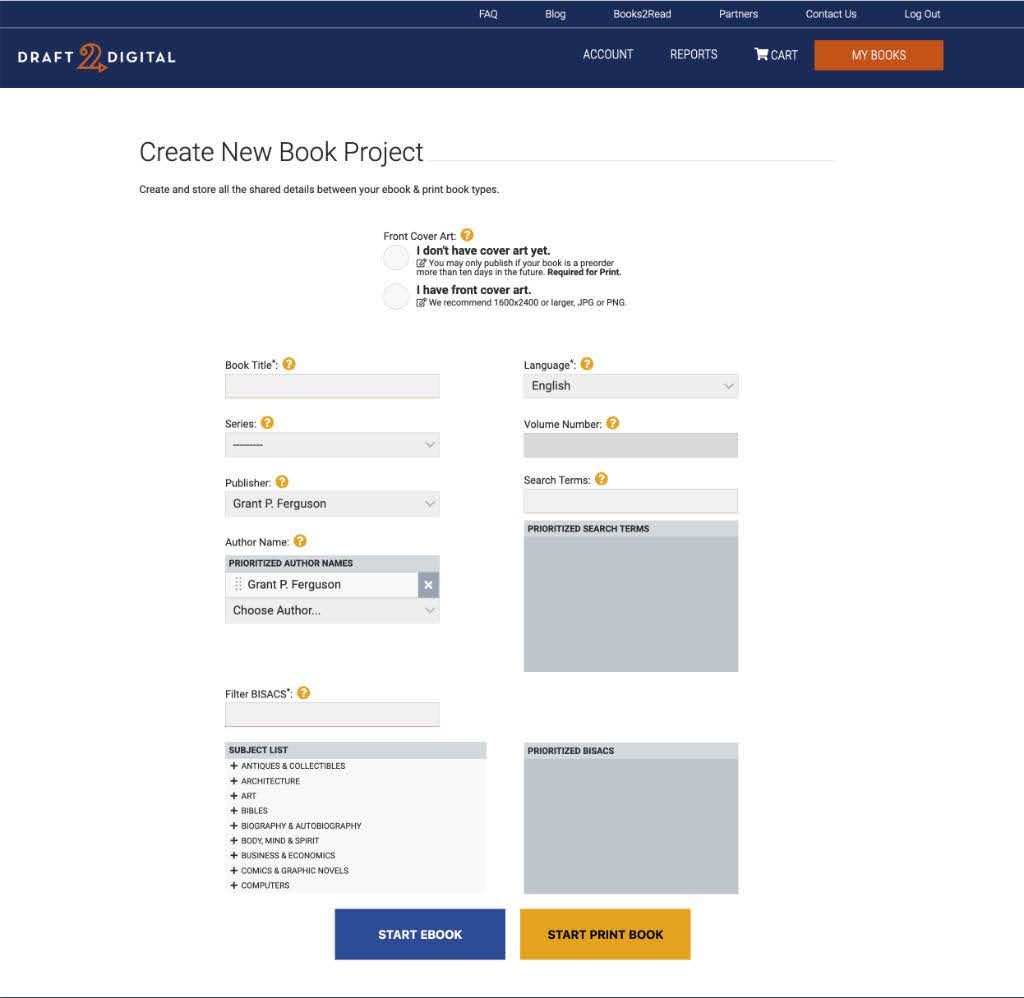
Pros
- Built for selling ebooks
- Distribute your ebook across a range of platforms
- Reach a wider audience with your content
Cons
- Limited marketing tools
- Not suitable for other digital products
- Extra fee on top of other platform fees
Pricing
- 10% fee on all ebook sales, on top of other platform fees
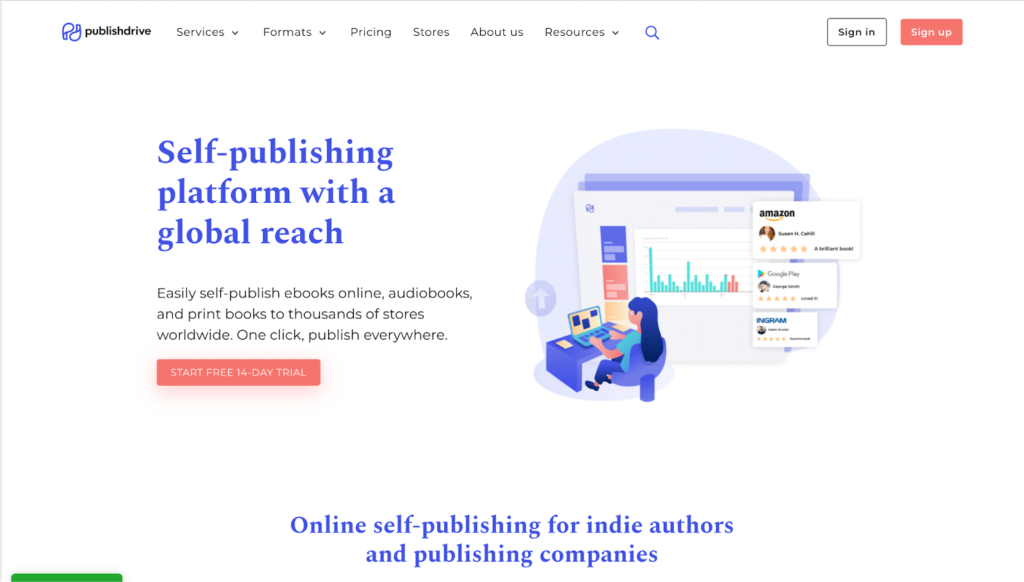
Like Draft2Digital, PublishDrive acts as a distributor for your ebooks online. Self-publish your ebooks and sell them across Amazon, Target, Audible, and other platforms. If you want to sell physical copies of your books alongside your ebook, PublishDrive also handles book printing and distribution. What sets PublishDrive apart is its international focus – the platform is tailored to help you reach a global audience, including readers in India, China, and more.
How to sell ebooks on PublishDrive
- Select the platforms you want to sell on: Upload your finished ebook and choose from a list of platforms where you want to start selling ebooks, including international stores.
- Choose price promotions: Creators have the option to set price promotion parameters on PublishDrive, allowing you to discount your ebooks for a specific period of time to sell more units.
- Track your royalty payments: PublishDrive includes a sales analytics and payments dashboard for tracking your earnings across a range of platforms.
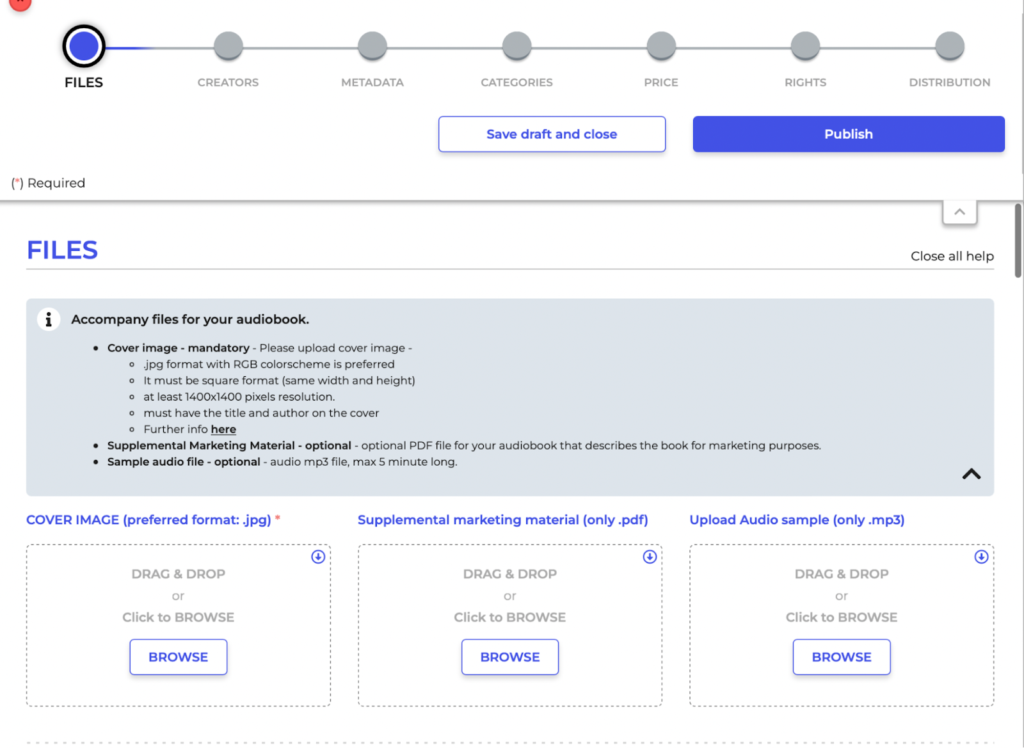
Pros
- One-click distribution across a wide range of stores
- Easy to manage a large inventory of books
- Reach international markets
Cons
- Billed monthly per book
- No formatting tools
Pricing
- Starts from $14.19/month for 1 book
- Pay fees for the platforms you sell on
3 bonus tips for selling ebooks online
-
Solve a problem
The secret to knowing how to sell ebooks online is knowing how to craft an irresistible offer. The better your offer, the easier you’ll sell your ebook.
Your ebook should solve a specific problem for your audience. Either by giving them something they want but don’t have or by taking away something they have but don’t want – like a specific challenge or pain point.
If you can highlight what transformation your product delivers, you can make buying it a no-brainer for your target audience.
For example, rather than just selling a recipe book, you’re selling a solution to not knowing what to cook after a long day. You’re selling a route to a healthier lifestyle. You’re selling a time saver for busy people.
Want to go one step further? Frame your offer as a one-of-a-kind solution that they won’t be able to find anywhere else. Highlight what sets your ebook apart from your competitors.
Here are a few top strategies:
- Create a unique framework, process, or method
- Give it a unique name e.g. “The 3-step Profit Planner Process”
- Highlight your unique expertise or experience (that sets you apart from anyone else)
Think about how to frame your ebook as the ideal solution to your audience’s problems, rather than just another book to add to their reading list.
-
Increase the perceived value
To sell more ebooks, tailor your content to increase the perceived value of your product. How? By stacking offers together to make your ebook seem like a steal, whatever the price point.
It’s easy to increase the perceived value of your ebook by adding bonus extras. For example, as well as your ebook you could also offer your customers:
- Access to a private group or community
- Exclusive discounts on another digital product
- A mini consulting session
Make sure you promote any bonus offers in your sales copy, email campaign, social media, and more. Don’t keep it a secret.
-
Set a deadline
Another tried-and-tested strategy for selling ebooks is setting a deadline for sales. Why? Deadlines create a sense of scarcity and urgency in your buyer’s minds, pushing them to make a purchase immediately rather than delaying or taking time to think it over.
For example, you could have an exclusive price for people who buy within 24 hours, offer an early bird discount, or limit your ebook sales to 1-week only.
Highlight the deadline across every marketing channel you have and use a countdown to increase the sense of urgency – don’t delay!
Ready to sell your ebook online?
We’ve covered our top tips for how to sell ebooks online. The truth is, anyone can start creating and selling ebooks, you just need to tap into your expertise, experience, and unique insights to create an irresistible product your audience is desperate to buy.
Ebooks are a great way to open up an additional revenue stream for your business, diversify your income and attract more customers to your brand. Start selling ebooks to share your knowledge with a wider audience – and get your foot in the door with your ideal customers to help you sell higher ticket digital products in the future.
Find out more about how to earn money with digital downloads here – and sign up for Thinkific today.
This blog was originally published in February 2022, it’s since been updated to include more information in May 2024.