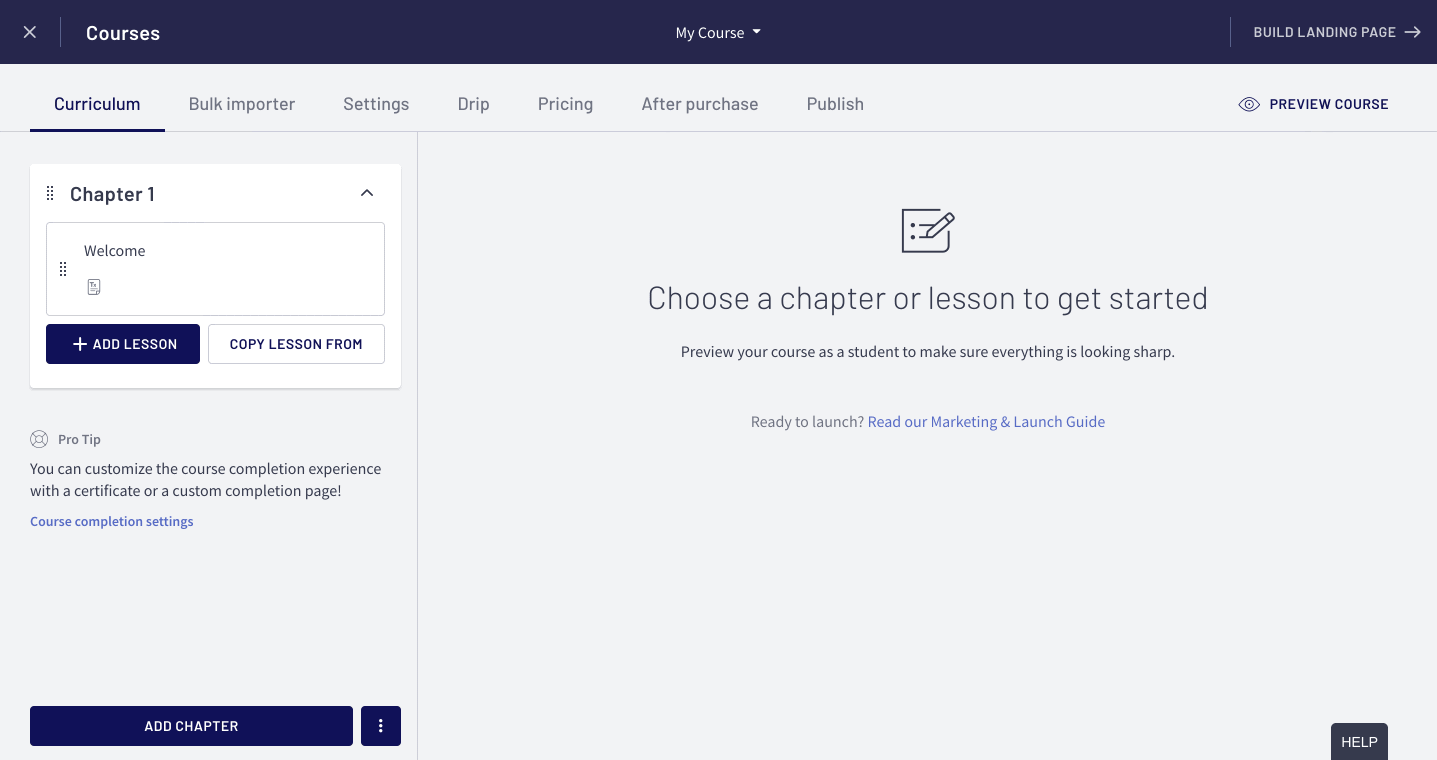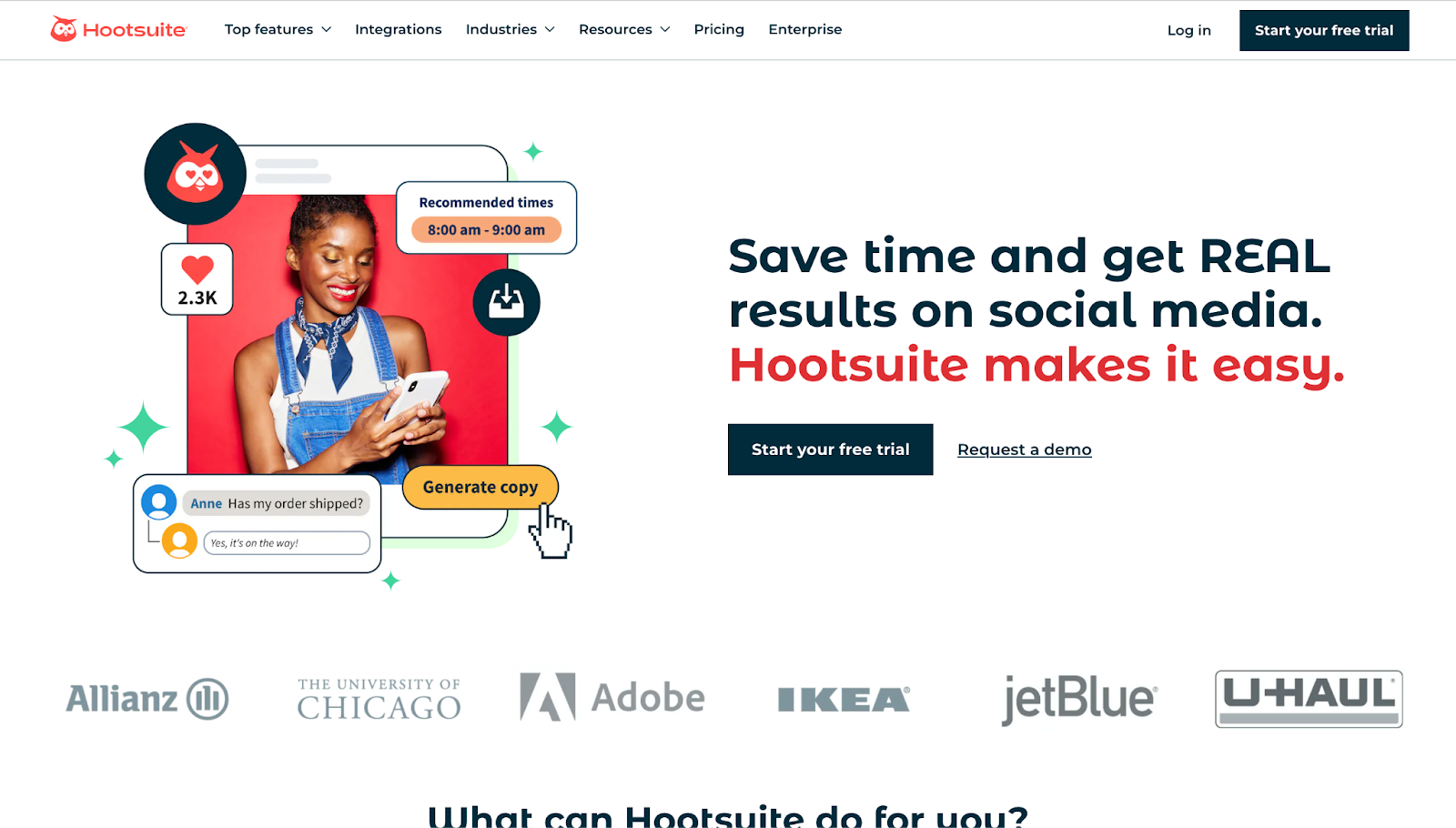In this guide, we list the most essential online coaching platforms you need to grow your practice and build client engagement.
If you’re looking to level up your coaching business, it’s time to add some powerful tech to your toolkit.
Forget trying to wrangle client emails, texts, calendars, contracts, and more. The right online coaching platform can be your fairy godmother, helping you clean up your business, streamline your processes, and get you ready to do what you do best – coaching your clients.
Whether you specialize in life coaching, business coaching, fitness coaching, nutrition coaching, or anything in between — we’ve got you covered.
Here are the 19 best online coaching platforms for 2026 to help you grow your business, build your brand, and create a thriving coaching community.
Follow along or skip ahead:
- 4 types of online coaching platforms and tools
- Bonus: 6 best online coaching tools
- 3 top tips to make the most of your online coaching platform
- Ready to take your coaching to the next level?
4 types of online coaching platforms and tools
In the wide world of online coaching platforms, there are a few different types of platforms you need to know, each with their own features and benefits (we’ve included them all in our list).
Here are 4 main types of online coaching platforms and tools – and how they’ll help you grow your business:
- Project management software: Take advantage of project management tools to help you manage scheduling, calendars, and time-tracking for your coaching business, as well as tasks like progress tracking and client follow-ups. If you currently use tools like Google Calendar or Microsoft Outlook Calendar to manage your schedule, many of the coaching platforms in this list offer integrations so you can easily sync up your existing software.
- Digital product platforms: Digital products like online courses and memberships are a natural next step for coaches looking to create high-value resources for their clients – and grow their income without adding more hours to their schedule. Look out for online coaching platforms that help you build, promote, and sell digital products to your coaching audience.
- Marketing software: In 2024, having a marketing plan to help you promote your services and find new clients is essential, including email marketing, social media, and even live events like webinars. That’s why we’ve included online platforms and tools with built-in marketing features to make promoting your business a breeze.Customer relationship management (CRM): Many coaching platforms in this list also offer CRM features, including tools for communicating with your clients and managing client data, so you can keep track of every customer who comes through your (virtual) doors – and maximize your revenue.
Here are our top picks of the best online coaching platforms in 2024 – including top features, pricing, and our personal recommendations, so you can find the best tools for your business.
The 19 best online coaching platforms for 2026
| Platform | Features | Pricing |
| Thinkific |
|
|
| Practice |
|
|
| Paperbell |
|
|
| Profi |
|
|
| Bonsai |
|
|
| Kajabi |
|
|
| HoneyBook |
|
|
| Satori App |
|
|
| Coaching.com |
|
|
| Nudge Coach |
|
|
| Coach Catalyst |
|
|
| Coaching Loft |
|
|
| Simply.Coach |
|
|
| Noomii |
|
|
Bonus: top online coaching tools
| Notion |
|
|
| Canva |
|
|
| Buffer |
|
|
| Mailchimp |
|
|
| Calendly |
|
|
| Zoom |
|
|
Related: If you’re coaching at scale, you may want to check out these Top Enterprise Coaching Platforms.
1. Thinkific
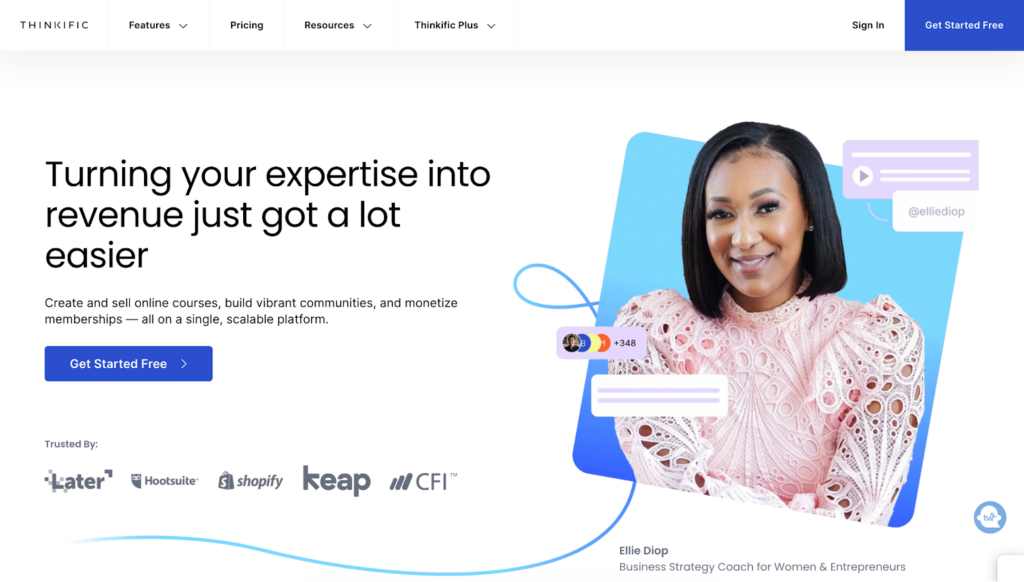
While traditional, one-on-one coaching might be the cornerstone of your business, there are more ways to reach your clients.
Thinkific is an online coaching platform tailored to help coaches scale their coaching business and bring their expertise to a wider audience. How? By creating online coaching programs, online courses, or a coaching community – or a combination of all three.
Thinkific Coaching & Webinars
Host coaching sessions, workshops, and webinars all within Thinkific. You can also build your coaching landing pages with the AI landing page builder that’s included. These sessions can be set up as free events or paid – it’s totally up to you. Learn more here.
Thinkific Communities for coaching
Thinkific Communities are online learning environments that empower your clients to come together to build meaningful relationships with each other – and grow a community around your brand.
Communities help your clients get more value from your coaching services, giving them the space to continue learning beyond your coaching sessions while fostering connections with likeminded people.
“One of the best things about our courses is that we have the material online, but then we also have weekly group study sessions where people discuss things on Zoom in real time… which not only keeps them engaged, but fosters a deeper sense of community. They get close to each other, they build relationships — ultimately, I’ve just been creating space for them to do what they would naturally do.”
Alua Arthur, Thinkific Creator Educator + Coach
Key highlights:
Support valuable connections: Create a space where your clients can connect with their peers, learn from one another, collaborate in meaningful ways, and reach their goals together.
Spend less time on admin: With one central place for your clients to see answers to their most common questions, you can spend less time responding to direct inquiries and more time building your business.
Focus on what matters most: Gather valuable feedback through discussions, Q&As, and message threads to better understand what your clients need – and deliver the coaching that serves them best.
Maximize your impact: Reach more clients easier and faster while building lasting connections with live events like group discussions, workshops, and masterclasses. The result? Your clients get more value from their investment – and you save more time.
Online courses for coaching
Thinkific is also a flexible and powerful platform to create online courses and digital products. It has all the essential features you need for creating a customized and engaging learning environment for your coachees. Deliver your coaching courses live or on-demand and enhance your content with videos, quizzes, surveys, and more.
And when you’ve built your course, you can easily create a custom landing page to promote it. This online coaching platform helps you build a marketing funnel to sell your content to a wider audience, as well as automate payment processing. It also makes communicating with your clients easy via in-app messaging.
You can also easily connect your course with your community on Thinkific, delivering a seamless, integrated learning experience for your clients. No app switching or extra log-ins needed.
“It was just so easy… If I’d known that platforms like Thinkific were available to me, I think I could have handled it better on my own from the beginning.”
Amanda Schonberg, Thinkific Creator Educator and Coach
Features
- Drag-and-drop online course builder
- Coaching website builder with built-in payment processor
- Choose from a library of professional, fully customizable themes
- Built for individual and group coaching sessions, live meetings, digital products, and recurring memberships
- Get progress tracking tools and detailed data-driven insights
- Use student engagement tools including community forums, quizzes, assessments, and certificates
- Host your coaching community on own domain
- Enhance your online coaching platform with extra tools from the Thinkific App Store
Pricing
- Use all the core features for free to get started
- Plans start at $99 per month for a Start plan including unlimited courses, a custom domain, 1 community, live chat support, and more so you can quickly launch your first course or product
- The Grow plan is $199 per month with advanced course-building features (e.g. bulk student emailer and bulk enrolments) and white-labeled course pages
- For enterprise clients that need scale and custom modifications, there’s Thinkific Plus
- Users also have the option to pay annually for a 25% discount.
Related: How to Plan a Productive Coaching Session (Free Coaching Session Template)
2. Practice
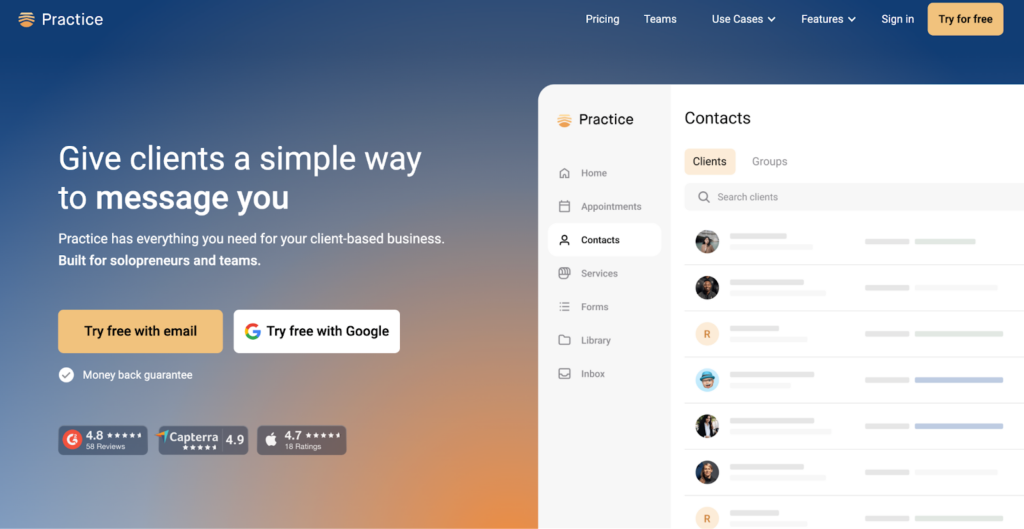
Practice takes its spot as one of the best platforms for online coaching thanks to its simplicity. It’s a client-dedicated platform that helps small businesses manage their clients and their business in one central location. Your clients can access the platform via the web or a dedicated iOS or Android app, making connection and engagement a piece of cake.
Coaches can implement the pricing structure that works for them and their clients with Practice’s diverse range of pricing models. You can also collaborate on tasks and to-do lists or co-coach the same client, making Practice a reliable software for online coaching, regardless of how many coaches you have in your business. And the platform integrates with Google for easier scheduling and reminders.
Features
- Create custom packages, invoices, payment plans, and more
- Collaborate with team members on client tasks, to-do lists, and coaching
- White labeling options are available for premium plans
Pricing
All Practice pricing plans offer unlimited contacts, unlimited storage, automated workflows, and no additional transaction fees. However, features like adding seats, digital contracts, and proposals, and creating a custom domain are limited to the higher-tiered plans.
- The Basic plan starts at $35 per month with a 20% discount for yearly plans. This plan includes unlimited contacts and storage, automated workflows, and online support.
- The Pro plan starts at $60 monthly and offers an annual discount. This plan includes all features from the basic plan in addition to digital signatures, a custom domain, and branding tools. You’ll also receive one additional seat for your account
- The Teams plan begins at $99 per month and allows members to set permissions, create assignments, share tasks and to-do lists, and create up to three included seats.
3. Paperbell
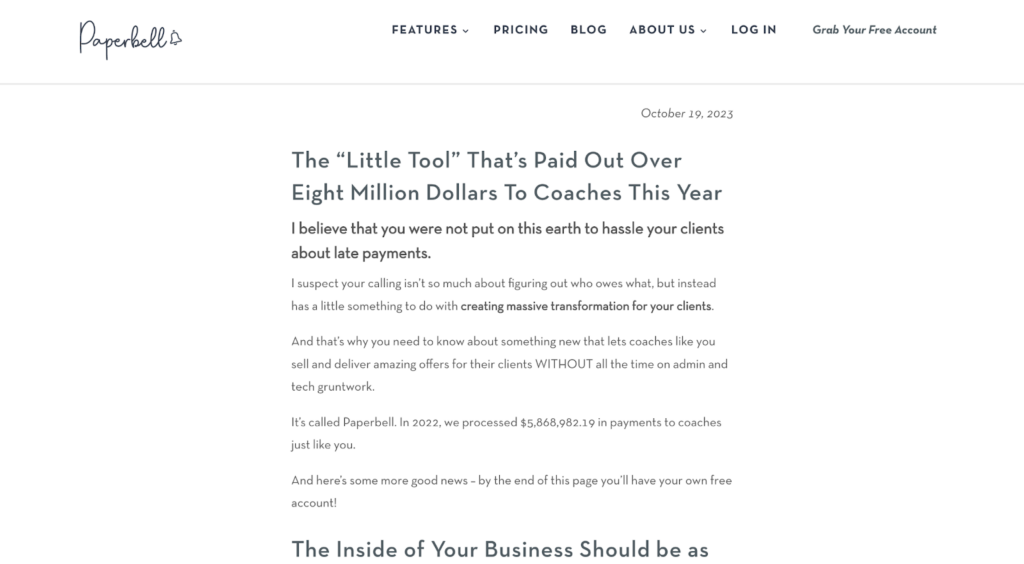
Managing a coaching business with many moving parts can be stressful, especially if you’re trying to keep track of everything across multiple tools.
Paperbell eliminates the overwhelm and simplifies your process with its online coaching platform. It’s an all-in-one tool that allows coaches to schedule appointments, create multiple coaching packages, process payments, send and sign contracts, and keep track of every client from one place. That means less time on admin and more time for coaching.
Features
- Create and sell single or multiple-session packages
- Offer free sessions and coupon codes
- Integrate onboarding processes with e-signatures provided by HelloSign
- Visual dashboard where you can get a bird’s eye view of your appointments, client notes, and signed contracts
Pricing:
Paperbell’s pricing structure doesn’t offer multiple plans for you to choose from – but it simplifies things by providing one monthly plan with all its features starting at $47.50 per month when billed monthly. Opt for annual billing, and you’ll receive two months free.
4. Profi
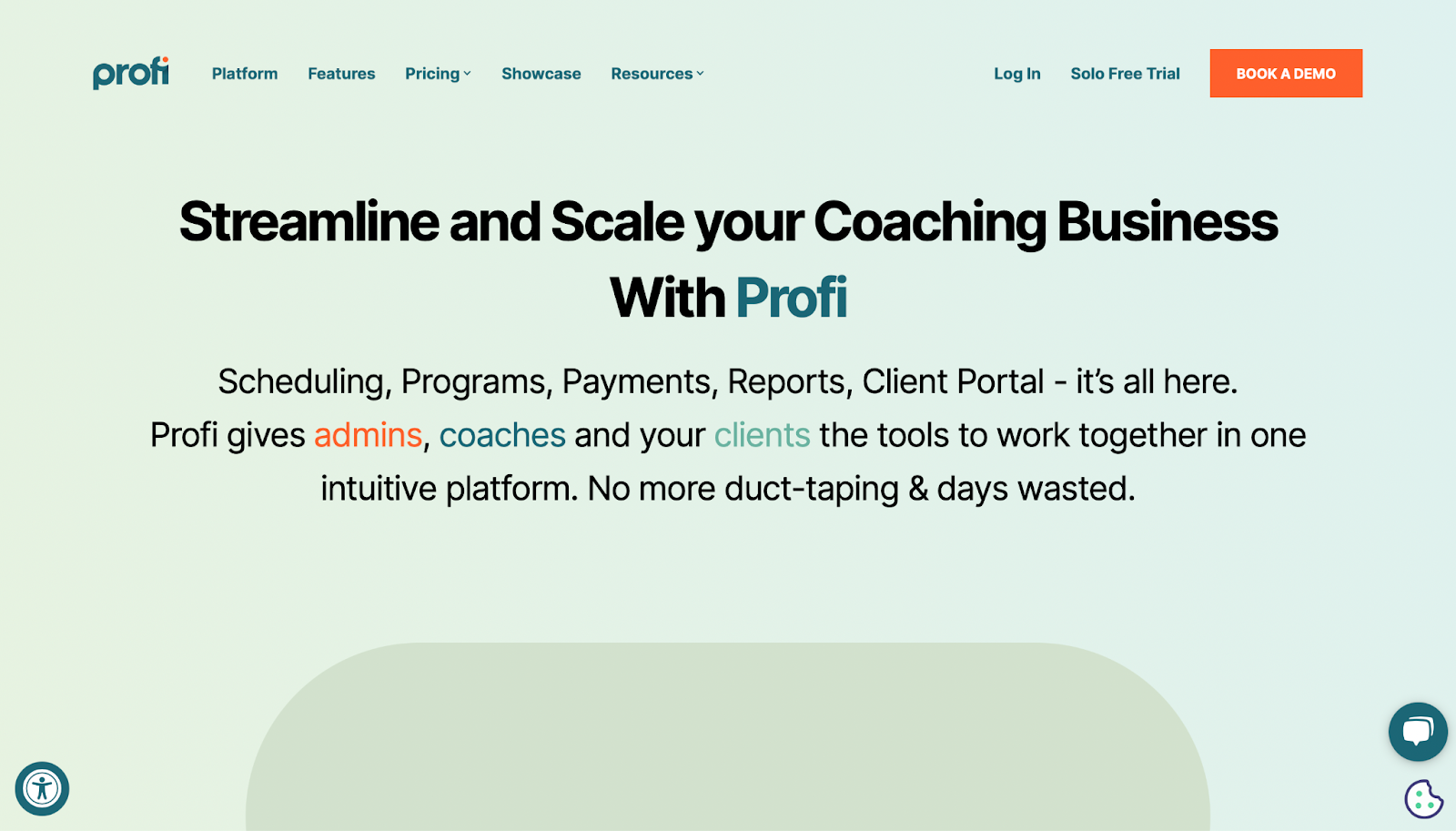
Looking to scale your coaching business? Profi is one of the top online coaching platforms for face-to-face coaching at scale. The platform gives coaches everything they need to manage calls and meetings with clients – and then some.
The platform offers video calling, scheduling, payments, messaging, and reports in one place. The Client Portal also makes it easy to cater to both individual clients and groups while delivering a branded client experience, as well as giving coaches the chance to create customized programs and curricula for clients.
Features
- Allows admins and coaches to create schedules, bookings, and forms
- Offers native video calls and client messaging
- Create custom programs and curricula in the platform
Pricing
Profi’s pricing plans are more expensive than other online coaching platforms in this list. But while this platform is more pricey, it offers personalized onboarding assistance to get you set up.
Here’s a breakdown of Profi’s plans:
- The Profi Solo plan starts at $119 per month when billed monthly. This plan includes up to 100 clients, custom branding, and a training session to help you get started
- The Team plan starts at $119 per month per team member. Businesses with this plan can manage unlimited clients, co-manage clients, and enjoy centralized scheduling and billing
- Corporate and network plans are available for enterprise-level clients looking for software for online coaching. These plans will grant you access to enhanced features like an admin panel, advanced security compliance features, and an API.
5. Bonsai
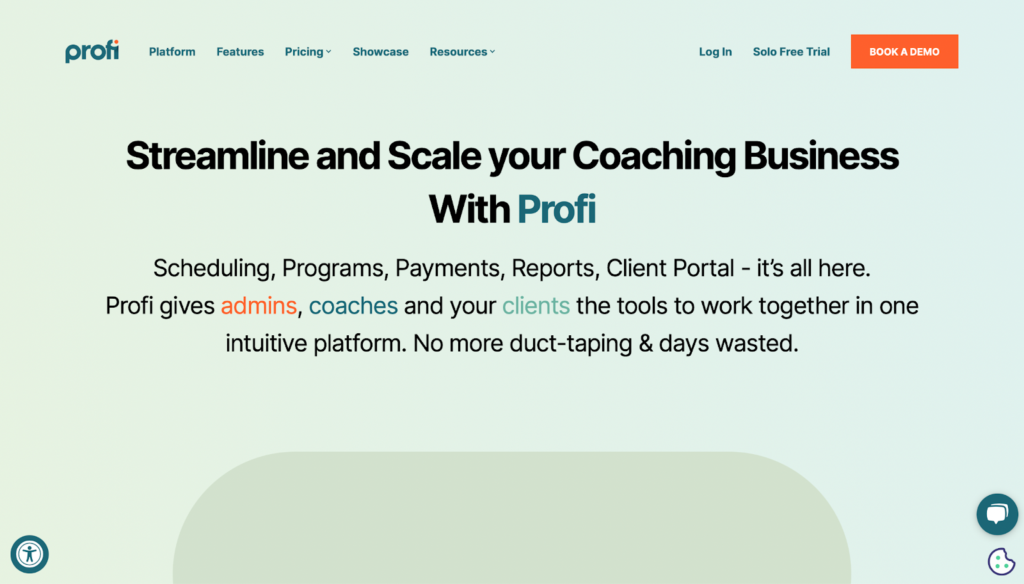
If you need an easier way to manage your coaching clients, Bonsai is your guy (or platform). Dedicated business management software Bonsai is tailored to bigger businesses looking to streamline their workflow. The platform lets you create contracts, track time, manage invoices, and take care of scheduling too.
While it lacks some top features that many dedicated coaching platforms have, like video calls and community spaces, it makes up for it with powerful tools for the nitty gritty jobs behind managing your clients to help you work more efficiently and effectively every day.
Features
- Makes client management easy with proposals, contracts, and forms
- Keep track of finances with invoices, payment tracking and expenses
- Easy scheduling for meetings and sessions
Pricing
Bonsai is a very affordable platform, with monthly plans ranging from $25 to $79.
- The Start plan begins at $25 per month and includes all templates, unlimited clients and projects, invoicing, time tracking, scheduling, a client CRM, forms, and expense tracking
- The Professional plan costs $39 per month and includes workflow automation, a branded client portal, unlimited event scheduling, Quickbooks, Calendly, and Zapier integrations
- The Business plan starts at $79 per month and includes everything from the previous plans. It also provides subcontractor management, 1099 contract templates, subcontractor onboarding resources, and more.
In addition to the platform’s three plans, Bonsai also offers add-ons, creating an a la carte customer experience. These add-ons allow account holders to add collaborators, partners, or tax assistants. Each add-on is $10 per month.
6. Kajabi
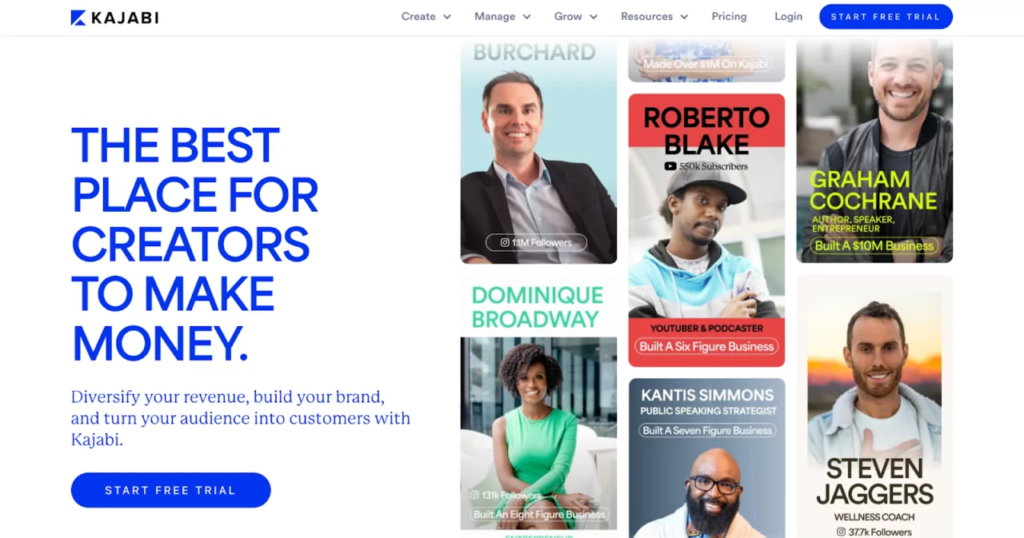
Kajabi is a robust platform for online coaches looking to do more with digital products. This platform lets you create and sell online courses, coaching programs, and membership programs for your audience. Create landing pages and promote your coaching content with automated marketing funnels, onboarding flows, and email campaigns. Then track the performance of your products using Kajabi’s native analytics tools.
Kajabi is one of the more expensive online coaching platforms in this list. It also offers limited tools for community building and group coaching.
Features
- Customizable templates for building digital products
- Create and manage online courses
- Automated marketing funnel features
Pricing
Kajabi has some of the most expensive plans in this list, with their cheapest plan starting at $149 per month:
- The Basic plan starts at $149 per month and allows coaches to create three digital products, three funnels, and manage 10,000 contacts and 1,000 active customers
- The Growth plan begins at $199 per month. This plan increases the amount of products and funnels coaches can create to 15. It also raises the contact limit to 25,000 and active customers to 10,000
- The Pro plan starts at $399 per month. At this level, coaches can create 100 products, 100 funnels, have 100,000 contacts, and 20,000 active customers. They can also run 3 websites and have 25 admin users.
Related:
- Thinkific vs Kajabi – A detailed comparison
- Kajabi vs LearnWorlds
- Kajabi vs Teachable
- Kajabi Alternatives (free and paid)
7. HoneyBook
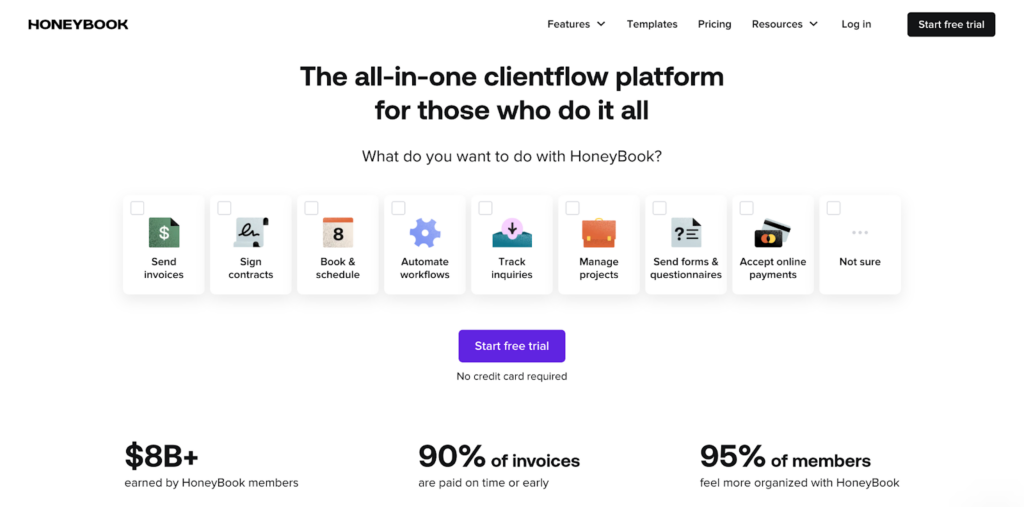
HoneyBook is a comprehensive online coaching platform for small to medium businesses. It’s built to help you book clients, track their progress, issue contracts, organize records, manage invoices, and communicate with your customers. Handy automation features make it easier for you to keep in contact with your clients, so you can respond quickly with personalized, automated messages even when you’re not at your desk
While this platform doesn’t offer all the features you’ll likely need for your coaching business, it has a wide range of integrations on offer. HoneyBook makes it easy to integrate Zoom, QuickBooks, Calendly, and Google Calendar, so you can manage your business from one central hub while keeping costs low.
Features
- Create professional-grade and legally vetted contracts for clients
- Integrate with popular tools like Gmail, Quickbooks, and Zoom
- Automated, personalized messages and follow-ups to help you respond to clients faster
Pricing
HoneyBook’s pricing plans are highly affordable, ranging from $19 to $79 per month. Opt for annual billing, and you’ll receive a 50% discount, making the cost even sweeter. Here’s a breakdown of HoneyBook’s plans.
- The Starter plan begins at $19 per month and includes unlimited clients and projects, invoicing and payment tools, proposals and contracts, professional templates, basic reports, and more
- The Essentials plan starts at $39 per month and includes a native scheduler, automations, two team members, expense tracking, and more
- The Premium plan begins at $79 per month and includes unlimited team members, priority support, multiple companies, an onboarding specialist, and more.
8. Satori App
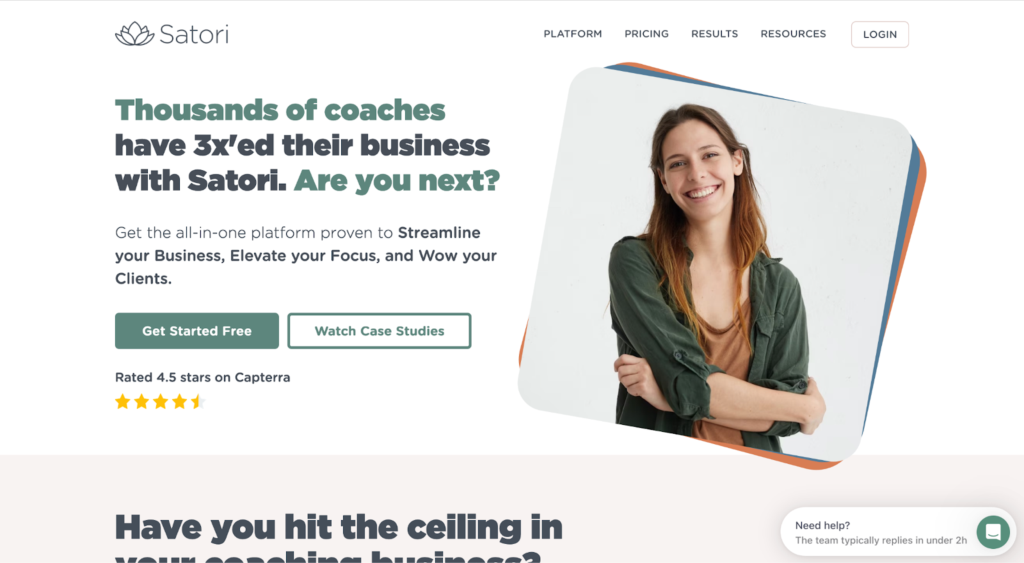
Created with solo coaches in mind, Satori makes the nuts and bolts of running your coaching business easier – including scheduling sessions, onboarding new clients, and keeping track of their progress.
Make onboarding straightforward with personalized booking pages, a single booking link, and custom coaching agreement templates to get your clients all set up – minus the headache of endless emails. Connect your calendar to make scheduling easier and customize your availability to keep things flexible. You can also design your own discovery questionnaire to help kickstart powerful coaching conversations and convert more prospects into paying clients.
Once you’ve won over your new customers, Satori helps you keep track of them, allowing you to create multi-session packages and see the progress of every paying client from one dashboard. You can also set prompts to follow up with clients for accountability and feedback, as well as sharing resources.
Features
- Design personalized booking pages and custom coaching agreements
- Connect your calendar for easier session scheduling
- Keep track of client progress in Satori’s coaching dashboard
Pricing
- The Satori App offers a free trial so you can try out the platform and see if it’s right for you
- Pricing starts from $33 per month for the Essentials plan, billed annually. This includes up to 10 active clients, 3 Coaching Programs, 60 session bookings, and 10 Google Calendars
- The Pro plan is $49 per month for 50 active clients 50 active clients, 10 Coaching Programs, 120 session bookings, and 20 Google Calendars
- The Leader plan is $124 per month for 150 active clients, 50 Coaching Programs, unlimited session bookings, and unlimited Google Calendars.
9. Coaching.com
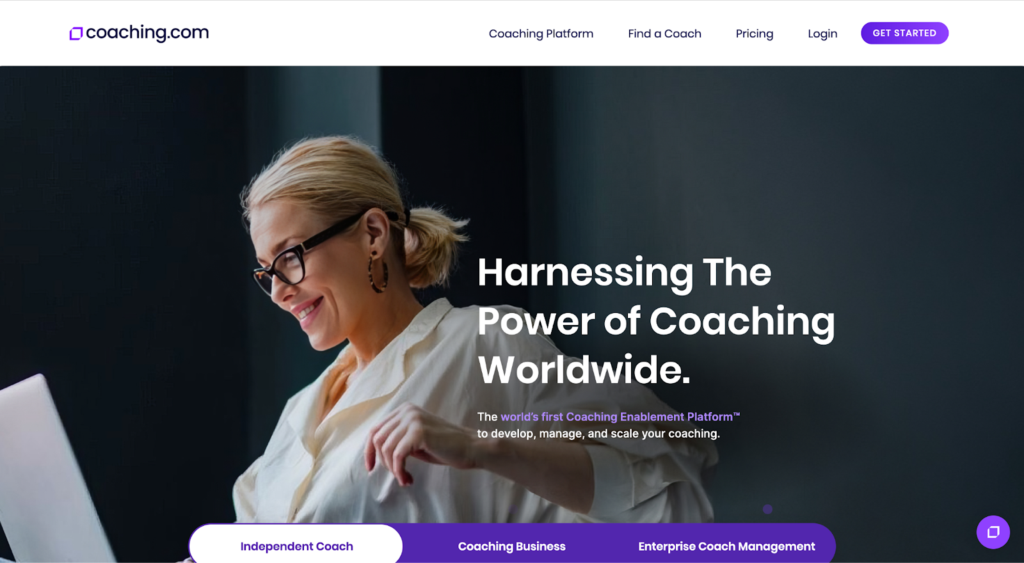
Positioning itself as the world’s first Coaching Enablement Platform, Coaching.com is designed to help coaches manage and scale their coaching businesses.
Built for independent coaches and Enterprise businesses alike, this online coaching platform includes a coaching dashboard where you can add clients, schedule sessions, and invoice clients in just a few clicks. And you can access all the features you need on your mobile with the Coaching.com app.
Coaching.com also offers coaches the chance to keep developing their coaching practice with facilitated practice sessions and a supportive network of professional coaches. Access live sessions with top coaching experts as well as fireside chats, panel discussions, and coaching demos.
Features
- Coaching dashboard for managing client engagements
- Access to the Coaching Marketplace for finding clients
- Professional coaching network and free lessons from coaching experts
Pricing
The Coaching.com pricing structure divides coaches into several groups: ‘Coaches’, ‘Businesses’, and ‘Enterprise’:
- For coaches, Pro subscriptions start at $157 per month, billed annually, for access to the Coaching.com platform. The Premium plan starts at $197 per month
- For businesses looking to scale their coaching practice by adding more than one coach, Coaching.com offers free Starter plans with Pro plans starting from $138 per month
- Enquire with Coaching.com to get a custom quote for Enterprise coaching plans.
10. Coach Catalyst

Need a way to keep your clients accountable? Coach Catalyst is designed to help you keep track of your clients at scale with automated accountability tools – to give your clients more success while freeing up your time.
Top features of this online coaching platform include a dedicated program builder for creating custom programs with any combination of actions, habits, lessons, and scheduled messages.
Coach Catalyst is especially tailored to coaches in the health and wellness space – including nutrition coaches, gym coaches, and life coaches – with over 1200+ pre-built exercises and white-label animated videos. Edit the content you need to fit your clients and add your own content to get up and running in record time.
Track your clients’ progress through their programs via the analytics dashboard and hold them accountable with messages including text, voice notes, video, gifs and attachments. Send messages individually or in bulk, as well as scheduling messages in advance to automate essential updates.
Features
- Tailored to health and wellness coaches
- Create a custom accountability tracker for your clients
- Choose from a library of 1200+ pre-built templates and workouts
Pricing
This online coaching platform offers pricing on a sliding scale, depending on the number of clients you’re planning to add. All features are available for all paid plans.
- Start with a 14-day free trial
- Paid plans start from $5 per month for up to 3 clients and up to $299 per month for 500 clients
- There’s no fee for clients to join Coach Catalyst.
11. Coaching Loft
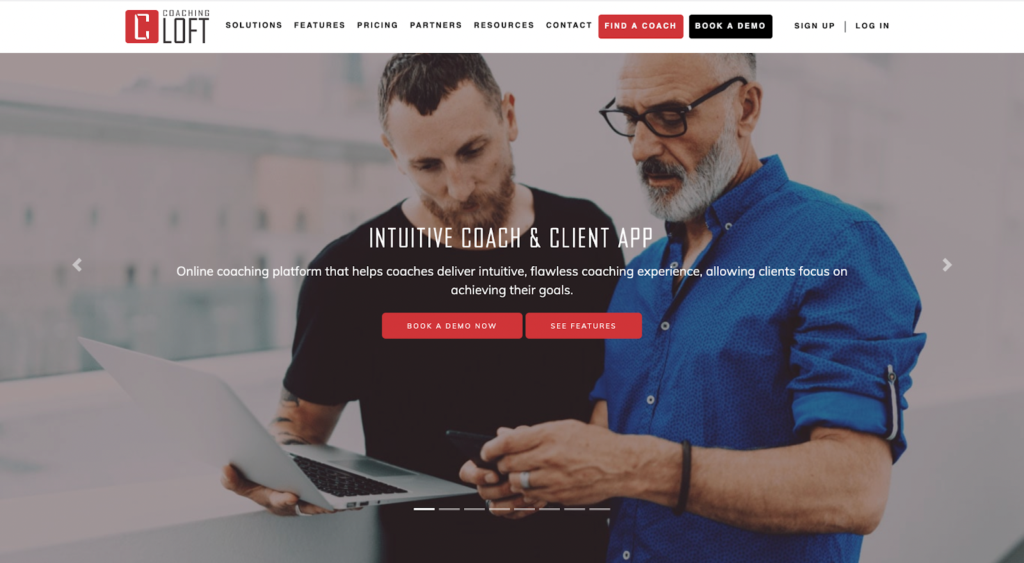
An online coaching platform designed for professional coaches, the Coaching Loft is built to help you connect with and engage your coaching clients while cutting down on admin time with helpful automations.
Get your coaching business organized and ready to go with the Coaching Loft’s Central Coaching Dashboard. The dashboard is designed to be your command center for your coaching business where you can track completed sessions, unpaid invoices, client log-ins, coach ratings, and more.
Your clients also get their own account to access the Client portal where they can track their individual coaching sessions and assignments, set and complete goals, and chat with you.
Coaching Loft offers built-in video conferencing tools, as well as integrations with Zoom and Teams so you can host sessions directly within the platform. Last minute booking? Start an unscheduled session with your coaching client from within the coaching platform. You can also keep track of assessments assigned to your clients – including completed, pending, and sent tasks.
Coaching Loft caters to coaching businesses of all sizes – including individual coaches, small and mid-sized coaching companies, and large organizations, with scalable pricing plans.
Features
- Coaching dashboard for managing clients and programs
- Individual access to Client Portal for coachees
- Built-in video conferencing tools
Pricing
Pricing for Coaching Loft is shaped by how many coaching clients you have and how many people you’ll be looking to add to the platform. Here’s a breakdown of the platform’s pricing plans:
- Get a 14-day free trial to try out the Core plan
- Basic plans start at just $1 per month for up to 2 coaching clients and base functionality
- The Core plan starts at $25 per month for up to 10 clients
- The Premium plan starts at $55 per month for up to 30 clients
- The Master plan starts at $95 per month for unlimited clients and 2 GB storage capacity.
12. Simply.coach
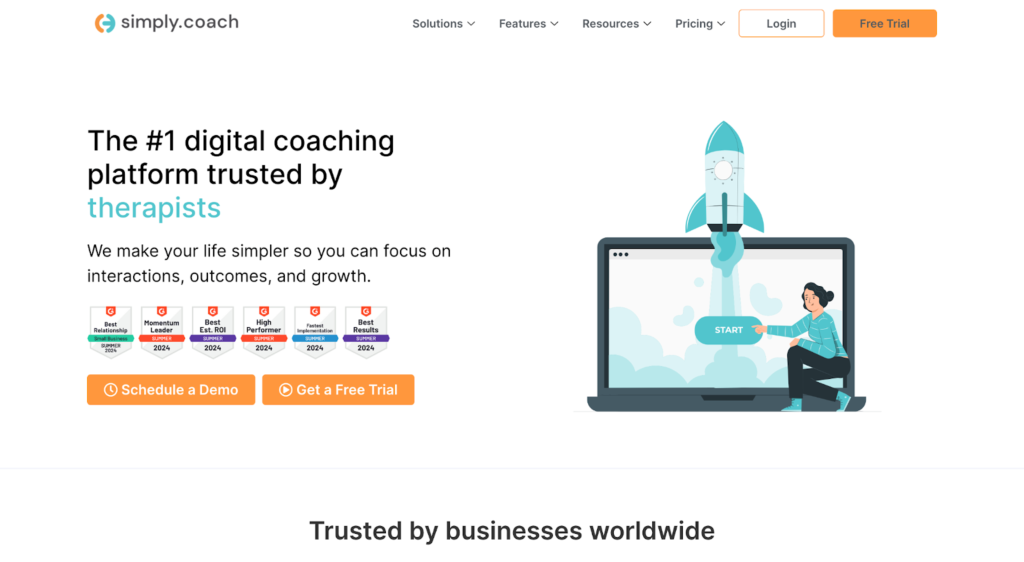
An online coaching platform built for all kinds of coaches – including therapists, consultants, mentors, and more – Simply.Coach includes customizable digital tools to help you collaborate with your clients.
Set up Client Workspaces, shared resources, and individual goals so every client gets the maximum benefits from every session. Simply.Coach also lets you collect responses, gather insights, and generate reports for your clients so you can take a data-driven approach to your coaching practice.
Simply.Coach also prioritizes data security with advanced encryption and near real-time data backups to ensure both your and your clients’ data is kept safe. All documents, meetings, and conversations between you and your clients are confidential and encrypted too.
Created for coaches by coaches, Simply.Coach aims to make it as easy as possible to run your coaching business. The tools are simple and functional. Taking a no frills approach to online coaching platforms, Simply.Coach makes managing your clients straightforward.
Features
- Create custom client workspaces for sharing resources, goals, and updates
- Multi-tiered data security and encryption for confidentiality
- Get insights into your clients and generate reports
Pricing
- Try Simply.Coach on for size with a 14-day free trial
- Paid plans start from $9 per month for the Starter plan, billed annually, for coaching up to 3 clients
- The Essentials plan starts from $29 per month for 7 clients
- The Growth Plan starts from $49 per month for coaching up to 30 clients and the chance to add your logo to customize the platform
- The Leap plan starts from $69 per month for unlimited clients and a fully white-labeled platform.
13. Noomii
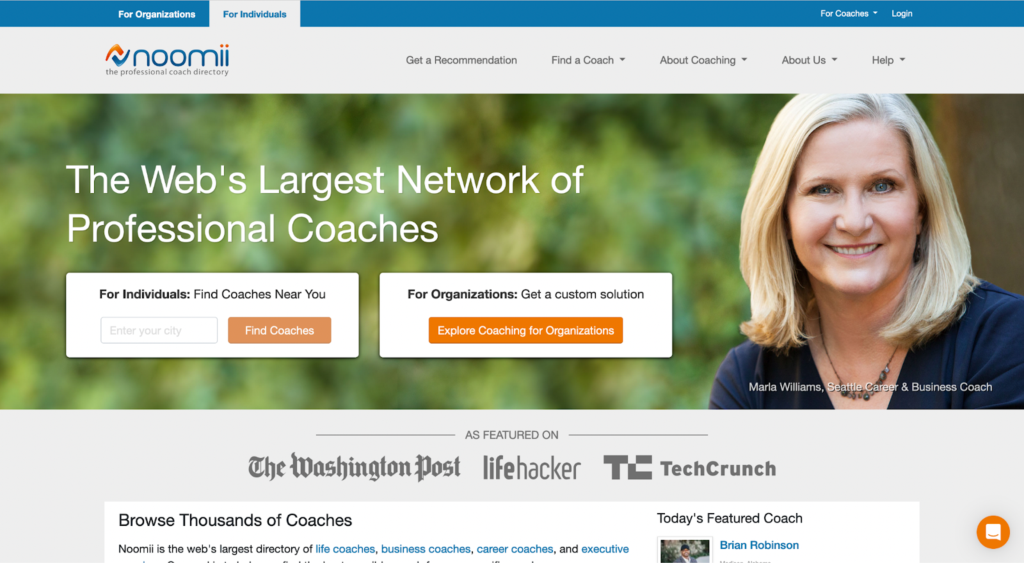
Noomii is a free online service that’s designed to connect coaches with clients. A dedicated online coaching directory, Noomii aims to make it easier for coaches to get referrals, win clients, and gather testimonials. Noomii matches clients with coaches based on their coaching needs, location, and what they’re hoping to achieve.
To take advantage of the full range of features, coaches need to pay a yearly subscription. In return, you get access to Noomii’s Coaching Circle and training courses, as well as referrals from the platform. This online coaching platform also offers the chance to collect client reviews to boost your profile.
Features
- Find clients via Noomii’s free coaching directory
- Get easy referrals to win new clients
- Collect reviews and testimonials from customers
Pricing
Noomii offers a free plan to get started but to access the online platform’s top features, you’ll need to sign up for a yearly paid plan. There is a 100% money-back guarantee if the subscription doesn’t deliver ROI (return-on-investment).
- The Free plan offers free directory listing
- The Paid plan starts at $447 per year and offers access to referrals, the ability to receive client messages, and the chance to be a ‘Featured Coach’ on Noomii’s homepage
- If you choose to join Noomii’s Referral Program, you’ll need to pay 30% commission for every referral lead.
Bonus: 6 best online coaching tools
Want to build your own tech stack for your online coaching business? Here are the top online coaching tools to enhance your online coaching platform and create the ultimate coaching toolkit to help simplify, scale, and accelerate your coaching business.
Get the full list here: The Top 50+ Online Business Tools Used by Entrepreneurs
14. Notion

To run an effective coaching business, you need a system that makes managing all the information you come across easy. This includes meeting notes, tasks, and projects measuring client progress.
In the past, you needed multiple tools to do all that. Think: a dedicated project management tool like Trello, spreadsheet software like Microsoft Excel, editing software like Google Docs, and a CRM like Salesforce. Today, you can bring everything together in a note-taking and project management app like Notion.
Notion is ideal for professional coaches who need an easier way to manage their business. It can be used to host documents, project workflows), client details, and much more. And if you have multiple people in your team, it’s great for collaborative work too.
Features
- Connect clients to their dedicated projects in Notion to track their progress
- Write down and review coach and client meeting notes at any time, on mobile and desktop
- Create a custom roadmap and milestones for every client
- Share FAQs or descriptions of your business with prospective clients
- Keep all information related to your business in one place
Pricing
- Notion offers a free online coaching platform for individuals
- Paid plans start at $5/month for Personal Pro with unlimited guests and 30-day version history
- $10/month per user on a Team plan with collaborative spaces and sharing permissions
- Custom quotes for other enterprise needs
- Annual subscriptions reduce the monthly price for a Personal Pro plan to $4 and a Team plan to $8.
15. Canva
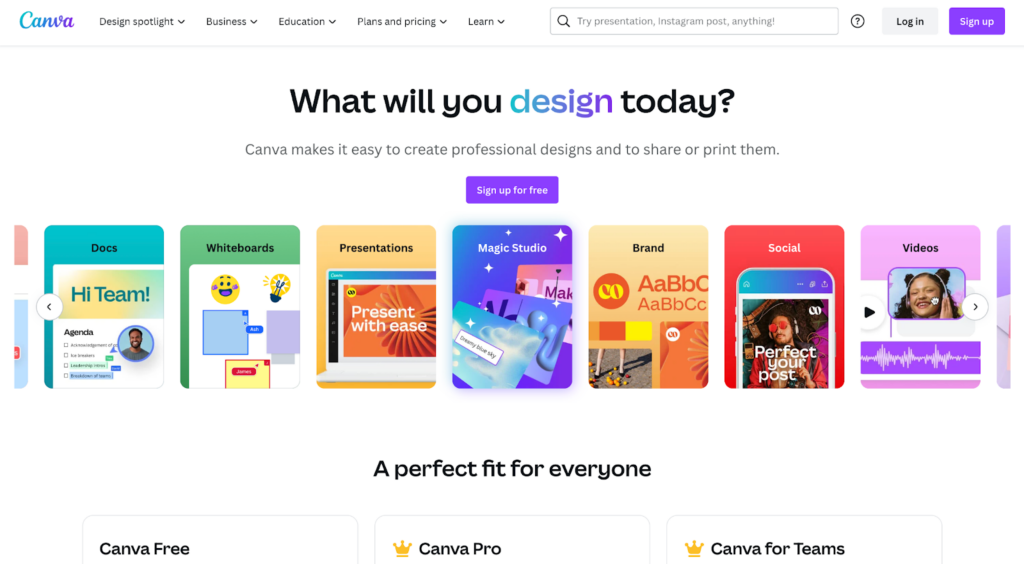
We all know how important visual content is when you’re running an online business, from website branding to social media, client communications and everything in between. And unless you’re a coach and graphic designer, chances are you’ll need some help.
Canva is a graphic design platform that makes it easy to create beautiful images, videos, presentations, and much more, in minutes — without advanced design skills. Its library of templates has designs for pretty much any medium you can imagine and the drag-and-drop editor lets you put together high-quality designs with minimal effort. Plus real-time collaboration tools allow you to work together with your team (or your friends) to create the best possible designs for your audience.
Features
- Thousands of graphic design templates to get you started
- Real-time collaboration on designs with others
- Test, share, and print your designs instantly
Pricing
- The Free plan includes over 250,000 templates across more than 100 design types (e.g. social media posts, presentations, letters)
- The Pro plan costs $12.99/month for teams of up to 5 people and adds even more templates and 100 million free stock photos, videos and audio tracks
- A Canva Enterprise plan is $30/month per person for a minimum of 25 people and features brand kits, workflows, and unlimited asset storage
- Educational institutions and nonprofits can use Canva for free.
16. Buffer
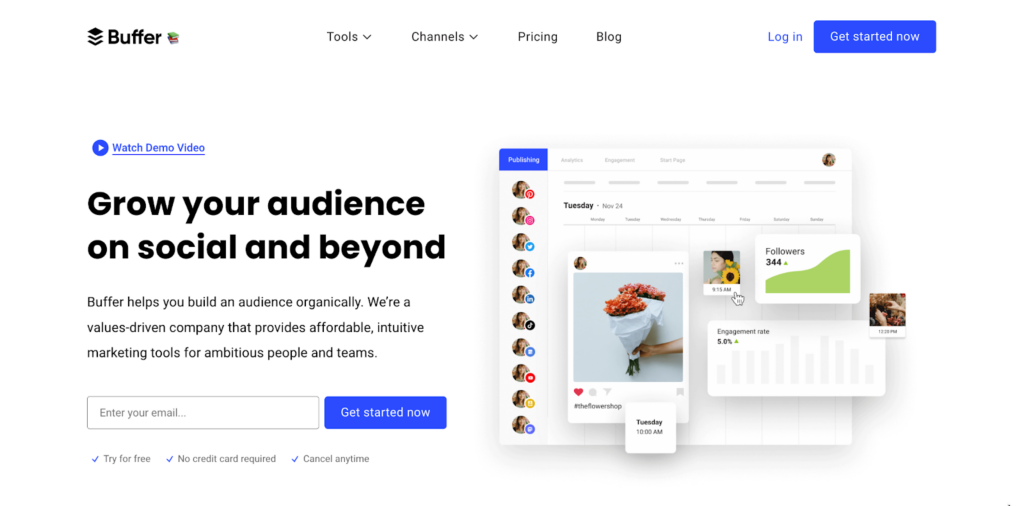
Being active on social media — whether that’s Twitter, Facebook, Instagram and/or LinkedIn — is essential for coaches building a personal brand online. Social media can help you find your audience, establish connections, promote your coaching programs, and generate leads for free.
The downside? If you devote too much time to social media, you risk leaving no time for your actual business. Buffer is a social media management platform that helps you do it all. With Buffer you can queue social media posts for any platform on a custom schedule and analyze engagement, so you don’t have to remember to post. You’ll also get notified about any comments on your content so you can reply quickly and easily to maximize engagement.
Buffer also lets you create your own mobile-friendly landing page, so you can drive more leads to your business from your social media. Use it to book discovery calls, get newsletter sign-ups, and sell your digital products too.
Features
- Publish and schedule content for Instagram, Facebook, Twitter, Pinterest, and LinkedIn from one place
- Analyze performance for every social channel and create easy-to-read reports with a few clicks
- Quickly reply to comments on any social channel
- Create a mobile-friendly landing page to use in social media bios to present your coaching services, sell products, book appointments, and more
Pricing
- The Buffer Free plan comes with basic publishing tools for up to 3 social network accounts
- An Essentials plan costs $6/month per social network account and includes publishing, analytics and engagement tools
- A Team plan is $12/month per social network account and adds unlimited team members and reports.
17. Mailchimp
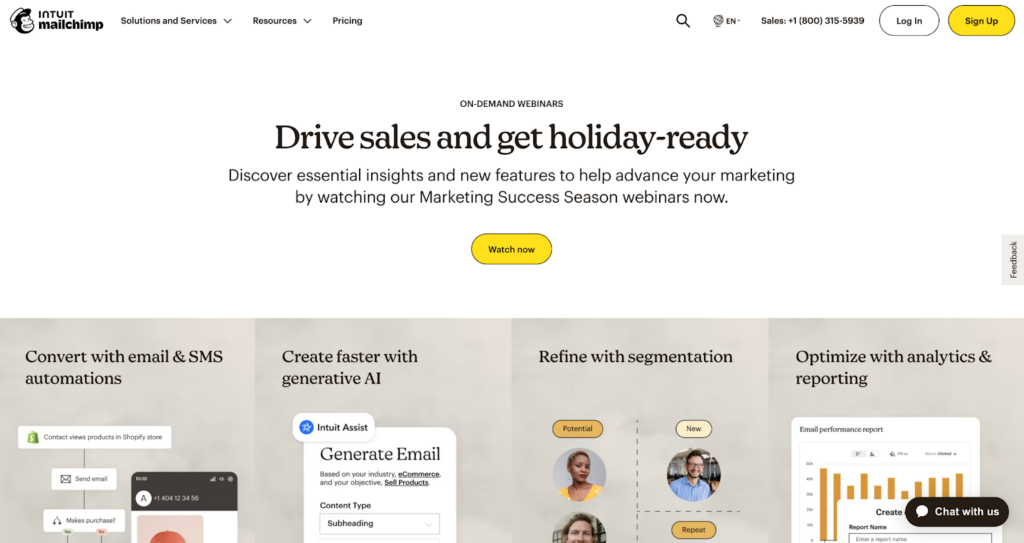
Email marketing is known to have a high ROI – meaning it doesn’t require a big upfront investment, but it can be a top strategy for converting leads into paying coaching customers.
Cut through the noise and deliver your content straight to your contact list’s inboxes. Not sure how? Use social media to encourage your audience to sign up for your newsletter and then send valuable coaching content via email – including blog posts, ebooks, insights, and digital products. Then use CTAs in your content to encourage your readers to take action – such as registering for a course or booking an appointment with you.
Some online coaching platforms like Thinkific have built-in email marketing features – but if your platform choice doesn’t, you’ll need a tool to help you do it.
Mailchimp is an industry-leading email marketing tool that makes it easy to create click-worthy newsletters using its drag-and-drop platform. Analyze the performance of your email campaigns down to a click with their analytics dashboard, including open rates and click through rates, so you can see what content resonates with your audience.
Features
- Start with an email template or build your own with a drag-and-drop editor
- Create branded designs on the fly with Mailchimp’s Creative Assistant
- Improve your copy and layouts with the automated Content Optimizer
- Build behavior-based automated client journeys to drive engagement
- Analyze every aspect of your email campaigns with detailed reports
Pricing
- The Mailchimp Free plan allows you to send up to 10,000 emails a month (more than enough for most coaching businesses)
- The Essentials plan starts at $11/month and includes a custom journey builder
- The Standard plan starts at $17/month and includes behavioral targeting
- The Premium starts at $299/month and features various testing and reporting features
18. Calendly
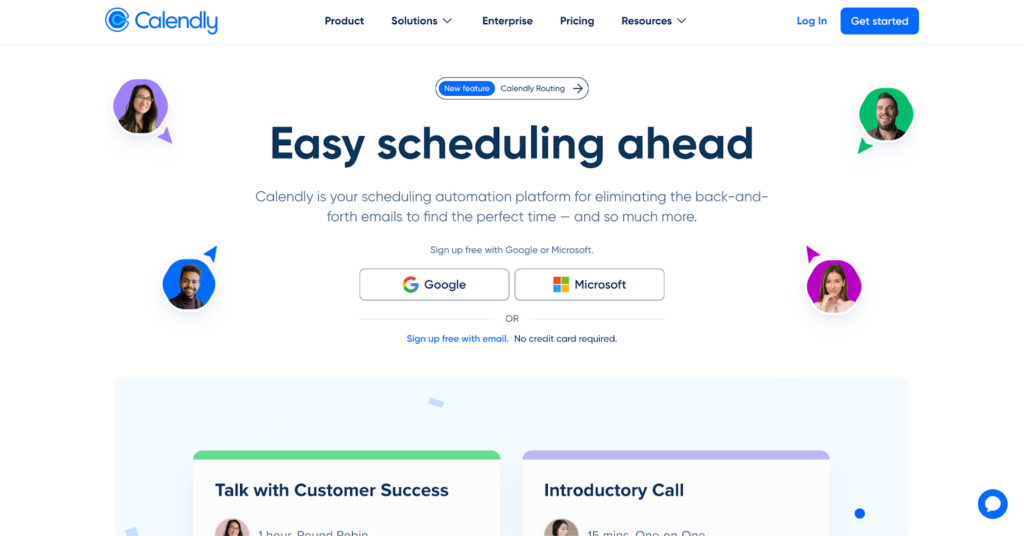
Arranging meetings and coaching engagements can feel like a never-ending game of ping-pong — you just keep emailing back-and-forth hoping to find a date that will work. Multiply that by the number of clients you need to schedule every week and you’ll quickly realize you need a better method.
Calendly is an automated solution for scheduling all your meetings. Simply share your Calendly link with a client and it’ll display all the available times in your calendar – so you can schedule meetings at a time that works for everyone. And if you’re running group coaching sessions, set a poll so attendees can vote on a date and time. Problem solved.
Calendly also lets you accept payments for sessions in the app via PayPal or Stripe, so you can make sure you get paid on time and in full.
Pro tip: Look out for Calendly integrations with many of the top online coaching platforms in this list, so you can take advantage of its top features without adding another app to your tech stack.
Features
- Create a shareable calendar that lets your clients know when you’re available
- Connect up to 6 calendars
- Create meeting polls where multiple clients can easily agree on a perfect time for a group coaching meeting
- Embed your calendar on your website
- Accept payments for appointments through PayPal or Stripe
Pricing
- Basic features are available for free
- The Essentials plan costs $10/month and automatically connects to your calendar
- The Professional plan costs $15/month and features advanced integrations and customizations
- The Teams plan costs $20/month per person for efficient team collaboration
- Custom Enterprise plans are available for teams of over 30 people
19. Zoom
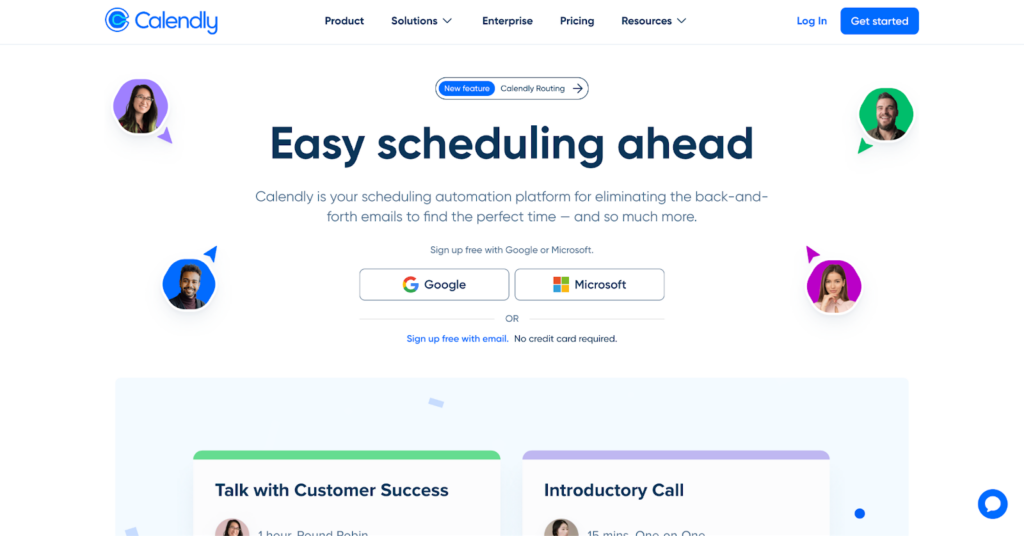
If you’re looking for the best online coaching platform, you’re probably also going to need a way to host calls and meetings online. While some platforms have this feature built-in, others offer Zoom integrations to make your life that little bit easier.
Zoom lets you quickly create and join audio and video meetings from any device. It works just as well with one or 100 participants and features collaboration tools, screen sharing, chats, and more, so you can adapt the platform to your coaching needs. If you’re thinking about offering live, virtual meetings as part of your coaching practice, Zoom has got you covered.
Features
- HD video for all participants
- Free VoIP (Voice over Internet Protocol) calls to join meetings from over 55 countries
- Use collaboration tools like screen sharing, messaging, and meeting recording
- Group chats with searchable history and file sharing
Pricing
- Zoom’s free Basic plan is limited to 100 participants, with a 40-minute cut-off for group meetings and 30 hours for one-on-ones.
- The Pro plan is $15.99/month per license and expands the limit for group calls to 30 hours. It also includes 1 GB of cloud storage for recording meetings.
- A Business plan is $19.99/month per license and allows company branding, recording transcripts, and up to 300 participants in group meetings.
- A Business Plus plan is $25/month per license, with the same perks of the Business plan but with workspace reservation, translated captions, and unlimited regional phone calls
- An Enterprise plan allows up to 1,000 participants and up to 30 hours per meeting. This plan has all the perks plus more, and unlimited cloud storage. Pricing is tailored to business needs.
3 top tips to make the most of your online coaching platform – and grow your business
Here are 3 top tips to help you maximize your investment and grow your business – plus insights from Coach and Creator Educator Amanda Schonberg, a professional baker turned educator who successfully built a thriving 6-figure coaching business from scratch.
1. Build your coaching community
One of the biggest advantages of an online coaching platform is that it brings all your customer communication into one place, helping unite your followers, clients, and contacts into a community.
Use your online coaching platform to build a community and grow a strong, loyal audience around your brand – while turning past customers into brand ambassadors. Take advantage of community-building features like message boards, discussion threads, and resource hubs to make engaging your audience simple.
“Too often we’re trying to do business by ourselves… But we’re not meant to do business alone. I like to instill in my students that every single time you serve someone, that person becomes a brand ambassador.”
Amanda Schonberg, Thinkific Creator Educator + Coach
2. Test and experiment to find what works for you
Every coach is unique. That means you’ll need to take time to figure out what works for you and your coaching business. Look for online coaching platforms that give you maximum flexibility so you can test, experiment, and customize the platform to your business’ needs.
For example, online coaching platforms with multiple digital products built into the platform let you test out different products for your audience and see which ones are most popular. Then you can double down on that strategy to grow your followers – and your business.
“When people are new, all they want to do is sell… The sales will come, but I always encourage my students to seek opportunities to serve—and it always comes back tenfold.”
Amanda Schonberg, Thinkific Creator Educator + Coach
3. Learn from other coaches
If you’re new to online coaching, we’ve got you. There are tons of coaches who have been in your position and come out the other side. Take advantage of coaching communities – like the Thinkific Studio – to chat with other coaches and pick their brains on how to best use technology to help you manage your clients, your content, and your business more efficiently.
“We all have a gift that someone needs… Don’t let technology, imposter syndrome, or any other limiting beliefs scare you. Just put yourself out there and get started, because you can always perfect yourself as you go. If you don’t get started, then you’ll never know.”
Amanda Schonberg, Thinkific Creator Educator + Coach
Ready to take your coaching to the next level?
There are tons of online coaching platforms designed to make running, growing, and monetizing your coaching business easy.
Now you have a handy toolkit of online coaching platforms and tools to choose from, you’re ready to scale your digital coaching program. Whatever stage of your coaching journey you’re at, you can start monetizing your expertise beyond one-to-one sessions. It’s easier than ever before to scale your online coaching business with self-guided coaching courses, community spaces, membership sites, and more.
Get started for free today and see how Thinkific’s course creation, marketing, and selling tools can help you grow your business. No tech skills required.
This blog was originally published in January 2022, it’s since been updated with the newest information in August 2024.